Pfsense blocking Playstation network on my ps4 and 3 and other phone apps
-
Hello this is really starting to get to me know i have tried everything but what it is when using pfsense as my router i can not access PlayStation store or any other apps on my PlayStation 4 or 3 also some apps on my phone wont work IE Lloyd's banking app or pof i have tried everything shown on YouTube but the problem is not Nat i don,t think anyway as its type 2 when doing a connection tests on the ps4 also all websites work OK on my desktops laptops and phone internet so i really not sure what this is down to any help would be great as i am back to using my cheap netgear Modem DM200 as my router and not just as the Modem
-
https://www.netgate.com/docs/pfsense/routing/connectivity-troubleshooting.html
https://www.netgate.com/docs/pfsense/routing/unable-to-access-some-websites.html -
Have tried that no joy
-
What do your firewall logs show?
-
At the moment as like i say gone back to a standard router at the min still i can sort this out
-
Without data, it's going to be very difficult to sort it out.
-
I no i am at work on nights at the moment thats why i put the modem router back in but i will have another go at it tomorrow and update
-
Hello i am back to it and still can't get it working i have noticed the gateways tab is showing this below
Gateways
WAN_PPPOE (default) 195.166.130.250 195.166.130.250 0ms 0ms 100% Offline Interface WAN_PPPOE Gateway
WAN_DHCP6 Pending Pending Pending Pending Interface WAN_DHCP6 Gateway -
This post is deleted! -
You might need to set that gateway to monitor a different IP if the gateway does not respond to ping. 8.8.8.8 is commonly used for that. That wouldn't be causing this problem though.
You might want to disable IPv6 entirely if you're not using it. Some devices try to use that first. Though given the state of networking in consoles I doubt that too.

Steve
-
Any idea what might be causing this as getting very frustrating now lol
-
i would be willing to let anyone remote connect using team viewer if anyone was willing to take a look for me
-
@stephenw10 i would be willing to let anyone remote connect using team viewer if anyone was willing to take a look for me
-
You haven't really said anything other than you have a problem. Nearly every time someone has an issue, it's because they misconfigured something. When getting info from the OP is like pulling teeth, I generally recommend starting over fresh, don't make any changes other than for the basic info to get up and running, and see if you have the issue then.
-
This is starting afresh with basic setup and i know it probably is something misconfigured and what else am i meant to say i dont no what wrong so not much else i can say thats why i asked if someone wouldnt mind team veiwering in id be so grateful
-
@davidserverguy2019 said in Pfsense blocking Playstation network on my ps4 and 3 and other phone apps:
i would be willing to let anyone remote connect using team viewer if anyone was willing to take a look for me
I can help you via the forums, but if you want me to log onto your machines that will cost you. I have no probably volunteering support on the forums, but I work in the tech industry and get paid for hands-on engagements. If I didn't do this, I would have a never-ending line of people wanting help, and I would be broke.
We need to know a LOT more information about your setup to help. You really haven't given us much information other than "it doesn't work".
Simple things like:
What does your network layout look like?
Post screen shots of your pfSense settings.
What do your firewall logs show? -
This post is deleted! -
Here is screen shot of wan settings
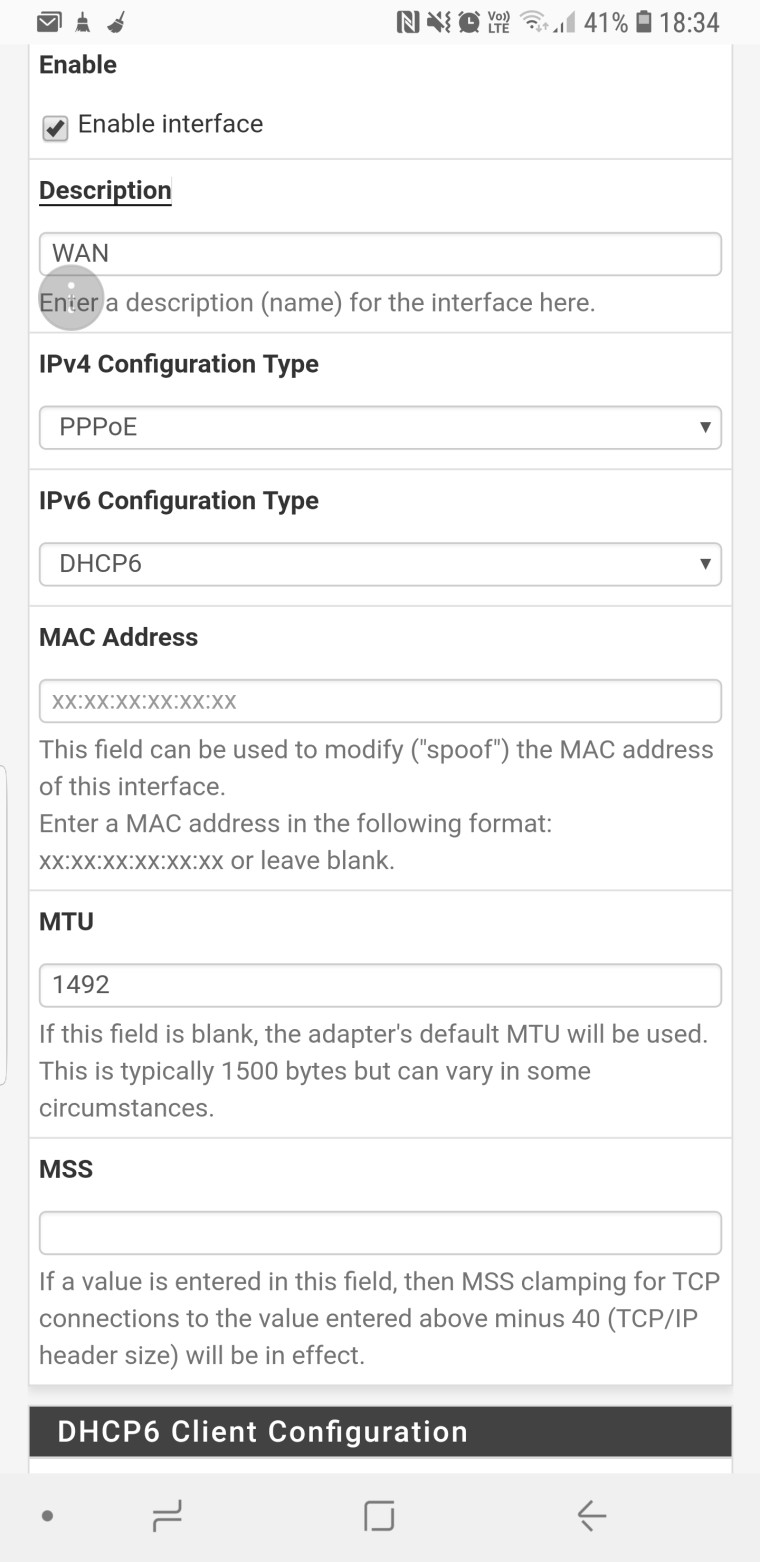
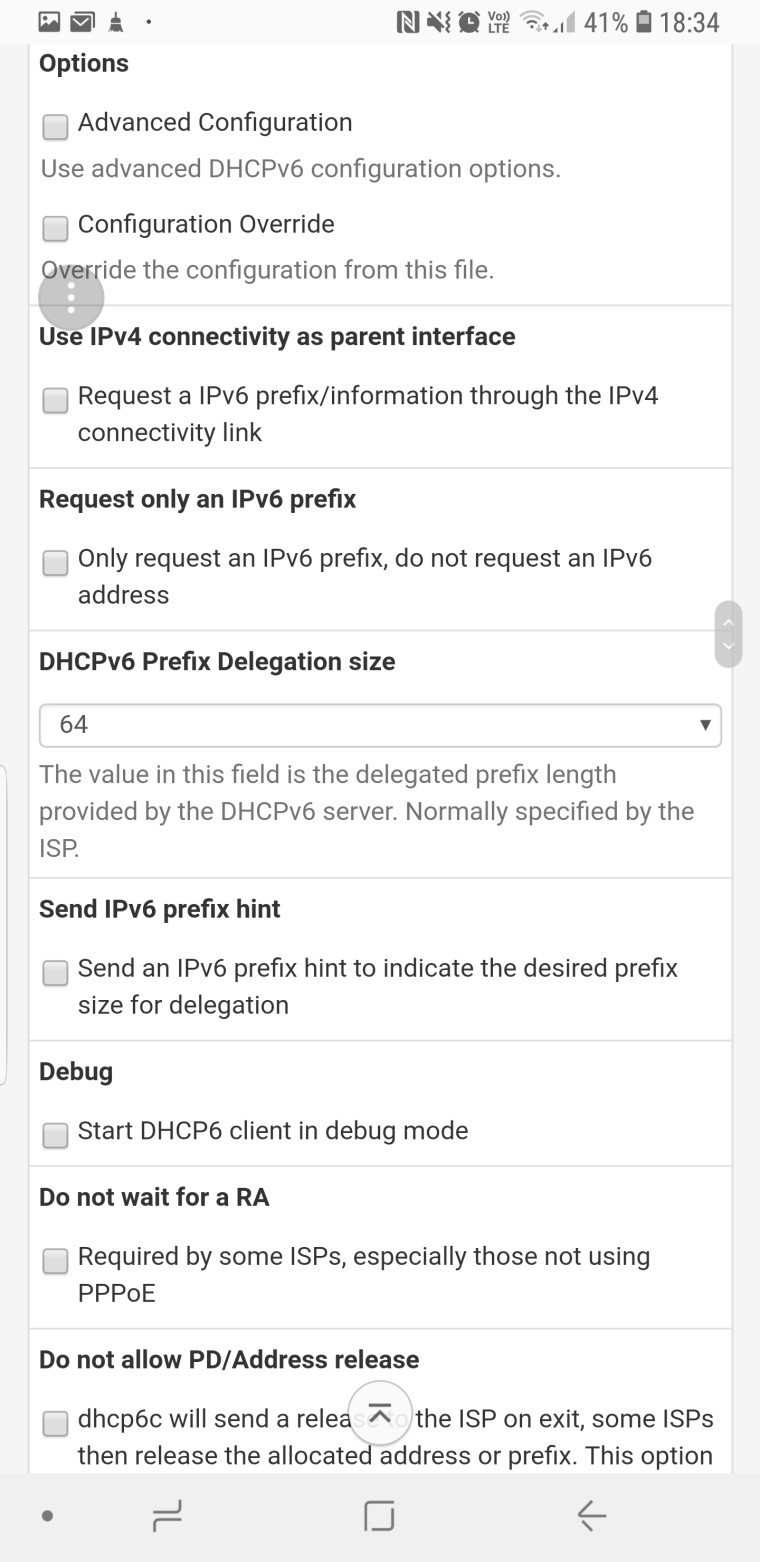
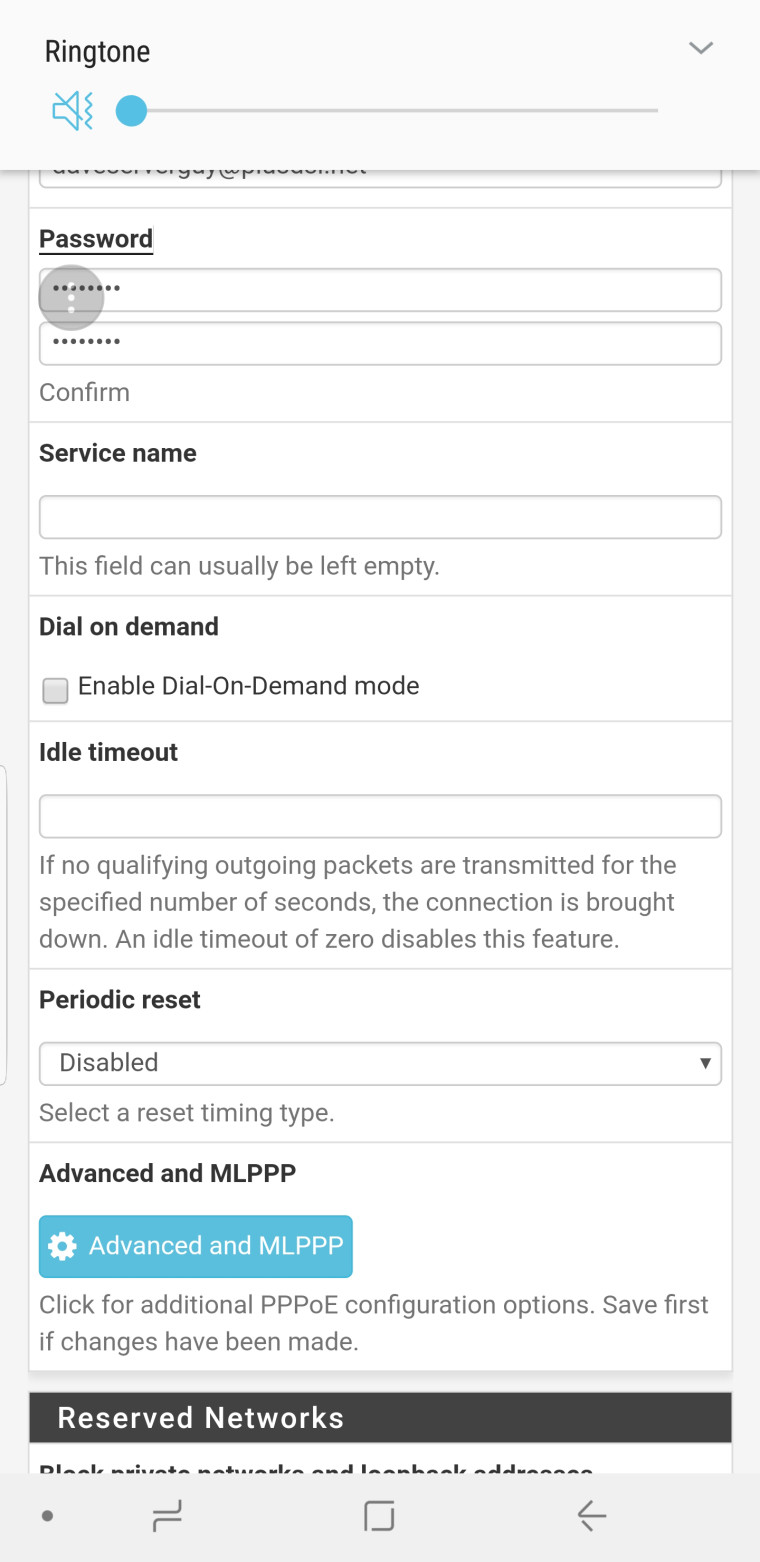
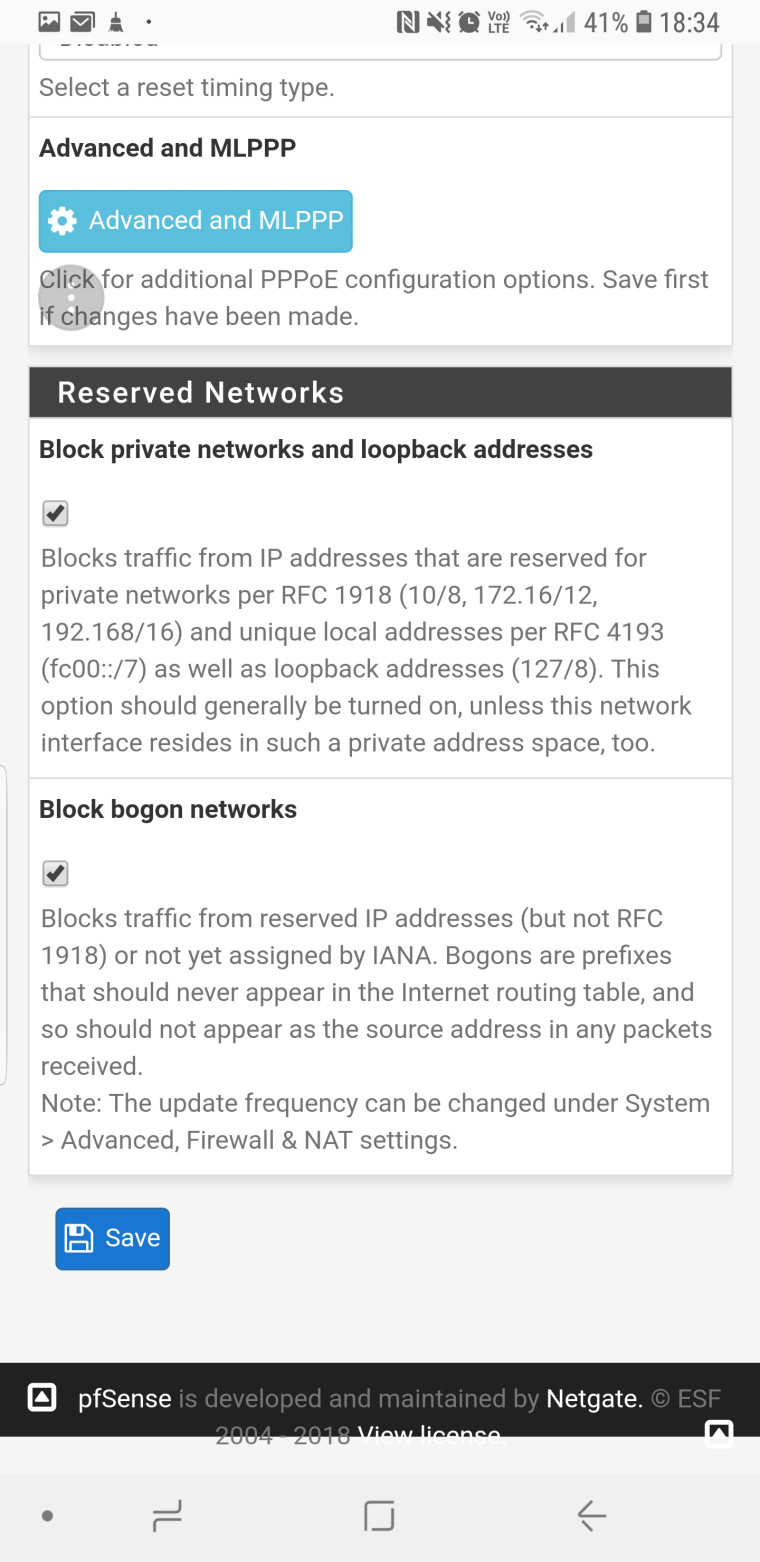
-
Here is some of the firewall logs
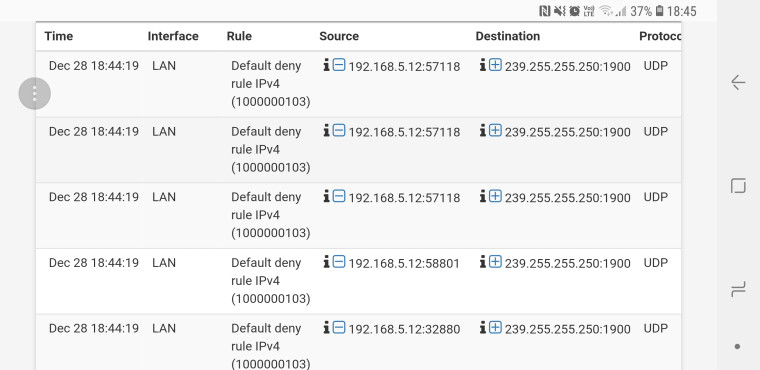


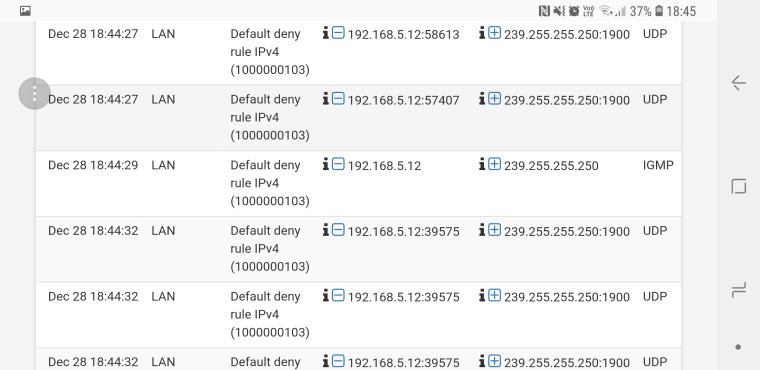
-
here is some links to more of my settings
ps i am grateful for any help people givehttps://www.dropbox.com/s/ud7kvwsxqldbfij/20181228_185425.jpg?dl=0
https://www.dropbox.com/s/l4eh37jk8f91eju/20181228_185459.jpg?dl=0
https://www.dropbox.com/s/gunt15ymspdmtfj/20181228_185530.jpg?dl=0
https://www.dropbox.com/s/qzm0p67s42toh1j/20181228_185542.jpg?dl=0
https://www.dropbox.com/s/vcfn9mdn44rimyz/20181228_185555.jpg?dl=0
https://www.dropbox.com/s/k34kvwzi1fk728t/20181228_185650.jpg?dl=0
https://www.dropbox.com/s/9j6khi09hkhb6o8/20181228_185702.jpg?dl=0
https://www.dropbox.com/s/zci8ul4d4shxzje/20181228_185721.jpg?dl=0
https://www.dropbox.com/s/rj9p7xc8wa8o5ba/20181228_185740.jpg?dl=0