Need assistance willing to pay up
-
put your phone on vlan20 until it discovers the roku, then you can move it back to vlan1
-
I do not want to dismiss your solution, I know you are very active and knowledgeable in this community, however I am not certain that is a long-term solution. You see we have more than one Roku I only drew one in for demonstration purposes. every time you switch between roku's with the Roku remote app it wants to do a rediscovery and having my kids on VLAN 10 and myself in my wife on VLAN 1 I will be moving devices on and off of VLAN 20 all the time.
-
Reviewing this it's unclear of you have tried manually entering the IP address of the Roku in the application and whether or not that works. That's the first thing I would try.
Steve
-
@stephenw10 said in Need assistance willing to pay up:
Reviewing this it's unclear of you have tried manually entering the IP address of the Roku in the application and whether or not that works. That's the first thing I would try.
Steve
And remembering before you complain too much here.. This is not a Roku forum. You need to complain to them about their policies and the way they design their products.
-
Again I have MULTIPLE roku's You only have to discover them once - then you can switch to them in the APP... You do not need to be on their network to control them.
I just sent into the guest bedroom, fired up that roku and controlled it with my phone.
Also - if you want to control your rokus, just connect your phone to vlan 20... I mean how freaking hard is that?
All of my rokus are on a roku vlan, along with my directv box.... And my harmony remote.. If I use my phone I Just pick the device
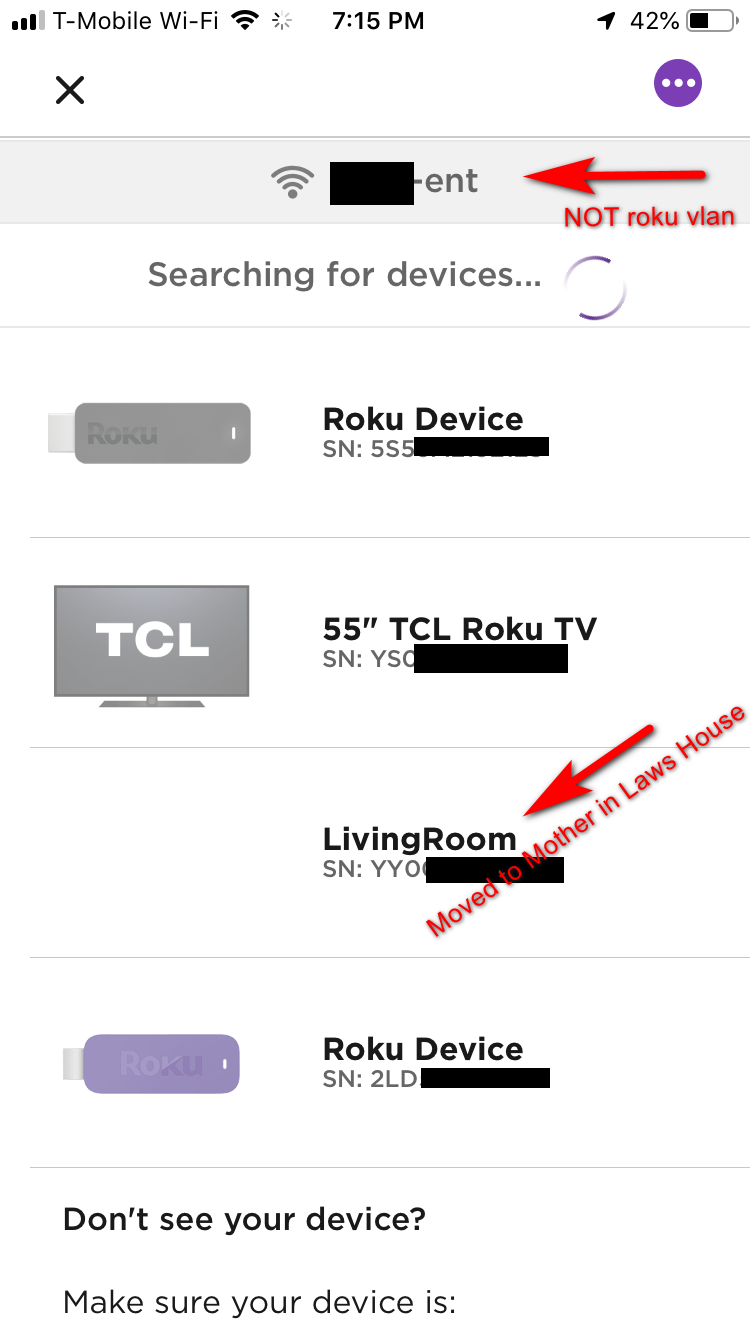
-
@johnpoz I will attempt your method, but with due respect, please hold the condescension, It is apparently hard enough where i am offering to pay for help and there are many others on the internet with the same issue.
-
There is a strong chance what you are wanting to do is not possible....not because of pfSense, rather the Roku software won't allow it. We cannot fix that limitation.
-
If that is true than so be it. I do not know enough about networking to know how the different discovery protocols work and broadcast. Again, I will try what @Derelict suggested and see what i come up with, Thanks all!
-
@johnpoz As an FYI, this did work as you described, Thank you, I just am at the mercy of always being told by a family member that somethings isn't working, so I fear, they update the Roku Remote app etc, then it stops being able to connect. It would be easier if it could discover across VLANS as I use SSID whitelisting and getting a new device becomes a process, but not a very heavy lift.
However, Thank you for the resolution.
-
Why these companies rely on multicast or broadcast discovery is beyond me.. You should be able to just hard code the IP of the device..
So the port used per their SDK for controlling them is 8060..
A quick sniff validates that.
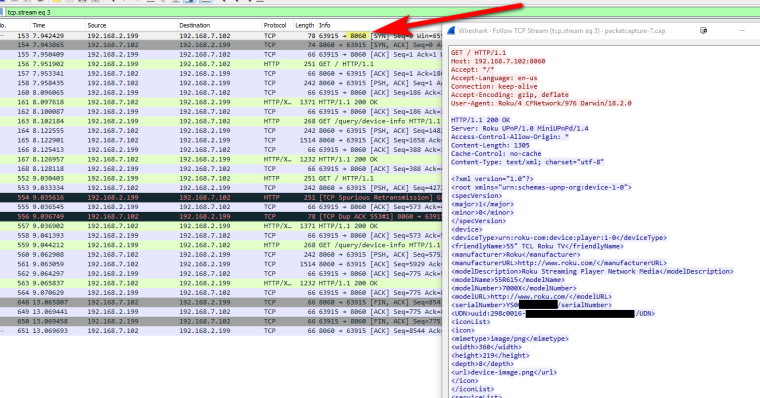
So as long as you don't block port 8060 from your vlan 1 to your vlan 20 you should have no issue.
To be honest allowing multicast from 1 vlan into another vlan defeats the whole purpose of vlan isolation. If your going to allow that you almost might as well just run everything on the 1 vlan.
I would hope your users smart enough to connect to different vlans... if they have issues talking to a roku, just have them switch over to the vlan 20 ssid.
Here is some fun on this link too on how to send out your own ssdp query
https://sdkdocs.roku.com/display/sdkdoc/External+Control+APIBut to be honest the roku app atleast on the ios even mentions that you should be on the same wireless, and lists the wireless your on.. Or click little button to put in the IP of your roku.. This is where IP reservations come in handy so your roku's always have the same IP... Still need to do that for my TV.. it was xmas gift to myself and havn't gotten around to it yet... Doing that now ;) hehehe
-
I did see this as well with a capture however this was before putting my phone on VLAN20, there wasn't much I could do as I could not see the Roku from my app. I had an any any rule in place between the segments for the Roku IP and still nothing.
After moving my phone to VLAN20 I was able to see a connection to 8060,
I appreciate the assistance I mean I've tried everything I created anilao rule for the multicast addresses that I saw for ssdp and mdns I was just at a loss.
So it seems the upshot is allow 8060 but I'll have to move the device to the VLAN temporarily and then back. I appreciate you taking the time to take the capture and working with me on this.
-
Good excuse to do my own research ;) I had never bothered to look at their SDK before... Seems you could do some pretty neat shit if you wanted too...
Doesn't look too secure heheeh - might have some fun over at buddies house and their roku's hehehe
I am not really a fan of multicast anything to be honest... I block it from a few things on my network.. Damn plex server can not get it to stop sending out discovery every freaking 10 seconds... So I just put in an ACL at the switch port.. F U I say plex... My query on their forums on how to make it stop got nothing in response..
My wife prints some stuff every now and then via airprint from her phone or ipad. I told her if not working make sure your on this SSID.. If she can figure that out.. pretty sure your family can be trained as well... hehehehe
-
At least they seem to give you the option of entering an IP manually. That's more than many app developers doing similar things.
-
@stephenw10 yeah that's kind of cool but it didn't work unfortunately not sure why it still needed to discover it
-
@johnpoz said in Need assistance willing to pay up:
To be honest allowing multicast from 1 vlan into another vlan defeats the whole purpose of vlan isolation. If your going to allow that you almost might as well just run everything on the 1 vlan.
@johnpoz How is allowing multicast between defeating the purpose of vlan isolation?
-
Because you just joined the L2s, they are no longer 2 different networks.. You might as just put everything on 1 L2 and not have to deal with any of such issues.
-
@johnpoz So while I can now connect to some device in my iot vlan over a random udp port after making changes to allow Roku through... the IOT vlan isn't capable of connecting back to my super secret server with ssh exposed.
Badly implemented network stacks in the Roku app does not mean segmenting networks and poking holes in them to allow known services through is a bad idea - it's the entire point of segmentation. -
L2 discovery makes it easy for grandma to find her shiny new roku from here phone.. But should be able to just point the IP in the client.. So I can open the port(s) needed and be done with it..
I shouldn't be letting anything in L2 A discover anything it wants in L2 B.
-
@johnpoz
The ability to discover and the ability to connect are two very different things.
I can discover what the IP address of company's SMTP server is all day, it does not mean I can connect to it. In fact, I can "discover" infrastructure all day courtesy of the internetz and dns records but that doesn't mean much thanks to segmentation. -
Oh my gawd you have users here hiding their rfc1918 space because they think they are giving away something... While you think its ok for all your iot devices on your isolated vlan to discover anything they want on any other vlan you have...
Have at it... It not good practice..
here
https://www.sans.org/reading-room/whitepapers/networkdevs/paper/246
IPv4 Multicast Security: A Network PerspectiveIn some home network is not a big deal most likely.. But the problem is letting people think its ok to just have data flow from 1 L2 to another L2 is introducing them to bad security practice..