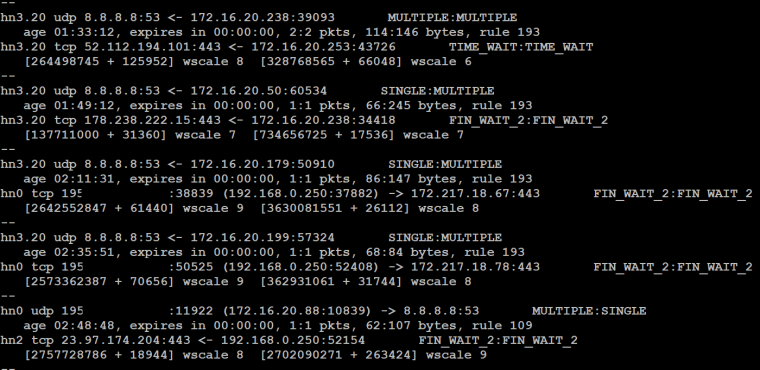State Table full / Out of Sync after update to 2.4.4
-
@magnus1720 said in State Table full / Out of Sync after update to 2.4.4:
The pfSense is a VM on a HyperV server 2012 R2.
This is the second recent post about the state table filling up when running 2.4.4 on HyperV/Server 2012.
-
Third
https://forum.netgate.com/topic/138000/states
-
True, but both of those were posted by OutbackMatt about slightly different aspects of the same problem, I thought.
Have you seen any time sync problems like those OutbackMatt described?
-
@stephenw10
Once it starts the dashboard doesn’t change at all, clearing states doesn’t help it ether, only a reboot can fix it.
In the System log I mostly see messages like the below.
arp: 172.16.80.134 moved from 00:34:da:50:a7:91 to cc:25:ef:8d:f4:51 on hn3@biggsy
No but I have now disabled integration settings for time sync in HyperV.I have dumped the state table and imported it to a access database.
And for destination 8.8.8.8:53 there are 33156 records. (These will be Guest devices accessing internet using googls DNS)
From local IPs to 8.8.8.8 MULTIPLE:SINGLEAnd from my Domain controller to DNS forwarders there are a total of 64240 records
This will be domain joined devices
So, it seems like states are simply not being closed. -
Short of rebooting you might try a quick
pfctl -dfollowed by apfctl -e. -
@Derelict
pfctl -d followed by a pfctl -e didn’t change anything. It did confirm the change that pf was disenabled and then enabled again.
I also updated to 2.4.4-RELEASE-p1 but again I am still seeing the issue. -
You might try disabling pf then clearing the state table from the command line:
[2.4.4-RELEASE][admin@5100.stevew.lan]/root: pfctl -d pf disabled [2.4.4-RELEASE][admin@5100.stevew.lan]/root: pfctl -F states 3 states clearedOr indeed if
pfctl -s infoshows the correct state table size count.Steve
-
That didn’t change anything ether, but I will reinstall pfsense today and import the config. Perhaps this helps.
-
What about the pfctl state table count at the CLI, was that correct?
Steve
-
i did a new install of pfSense on a new VM same host, i used the same config as before, and the issue is back -_-
@stephenw10
HiNo it dosent show the correct info
Below is a output from pfctl -s info where States are at 34572
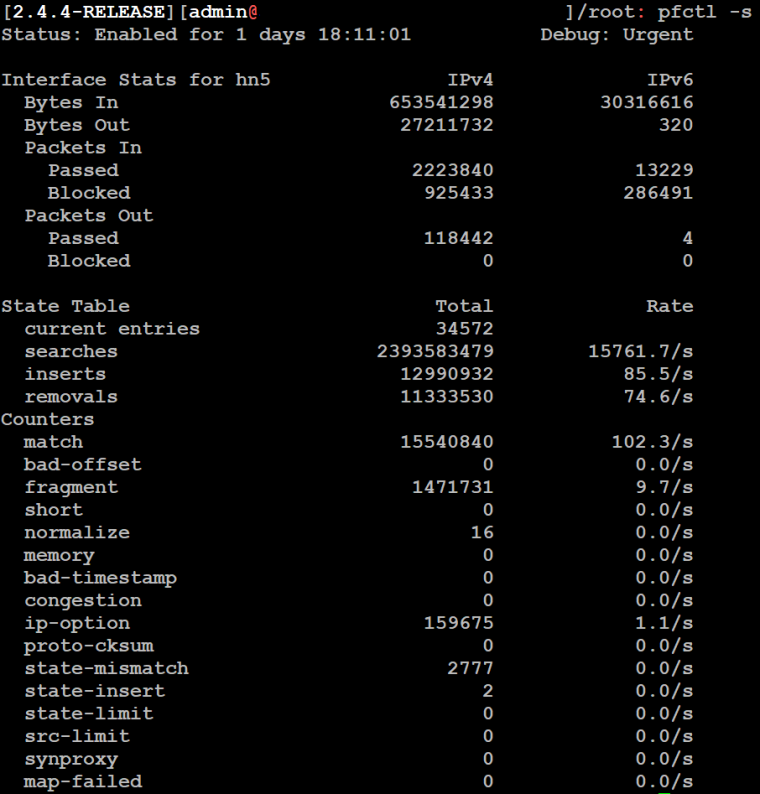
But in monetering you can see the real number of states
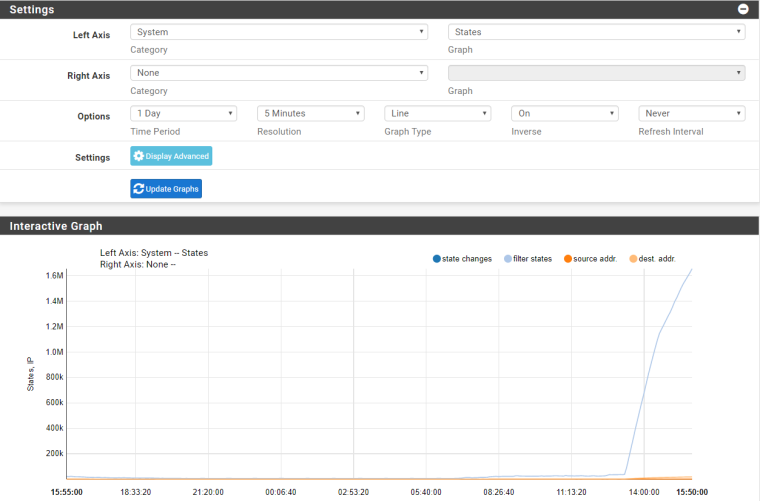
-
Here is A example of some bad states. Notice how the states expires in 00:00:00