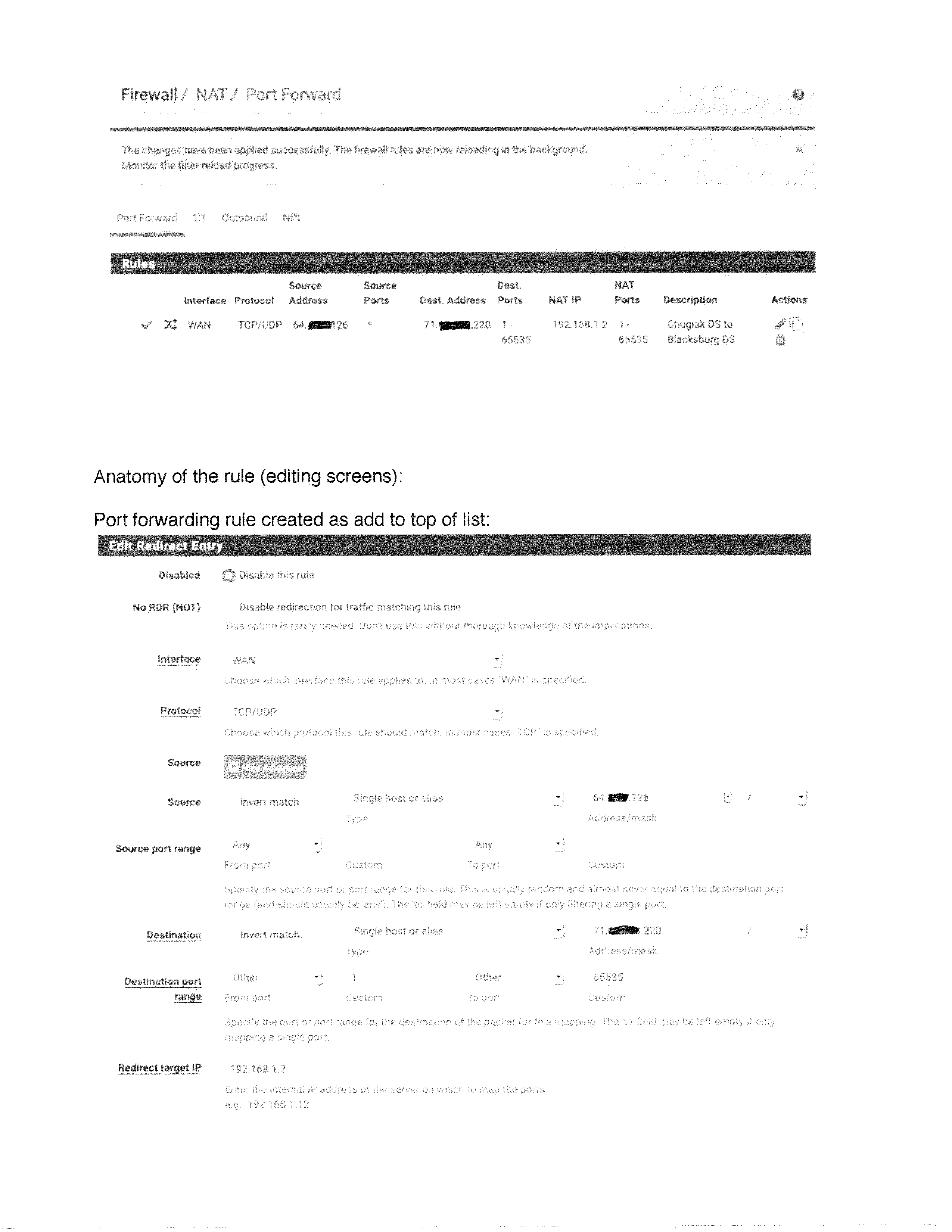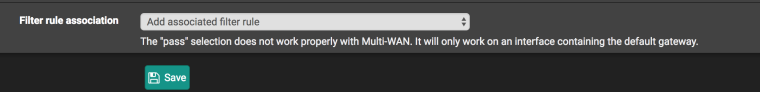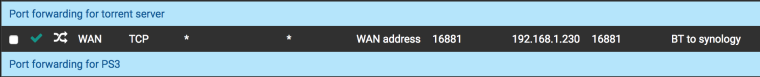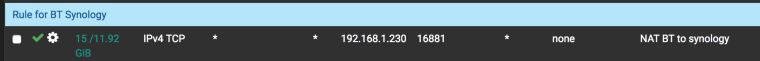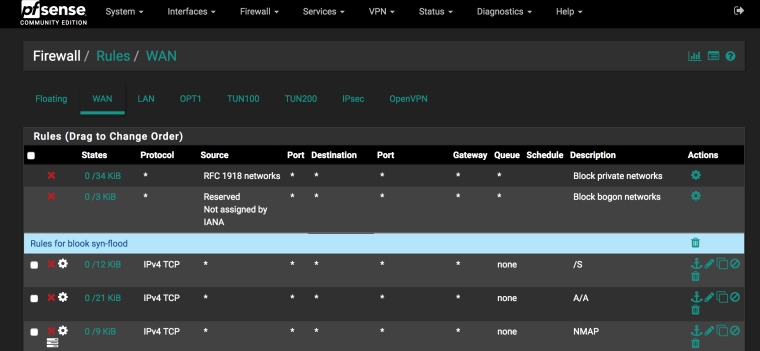Pass specific IP through to LAN, port forwarding, firewall rules
-
Do not pay attention to the Russian language
Everything is clear
What ports do I need to forward for Hyper Backup
What you're doing is wrong.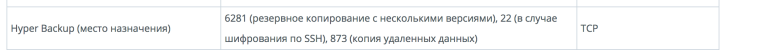
-
@akjim
The first picture shows that pf is blocking tcp port 6281 -
@konstanti Yes, I know that. Hyperbackup is set up correctly. I just need to get the connection through the netgate to the Blacksburg DS. Without the netgate in the system everything works perfectly.
-
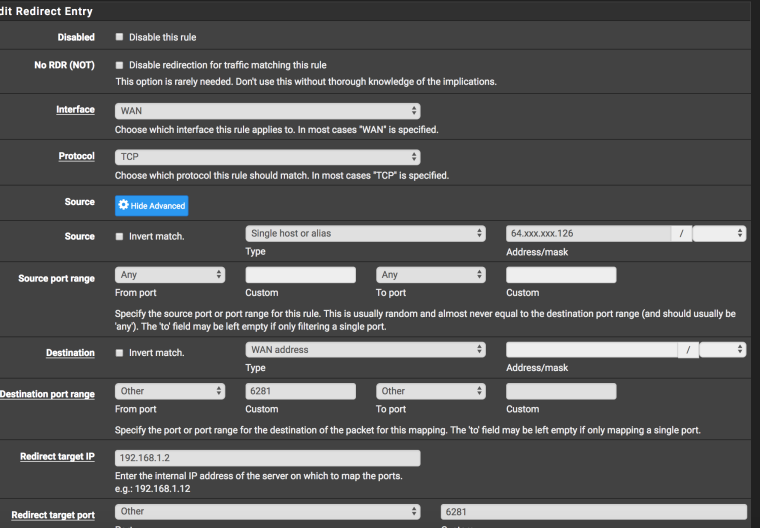
This way, the required ports are forwarded
Everything else need to disable and remove
https://www.netgate.com/docs/pfsense/nat/forwarding-ports-with-pfsense.html -
@konstanti OK, so a single port forwarding rule without a specified single host defined. No corresponding firewall rule is required?
-
-
Hmmm ..... it's still not going through. I'll delete the rule again, reboot the netgate and start fresh. I appreciate your help. Be back after the fresh start ....
-
We have to start over
- remove and disable all that in the pictures ( this is wrong)
- create port forwarding for 6281 (nat / port forwarding)
- check that the rule on the wan interface also appeared
- try to connect
how is port forwarding configured on the router ?
-
@konstanti said in Pass specific IP through to LAN, port forwarding, firewall rules:
We have to start over
- remove and disable all that in the pictures ( this is wrong)
- create port forwarding for 6281 (nat / port forwarding)
- check that the rule on the wan interface also appeared
- try to connect
- Yes, I have removed all rules, then rebooted the device.
- Yes, done
- Yes:
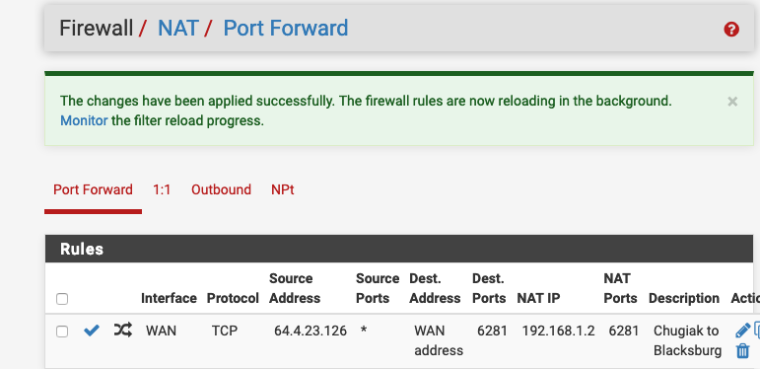
- Still rejected by device firewall:
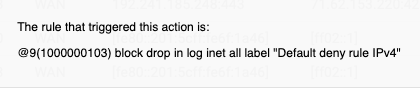
-
@akjim
show me the rules on the wan interface -
@akjim Port forwarding on the router is good, this traffic is being stopped by the netgate appliance only. If I remove the netgate appliance (pfSense) then everything works correctly.
-
@konstanti said in Pass specific IP through to LAN, port forwarding, firewall rules:
@akjim
show me the rules on the wan interface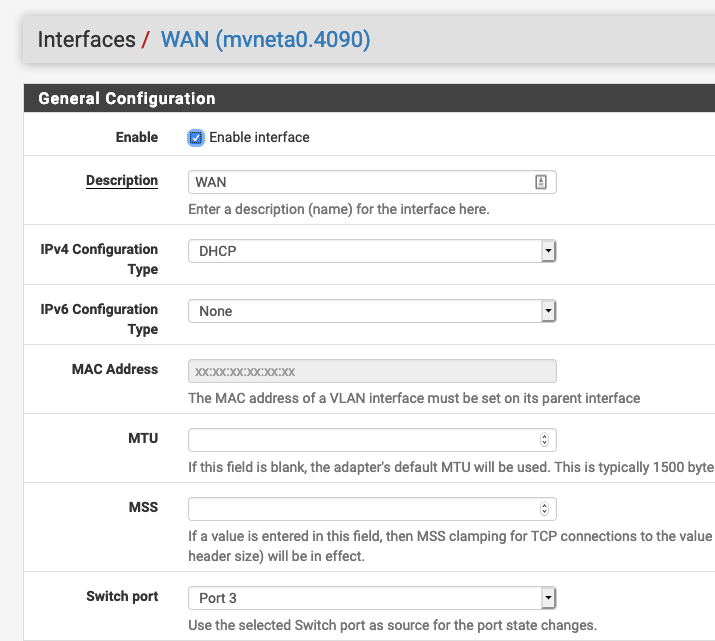
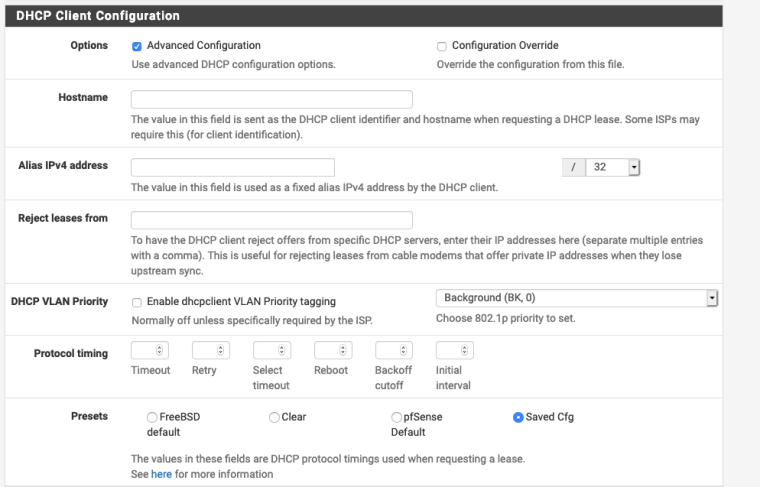
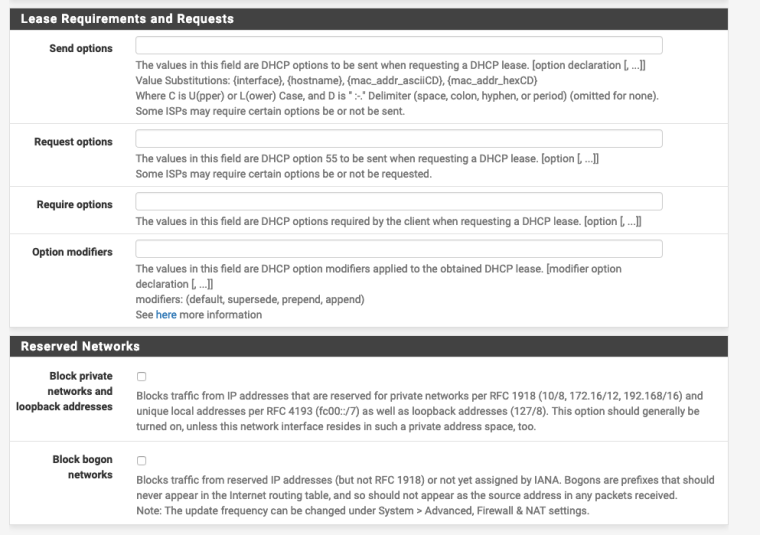
-
@akjim
this is not what we needi need
/firewall/rules/wan -
and I need a full log entry.
to see what pf is blocking
Status/System Logs/Firewall/Normal View
where you will see :interface, source, destination, port, protocol -
@konstanti said in Pass specific IP through to LAN, port forwarding, firewall rules:
@akjim
this is not what we needi need
/firewall/rules/wan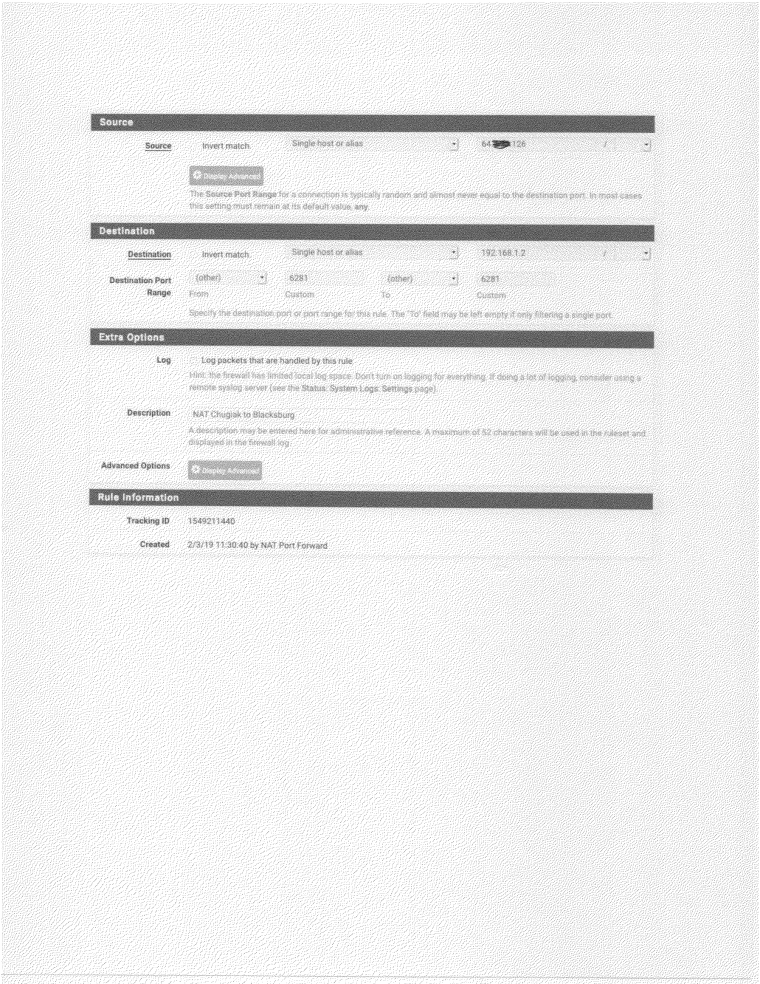
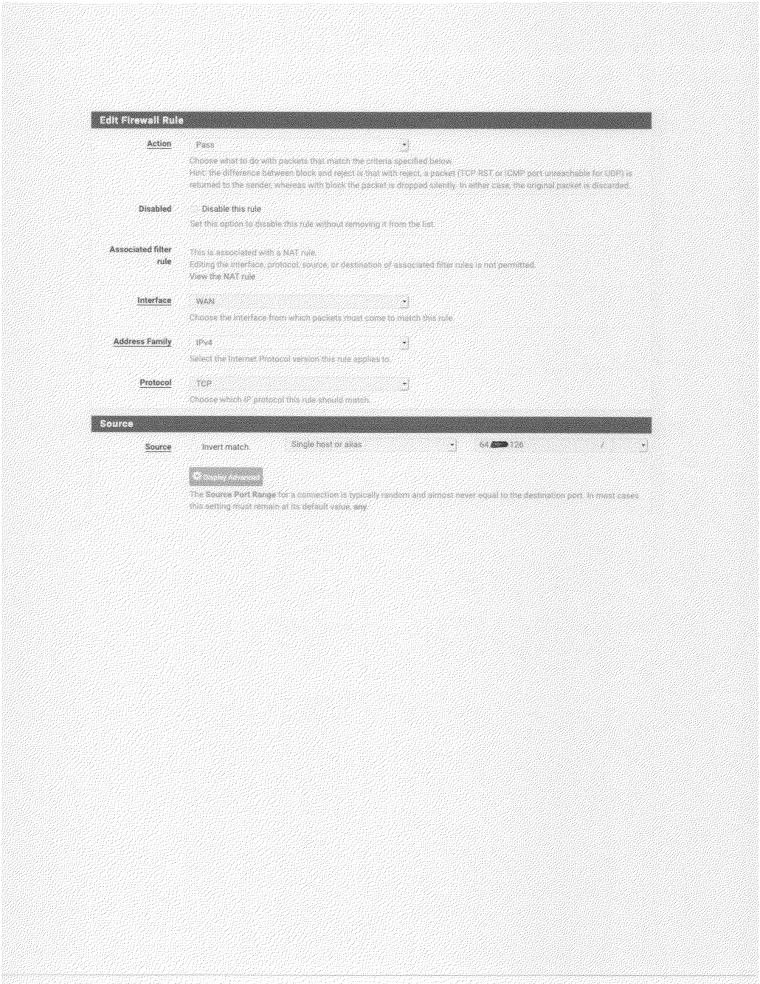
-
-
@konstanti There is only this one, single rule ..... !
-
@akjim
firewall log ???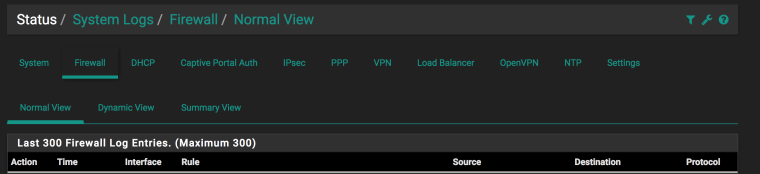
-
@konstanti Sorry for slow responses, the forum limits me as a new user to 1 post every 3 minutes. Here is the firewall log:
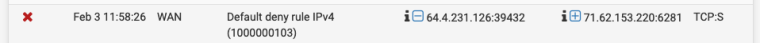
-
@akjim
64.4.23.126 !!!!!!! - port forwarding rule
error in source address
64.4.231.126 - block !!!!!