DNS Resolver Status, no data?
-
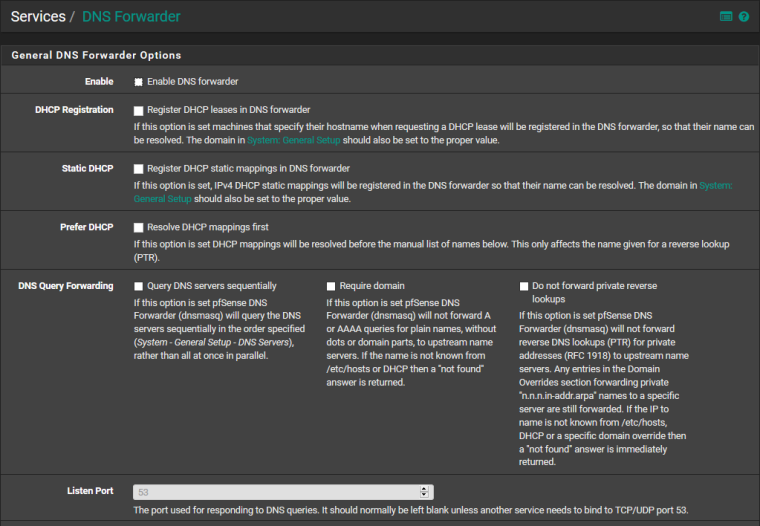
So your pfsense is called wpad?
It's called pfsense.???.local, wpad.???.local and wpad.???.???.local.
[2.4.4-RELEASE][admin@pfsense.???.local]/root: sockstat | grep :53 squid squid 1410 35 tcp4 WAN_IP:53787 40.101.128.194:443 squid squid 1410 62 tcp4 10.10.4.1:3128 10.10.10.166:53898 squid squid 1410 110 tcp4 WAN_IP:53670 52.96.50.130:443 squid squid 1410 148 tcp4 10.10.4.1:3128 10.10.10.141:53913 squid squid 1410 210 tcp4 10.10.4.1:3128 10.10.10.21:53204 squid squid 1410 223 tcp4 WAN_IP:53727 40.101.128.194:443 squid squid 1410 225 tcp4 10.10.4.1:3128 10.10.10.101:53794 unbound unbound 78590 4 udp4 *:53 *:* unbound unbound 78590 5 tcp4 *:53 *:* unbound unbound 78590 6 udp4 *:53 *:* unbound unbound 78590 7 tcp4 *:53 *:*What is the output of the lookup command www.boogers.com
[2.4.4-RELEASE][admin@pfsense.???.local]/root: unbound-control -c /var/unbound/unbound.conf lookup www.boogers.com The following name servers are used for lookup of www.boogers.com. ;rrset 85356 2 0 2 0 boogers.com. 171756 IN NS ns1.sedoparking.com. boogers.com. 171756 IN NS ns2.sedoparking.com. ;rrset 85356 1 0 1 0 ns2.sedoparking.com. 171756 IN A 209.200.165.74 ;rrset 85356 1 0 1 0 ns1.sedoparking.com. 171756 IN A 209.200.164.69 Delegation with 2 names, of which 2 can be examined to query further addresses. It provides 2 IP addresses. 209.200.164.69 expired, rto 48821432 msec, tA 0 tAAAA 0 tother 0. 209.200.165.74 expired, rto 48821432 msec, tA 0 tAAAA 0 tother 0. -
@kom said in DNS Resolver Status, no data?:
squid squid 1410 35 tcp4 WAN_IP:53787 40.101.128.194:443
squid squid 1410 62 tcp4 10.10.4.1:3128 10.10.10.166:53898
squid squid 1410 110 tcp4 WAN_IP:53670 52.96.50.130:443
squid squid 1410 148 tcp4 10.10.4.1:3128 10.10.10.141:53913
squid squid 1410 210 tcp4 10.10.4.1:3128 10.10.10.21:53204
squid squid 1410 223 tcp4 WAN_IP:53727 40.101.128.194:443
squid squid 1410 225 tcp4 10.10.4.1:3128 10.10.10.101:53794Dude your running squid.. So all your queries are done by the proxy.. And proxy would use what?? Prob what is in general setup of psfense.
This is broken!!
209.200.164.69 expired, rto 48821432 msec, tA 0 tAAAA 0 tother 0.
209.200.165.74 expired, rto 48821432 msec, tA 0 tAAAA 0 tother 0.Flush your infra cache, then do some queries direct to pfsense... Then look in your infra_cache you can flush with.
flush_infra allDo quite a few queries for different things..
You just flushed the cache, so it can answer stuff from its cache... So you need to ask for stuff that is not in the cache
[2.4.4-RELEASE][admin@sg4860.local.lan]/root: unbound-control -c /var/unbound/unbound.conf flush_infra all ok [2.4.4-RELEASE][admin@sg4860.local.lan]/root: unbound-control -c /var/unbound/unbound.conf dump_infra [2.4.4-RELEASE][admin@sg4860.local.lan]/root: unbound-control -c /var/unbound/unbound.conf dump_infra [2.4.4-RELEASE][admin@sg4860.local.lan]/root: unbound-control -c /var/unbound/unbound.conf dump_infra [2.4.4-RELEASE][admin@sg4860.local.lan]/root: unbound-control -c /var/unbound/unbound.conf dump_infra [2.4.4-RELEASE][admin@sg4860.local.lan]/root: unbound-control -c /var/unbound/unbound.conf dump_infra 2001:503:231d::2:30 net. ttl 892 ping 21 var 112 rtt 469 rto 469 tA 0 tAAAA 0 tother 0 ednsknown 1 edns 0 delay 0 lame dnssec 0 rec 0 A 0 other 0 2001:503:d414::30 com. ttl 896 ping 7 var 85 rtt 347 rto 347 tA 0 tAAAA 0 tother 0 ednsknown 1 edns 0 delay 0 lame dnssec 0 rec 0 A 0 other 0 95.101.36.128 akadns.net. ttl 883 ping 1 var 73 rtt 293 rto 293 tA 0 tAAAA 0 tother 0 ednsknown 1 edns 0 delay 0 lame dnssec 0 rec 0 A 0 other 0 84.53.139.129 akadns.net. ttl 883 ping 1 var 74 rtt 297 rto 297 tA 0 tAAAA 0 tother 0 ednsknown 1 edns 0 delay 0 lame dnssec 0 rec 0 A 0 other 0 95.100.173.129 akadns.net. ttl 883 ping 4 var 80 rtt 324 rto 324 tA 0 tAAAA 0 tother 0 ednsknown 1 edns 0 delay 0 lame dnssec 0 rec 0 A 0 other 0 95.100.174.65 lastpass.com. ttl 883 ping 4 var 79 rtt 320 rto 320 tA 0 tAAAA 0 tother 0 ednsknown 1 edns 0 delay 0 lame dnssec 0 rec 0 A 0 other 0You see it took me bit for stuff started showing up.
-
Why would squid be doing the lookups? It's not listening on 53. And I'm not going through the proxy personally (explicit mode, not transparent) so squid is out of the loop.
-
Why would you be running a proxy if not using it? Makes ZERO sense to run a proxy if not having clients use it.
When browser asks proxy for www.whatever.com - proxy is what looks up www.whatever.com no the client wanting to go to www.whatever.com
Your current infra has bunch of shit blocked with those expired and RTO... Dump its cache, then do some queries direct to pfsense and then look at the infra cache..
We are trying to get some info that unbound is actually working!
You sure you didn't put in a dns redirect and sending your dns queries to pfsense to your AD?
-
You're getting off-track here. I run a proxy for my non-admin users. I''m the admin. No proxy for me.
-
You have shown no info at all that unbound is even working... When you show proxy running... Then I assumed that is what the VAST majority of stuff would be using to get to the net and could explain not seeing large infra cache, etc.
Do my test.. with the dump and explicit queries to pfsense running unbound so we can get some valid info in your infra cache... But RTO of bajillion tells me your not talking to anything..
Here I now looking in my cache for www.whatever.com with the lookup command
2001:500:856e::30 rto 351 msec, ttl 680, ping 7 var 86 rtt 351, tA 0, tAAAA 0, tother 0, EDNS 0 probed. 192.31.80.30 not in infra cache. 2001:503:83eb::30 rto 351 msec, ttl 747, ping 7 var 86 rtt 351, tA 0, tAAAA 0, tother 0, EDNS 0 probed. 192.26.92.30 not in infra cache. 2001:503:a83e::2:30 not in infra cache. 192.5.6.30 rto 545 msec, ttl 688, ping 29 var 129 rtt 545, tA 0, tAAAA 0, tother 0, EDNS 0 probed. 2001:503:d2d::30 not in infra cache. 192.52.178.30 not in infra cache. 2001:502:1ca1::30 not in infra cache. 192.12.94.30 rto 279 msec, ttl 496, ping 7 var 68 rtt 279, tA 0, tAAAA 0, tother 0, EDNS 0 probed. 2001:501:b1f9::30 not in infra cache. 192.55.83.30 not in infra cache. 2001:503:39c1::30 not in infra cache. 192.43.172.30 not in infra cache. 2001:503:231d::2:30 rto 464 msec, ttl 747, ping 20 var 111 rtt 464, tA 0, tAAAA 0, tother 0, EDNS 0 probed. 192.33.14.30 rto 333 msec, ttl 680, ping 5 var 82 rtt 333, tA 0, tAAAA 0, tother 0, EDNS 0 probed. 2001:503:d414::30 rto 347 msec, ttl 406, ping 7 var 85 rtt 347, tA 0, tAAAA 0, tother 0, EDNS 0 probed. 192.35.51.30 not in infra cache. 2001:500:d937::30 rto 342 msec, ttl 495, ping 6 var 84 rtt 342, tA 0, tAAAA 0, tother 0, EDNS 0 probed. 192.41.162.30 not in infra cache. 2001:502:7094::30 rto 374 msec, ttl 806, ping 10 var 91 rtt 374, tA 0, tAAAA 0, tother 0, EDNS 0 probed. 192.48.79.30 not in infra cache. 2001:502:8cc::30 rto 369 msec, ttl 712, ping 9 var 90 rtt 369, tA 0, tAAAA 0, tother 0, EDNS 0 probed. 192.54.112.30 not in infra cache. 2001:503:eea3::30 rto 325 msec, ttl 680, ping 13 var 78 rtt 325, tA 0, tAAAA 0, tother 0, EDNS 0 probed. 192.42.93.30 rto 320 msec, ttl 688, ping 4 var 79 rtt 320, tA 0, tAAAA 0, tother 0, EDNS 0 probed. [2.4.4-RELEASE][admin@sg4860.local.lan]/root:You can see that unbound has been talking to root servers.
-
@johnpoz said in DNS Resolver Status, no data?:
I cleared the cache and then used the same nslookup session I had going to 10.10.4.1 to resolve www.whatever.com
[2.4.4-RELEASE][admin@pfsense.???.local]/root: unbound-control -c /var/unbound/unbound.conf flush_infra all ok [2.4.4-RELEASE][admin@pfsense.???.local]/root: unbound-control -c /var/unbound/unbound.conf dump_infra [2.4.4-RELEASE][admin@pfsense.???.local]/root: unbound-control -c /var/unbound/unbound.conf dump_infra [2.4.4-RELEASE][admin@pfsense.???.local]/root: unbound-control -c /var/unbound/unbound.conf dump_infra [2.4.4-RELEASE][admin@pfsense.???.local]/root: unbound-control -c /var/unbound/unbound.conf dump_infra [2.4.4-RELEASE][admin@pfsense.???.local]/root: unbound-control -c /var/unbound/unbound.conf dump_infra 192.203.230.10 . ttl 896 ping 1 var 74 rtt 297 rto 297 tA 0 tAAAA 0 tother 0 ednsknown 1 edns 0 delay 0 lame dnssec 0 rec 0 A 0 other 0 192.112.36.4 . ttl 896 ping 4 var 79 rtt 320 rto 320 tA 0 tAAAA 0 tother 0 ednsknown 1 edns 0 delay 0 lame dnssec 0 rec 0 A 0 other 0 198.57.151.238 whatever.com. ttl 896 ping 21 var 73 rtt 313 rto 313 tA 0 tAAAA 0 tother 0 ednsknown 1 edns 0 delay 0 lame dnssec 0 rec 0 A 0 other 0 193.0.14.129 . ttl 896 ping 15 var 66 rtt 279 rto 279 tA 0 tAAAA 0 tother 0 ednsknown 1 edns 0 delay 0 lame dnssec 0 rec 0 A 0 other 0 199.9.14.201 . ttl 896 ping 9 var 89 rtt 365 rto 365 tA 0 tAAAA 0 tother 0 ednsknown 1 edns 0 delay 0 lame dnssec 0 rec 0 A 0 other 0 192.52.178.30 com. ttl 896 ping 3 var 77 rtt 311 rto 311 tA 0 tAAAA 0 tother 0 ednsknown 1 edns 0 delay 0 lame dnssec 0 rec 0 A 0 other 0 192.36.148.17 . ttl 896 ping 3 var 78 rtt 315 rto 315 tA 0 tAAAA 0 tother 0 ednsknown 1 edns 0 delay 0 lame dnssec 0 rec 0 A 0 other 0 192.58.128.30 . ttl 896 ping 27 var 124 rtt 523 rto 523 tA 0 tAAAA 0 tother 0 ednsknown 1 edns 0 delay 0 lame dnssec 0 rec 0 A 0 other 0 -
@jimp, any insight into what's going on here?
-
We just show what unbound dumps out. If it's empty, then it's empty in unbound. That could be for any number of reasons, all up to unbound. If you have something like pfBlockerNG and DNSBL active that could contribute to any differences you see. Also keep in mind if you have DHCP registration active for the DNS resolver, unbound will restart for each lease change that triggers a hostname update.
-
This post is deleted! -
Well that output looks normal... That is your infra cache for that domain, in what would be used to look it up... So you should see the full cache output in the gui then.
As jimp stated all that gui is showing you is the output of the command dump_infra
-
Yes, I get that. What I don't get is how this list is empty, then 5 minute later it's full, then 5 minutes later it's empty. Does it really flush that frequently?
-
When you talk to the roots in resolver mode there isn't much reason to keep around data for dozens of authoritative servers you may not talk to again for who knows how long.
If you have the DNS Resolver in forwarding mode, it will show your forwarders there for much longer.
But again, unbound could be clearing that for any other reason, like a restart
-
The infra cache entries should stay their for the length of the ttl..
Yeah if your unbound is restarting then the cache is going to be dumped.
If you have it registering dhcp leases and you have lots of clients getting leases all the time then yeah it could be restarting every few minutes. Which makes the cache pretty useless to be honest ;)
-
I've already checked that Unbound is not restarting frequently. In fact, it hasn't restarted since its last boot 49 days ago in late January.
-
Well something is dumping the infra cache then.. You have any crons setup? Do you have pfblocker installed?
If unbound is up and running and being asked there would always be plenty of info in that cache.. Hmmm did you mess with the number of entries int he advanced tab?
Did you change the
TTL for Host Cache Entries
Setting from its default 15 min to say 1 min or something? -
@kom said in DNS Resolver Status, no data?:
I've already checked that Unbound is not restarting frequently. In fact, it hasn't restarted since its last boot 49 days ago in late January.
Sometimes (after reboot or WAN toggle) Unbound doesn't log anything to Status / System Logs / System / DNS Resolver.
Restarting Unbound from Status / Services tab will get it to log.
-
Right, I odn't have time to chase this anymore. I put Resolver into forwarding mode and that's that.
-
You weren't doing dnssec anyway so doesn't matter. Can not 2 secons to look to see if you this setup you got from 4 years ago didn't adjust the infra ttl to 1 minute..
-
TTL for Host Cache Entries was set to 15 minutes. I definitely haven't touched that one. Wasn't even aware of it. It's entirely possible, and likely, that I was underestimating the time before the flush.