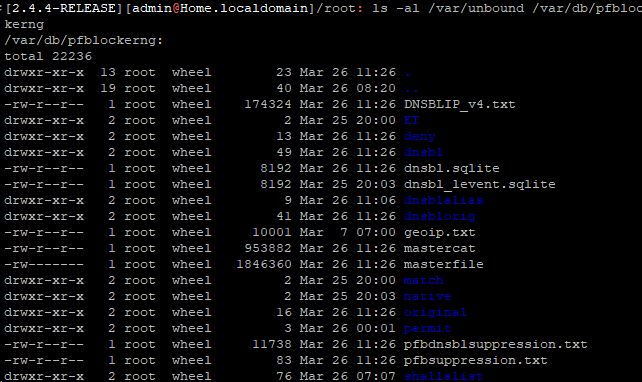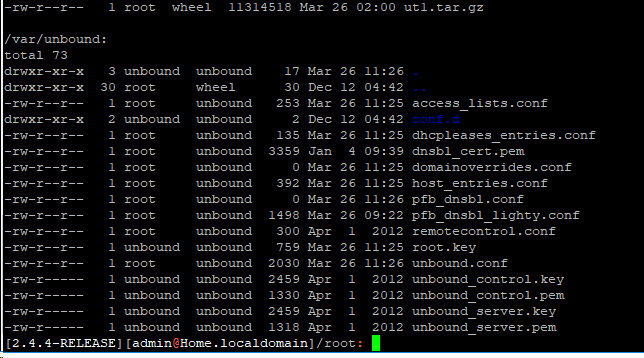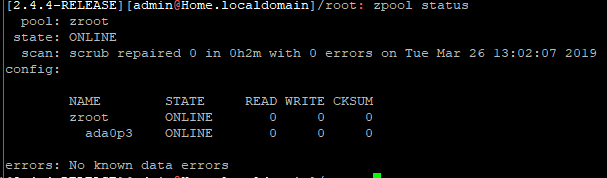Unbound resolver error: Can't assign requested address for 127.0.0.1
-
@RonpfS @Gertjan
Here is the latest file for the reload, with all of the lists gone that you told me to delete. Same error pops up:
pfblockerng3.txt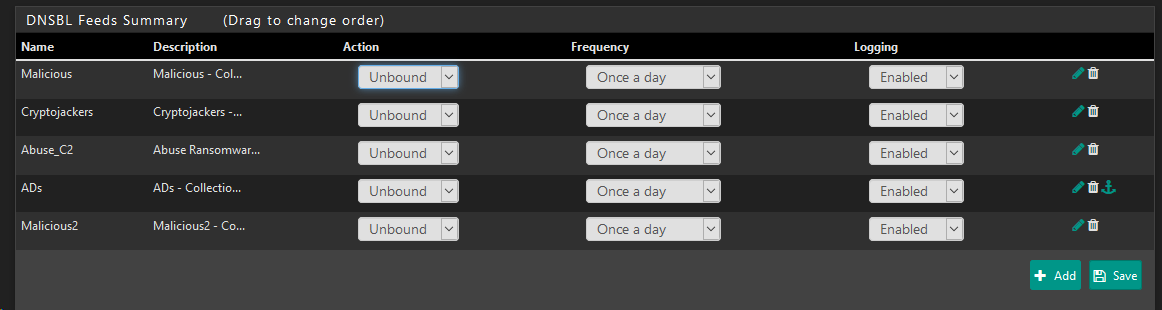
Rsolver settings.
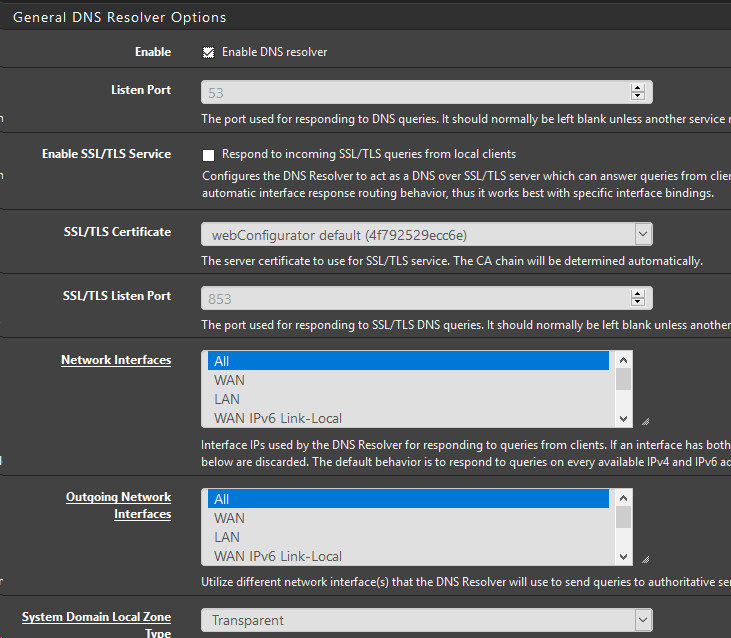
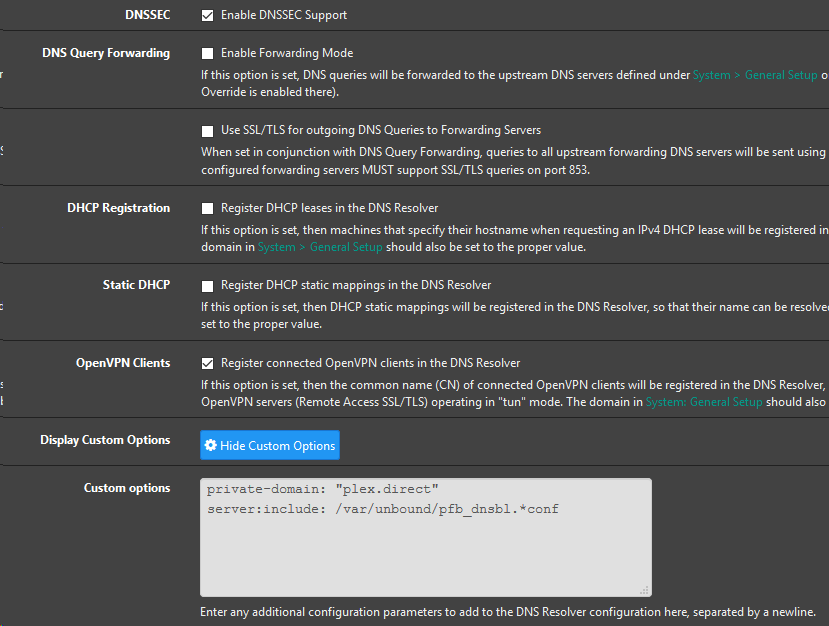
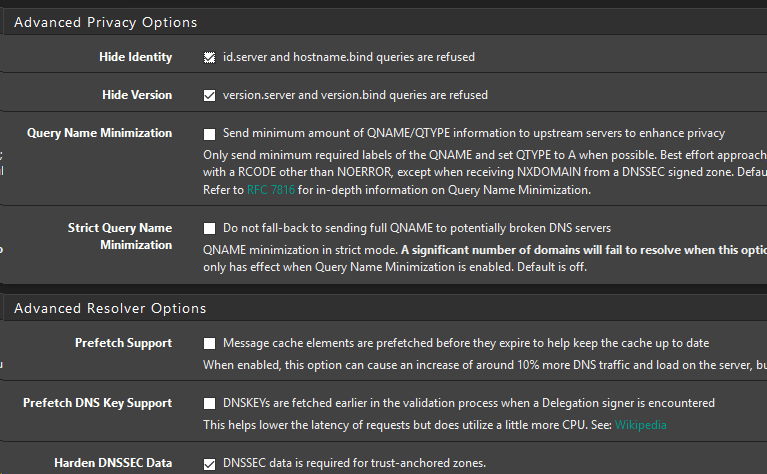
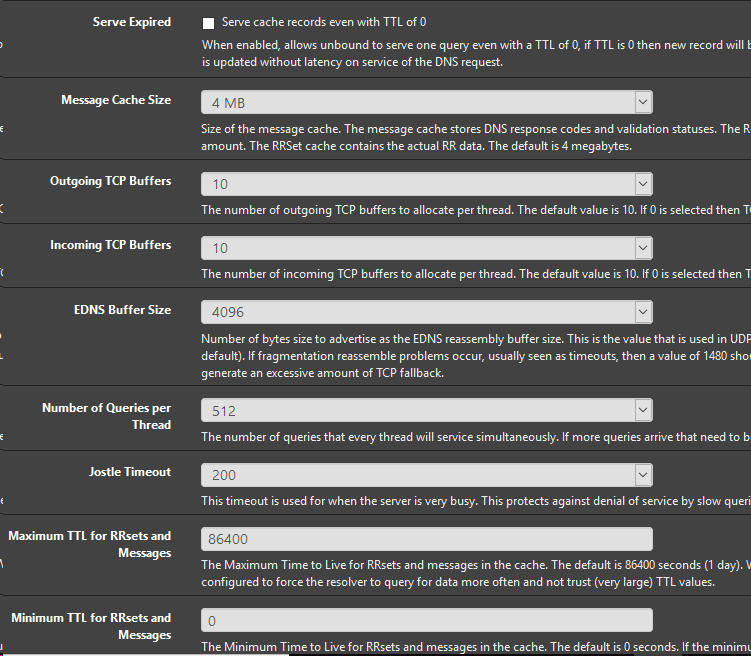
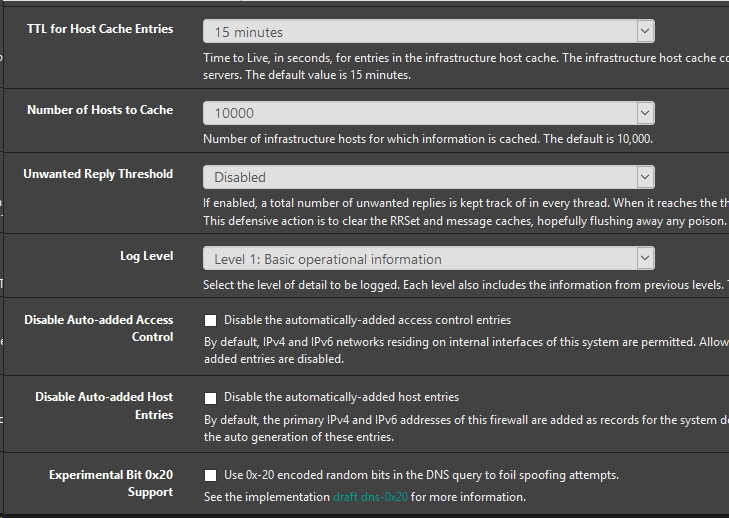
-
Did you try to remove the private-domain: line ?
On my box I have Prefetch Support and Prefetch DNS Key Support ticked. -
-
In a shell or Diagnostics Command prompt, do a
ls -al /var/unbound /var/db/pfblockerng -
-
@themadsalvi The 2012 timestamp looks suspicious compared to mine :
-rw-r----- 1 unbound unbound 2459 Dec 8 19:42 unbound_control.key -rw-r----- 1 unbound unbound 1330 Dec 8 19:42 unbound_control.pem -rw-r----- 1 unbound unbound 2459 Dec 8 19:42 unbound_server.key -rw-r----- 1 unbound unbound 1318 Dec 8 19:42 unbound_server.pemmaybe it time to delete them, restart unbound or reboot pfsense.
-
what is the syntax for deleting the files in the shell?
rm -f /var/unbound/unbound_server.key?is that the correct syntax?
Edit:
It looks like it was able to recreate the files
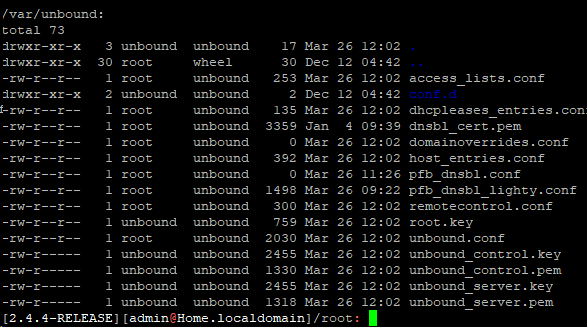
-
Rename them in case :
mv /var/unbound/unbound_control.key /var/unbound/backup_unbound_control.key mv /var/unbound/unbound_control.pem /var/unbound/backup_unbound_control.pem mv /var/unbound/unbound_server.key /var/unbound/backup_unbound_server.key mv /var/unbound/unbound_server.pem /var/unbound/backup_unbound_server.pemrestart unbound, it should start, if not ... then move them back.
to remove them it's :rm /var/unbound/unbound_server.pemAlso it's better to access the webgui with the pfsense IP address instead of using it's domain name when stopping and restarting DNS resolver.
-
@RonpfS
unbound restarted ok, without any errors, but the DNSBL was still unable to reload without the error.
pfblockerng4.txtI use the IP of Pfsense whenever I log into the web GUI, not sure why it uses the domain name when logging into shell
-
What other packages are you using? Bind will conflict with unbound and if you use Service Watchdog make sure it does not monitor unbound.
-
This post is deleted! -
Well ... I have no more clue why it doesn't reload unbound.
Maybe disable all feeds excepts Ads ?What does ls -al /var/unbound look like now ?
-
@RonpfS I placed the result of the rebuilt key and pem files, as well as how /var/unbound looks in my last post(out on lunch and on mobile, sorry)
@Grimson the one thing I find odd is it just started this over the weekend, after a power outage. It has been fine for the last 6 months, without any issue. I do not have bind,and have made sure that unbound is not being monitored by service watchdog. I have the regularly installed packages like pfblockerng-devel, snort, etc.
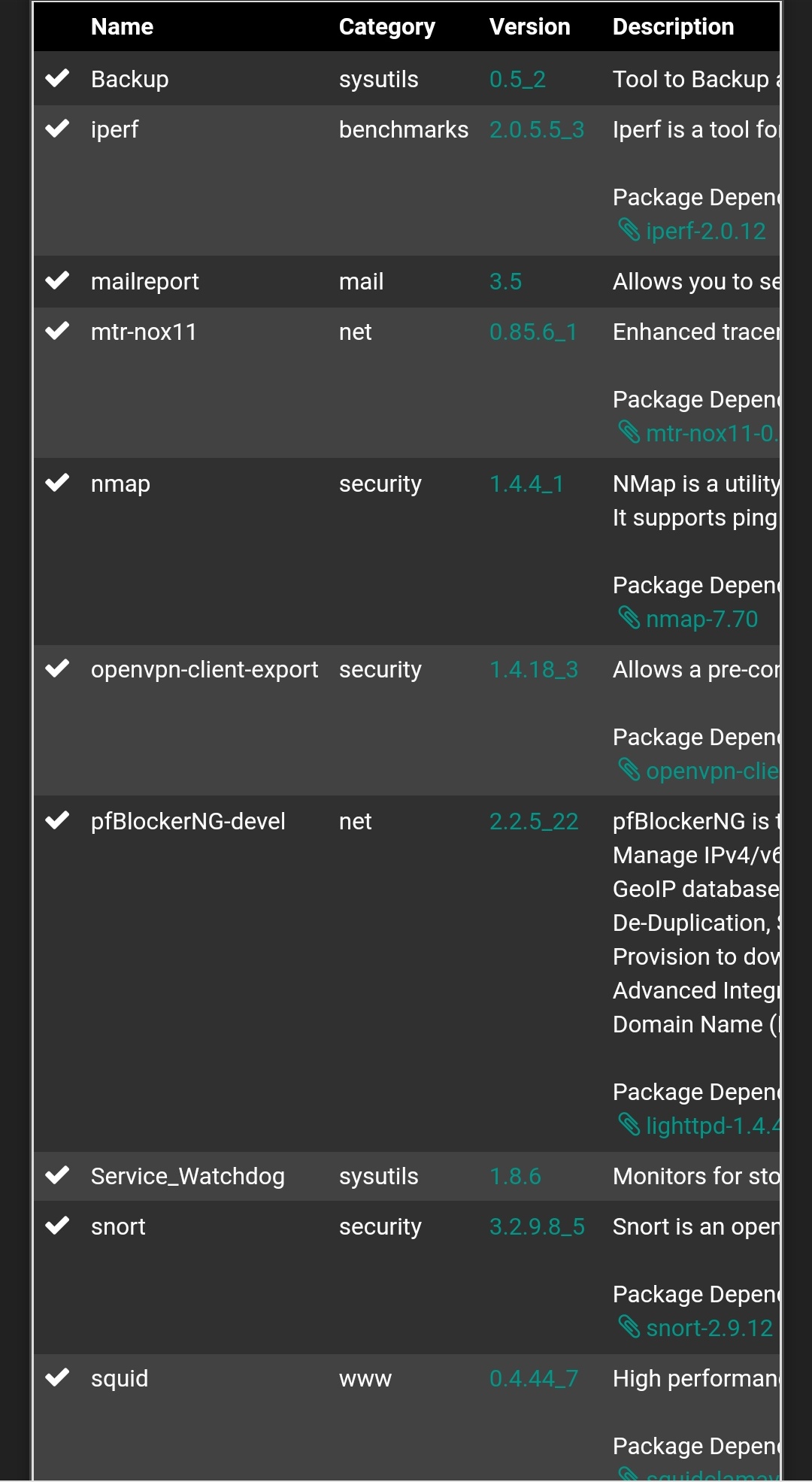
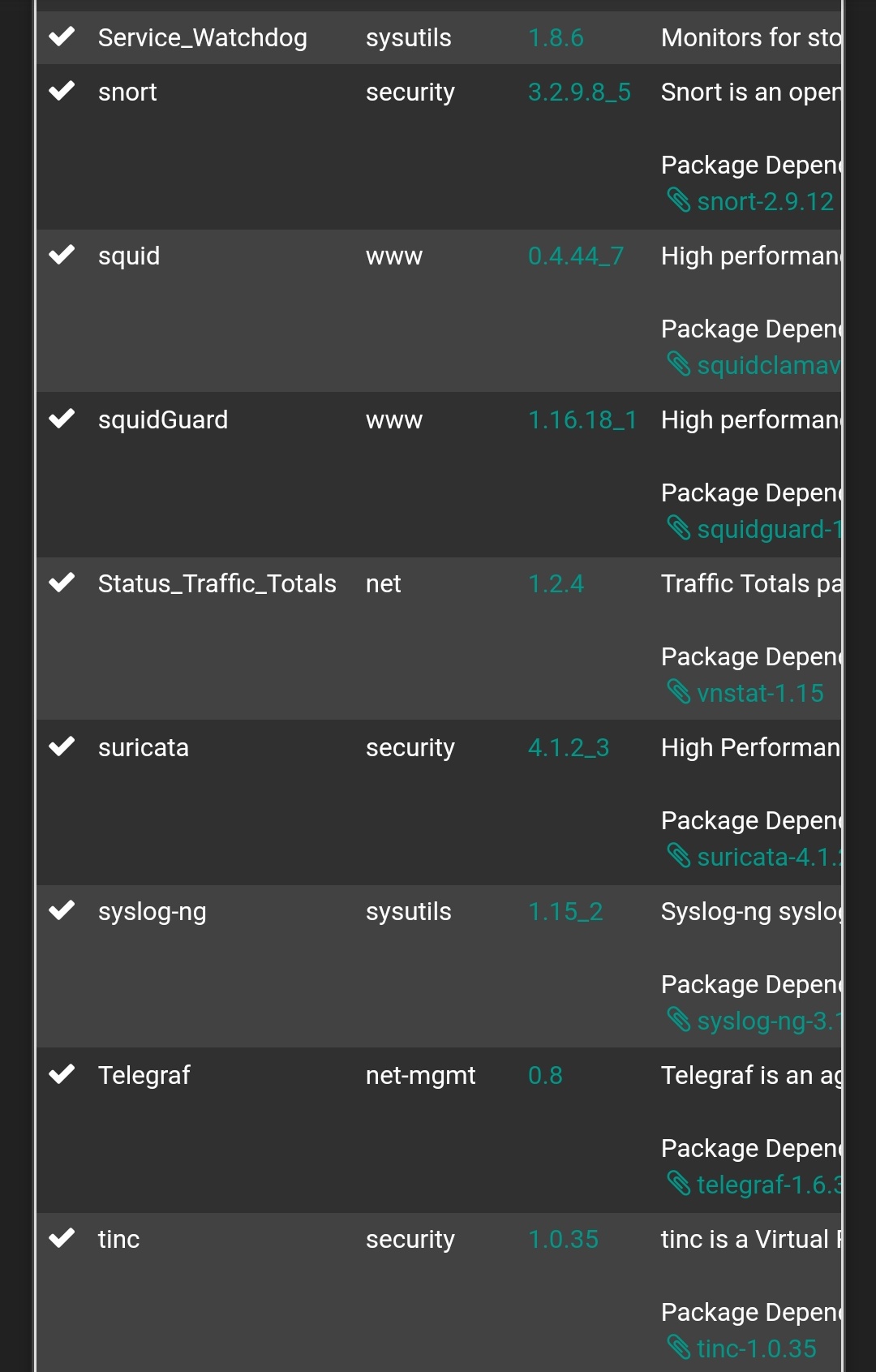
-
@themadsalvi said in Unbound resolver error: Can't assign requested address for 127.0.0.1:
@Grimson the one thing I find odd is it just started this over the weekend, after a power outage.
So did you run fsck on the filesystem? https://docs.netgate.com/pfsense/en/latest/hardware/troubleshooting-disk-check-errors-fsck.html#manually-run-fsck
I have the regularly installed packages like pfblockerng-devel, snort, etc.
There are no regularly installed packages, a regular install comes without additional packages. So always mention the packages you are using when asking for help.
If following the above to check the filesystem doesn't work grab a config backup and do a fresh install to make sure the installation is in a good state.
-
@Grimson iplaced some screenshots from my mobile in my previouspost. Fsck says that /dev/zroot/ROOT cannot be opened since there is no file or directory present
-
@themadsalvi said in Unbound resolver error: Can't assign requested address for 127.0.0.1:
@Grimson iplaced some screenshots from my mobile in my previouspost. Fsck says that /dev/zroot/ROOT cannot be opened since there is no file or directory present
https://www.freebsd.org/doc/handbook/zfs-zpool.html#zfs-zpool-status
https://www.freebsd.org/doc/handbook/zfs-zpool.html#zfs-zpool-scrub -
It looks like it found no errors in the pool. I even ran the scrub with no errors found.
-
To be honest, from what I can see your installation is a mess. For example you have both snort and suricata installed. Best suggestion is for you to document what you are currently using (and what not). Then start with a fresh clean install, don't restore the config do the setup bit by bit yourself and watch where it breaks.
-
@Grimson I will have to do that when I get home. I guess I have been lucky in that it has worked flawlessly for the last 6 months(SInce I installed it). It was bound to break eventually. Strangely, I can still surf the internet fine(I am writing from the network that has Pfsense firewall), and use streaming services like netflix.
-
You can always try to remove pfblocker lists by unticking pfBlockerNG & Keep Settings :
Note: To clear all downloaded lists, uncheck these two checkboxes and 'Save'. Re-check both boxes and run a 'Force Update|Reload'