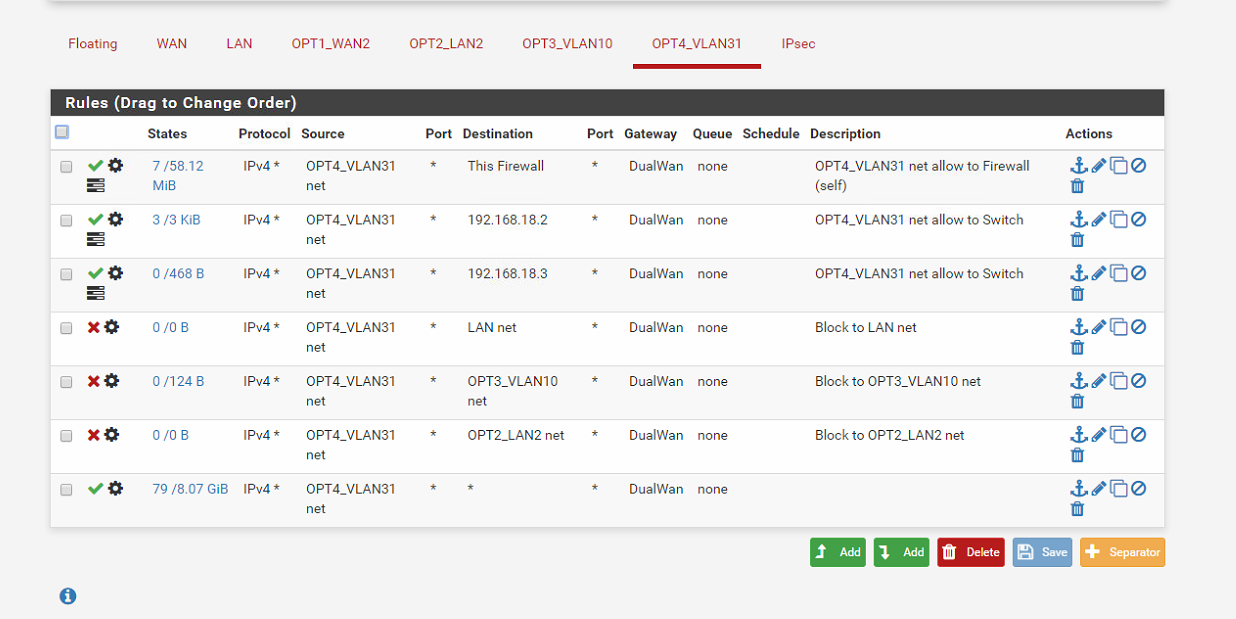[SOLVED] Cannot access 2 switches on LAN from VLAN.
-
What do you mean by useless? pfsense gateway is 192.168.18.1
I am not an expert in terms of a lot networking concepts there are some details or terms I have yet to fully grasp. -
You have a gateway set on your firewall rules, man. That completely bypasses the routing table, including the default gateway.
https://www.netgate.com/docs/pfsense/routing/bypassing-policy-routing.html
-
@Derelict said in Cannot access 2 switches on LAN from VLAN.:
You have a gateway set on your firewall rules, man. That completely bypasses the routing table, including the default gateway.
https://www.netgate.com/docs/pfsense/routing/bypassing-policy-routing.html
Ok, it makes sense to me but how it applies if I am blocking?
Like i have those 3 rules set, should gateway also be "default? -
What? You are passing not blocking. Block rules don't forward traffic anywhere.
-
@pfrickroll said in Cannot access 2 switches on LAN from VLAN.:
I am not an expert in terms of a lot networking concepts there are some details or terms I have yet to fully grasp.
Then learn them, routing is a basic topic when it comes to networking.
Here: https://forum.netgate.com/topic/138695/how-would-you-go-about-managing-24-pfsense-boxes it seems you are tasked with managing the network of multiple sites for a company. If you want to do this you need to know the basics in and out or you are the wrong person for a job like this.
-
So, Block rules don't care what gateway is there, all traffic is blocked no matter what?
-
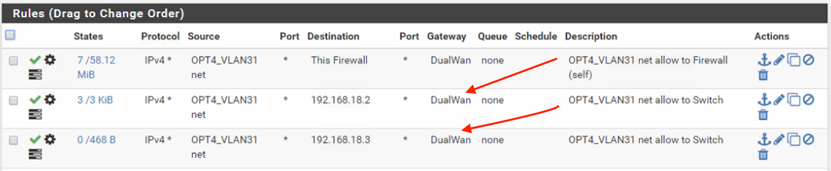
You are forcing that traffic out your WANs.
-
@pfrickroll Setting a gateway on a block rule is nonsense. The traffic is blocked so there is nothing to forward.
-
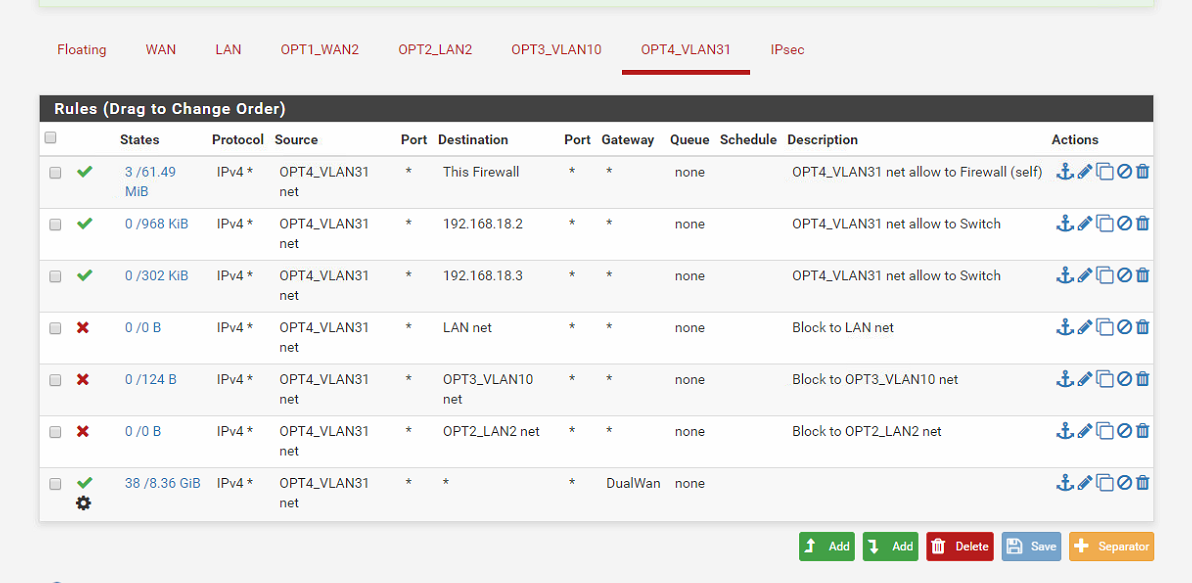
-
Great. Now you can access your switches.