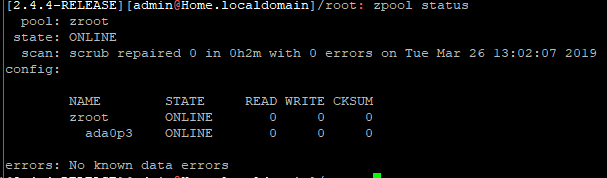Unbound resolver error: Can't assign requested address for 127.0.0.1
-
It looks like it found no errors in the pool. I even ran the scrub with no errors found.
-
To be honest, from what I can see your installation is a mess. For example you have both snort and suricata installed. Best suggestion is for you to document what you are currently using (and what not). Then start with a fresh clean install, don't restore the config do the setup bit by bit yourself and watch where it breaks.
-
@Grimson I will have to do that when I get home. I guess I have been lucky in that it has worked flawlessly for the last 6 months(SInce I installed it). It was bound to break eventually. Strangely, I can still surf the internet fine(I am writing from the network that has Pfsense firewall), and use streaming services like netflix.
-
You can always try to remove pfblocker lists by unticking pfBlockerNG & Keep Settings :
Note: To clear all downloaded lists, uncheck these two checkboxes and 'Save'. Re-check both boxes and run a 'Force Update|Reload'
-
@RonpfS Uninstall, and then installed. This happened
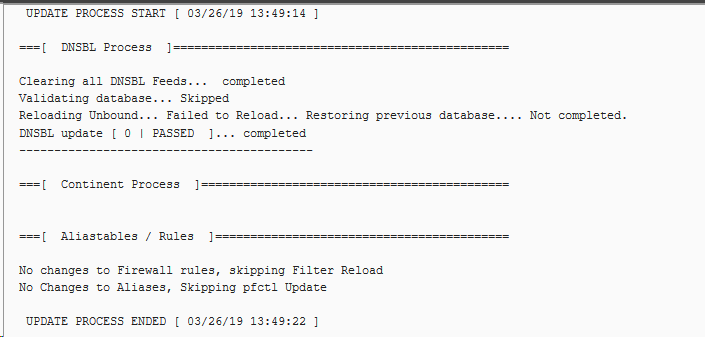
-
Saw this :
[ Windows_hosts_block ] Downloading update [ 03/26/19 12:04:08 ] .. 404 Not FoundPossible to remove that feed ?
(or am I to late already ?) -
@themadsalvi So that is the output of a Force Update after Disabling pfblockerng and Save settings,
Now when you tick both setttings, do a Force Update, then a Force Reload all. -
@Gertjan said in Unbound resolver error: Can't assign requested address for 127.0.0.1:
Possible to remove that feed ?
Well the feed would be empty and would not prevent rebuilding the pfb_dnsbl.conf
-
-
@themadsalvi said in Unbound resolver error: Can't assign requested address for 127.0.0.1:
@RonpfS That is the output of fully removing and re-installing pfblocker, with the keep settings unticked.
Well let us know what happens when you add a DNSBL table.
-
@RonpfS If I do a force update and force reload with a list or two it does the following:
UPDATE PROCESS START [ 03/26/19 14:48:53 ]
===[ DNSBL Process ]================================================
[ 1 ] Downloading update .. 200 OK
No Domains Found[ shalla ] Downloading update [ 03/26/19 14:49:03 ] .. 200 OK.
Orig. Unique # Dups # White # Alexa Final
19567 19567 0 0 0 19567
DNSBL: Flush DNSBL_IP
Assembling database... completed
Validating database... Skipped
Reloading Unbound... Failed to Reload... Restoring previous database.... Not completed.*** DNSBL update [ 0 ] [ 19567 ] ... OUT OF SYNC ! ***
===[ Continent Process ]============================================
===[ Aliastables / Rules ]==========================================
No changes to Firewall rules, skipping Filter Reload
No Changes to Aliases, Skipping pfctl Update===[ FINAL Processing ]=====================================
[ Original IP count ] [ 0 ]
===[ DNSBL Domain/IP Counts ] ===================================
19567 /var/db/pfblockerng/dnsbl/shalla.txt
IPv4 alias tables IP count
1
IPv6 alias tables IP count
0
Alias table IP Counts
1 /var/db/aliastables/pfB_DNSBLIP.txtpfSense Table Stats
table-entries hard limit 400000
Table Usage Count 109283UPDATE PROCESS ENDED [ 03/26/19 14:49:07 ]
-
-
@RonpfS @Gertjan @Grimson well, it looks like this issue has popped its ugly head once more. This was after a full re-install and upgrade to the newest version of pfsense and pfblockerng-devel. Same error as the one at the top of this topic.
Assembling DNSBL database... completed [ 06/14/19 21:09:52 ]
Reloading Unbound Resolver..
DNSBL enabled FAIL - restoring Unbound conf *** Fix error(s) and a Force Reload required! ***
[1560571794] unbound-control[99463:0] error: connect: Can't assign requested address for 127.0.0.1 port 953.... Not completed. [ 06/14/19 21:09:54 ]*** DNSBL update [ 0 ] [ 1509069 ] ... OUT OF SYNC ! ***
-
Hey all.
I hate to dig up a long dead thread, but I was wondering if this ever got resolved (other than reinstalling Pfsense and restoring from a working config.
Having a similar issue actually on my machine.
Little more background: these issues started with an attempted install of a freeRadius package. It was having trouble, giving similar "assigning address" errors (didn't screenshot at the time. apologies). I gave up, thought nothing of it, and removed the freeradius package and then my pfblockerng dns blacklist started giving me trouble. I restored to a config that I knew was working, but that also did not solve the problem. I've tried reinstalling pfblocker, totally deleting the config, and resetting it up, rebooting the whole pfsense box, and continue to get the same error.I still could reinstall pfsense from scratch, and then restore that config file, but have there been any updates?