CPU Usage when network used
-
Yes sorry I am using iperf3 as I had compatibility issues with the NAS before.
I will also be trying to fire up some sort of test box to see if it can achieve more desirable results.
Cheers!
-
Hi again,
So I did manage to fire up a test box. Results are better but unfortunately it does look like there is something with the PFSense hw/config.
Test1. Connected test box to the same network as the NAS. Did a basic iperf3 -c mynas speeds show about 10G.
Test2. Connected test box to another network (same switch) which would have the test box route through the PFSense box and the speeds dropped. I'll give it that the speeds were still better than my other testing but still considerably lower than without PFSense.
I also checked the CPU graph on PFSense and it was pretty still around the 12% mark during my tests.
Thoughts?
Nas same network:
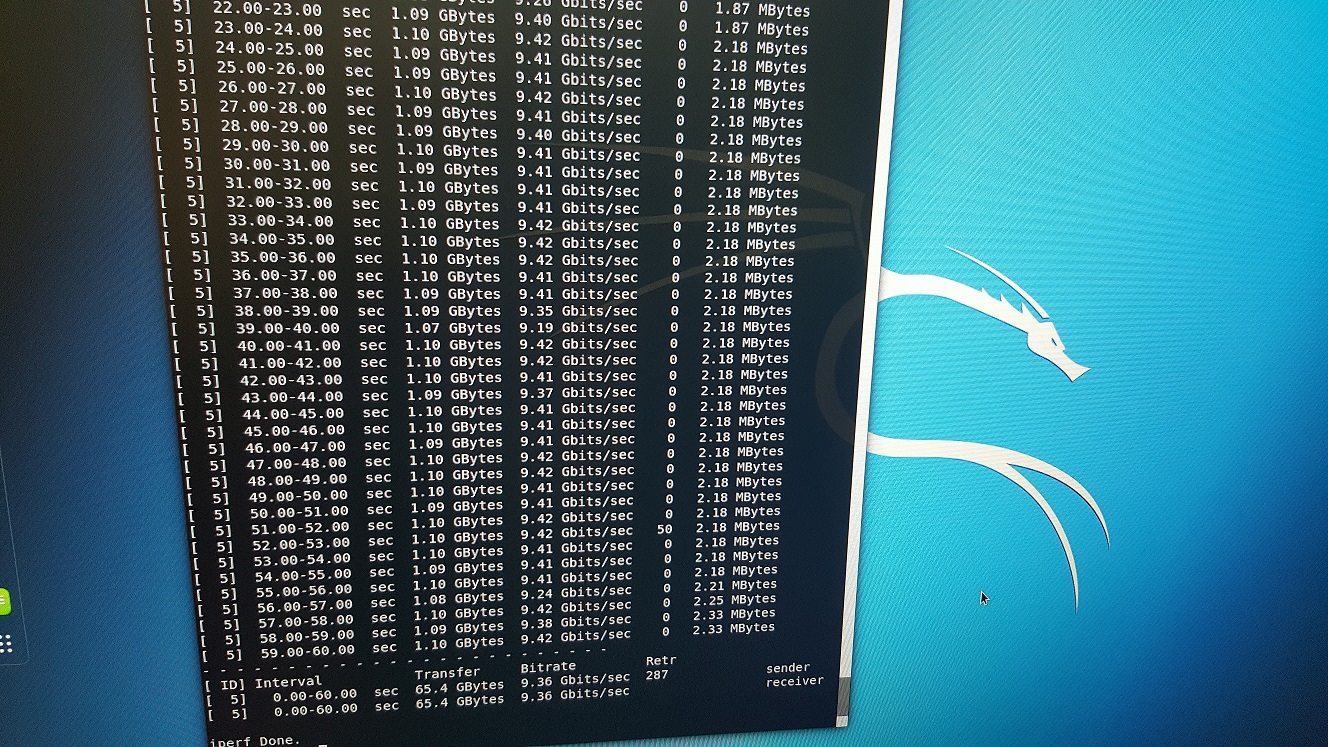
Through PFSense:
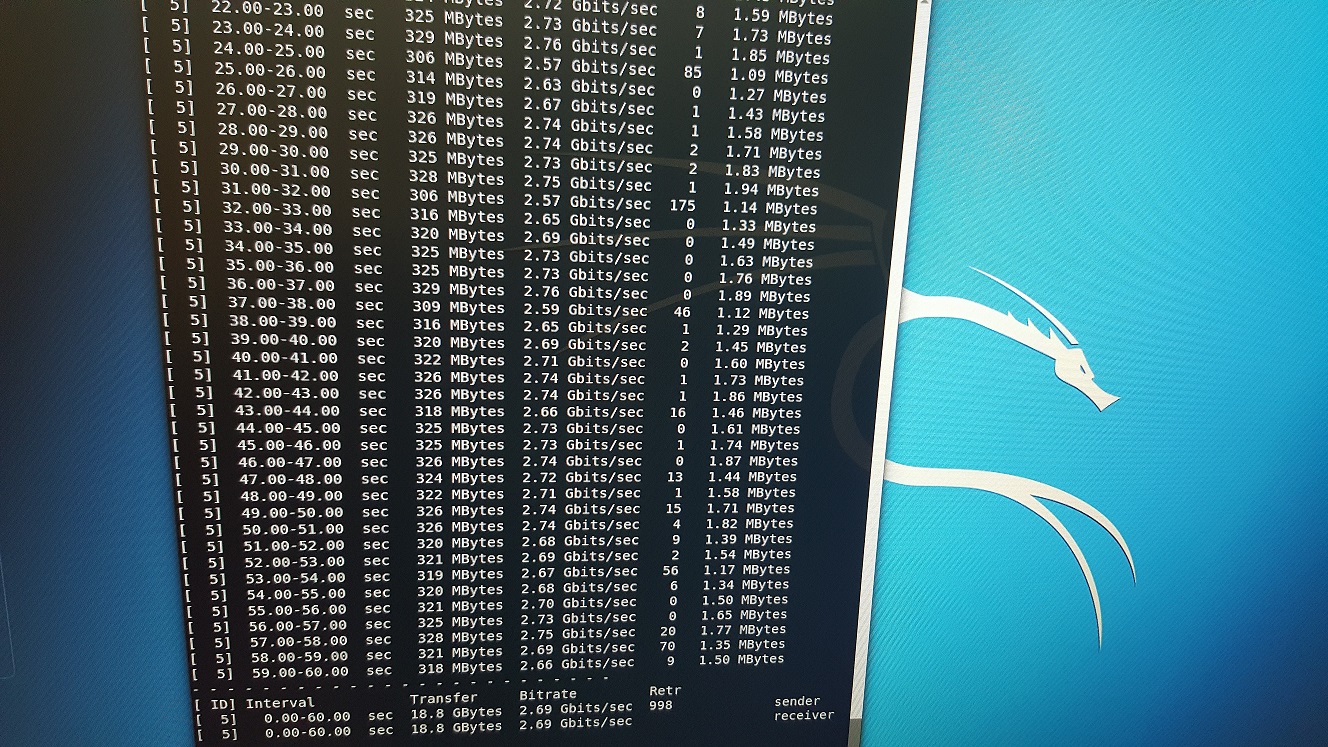
-
Your CPU did sit around 12%, right? What about running "top" and looking for Interrupts etc.? Could be that the buffers, caches, interfaces are maxed out via IRQ handling?
-
Yeah, 12% overall tells us nothing really but that's not miles away from what I expect for that CPU.
Were you able to test with pf disabled?
pfctl -dSteve
-
Hi again,
This time it does look like disabling PF pretty much solved the issue. When I tried before (when testing from PFSense it did not change a thing)
Results with PF enabled:
last pid: 50914; load averages: 1.01, 0.28, 0.09 up 0+22:44:44 16:42:41
375 processes: 19 running, 249 sleeping, 107 waiting
CPU: 0.0% user, 0.0% nice, 2.0% system, 10.6% interrupt, 87.4% idle
Mem: 35M Active, 249M Inact, 484M Wired, 41M Buf, 15G Free
Swap: 3979M Total, 3979M FreePID USERNAME PRI NICE SIZE RES STATE C TIME WCPU COMMAND
11 root 155 ki31 0K 256K CPU15 15 22.7H 100.00% [idle{idle: cpu15}]
11 root 155 ki31 0K 256K CPU11 11 22.7H 100.00% [idle{idle: cpu11}]
11 root 155 ki31 0K 256K RUN 10 22.7H 99.80% [idle{idle: cpu10}]
11 root 155 ki31 0K 256K CPU1 1 22.7H 99.78% [idle{idle: cpu1}]
11 root 155 ki31 0K 256K CPU7 7 22.7H 99.71% [idle{idle: cpu7}]
11 root 155 ki31 0K 256K CPU6 6 22.7H 98.94% [idle{idle: cpu6}]
11 root 155 ki31 0K 256K CPU5 5 22.7H 98.33% [idle{idle: cpu5}]
11 root 155 ki31 0K 256K CPU0 0 22.7H 96.57% [idle{idle: cpu0}]
11 root 155 ki31 0K 256K CPU13 13 22.7H 95.53% [idle{idle: cpu13}]
11 root 155 ki31 0K 256K CPU2 2 22.7H 94.74% [idle{idle: cpu2}]
12 root -72 - 0K 1744K CPU8 8 1:00 92.85% [intr{swi1: netisr 11}]
11 root 155 ki31 0K 256K CPU12 12 22.7H 92.58% [idle{idle: cpu12}]
11 root 155 ki31 0K 256K CPU4 4 22.7H 90.53% [idle{idle: cpu4}]
11 root 155 ki31 0K 256K CPU14 14 22.7H 89.40% [idle{idle: cpu14}]
11 root 155 ki31 0K 256K RUN 3 22.7H 56.39% [idle{idle: cpu3}]
12 root -92 - 0K 1744K CPU3 3 0:14 28.57% [intr{irq310: ix1:q3}]
0 root -92 - 0K 1552K - 13 0:09 22.01% [kernel{ix3:q3}]
12 root -92 - 0K 1744K WAIT 3 0:13 15.01% [intr{irq328: ix3:q3}]
12 root -72 - 0K 1744K WAIT 14 0:12 14.52% [intr{swi1: netisr 12}]
12 root -92 - 0K 1744K WAIT 4 0:05 6.14% [intr{irq329: ix3:q4}]
12 root -92 - 0K 1744K WAIT 4 0:03 3.32% [intr{irq311: ix1:q4}]
0 root -92 - 0K 1552K - 12 0:01 2.74% [kernel{ix1:q3}]
11 root 155 ki31 0K 256K RUN 8 22.7H 2.61% [idle{idle: cpu8}]
32 root -16 - 0K 16K - 15 7:40 0.28% [rand_harvestq]
80008 root 20 0 9860K 5928K CPU10 10 0:01 0.11% top -aSH
12 root -72 - 0K 1744K WAIT 1 1:26 0.10% [intr{swi1: netisr 6}]
0 root -92 - 0K 1552K - 7 0:00 0.09% [kernel{ix1:q4}]
12 root -92 - 0K 1744K WAIT 6 1:04 0.08% [intr{irq313: ix1:q6}]
12 root -60 - 0K 1744K WAIT 0 0:41 0.04% [intr{swi4: clock (0)}]
12 root -92 - 0K 1744K WAIT 6 0:24 0.03% [intr{irq331: ix3:q6}]
9081 root 20 0 50912K 33804K nanslp 13 0:22 0.02% /usr/local/bin/php -f /usr/l
74004 root 20 0 9464K 6288K select 11 0:04 0.02% /usr/local/sbin/miniupnpd -f
31 root -16 - 0K 16K pftm 14 0:12 0.02% [pf purge]
73853 root 20 0 12904K 8152K select 7 0:00 0.01% sshd: admin@pts/0 (sshd)
12 root -72 - 0K 1744K WAIT 7 0:34 0.01% [intr{swi1: netisr 0}]
17045 dhcpd 20 0 12576K 8524K select 5 0:05 0.01% /usr/local/sbin/dhcpd -user
63118 root 20 0 6600K 2364K bpf 11 0:02 0.01% /usr/local/sbin/filterlog -i
21342 root 20 0 6900K 2444K nanslp 4 0:03 0.01% [dpinger{dpinger}]
12 root -72 - 0K 1744K WAIT 11 0:05 0.01% [intr{swi1: netisr 3}]
25 root -68 - 0K 80K - 11 0:02 0.00% [usb{usbus0}]
12 root -72 - 0K 1744K WAIT 10 0:07 0.00% [intr{swi1: netisr 9}]
21239 root 20 0 6900K 2444K nanslp 11 0:04 0.00% [dpinger{dpinger}]
12 root -88 - 0K 1744K WAIT 13 0:02 0.00% [intr{irq297: xhci0}]
12 root -92 - 0K 1744K WAIT 0 0:17 0.00% [intr{irq298: ix0:q0}]
96011 root 20 0 6392K 2544K select 7 0:01 0.00% /usr/sbin/syslogd -s -c -c -
25 root -68 - 0K 80K - 13 0:02 0.00% [usb{usbus0}]and
irq264: nvme0 38 0
irq265: nvme0 1756 0
irq266: nvme0 1786 0
irq267: nvme0 1305 0
irq268: nvme0 1290 0
irq269: nvme0 1701 0
irq270: nvme0 1624 0
irq271: nvme0 1310 0
irq272: nvme0 1954 0
irq273: nvme0 2337 0
irq274: nvme0 2399 0
irq275: nvme0 2888 0
irq276: nvme0 2851 0
irq277: nvme0 2944 0
irq278: nvme0 2897 0
irq279: nvme0 2315 0
irq280: nvme0 2348 0
irq297: xhci0 410058 5
irq298: ix0:q0 3057905 37
irq299: ix0:q1 533877 7
irq300: ix0:q2 235685 3
irq301: ix0:q3 367108 4
irq302: ix0:q4 474028 6
irq303: ix0:q5 253455 3
irq304: ix0:q6 261186 3
irq305: ix0:q7 392968 5
irq306: ix0:link 1 0
irq307: ix1:q0 1116057 14
irq308: ix1:q1 1365989 17
irq309: ix1:q2 705360 9
irq310: ix1:q3 875524 11
irq311: ix1:q4 804571 10
irq312: ix1:q5 1401773 17
irq313: ix1:q6 10436614 127
irq314: ix1:q7 284189 3
irq315: ix1:link 3 0
irq325: ix3:q0 2237440 27
irq326: ix3:q1 1483077 18
irq327: ix3:q2 1307394 16
irq328: ix3:q3 2478508 30
irq329: ix3:q4 1207271 15
irq330: ix3:q5 1488009 18
irq331: ix3:q6 8584592 105
irq332: ix3:q7 1970132 24
irq333: ix3:link 8 0
Total 54144694 661Transfer was going at just shy of 3 Gbits/sec.
With PF Disabled:
last pid: 16305; load averages: 2.29, 0.79, 0.31 up 0+22:47:27 16:45:24
375 processes: 22 running, 247 sleeping, 106 waiting
CPU: 0.0% user, 0.0% nice, 7.3% system, 12.4% interrupt, 80.3% idle
Mem: 35M Active, 249M Inact, 484M Wired, 41M Buf, 15G Free
Swap: 3979M Total, 3979M FreePID USERNAME PRI NICE SIZE RES STATE C TIME WCPU COMMAND
11 root 155 ki31 0K 256K CPU7 7 22.8H 100.00% [idle{idle: cpu7}]
11 root 155 ki31 0K 256K RUN 1 22.8H 100.00% [idle{idle: cpu1}]
11 root 155 ki31 0K 256K RUN 9 22.8H 100.00% [idle{idle: cpu9}]
11 root 155 ki31 0K 256K CPU14 14 22.8H 100.00% [idle{idle: cpu14}]
11 root 155 ki31 0K 256K CPU3 3 22.8H 100.00% [idle{idle: cpu3}]
11 root 155 ki31 0K 256K CPU15 15 22.8H 100.00% [idle{idle: cpu15}]
11 root 155 ki31 0K 256K CPU10 10 22.7H 100.00% [idle{idle: cpu10}]
11 root 155 ki31 0K 256K CPU2 2 22.8H 99.88% [idle{idle: cpu2}]
11 root 155 ki31 0K 256K CPU8 8 22.7H 99.26% [idle{idle: cpu8}]
11 root 155 ki31 0K 256K CPU11 11 22.7H 99.18% [idle{idle: cpu11}]
11 root 155 ki31 0K 256K CPU4 4 22.8H 94.85% [idle{idle: cpu4}]
0 root -92 - 0K 1552K CPU5 5 0:29 77.98% [kernel{ix3:q6}]
11 root 155 ki31 0K 256K CPU0 0 22.8H 56.52% [idle{idle: cpu0}]
12 root -92 - 0K 1744K CPU6 6 1:22 50.47% [intr{irq313: ix1:q6}]
12 root -92 - 0K 1744K RUN 6 0:40 44.32% [intr{irq331: ix3:q6}]
0 root -92 - 0K 1552K CPU1 1 0:14 41.05% [kernel{ix1:q6}]
11 root 155 ki31 0K 256K RUN 5 22.8H 22.02% [idle{idle: cpu5}]
11 root 155 ki31 0K 256K RUN 6 22.7H 5.19% [idle{idle: cpu6}]
12 root -72 - 0K 1744K WAIT 11 0:07 4.15% [intr{swi1: netisr 4}]
12 root -92 - 0K 1744K WAIT 4 0:08 3.58% [intr{irq329: ix3:q4}]
12 root -92 - 0K 1744K WAIT 4 0:04 1.56% [intr{irq311: ix1:q4}]
32 root -16 - 0K 16K - 15 7:41 0.24% [rand_harvestq]
80008 root 20 0 9860K 5928K CPU9 9 0:01 0.12% top -aSH
12 root -60 - 0K 1744K WAIT 0 0:41 0.04% [intr{swi4: clock (0)}]
9081 root 20 0 50912K 33804K nanslp 9 0:22 0.01% /usr/local/bin/php -f /usr/l
31 root -16 - 0K 16K pftm 9 0:12 0.01% [pf purge]
17045 dhcpd 20 0 12576K 8524K select 3 0:05 0.01% /usr/local/sbin/dhcpd -user
12 root -92 - 0K 1744K WAIT 0 0:03 0.00% [intr{irq307: ix1:q0}]
12 root -92 - 0K 1744K WAIT 0 0:17 0.00% [intr{irq298: ix0:q0}]
12 root -72 - 0K 1744K WAIT 15 0:34 0.00% [intr{swi1: netisr 0}]
12 root -72 - 0K 1744K WAIT 3 0:15 0.00% [intr{swi1: netisr 12}]
12 root -72 - 0K 1744K WAIT 9 0:05 0.00% [intr{swi1: netisr 3}]
12 root -92 - 0K 1744K WAIT 7 0:01 0.00% [intr{irq314: ix1:q7}]
73853 root 20 0 12904K 8152K select 9 0:00 0.00% sshd: admin@pts/0 (sshd)
12 root -92 - 0K 1744K WAIT 2 0:03 0.00% [intr{irq309: ix1:q2}]
12 root -72 - 0K 1744K WAIT 9 0:17 0.00% [intr{swi1: netisr 7}]
39700 root 20 0 12396K 12500K select 11 0:03 0.00% /usr/local/sbin/ntpd -g -c /
21342 root 20 0 6900K 2444K nanslp 11 0:03 0.00% [dpinger{dpinger}]
12 root -92 - 0K 1744K WAIT 7 0:07 0.00% [intr{irq332: ix3:q7}]
12 root -92 - 0K 1744K WAIT 3 0:21 0.00% [intr{irq310: ix1:q3}]
12 root -72 - 0K 1744K WAIT 14 0:10 0.00% [intr{swi1: netisr 10}]
21239 root 20 0 6900K 2444K nanslp 8 0:04 0.00% [dpinger{dpinger}]
12 root -92 - 0K 1744K WAIT 3 0:16 0.00% [intr{irq328: ix3:q3}]
12 root -92 - 0K 1744K WAIT 3 0:01 0.00% [intr{irq301: ix0:q3}]
12 root -72 - 0K 1744K WAIT 8 1:21 0.00% [intr{swi1: netisr 11}]
12 root -92 - 0K 1744K WAIT 1 0:07 0.00% [intr{irq308: ix1:q1}]irq264: nvme0 38 0
irq265: nvme0 1756 0
irq266: nvme0 1786 0
irq267: nvme0 1319 0
irq268: nvme0 1292 0
irq269: nvme0 1701 0
irq270: nvme0 1624 0
irq271: nvme0 1310 0
irq272: nvme0 1954 0
irq273: nvme0 2337 0
irq274: nvme0 2399 0
irq275: nvme0 2893 0
irq276: nvme0 2858 0
irq277: nvme0 2953 0
irq278: nvme0 2904 0
irq279: nvme0 2328 0
irq280: nvme0 2348 0
irq297: xhci0 410913 5
irq298: ix0:q0 3060010 37
irq299: ix0:q1 534209 7
irq300: ix0:q2 235971 3
irq301: ix0:q3 367643 4
irq302: ix0:q4 474321 6
irq303: ix0:q5 254219 3
irq304: ix0:q6 261486 3
irq305: ix0:q7 393224 5
irq306: ix0:link 1 0
irq307: ix1:q0 1116938 14
irq308: ix1:q1 1366999 17
irq309: ix1:q2 705991 9
irq310: ix1:q3 1236071 15
irq311: ix1:q4 1710850 21
irq312: ix1:q5 1402452 17
irq313: ix1:q6 10513709 128
irq314: ix1:q7 284515 3
irq315: ix1:link 3 0
irq325: ix3:q0 2238196 27
irq326: ix3:q1 1483548 18
irq327: ix3:q2 1307672 16
irq328: ix3:q3 2655931 32
irq329: ix3:q4 2160437 26
irq330: ix3:q5 1488095 18
irq331: ix3:q6 8686297 106
irq332: ix3:q7 1970487 24
irq333: ix3:link 8 0
Total 57117188 696I saw speeds just over 9 Gits/sec
So now the question is how can I use PFSense (PF) without causing it to throttle my connections? If I'm reading the above stats correctly it still looks like most of my cores are not being used.
Cheers!
-
@qwaven said in CPU Usage when network used:
So now the question is how can I use PFSense (PF) without causing it to throttle my connections?
Best solution with the most performance, use a Layer 3 capable switch for internal routing and pfSense only for internet access. Or look at TNSR instead of pfSense.
Also read here: https://forum.netgate.com/topic/136352/performance-tuning-for-10gb-connection/9
-
Mmm, might not be much we can do there.
You have 8 queues for each ix NIC. I wonder if some core affinity tweak might help. It could be using the same 8 cores for both NICs in that test for example.
Though I suspect the pf process itself is not loading the cores even close to evenly. You have cpu 8 at 2.6% idle and cpu 9 is not even on the list so 0%. All the others are at least 50% idle.
Steve
-
My switch is technically able to do routing and I suppose I could try this route if it comes to it.
I did read a few tuning things and tried some settings but nothing as of yet has really changed anything performance wise. I'm not seeing any indication that buffers are full...etc.
What I am mostly puzzled with is "limitation with PF" vs the performance of my hardware. When I see that most of my cores...etc are barley working when transferring data it would appear that my PFSense is not working as hard as it theoretically could be.
So if its possible to ensure PF balances more evenly across all 16 cores or something I'm open to exploring this. I tried setting the nic queues from 8 to 16 to see if that would do anything but I did not improve anything. Not really sure what is meant by 'core affinity tweak'.
Cheers!
-
I know this thread has mostly been resolved, but I thought I would add a few thoughts:
I have also used Chelsio T520-SO-CR card with pfSense (and more recently its bigger brother, the T540-SO-CR), and the cards have always worked out great. However, I would recommend tuning them slightly -- i.e. increasing the TX/RX descriptors (the defaults are pretty low) and turning off flow control / pause settings (unless you need that enabled on your network).
Regarding the performance you are seeing: The test you did that was through pfSense (i.e. the post with the screenshots above), was that running iperf3 with multiple streams, or just one? To provide some comparison, my pfSense box is driven by a Xeon D-1518 CPU (2.2GHz, quad core). When running a iperf3 test through pfSense between two (bare metal) Linux hosts on different subnets, I can average between 3.75 - 4.0 Gbit/s with a single stream (and that's with Snort enabled on both subnets as well). If I keep increasing the number of parallel streams, I'll eventually be able to saturate the the connection just north of 9.4 Gbits/s.
However, ultimately what matters performance wise is not so much bandwidth, but the number of packets that pfSense can process per second. Here is some more information on that, including some extensive testing I did last year:
https://forum.netgate.com/topic/132394/10gbit-performance-testing/
Hope this helps.
-
Mmm, definitely worth trying that.
-
Hi all,
Thanks for the info.
So I've tried running more streams at once both with -P option as well as like this page suggests.
https://fasterdata.es.net/performance-testing/network-troubleshooting-tools/iperf/multi-stream-iperf3/
Transfers appear to average out between the 3 connections to be about 3G.
Top looks like this which I believe is about the same also.last pid: 31030; load averages: 1.32, 0.40, 0.17 up 0+23:57:53 21:15:20
370 processes: 18 running, 244 sleeping, 108 waiting
CPU: 0.0% user, 0.0% nice, 0.8% system, 13.2% interrupt, 86.0% idle
Mem: 28M Active, 254M Inact, 450M Wired, 41M Buf, 15G Free
Swap: 3979M Total, 3979M FreePID USERNAME PRI NICE SIZE RES STATE C TIME WCPU COMMAND
11 root 155 ki31 0K 256K CPU8 8 23.9H 99.79% [idle{idle: cp
11 root 155 ki31 0K 256K CPU1 1 23.9H 99.70% [idle{idle: cp
11 root 155 ki31 0K 256K CPU14 14 23.9H 97.54% [idle{idle: cp
11 root 155 ki31 0K 256K CPU9 9 23.9H 97.40% [idle{idle: cp
11 root 155 ki31 0K 256K CPU6 6 24.0H 96.44% [idle{idle: cp
11 root 155 ki31 0K 256K CPU2 2 24.0H 94.87% [idle{idle: cp
11 root 155 ki31 0K 256K CPU5 5 23.9H 93.80% [idle{idle: cp
11 root 155 ki31 0K 256K CPU15 15 23.9H 93.47% [idle{idle: cp
11 root 155 ki31 0K 256K CPU3 3 24.0H 90.80% [idle{idle: cp
11 root 155 ki31 0K 256K CPU11 11 23.9H 87.85% [idle{idle: cp
11 root 155 ki31 0K 256K RUN 7 23.9H 86.47% [idle{idle: cp
11 root 155 ki31 0K 256K CPU10 10 23.9H 85.51% [idle{idle: cp
11 root 155 ki31 0K 256K RUN 12 23.9H 78.32% [idle{idle: cp
12 root -72 - 0K 1744K WAIT 12 0:20 76.09% [intr{swi1: ne
11 root 155 ki31 0K 256K CPU4 4 23.9H 74.35% [idle{idle: cp
11 root 155 ki31 0K 256K CPU13 13 23.9H 67.51% [idle{idle: cp
11 root 155 ki31 0K 256K RUN 0 23.9H 63.12% [idle{idle: cp
12 root -72 - 0K 1744K WAIT 6 0:15 32.29% [intr{swi1: ne
12 root -92 - 0K 1744K WAIT 0 0:09 25.01% [intr{irq307:
12 root -92 - 0K 1744K WAIT 4 0:08 15.51% [intr{irq329:
0 root -92 - 0K 1552K - 14 0:03 14.85% [kernel{ix3:q0
12 root -92 - 0K 1744K WAIT 0 0:05 11.83% [intr{irq325:
12 root -72 - 0K 1744K WAIT 11 0:20 11.04% [intr{swi1: ne
12 root -92 - 0K 1744K CPU4 4 0:08 10.11% [intr{irq311:
12 root -72 - 0K 1744K WAIT 9 0:15 6.29% [intr{swi1: ne
12 root -92 - 0K 1744K WAIT 5 0:08 4.57% [intr{irq312:
12 root -92 - 0K 1744K WAIT 2 0:07 2.86% [intr{irq327:
12 root -92 - 0K 1744K WAIT 2 0:05 1.64% [intr{irq309:
12 root -92 - 0K 1744K WAIT 5 0:05 1.62% [intr{irq330:
0 root -92 - 0K 1552K - 10 0:00 0.86% [kernel{ix1:q0
0 root -92 - 0K 1552K - 3 0:00 0.76% [kernel{ix1:q4
0 root -92 - 0K 1552K - 8 0:03 0.37% [kernel{ix3:q5
32 root -16 - 0K 16K - 8 0:35 0.31% [rand_harvestq
99552 root 20 0 9860K 5824K CPU7 7 0:00 0.12% top -aSH
0 root -92 - 0K 1552K - 14 0:00 0.09% [kernel{ix1:q2
12 root -72 - 0K 1744K WAIT 9 1:23 0.08% [intr{swi1: ne
13846 unbound 20 0 213M 157M kqread 9 0:00 0.08% /usr/local/sbi
12 root -92 - 0K 1744K WAIT 1 1:09 0.06% [intr{irq308:
12 root -60 - 0K 1744K WAIT 11 0:43 0.04% [intr{swi4: cl
6575 root 20 0 50912K 33644K nanslp 3 0:25 0.03% /usr/local/binAlso to clarify I am not using the Chelsio card at all. I have been using the built in ports on the board since I switch to the 16 core system. I believe they are intel based.
I guess what I'm still having trouble understanding is why PF is not utilizing all the hardware? Ie all my cpu cores. I get it appears that PF is not very efficient at pushing higher volumes of data but surely it should at least give it its best effort by using the cores even if inefficiently. I don't think any of my cores reach 100% utilization and most don't even look operational.
Did try a few -M flags on iperf3 also but nothing seemed to show much difference except when using fairly high values.
Cheers!
-
So try changing:
hw.ix.rxd: 2048 hw.ix.txd: 2048 hw.ix.flow_control: 3You might need to set the individual flowcontrol values:
dev.ix.0.fc: 3I'd start out by doubling the descriptor values. Set the flowcontrol to 0 and check that in ifconfig.
Steve
-
Thanks for the update. Beyond what @stephenw10 already suggested, you might also consider changing (increasing) the processing limits on the ix interfaces using the following tunables:
dev.ix.Y.tx_processing_limit
dev.ix.Y.rx_processing_limitwhere Y = 0.....N and N is the number of ix interfaces in your system minus 1. Setting the rx and tx processing limit to -1 essentially removes the limit (i.e. makes it unlimited).
However, even with updated tunables, it appears challenging to make up almost 6.5 Gbit/s or throughput (though I could be wrong). I have a couple more questions:
-
What are specs of the machines on either side that you are using for testing? If you put them both on the same subnet, are they able to talk at 10 Gbit/s to each other?
-
Are you running any other add-on packages on pfSense currently or is this a barebones install?
Hope this helps.
-
-
I've tried setting the hw.ix.rxd values as well as the flow control but I'm not seeing the values change even after a reboot. In PFSense I created the values and put 4096.
sysctl hw.ix.rxd
hw.ix.rxd: 2048Same with this, its set to 0.
sysctl hw.ix.flow_control
hw.ix.flow_control: 3Am I doing this wrong?
The last one appears to already be 0.
sysctl dev.ix.0.fc
dev.ix.0.fc: 0Where should these be set? Are these also via sysctl?
dev.ix.Y.tx_processing_limit
dev.ix.Y.rx_processing_limit- The destination is a NAS and the source is a linux distro on a Z800 workstation. Yes when I tried them on the same vlan they reached 10G instantly. They will also reach it network-to-network when PF is disabled.
- Not much running on PFSense right now. Barely any firewall rules, mostly only configured basic connectivity, dns, pppoe/nat, and 1 VPN, most of this is not used for the reaching each network (all internal)
Thanks all for the help.
Cheers!FYI:
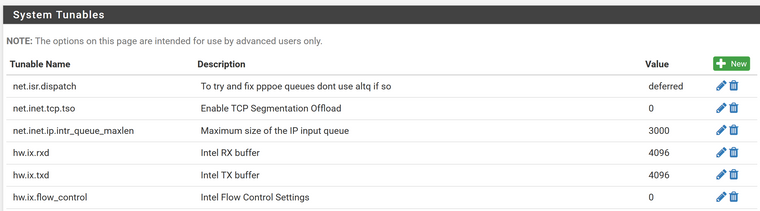
-
Any thoughts on the above? Hoping to make sure I've at least done this correctly.
Cheers!
-
You probably need to add them as loader variables rather than system tunables as shown here:
https://docs.netgate.com/pfsense/en/latest/hardware/tuning-and-troubleshooting-network-cards.html#adding-to-loader-conf-localSteve
-
Thanks. I've put this. Does this look correct before I reboot?
#Improve Cache size
hw.ix.rxd: 4096
hw.ix.txd: 4096
#Change processing limit -1 is unlimited
dev.ix.-1.tx_processing_limit
dev.ix.-1.rx_processing_limitCheers!
-
@qwaven said in CPU Usage when network used:
Thanks. I've put this. Does this look correct before I reboot?
#Improve Cache size
hw.ix.rxd: 4096
hw.ix.txd: 4096Nope, read the syntax in the documentation again.
#Change processing limit -1 is unlimited
dev.ix.-1.tx_processing_limit
dev.ix.-1.rx_processing_limitAlso nope, read it again:
@tman222 said in CPU Usage when network used:dev.ix.Y.tx_processing_limit
dev.ix.Y.rx_processing_limitwhere Y = 0.....N and N is the number of ix interfaces in your system minus 1. Setting the rx and tx processing limit to -1 essentially removes the limit (i.e. makes it unlimited).
-
Thanks. Not sure I've seen documentation just going on what was posted earlier. However I've changed to this?
hw.ix.rxd="4096"
hw.ix.txd="4096"Also I found this, I am not clear what the difference between hw and dev is.
hw.ix.tx_process_limit="-1"
hw.ix.rx_process_limit="-1"Cheers!
-
@qwaven said in CPU Usage when network used:
Thanks. Not sure I've seen documentation just going on what was posted earlier. However I've changed to this?
hw.ix.rxd="4096"
hw.ix.txd="4096"Also I found this, I am not clear what the difference between hw and dev is.
hw.ix.tx_process_limit="-1"
hw.ix.rx_process_limit="-1"Cheers!
Looks better, hw. is global while dev. is per device.