Another IGMP proxy post
-
@pr3dict said in Another IGMP proxy post:
Errno(48): Address already in use
Doesn't look good.
So you have a whole number of interfaces besides what you mentioned initially. You should try to get this working just on those interfaces initially before adding anything further.
Steve
-
I have a bunch of interfaces but I only have 1 of them listed for downstream and upstream...
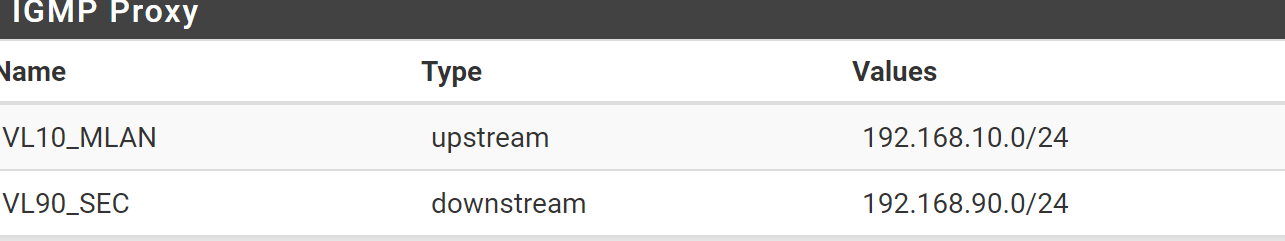
-
I restarted the router and was able to start it up.
but i cant give the output because the site thinks its spam...
About to call timeout 4 (#0) SENT Membership query from 192.168.90.1 to 224.0.0.1 Sent membership query from 192.168.90.1 to 224.0.0.1. Delay: 10 Created timeout 5 (#0) - delay 10 secs (Id:5, Time:10) Created timeout 6 (#1) - delay 115 secs (Id:5, Time:10) (Id:6, Time:115) RECV Membership query from 192.168.90.1 to 224.0.0.1 The IGMP message was local multicast. Ignoring. RECV V2 member report from 192.168.90.100 to 224.0.0.252 Should insert group 224.0.0.252 (from: 192.168.90.100) to route table. Vif Ix : 1 Updated route entry for 224.0.0.252 o ```n VIF #1Current routing table (Insert Route): ----------------------------------------------------- #0: Dst: 224.0.0.251, Age:2, St: I, OutVifs: 0x00000002 #1: Dst: 224.0.0.252, Age:2, St: I, OutVifs: 0x00000002 -
Post it on pastebin or similar and link to it.
-
Gooood idea!
https://pastebin.com/2j8MGRRF
-
Ok, so you moved the server from 192.168.55.125? Where is it now exactly?
-
@stephenw10 Yeah sorry about that. The .10 subnet is where a lot of other clients are so while I was testing this I didnt want to have ot keep switching between .55 and .10...
The server is now at 192.168.10.142
-
Also if I flip the downstream and upstream interfaces this is the output for that...
https://pastebin.com/uBpRFH9H
-
Your set up of igmp proxy and firewall rules seem to be the similar to mine. Nothing is blocked in my logs between these subnets and advanced ip options are enabled.on the igmp firewall rules. The guys on the unifi forum have installed and used socat on their edge router to get hdhomerun recognised across subnets.
https://community.ubnt.com/t5/EdgeRouter/Howto-HDHomerun-discovery-on-different-LAN-segment/m-p/2733241#M246671
I'm watching this thread in the hope you discover an answer that will also help me. If I find a solution to this problem I'll post it here too. Good luck.
-
@pr3dict
Thanks to meckhert on the unifi forum I've now managed to solve my hdhr problem by installing socat on a raspberry-pi that I already had on my private LAN. On the raspberry-pi I created and enabled a simple systemd service for socat so that it auto starts using the command meckhert listed.192.168.100.17 is the IP of my hdhr on my IoT network.
socathdhr.service:
[Unit]
Description=socat hdhr
After=network.target[Service]
Type=simple
User=root
ExecStart= /usr/bin/socat -d -d -v udp4-recvfrom:65001,broadcast,fork udp4-sendto:192.168.100.17:65001
Restart=on-failure
RestartSec=10[Install]
WantedBy=multi-user.targetI hope this helps.