OPT Interface - No Network
-
If your not getting dhcp on your clients, and your saying dhcpd is running on pfsense - then that points to basic connectivity issue..
Sniff on this interface - do you see any traffic? Do you see the dhcpd discover for example?
-
Just done a Packet Capture on that interface....
Absolutely nothing!! I did a few unplugs and plug back in, Windows is using the reserved 169 address so there is some sort of connection!
-
@cj_jacksonsystems said in OPT Interface - No Network:
169 address so there is some sort of connection!
Just because the nic comes up on windows doesn't mean the connection is actually good.. So yeah out of the box windows would use APIPA if no dhcp and set for dhcp..
You sure you setup the correct interface, etc.
Is your cable good?
-
Ive unpackaged a brand new lead to test, Cat6 Crossover.
Yes I have 3 interfaces, RE0 is WAN, RE1 is LAN, therefore RE2 must be my OPT.
Though im not sure why in my system logs the system is referring to OPT as a WAN!!!
/rc.newwanip: rc.newwanip: Info: starting on re2.
/rc.newwanip: rc.newwanip: on (IP address: 10.9.8.250) (interface: OPT1[opt1]) (real interface: re2). -
@cj_jacksonsystems said in OPT Interface - No Network:
OPT as a WAN!!!
Did you actually setup a gateway IP when you setup the interface? How did you put the IP on the interface?
-
No, no GW set.
I went to assign, assigned re2 which gave my OPT, selected that from interfaces - selected Static IPV4 - hit Save, then configured DHCP.
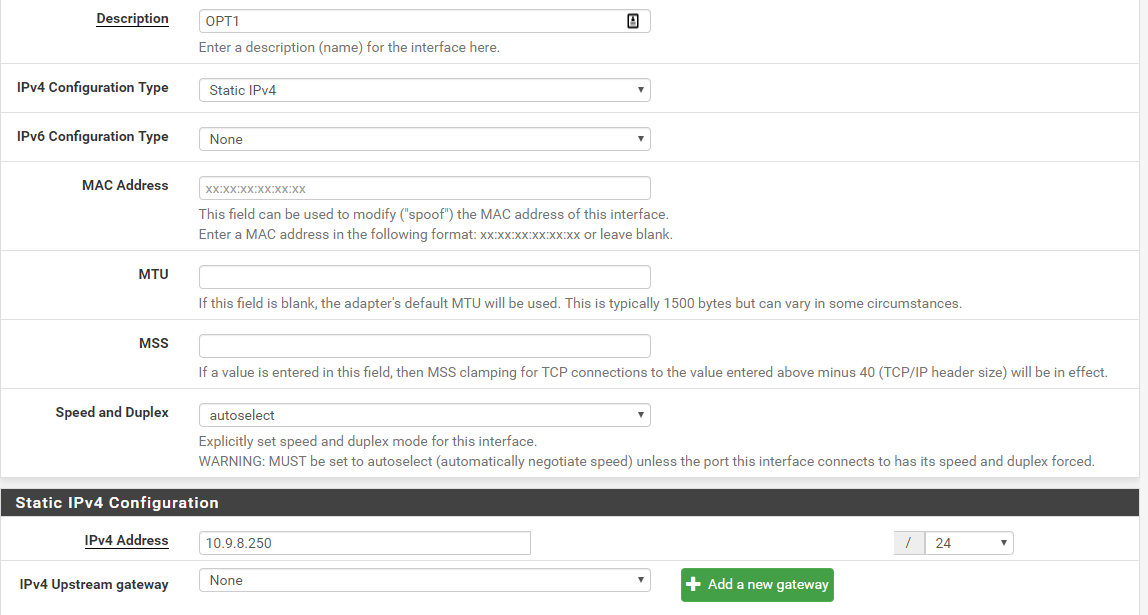
-
Well that is just log of script checking if it should do something when it sees new interface come up... Here I unplugged and plugged in one of my pfsense interfaces..
Apr 21 05:26:15 php-fpm /rc.newwanip: rc.newwanip: on (IP address: 192.168.9.253) (interface: LAN[lan]) (real interface: igb0). Apr 21 05:26:14 php-fpm /rc.newwanip: rc.newwanip: Info: starting on igb0. Apr 21 05:26:13 check_reload_status Reloading filter Apr 21 05:26:13 check_reload_status rc.newwanip starting igb0 Apr 21 05:26:13 php-fpm /rc.linkup: Hotplug event detected for LAN(lan) static IP (192.168.9.253 ) Apr 21 05:26:12 kernel igb0: link state changed to UP Apr 21 05:26:12 check_reload_status Linkup starting igb0 Apr 21 05:26:08 check_reload_status Reloading filter Apr 21 05:26:08 php-fpm /rc.linkup: Hotplug event detected for LAN(lan) static IP (192.168.9.253 ) Apr 21 05:26:07 kernel igb0: link state changed to DOWN Apr 21 05:26:07 check_reload_status Linkup starting igb0Don't worry about that being called newwanIP.
-
Well, heres a result for you....
I just switched the interaces!
LAN to RE2 and OPt to RE1....
Ive plugged directly into what is now LAN and its working perectly. So its not a card or cable ault!
-
status so far:
Opt1 working but LAN is showing N/A when it should show my LAN IP
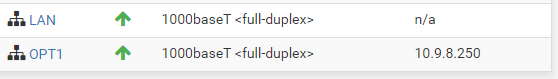
-
Ok, network is completely down.
Switch interfaces back after test, now my system doesn't boot.
Will reinstall pFsense.
-
And what hardware is this running on btw?
Freebsd/Pfsense have not always had the best of luck with realtek nics on a bit of a side note ;)
-
Its a custom built ATOM box - with TP-Link NIC's, up to now I have not had any issues!! the box has been in production for over a year!
-
Be sure to test the other NIC when you make changes like this. Adding a new NIC with the same driver type may change the interface order.
Steve
-
All 3 nics have been in the machine for quite a while, but OPT has never been used before - Now im implementing it. Ive just switched RE1 & 2 to test the card, and then switched them back - that has broken the box completely!
IM downloading pfsense now to do a clean install.
-
@cj_jacksonsystems said in OPT Interface - No Network:
with TP-Link NIC's
That use the realtek driver? your nics are re0 and re1, etc. re is realtek
What are they like TG-3468 ?
-
Im not entirely sure which model they are without taking the box apart.
My LAN Interface is a TP-Link and thats been fine!
-
Run
pciconf -lv, check they are actually the same chip.Steve
-
@stephenw10 well, right now the system wont boot!!
Its stuck in a reboot loop!
Im downloading pf now to reload.
-
@stephenw10 said in OPT Interface - No Network:
pciconf -lv
re0@pci0:1:0:0: class=0x020000 card=0xd6258086 chip=0x816810ec rev=0x06 hdr=0x00
vendor = 'Realtek Semiconductor Co., Ltd.'
device = 'RTL8111/8168/8411 PCI Express Gigabit Ethernet Controller'
class = network
subclass = ethernet
re1@pci0:5:0:0: class=0x020000 card=0x43001186 chip=0x43001186 rev=0x10 hdr=0x00
vendor = 'D-Link System Inc'
device = 'DGE-528T Gigabit Ethernet Adapter'
class = network
subclass = ethernet
re2@pci0:5:8:0: class=0x020000 card=0x43001186 chip=0x43001186 rev=0x10 hdr=0x00
vendor = 'D-Link System Inc'
device = 'DGE-528T Gigabit Ethernet Adapter'
class = network
subclass = ethernet -
Hmm, well I'd certainly expect re1 and re2 to behave the same there then.