OPT Interface - No Network
-
@cj_jacksonsystems said in OPT Interface - No Network:
OPT as a WAN!!!
Did you actually setup a gateway IP when you setup the interface? How did you put the IP on the interface?
-
No, no GW set.
I went to assign, assigned re2 which gave my OPT, selected that from interfaces - selected Static IPV4 - hit Save, then configured DHCP.
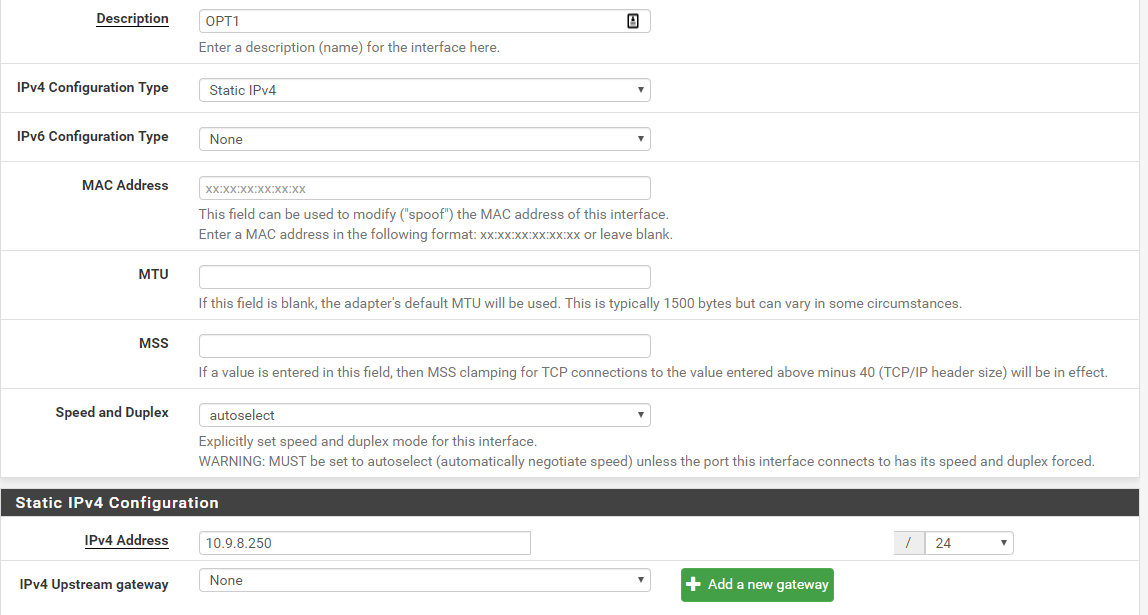
-
Well that is just log of script checking if it should do something when it sees new interface come up... Here I unplugged and plugged in one of my pfsense interfaces..
Apr 21 05:26:15 php-fpm /rc.newwanip: rc.newwanip: on (IP address: 192.168.9.253) (interface: LAN[lan]) (real interface: igb0). Apr 21 05:26:14 php-fpm /rc.newwanip: rc.newwanip: Info: starting on igb0. Apr 21 05:26:13 check_reload_status Reloading filter Apr 21 05:26:13 check_reload_status rc.newwanip starting igb0 Apr 21 05:26:13 php-fpm /rc.linkup: Hotplug event detected for LAN(lan) static IP (192.168.9.253 ) Apr 21 05:26:12 kernel igb0: link state changed to UP Apr 21 05:26:12 check_reload_status Linkup starting igb0 Apr 21 05:26:08 check_reload_status Reloading filter Apr 21 05:26:08 php-fpm /rc.linkup: Hotplug event detected for LAN(lan) static IP (192.168.9.253 ) Apr 21 05:26:07 kernel igb0: link state changed to DOWN Apr 21 05:26:07 check_reload_status Linkup starting igb0Don't worry about that being called newwanIP.
-
Well, heres a result for you....
I just switched the interaces!
LAN to RE2 and OPt to RE1....
Ive plugged directly into what is now LAN and its working perectly. So its not a card or cable ault!
-
status so far:
Opt1 working but LAN is showing N/A when it should show my LAN IP
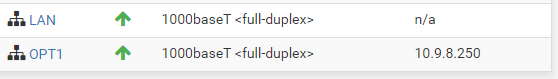
-
Ok, network is completely down.
Switch interfaces back after test, now my system doesn't boot.
Will reinstall pFsense.
-
And what hardware is this running on btw?
Freebsd/Pfsense have not always had the best of luck with realtek nics on a bit of a side note ;)
-
Its a custom built ATOM box - with TP-Link NIC's, up to now I have not had any issues!! the box has been in production for over a year!
-
Be sure to test the other NIC when you make changes like this. Adding a new NIC with the same driver type may change the interface order.
Steve
-
All 3 nics have been in the machine for quite a while, but OPT has never been used before - Now im implementing it. Ive just switched RE1 & 2 to test the card, and then switched them back - that has broken the box completely!
IM downloading pfsense now to do a clean install.
-
@cj_jacksonsystems said in OPT Interface - No Network:
with TP-Link NIC's
That use the realtek driver? your nics are re0 and re1, etc. re is realtek
What are they like TG-3468 ?
-
Im not entirely sure which model they are without taking the box apart.
My LAN Interface is a TP-Link and thats been fine!
-
Run
pciconf -lv, check they are actually the same chip.Steve
-
@stephenw10 well, right now the system wont boot!!
Its stuck in a reboot loop!
Im downloading pf now to reload.
-
@stephenw10 said in OPT Interface - No Network:
pciconf -lv
re0@pci0:1:0:0: class=0x020000 card=0xd6258086 chip=0x816810ec rev=0x06 hdr=0x00
vendor = 'Realtek Semiconductor Co., Ltd.'
device = 'RTL8111/8168/8411 PCI Express Gigabit Ethernet Controller'
class = network
subclass = ethernet
re1@pci0:5:0:0: class=0x020000 card=0x43001186 chip=0x43001186 rev=0x10 hdr=0x00
vendor = 'D-Link System Inc'
device = 'DGE-528T Gigabit Ethernet Adapter'
class = network
subclass = ethernet
re2@pci0:5:8:0: class=0x020000 card=0x43001186 chip=0x43001186 rev=0x10 hdr=0x00
vendor = 'D-Link System Inc'
device = 'DGE-528T Gigabit Ethernet Adapter'
class = network
subclass = ethernet -
Hmm, well I'd certainly expect re1 and re2 to behave the same there then.
-
OK clean install, still the same!
Ive ordered a dual Intel NIC off of ebay so will see how that goes, I've been meaning to get multiport cards anyway. Ive got loads of PCI-E cards kicking around but no PCI, otherwise I would have just swapped cards out.
Thanks for your assistance.
-
I didnt get it to work, even after A Clean install.
-
And it's just whichever card is configured as OPT1 does not work? Weird.
-
@stephenw10 Seems that way, have ordered Intel 1000 Pro card see if that works!