New User to pfSense - some doubts
-
Ah OK, I see.
Yes the WAN will blink all the time for the gateway monitoring pings at half-second intervals, by default.
Steve
-
New users Love to READ TONE Into stuff.. And it might be new to you - but to me these are the same freaking questions over and over again for 10 some years ;)
I only want it to blink for Inbound traffic.
This is just utterly moronic... To expect your firewall software to have any sort of control over how the freaking lights blink on you nic..
Name one firewall package that allows you to configure that!
-
@HansSolo said in New User to pfSense - some doubts:
Oh, and I need to find a way to at least see some blinking lights that represent active traffic across the Interfaces.
I see no reason this could not have been done on the Console and viewed onscreen same as with pftop etc.
I don't like the options of adding additional cards just to get blinking activity LEDsWe manage a lot of these devices across multiple sites, so we created a pkg to install allowing use to pull up stats over a vpn to our management system. This was to help us diagnose issues quickly for customers. Below is a screen show showing what is going through a device on my dashboard.
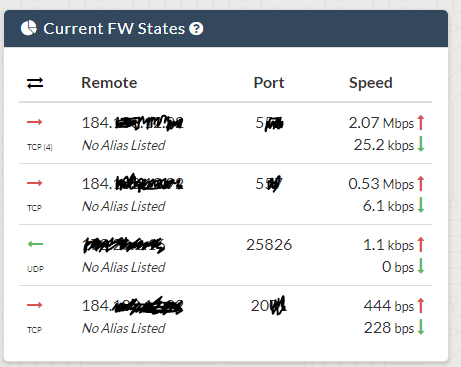
My point is this though, this information is available on the device via pfTop, traffic graphs or if you really want something you can build yourself. The later is really where pfSense beats all competitors. If you want to do something different you can build it, its a FreeBSD platform, create packages to your hearts content. You're not going to be able to do that from Sonicwall, Cisco or really most others.
From reading this thread I don't think you are seeing pfSense for its potential, rather you are just comparing it to what you have worked with in the commercial world.
-
@johnpoz said in New User to pfSense - some doubts:
New users Love to READ TONE Into stuff.. And it might be new to you - but to me these are the same freaking questions over and over again for 10 some years ;)
I only want it to blink for Inbound traffic.
This is just utterly moronic... To expect your firewall software to have any sort of control over how the freaking lights blink on you nic..
Name one firewall package that allows you to configure that!
You're funny.
Name one person who asked to change control over the network card LEDs
If you're getting tired of noobs asking the same questions,...hate to tell ya but...... welcome to being a freakin moderator. I've politely declined every time asked at a number of forums

-
@conor said in New User to pfSense - some doubts:
@HansSolo said in New User to pfSense - some doubts:
Oh, and I need to find a way to at least see some blinking lights that represent active traffic across the Interfaces.
I see no reason this could not have been done on the Console and viewed onscreen same as with pftop etc.
I don't like the options of adding additional cards just to get blinking activity LEDsWe manage a lot of these devices across multiple sites, so we created a pkg to install allowing use to pull up stats over a vpn to our management system. This was to help us diagnose issues quickly for customers. Below is a screen show showing what is going through a device on my dashboard.
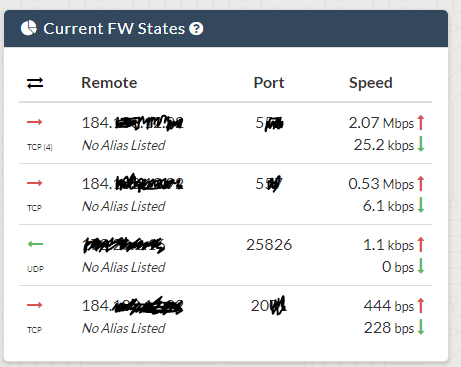
My point is this though, this information is available on the device via pfTop, traffic graphs or if you really want something you can build yourself. The later is really where pfSense beats all competitors. If you want to do something different you can build it, its a FreeBSD platform, create packages to your hearts content. You're not going to be able to do that from Sonicwall, Cisco or really most others.
From reading this thread I don't think you are seeing pfSense for its potential, rather you are just comparing it to what you have worked with in the commercial world.
Thanks. Somewhat helpful. Your solution (FW States) is better (for my needs) than pftop. I suppose I could write something like that but I'd go a bit further and add my blinking lights to it. Care to share that code?
Believe it or not, I searched this forum high and low for a solution BEFORE I asked. I also searched Google. There were some solutions, but as I pointed out in the OP....they required add on cards to be installed or like pftop, didn't quite provide what I am looking for.
pftop is cumbersome for what I want.
I doubt I am seeing pftop for it's full potential....at this point. But yes, I realize I can modify it to my liking and that certainly IS a good thing. But, I do believe I also stated that in the OP or shortly thereafter (or maybe in another thread?)
Anyway...pfSense is getting better by the day.

-
@HansSolo said in New User to pfSense - some doubts:
Care to share that code?
Dude you can use any snmp monitoring you want, or use one of the agents that are supported.. Or even ones that are not - you can install netdata on pfsense if you want..
-
@johnpoz said in New User to pfSense - some doubts:
@HansSolo said in New User to pfSense - some doubts:
Care to share that code?
Dude you can use any snmp monitoring you want, or use one of the agents that are supported.. Or even ones that are not - you can install netdata on pfsense if you want..
Yeah, but dude, I like the one Conor posted ;-)
-
Well he stated he created a "package" if he wanted to give back to the community he should get it actually on the package list.
He didn't mention what management system he is using... What management system are you using? If all you want is a little widget on your desktop showing stats from firewall via snmp that is quite easy to whip together.
-
@johnpoz said in New User to pfSense - some doubts:
Well he stated he created a "package" if he wanted to give back to the community he should get it actually on the package list.
The package is hosted in our own pkg repo as it contains a number of specific data capturing functions for our company that we need, also it expects to see a vpn back to us. So in short can't just list that package. However we could extract parts and package that up and get it listed.
-
He seems to want just a blinking light ;)
There are a billion ways to monitor your systems.. If all you want to see is that pfsense is doing something simple ssh to it and run either iftop or trafshow, etc..
Here this took all of 2 seconds to bring up, and have a little window on my desktop monitor traffic flows on pfsense
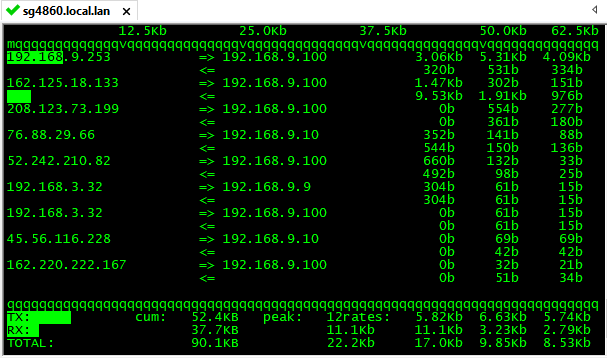
Or just fire up some simple snmp widget if you want to see a graph of wan traffic, etc. Or hits on your firewall - get really fancy and fire up a elkstack to monitor everything ;)
Or you could always just login into the gui and setup the widgets how you like to get a great overview of what is going on..
edit:
Here - 2 min of google and and simple snmpwalk to find index of wan interface on pfsense and bam little widget graphing my wan interface in/out on my windows machine.
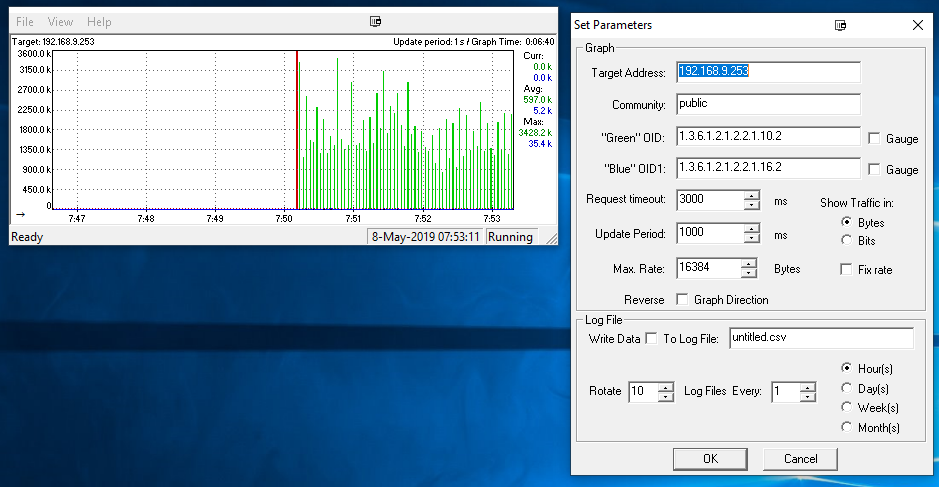
-
systat -ifstatseems to offer what you're looking for:/0 /1 /2 /3 /4 /5 /6 /7 /8 /9 /10 Load Average | Interface Traffic Peak Total bridge1 in 1.236 KB/s 1.576 KB/s 120.299 MB out 1.241 KB/s 1.353 KB/s 110.593 MB lagg0 in 0.561 KB/s 0.585 KB/s 51.941 MB out 0.577 KB/s 0.609 KB/s 51.340 MB lo0 in 0.000 KB/s 0.000 KB/s 2.756 MB out 0.000 KB/s 0.000 KB/s 2.756 MB ix3 in 0.071 KB/s 0.086 KB/s 7.092 MB out 0.515 KB/s 0.515 KB/s 42.757 MB ix2 in 0.488 KB/s 0.498 KB/s 44.849 MB out 0.062 KB/s 0.233 KB/s 8.583 MB ix0 in 0.830 KB/s 0.830 KB/s 71.975 MB out 0.816 KB/s 0.959 KB/s 69.503 MBSteve
-
There you go that is a great suggestion! Much better than some blinking light that only blinks on recv ;)
-
They do, but the way the computer sits on the shelf, they are not visible. I guess i "could" strategically place a mirror back there
Or you could simply turn the box around so you can see the back.. Or build a box that has the interfaces in the front.. Or buy a Netgate box..
Lots of options but you can't blame your choice of hardware on pfsense. :)
-
I think there has been some confusion here. I don't think HansSolo was actually asking about configuring the LEDs (though that is in fact possible on some NICs). He just wanted a console display that reflected the NIC LEDs, which that command kind of does.
Steve
-
@stephenw10 said in New User to pfSense - some doubts:
I think there has been some confusion here.
SteveWell look at his quote. Thus he can answer for himself I suppose.. :)