Potential DNS Issue On Windows 10 PC's
-
I'd untick DNS Server Override for a start.
-
lets see your lan rules..
And output of nslookp..
example
$ nslookup www.google.com Server: sg4860.local.lan Address: 192.168.9.253 Non-authoritative answer: Name: www.google.com Addresses: 2607:f8b0:4009:812::2004 172.217.6.100Does it say timeout, what?
If can not resolve pfsense name as the server - points to not being able to even talk to dns on pfsense.
-
Tried unticking DNS Server Override, I assume I will now need to set some DNS servers manually in System > General Setup > DNS Server Settings. e.g. 1.1.1.1 / 1.0.0.1.
Here is a screenshot of LAN Interface settings:
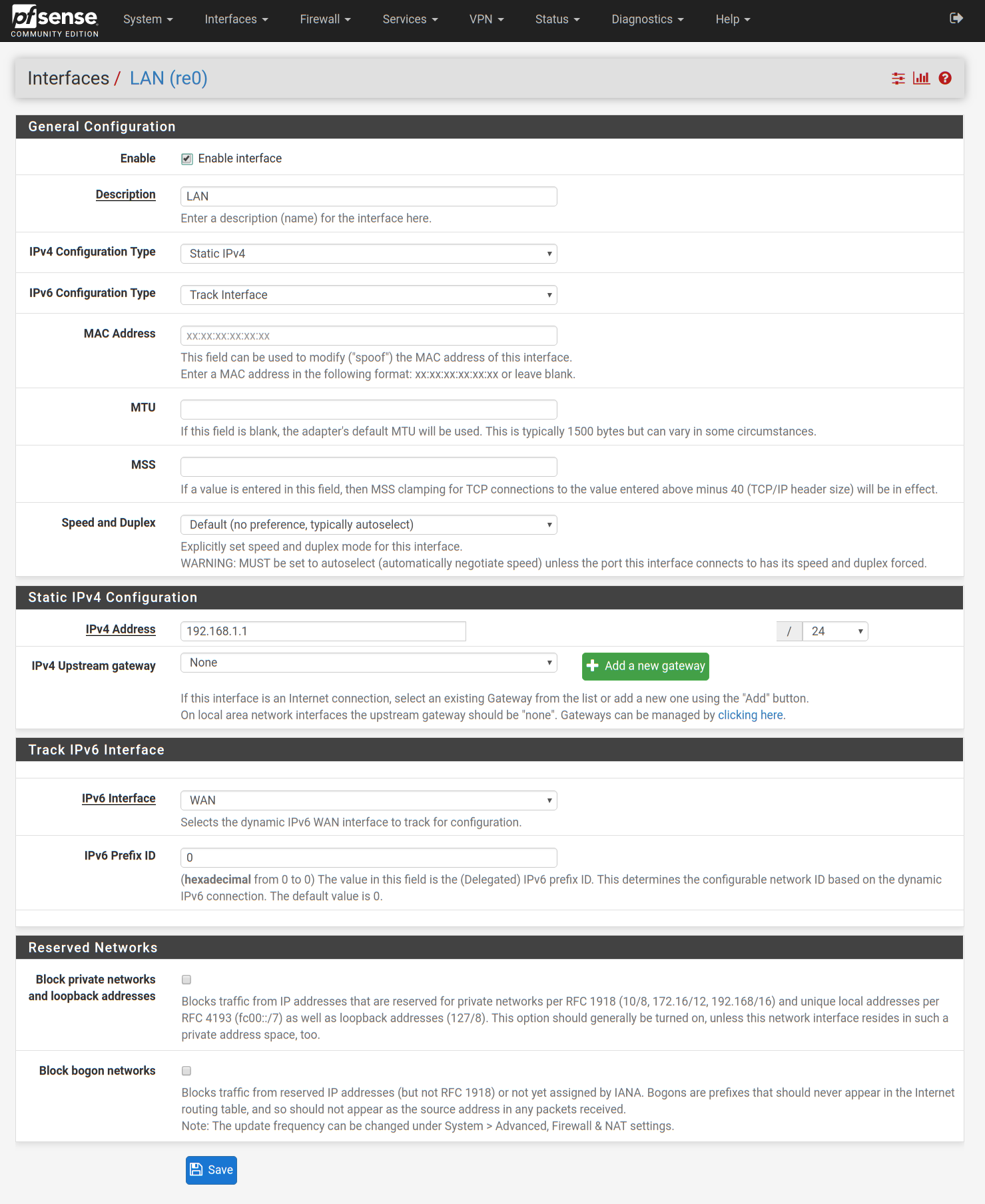
nslookup result on Windows PC:

-
So your windows machine is using that fe80 address for dns.. Which is link local ipv6 address, is that pfsense?
And its looking for www.google.com.localdomain
Which is resolving to 198.18.1.1..
Why is you client auto adding that localdomain in your query? And why does that resolve to 198.18.1.1???
NetRange: 198.18.0.0 - 198.19.255.255
CIDR: 198.18.0.0/15
NetName: SPECIAL-IPV4-BENCHMARK-TESTING-IANA-RESERVEDChange your server in nslookup to use pfsense ipv4 address.
$ nslookup Default Server: sg4860.local.lan Address: 192.168.9.253 > server 192.168.1.1 Default Server: [192.168.1.1] Address: 192.168.1.1Then ask for www.google.com
-
If you use DNS resolver it talks to the root servers.
Does a lookup directly from your pfSense box still resolve FQDNs?
-
I have no idea what that fe80 IPV6 Address is, I don't think its pfSense. Also not sure what 192.18.1.1 is, never seen that before.
Changing the server in nslookup displays a more promising result:

A lookup from the pfSense box resolves to a FQDN:
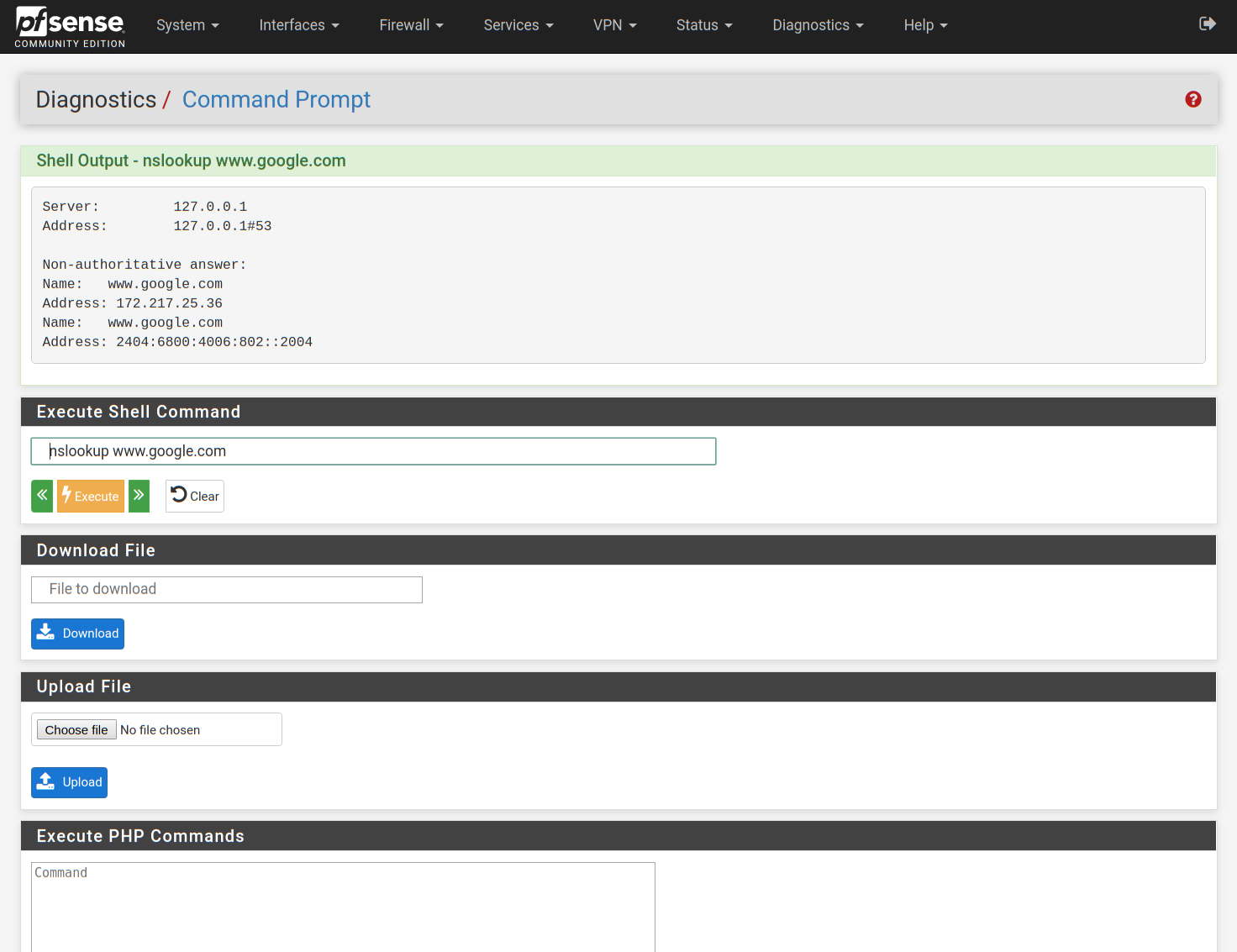
-
So you need to figure out who exactly is that fe80 address?
look on pfsense lan interface - is that pfsense linklocal address?
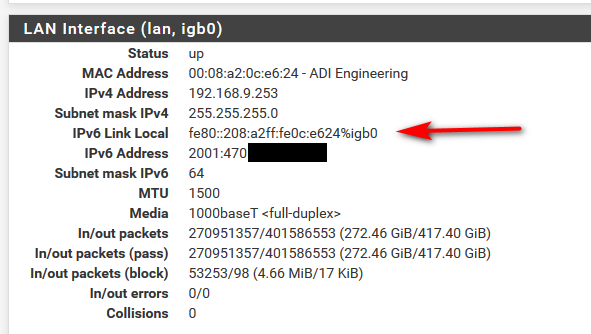
You can find that under the status / interfaces tab
198.18 is a special address block - like rfc1918 address space... Suppose to be used in special cases for benchmarking, etc..
Do you have any other router on the network? Say an ISP device... what is the output of ipconfig /all on your windows box... Did you setup ipv6 on pfsense?
-
So the LAN interface IP on PF is not the same as the one listed in the CMD screenshot (fe80).
"198.18 is a special address block - like rfc1918 address space... Suppose to be used in special cases for benchmarking, etc.."
Interesting.
"Do you have any other router on the network? Say an ISP device... what is the output of ipconfig /all on your windows box... Did you setup ipv6 on pfsense?"
I think there might be some routers around but they would have DHCP turned off.
There is also an ISP device on the the network (FTTC box).
I haven't set IPV6 on PF. I did a factory reset earlier today though.
Standby I'll get the full output of ipconf. -
Here is the full IP configuration from CMD.

-
PF LAN interface stats.
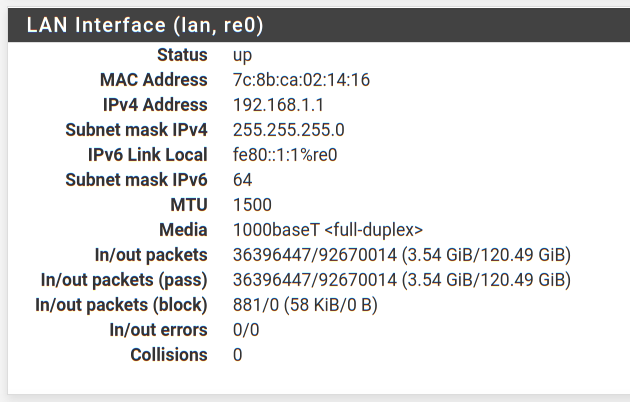
-
"198.18 is a special address block - like rfc1918 address space... Suppose to be used in special cases for benchmarking, etc.."
Actually, Prime95 happens to be running on that particular PC, maybe that has something to do with it?
-
You are passing ipv6 addresses from something through pfsense. Your ISP modem/router is also using ipv6 and you have configured your LAN Interface to take those ipv6 addresses and probably use them.
If you have no need, disable ipv6, remove the ipv6 track interface from the LAN interface configuration page and I suppose your problems will go away. It might be that your Linux machines are not configured to use ipv6 and thus have no problems.
-
"If you have no need, disable ipv6, remove the ipv6 track interface from the LAN interface configuration page and I suppose your problems will go away. It might be that your Linux machines are not configured to use ipv6 and thus have no problems."
Yep that seems to have done it, although I wasn't able to stop IPV6 Track on the LAN interface. Due to this error; "The DHCP6 Server is active on this interface and it can be used only with a static IPv6 configuration. Please disable the DHCPv6 Server service on this interface first, then change the interface configuration".
Regardless I disabled IPV6 on the Windows PC's for good measure and they are able to load webpages now.
Thanks for the help.
-
@akministrator Glad to help although your setup is still problematic.
If you have no use for ipv6, please disable the dhcpv6 server and everything related to ipv6 under each Interface, DHCP or DNS tabs. Your Windows machines were being assigned either local or probably public ipv6 addresses from either the ISP modem/router or the ISP itself and that could lead to security risks.
-
well somehow your windows box got it in head to use that link local 4eb2 device as dns...
You really need to figure out what that device is... To start with you could do a simple sniff on your windows machine and then do a nslookup for something that is asking that 4eb2 box.. Say using wireshark - which you can then see the mac address with.. From that you can atleast tell what is the maker of the device from the first 3 numbers in the mac..
You could also do a
netsh int ipv6 show neighborsfrom a cmd prompt on windows and look to see the mac address of that 4eb2 address.
unless you enabled ipv6 in pfsense, and turned on RA - it could be handing that info out... What else is on network windows is connected too.. How does your isp device connect into your network..
for example on my windows box I see this in the neighbors table
fe80::208:a2ff:fe0c:e624 00-08-a2-0c-e6-24 Stale (Router)If I look up that 00-08-a2 I cans tell that its the pfsense box..
https://aruljohn.com/mac/0008A2
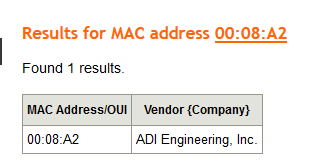
Or you could look it up here as well
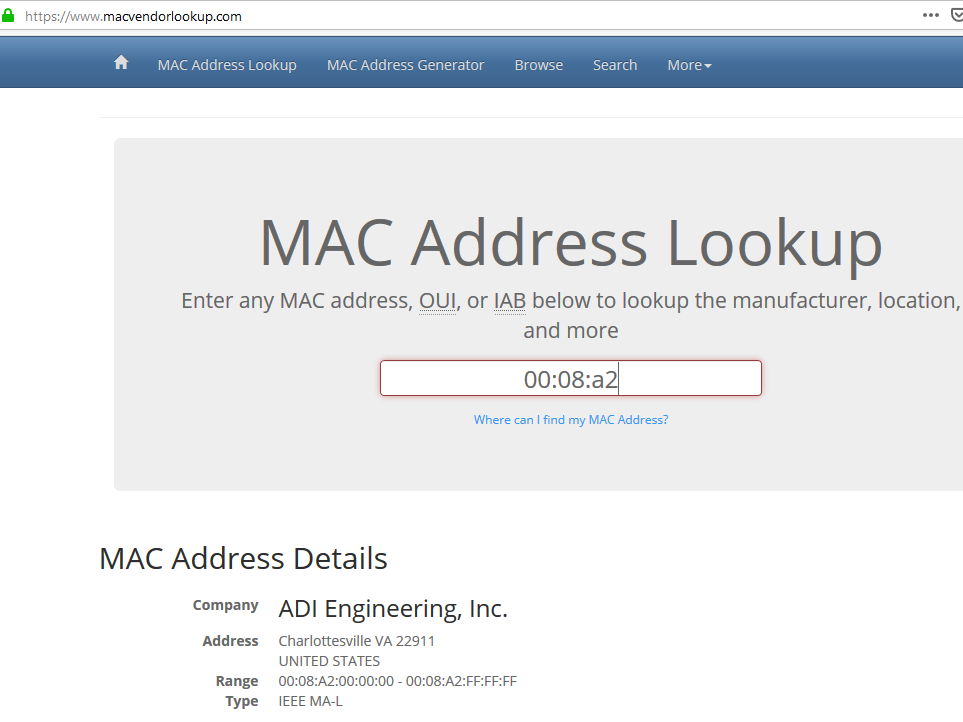
as to it being prime95, the search for prime numbers thing - yeah I find that really unlikely.. Your best bet is to track down the device with that 4eb2 address... Another way would be to sniff and look for RAs
Running wireshark on your windows machine you can see the RAs and then figure out the device sending them telling you to use that 4eb2 address for dns..
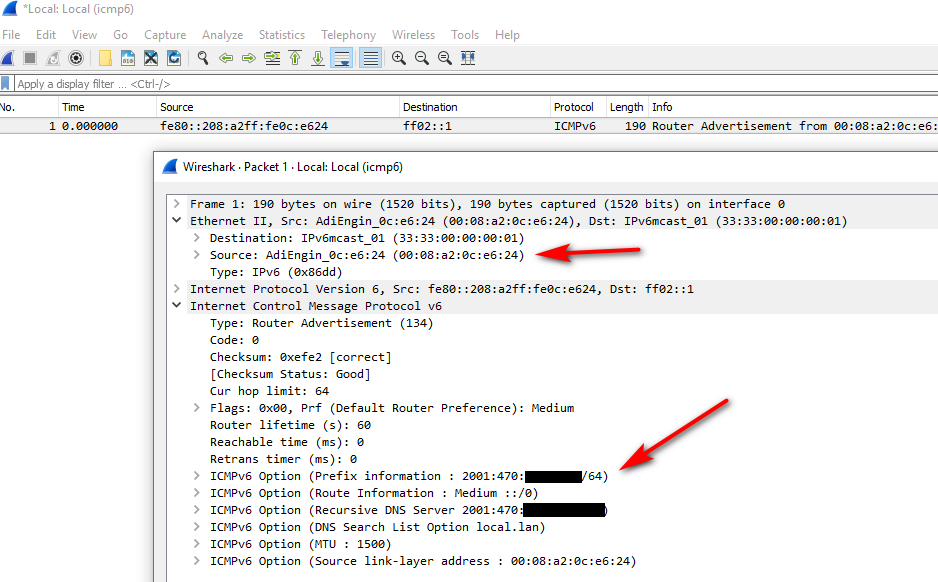
-
Just to make sure its not left over something from when you were playing with ipv6 maybe on pfsense? Look at the RA on your lan in pfsense - or any other interfaces in case you have multiple networks on the same layer 2 and validate that RA are not enabled on any of pfsense interfaces.
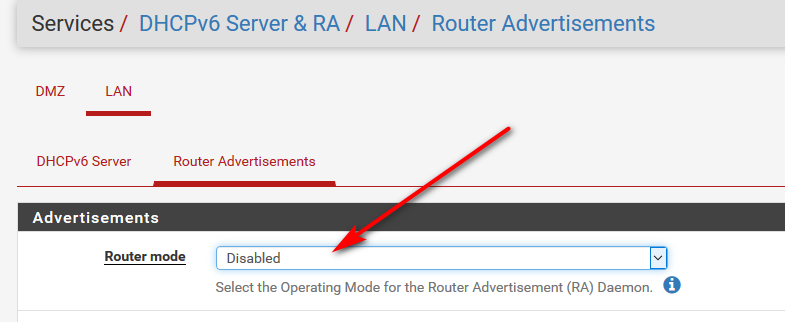
And dhcpv6 as well - if your not using IPv6 none of this should be running on pfsense.
Quick fix would be to just disable ipv6 on windows - but you really should figure out where its getting that info from.
-
Hi,
I have a similar issue, with 192.18.1.1 showing as any hosts IP when pinging them, this is on 2 x win10 machines.
I have a SamKnows ACCC monitoring box between pfSense lan interface and my switch where all devices connect to.
WAN > PFS > SamKnows > Switch >devices (inc Wifi AP)
Some win10 machines are fine.
IPv6 all disabled (from what I can see).
OP - did you resolve this?
-
Disabling IPv6 did work in my case, although you don't need to disable it on the PC's if you do it directly in pfSense.