PureVPN connection issues
-
Perhaps you should be asking how to change it on PureVPN. Port 53 is a "well known" port assigned to DNS. Nothing else should be using it.
-
Can not really change your dns to use other - almost impossible to change clients to use different port.. Your going to need to change your vpn setup - but using a vpn client on pfsense to talk to some service on 53 wouldn't be an issue... Only trying to listen on pfsense as a vpn server on port 53 would be an issue.
-
@johnpoz said in PfSense DNS port 53:
Only trying to listen on pfsense as a vpn server on port 53 would be an issue.
Of course, with 65K ports, most unassigned, there's absolutely no reason to use 53 for a VPN. As you mention, putting DNS on another port will break it, as port 53 where everything thing is looking for DNS.
Bottom line, he can have the VPN on port 53 or DNS, but not both.
-
These companies prob provide that as a port to use because its possible that some location allows 53 udp outbound, but not 1194 for example..
That is fine that they want to "listen" on 53 for customers that can leverage that... But I have to believe they allow listen on the standard 1194 port at a min.
WTF??? This can not be correct - they say in their setup doc for pfsense than you can just use any "random" port for the server??? WTF???
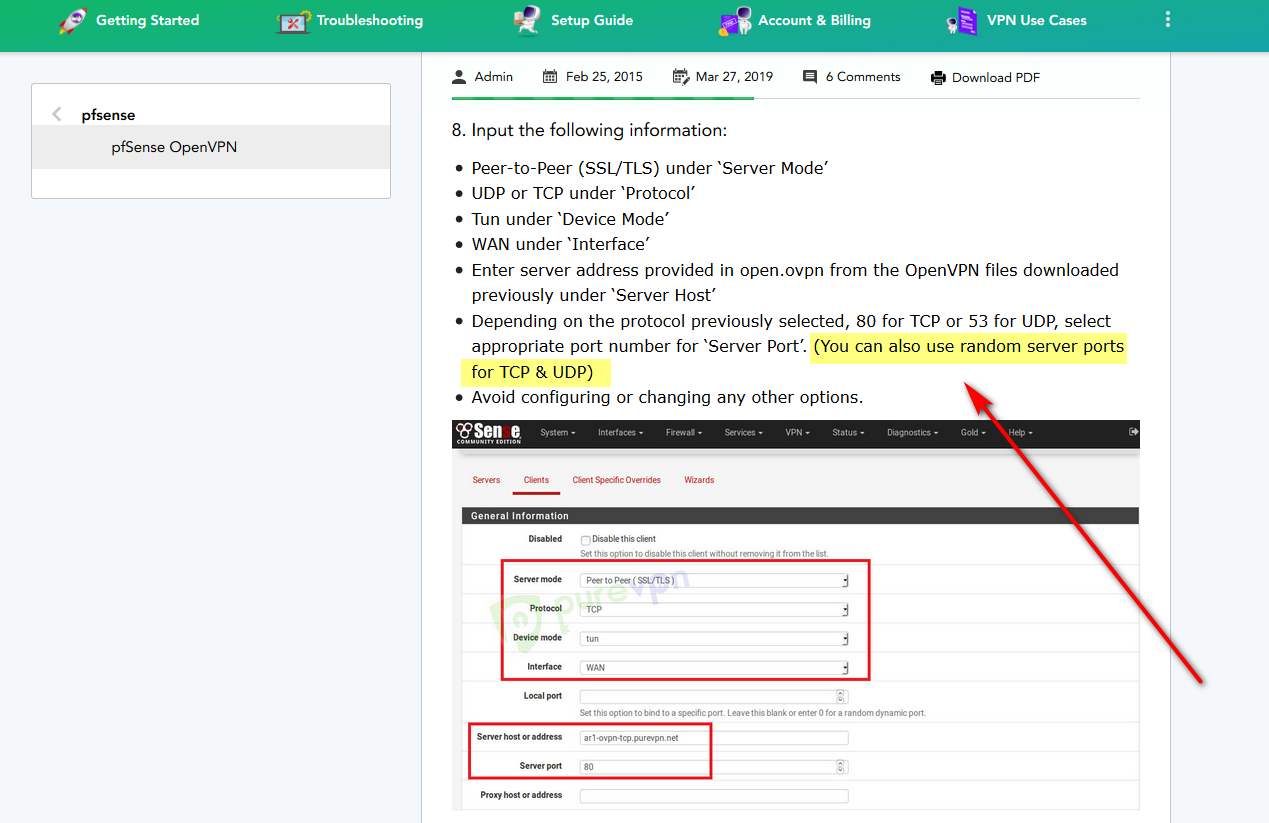
They sure an the F are not listening on every possible port..
-
Since he'd be using the VPN from outside his network, perhaps he can map external port 53 to the proper 1194 and leave 53 as DNS on the internal network. Either that or pick some other port that will not conflict with services provided by pfSense.
-
Doesn't freaking matter what "port" their service listens on - this has ZERO to do with what ports are bound to pfsense IPs.. They can use 53 if they want to... This has nothing to do with as a "client" connecting to some vpn service.
-
Perhaps the OP should mention if he is actually having a problem with this. Something doesn't add up, if he's not running a VPN server on pfSense.
-
This post is deleted! -
That's the error I am getting now,
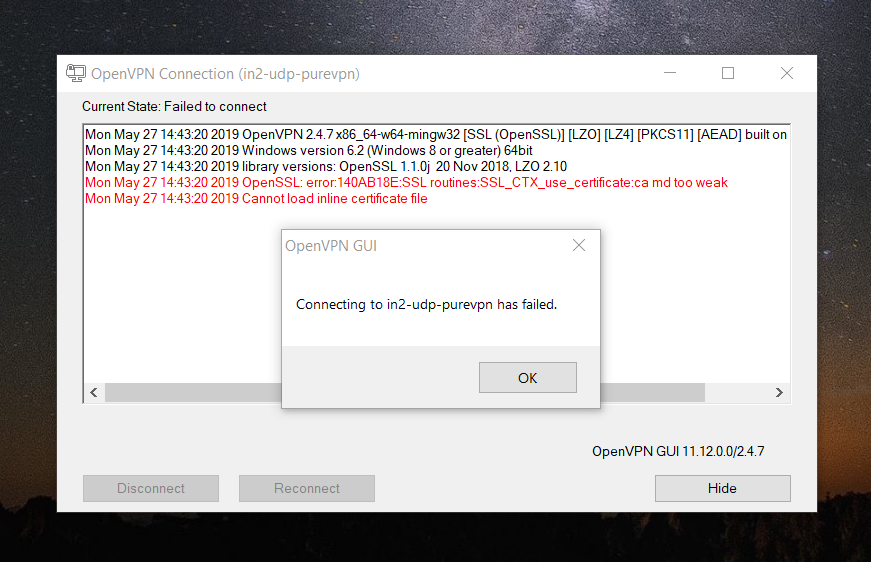
-
Which has ZERO to with wht port its on..
And has ZERO to do with pfsense client talking to purevpn service.
-
That error has nothing to do with running VPN on port 53. It's complaining that you are using an older, insecure encryption algorithm. I think you will need to change your encryption algorithm and then regenerate all your keys again.
What version of pfSense are you using if your default ciphers are that old?
-
This has ZERO anything to do with pfsense... He is running current windows client on windows, trying to connect to purevpn.. Who's setup is ancient -- who would of thunk it ;)
These services are not in it for the "security" they are in for what phrase about money and suckers ;)
2 second google finds solution to his problem
https://forums.openvpn.net/viewtopic.php?t=23979 -
@manjotsc said in PfSense DNS port 53:
That's the error I am getting now,
Perhaps I'm missing something, but I don't see any mention of port number there.
-
There isn't going to be any mention of ports because the cert using md5 is too old for current openvpn clients - which he is running on windows.
-
@johnpoz that's the screenshot I had shared with PureVPN they has told me port issue..
-
@KOM 2.4.4-RELEASE-p3 (amd64)
-
@johnpoz Followed your solution, that's what I am getting as an error.
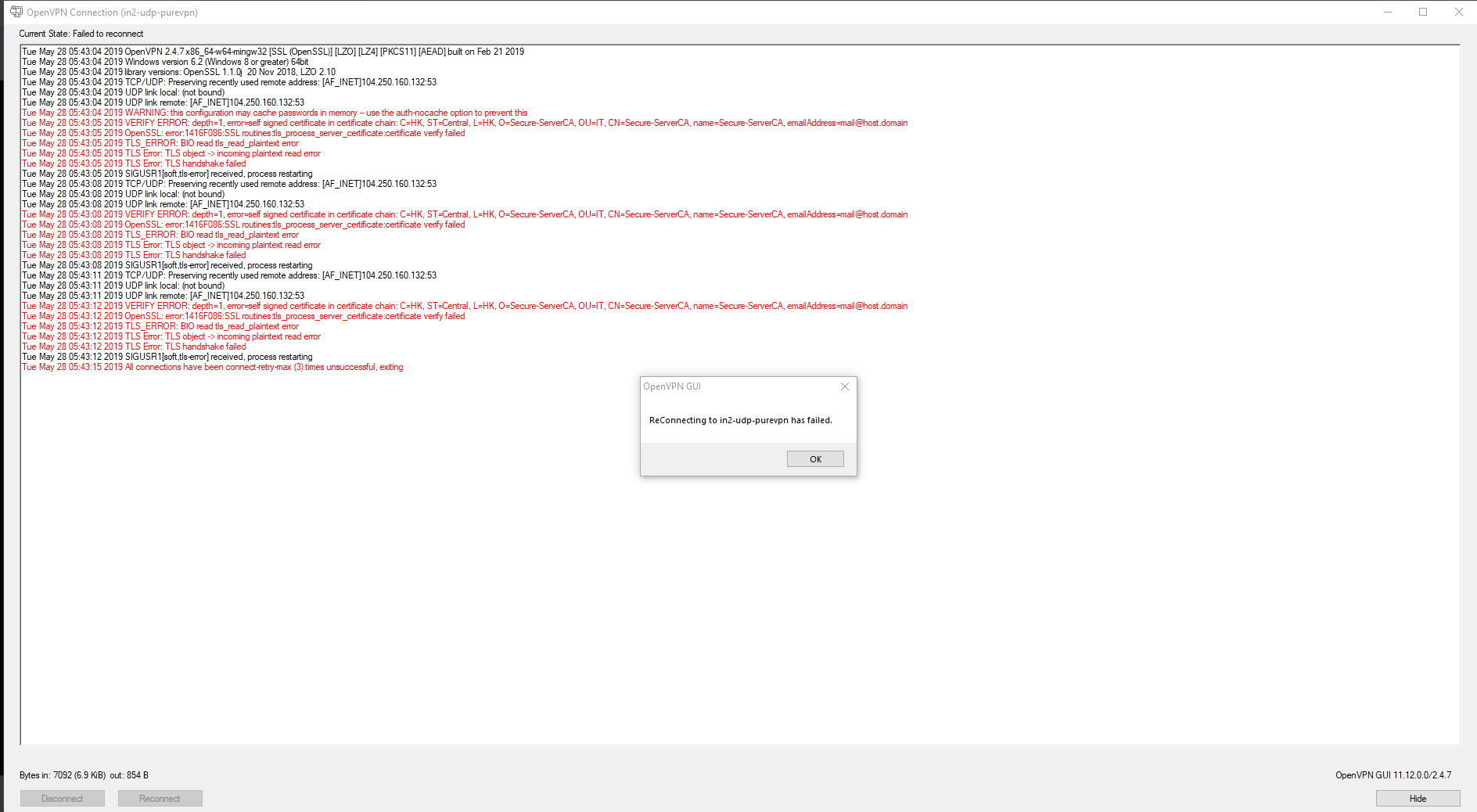
-
@manjotsc said in PfSense DNS port 53:
I had shared with PureVPN they has told me port issue..
And they are complete utter MORONS then!!
I gave you the link to the solution!
-
@johnpoz I did add the command to the line and that's the error now in screenshot above...
-
Get with this nonsense vpn company to update their shit!!
And this has ZERO to do with pfense - ZERO!! Your not even trying to use pfsense as a client.
There cert is not verify.. Its right there in what you posted!