Short disconnects multiple times per day
-
I would setup MTR or Smoke ping from a LAN side client to some places out of the internet and let it run until I saw failures then check where in the route is failing. I believe there are Windows variants of those but I've never tried them.
Steve
-
Well... this gets more and more interesting.
Just woke up to see that I had no internet at all, pfSense showed my upstream gateway as down, not pingable.
Did the magical "Haveyoutriedturningitoffandonagain?" trick (the exact thing I wanted to avoid with pfSense), and at least my gateway is back. ISP said their end is green, no problems at all.And I downloaded a windows version of MTR.
If I use a custom host like the one that is bothering me every day with the disconnects it just shows nothing, with 8.8.8.8 it works, but shows me 100% loss and "host not available" on all steps, except 8.8.8.8 at the end, which somehow works with 0%.
I'm trying a different tool now, ping plotter, perhaps this will show me something new.
Right off the bat I see a 20% loss at my first upstream gateway... hm...Edit:
Now MTR decided to work. I see huge loss numbers (100% most of the time) for my direct upstream gateway, but everything after that seems fine. I'm guessing thats probably some sort of ping spam protection.
I'll keep an eye on this. -
Thats what I'm talking about, finally something !
I traced it back to er1.ams1.nl.above.net, 100% package for 35 seconds.
https://imgur.com/a/X2OrSB3I've never dealt with something like this before, is there anything you can do as enduser ?
I mean, it's not really the ISPs fault since it's not their server, it's not the fault of the server I'm trying to reach, and it seems like it's not my fault (and I'm surprised by that).And even though it seems like that problem is not in my network, I'm still worried about my gateway just going offline this morninh. Like I said, ISP said there was nothing, reboot of my pfSense box fixed it... any ideas ?
-
Not really. If the ISP gateway stopped responding to ping was it still responding to ARP?
What errors did you see in the system or gateways log?
Steve
-
@XX302 said in Short disconnects multiple times per day:
my gateway just going offline this morninh
What are your "dpinger" settings (screenshot image) ?
Even when there is a massive ICMP loss, the upstream connection can still be up and alive.bloadtest mentions something special ?
-
Not really. If the ISP gateway stopped responding to ping was it still responding to ARP?
The gateway stopped responding to ICMP a minute or two after I started MTR and this PingPlotter tool, probably some sort of spam protection. It is at 100% package loss since then, but internet is working fine.
What errors did you see in the system or gateways log?
System log is too far back (I only see the last 50 in the GUI, don't know where the actual files are), but Gateway log has
Jul 10 09:50:51 dpinger WAN_DHCP 8.8.8.8: Alarm latency 9080us stddev 2118us loss 21%
and monitoring shows this
https://imgur.com/a/GxWsKYeWhat are your "dpinger" settings (screenshot image) ?
Not sure if I understand you correctly... dpinger on my pfSense has the default settings, monitoring 8.8.8.8
If you want a screenshot of my settings, no idea where they are, if you are asking about my screenshot, that is a tool called "PingPlotter", seems to do pretty much the same thing as MTR just with a better GUI. MTR also confirms the package loss at that time.Even when there is a massive ICMP loss, the upstream connection can still be up and alive.
Yeah, 100% PL from my upstream gateway at least for ICMP, but no problems.
The picture I posted was an actual DC though, fucked my morning up because I lost some things.bloadtest mentions something special ?
https://imgur.com/a/0EAPfbQ
Grade CI am more and more confused.
If it is just er1.ams1.nl.above.net then it would explain why this problem occured without me changing anything.
It would also explain why it's not affecting things like VOIP.
However I find it strange that some international server somewhere in Amsterdam has issues this severe for days now.
And I also talked with other people in my country using 87.237.34.200 every day (possibly also through that above.net server) without any problems.
And I had problems like this when trying to reach other servers aswell. -
@XX302 said in Short disconnects multiple times per day:
no idea where they are
Like this (no need to involve imgur - just paste your image here) :
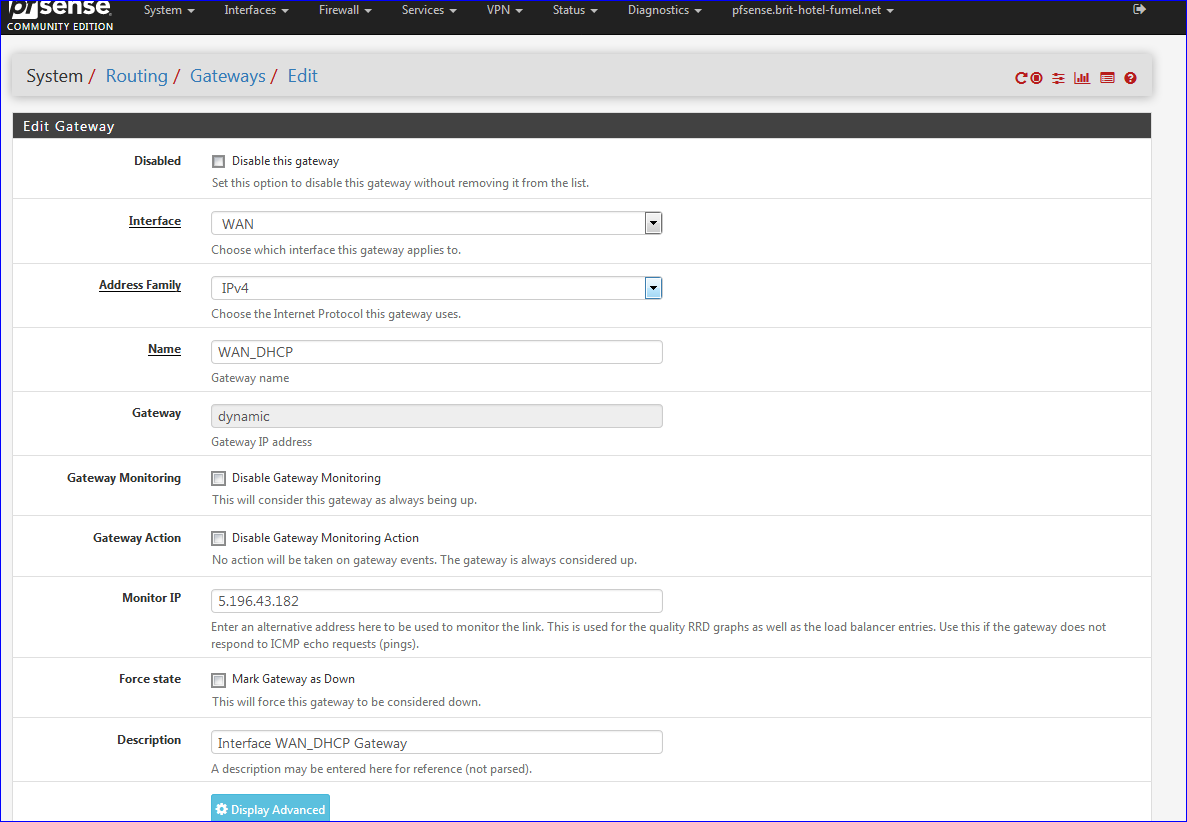
The "5.196.43.182" is an IPv4 I "own", on a server I "own" so no ICMP tricks on that side ;)
@XX302 said in Short disconnects multiple times per day:
Grade C
Ok, please queue up here and put in those rules in place that bring that score to an A+. Include the special "ICMP handling".
-
@XX302 said in Short disconnects multiple times per day:
I only see the last 50 in the GUI,
You can change how many log lines are displayed for each log or globally in the settings.
Steve
-
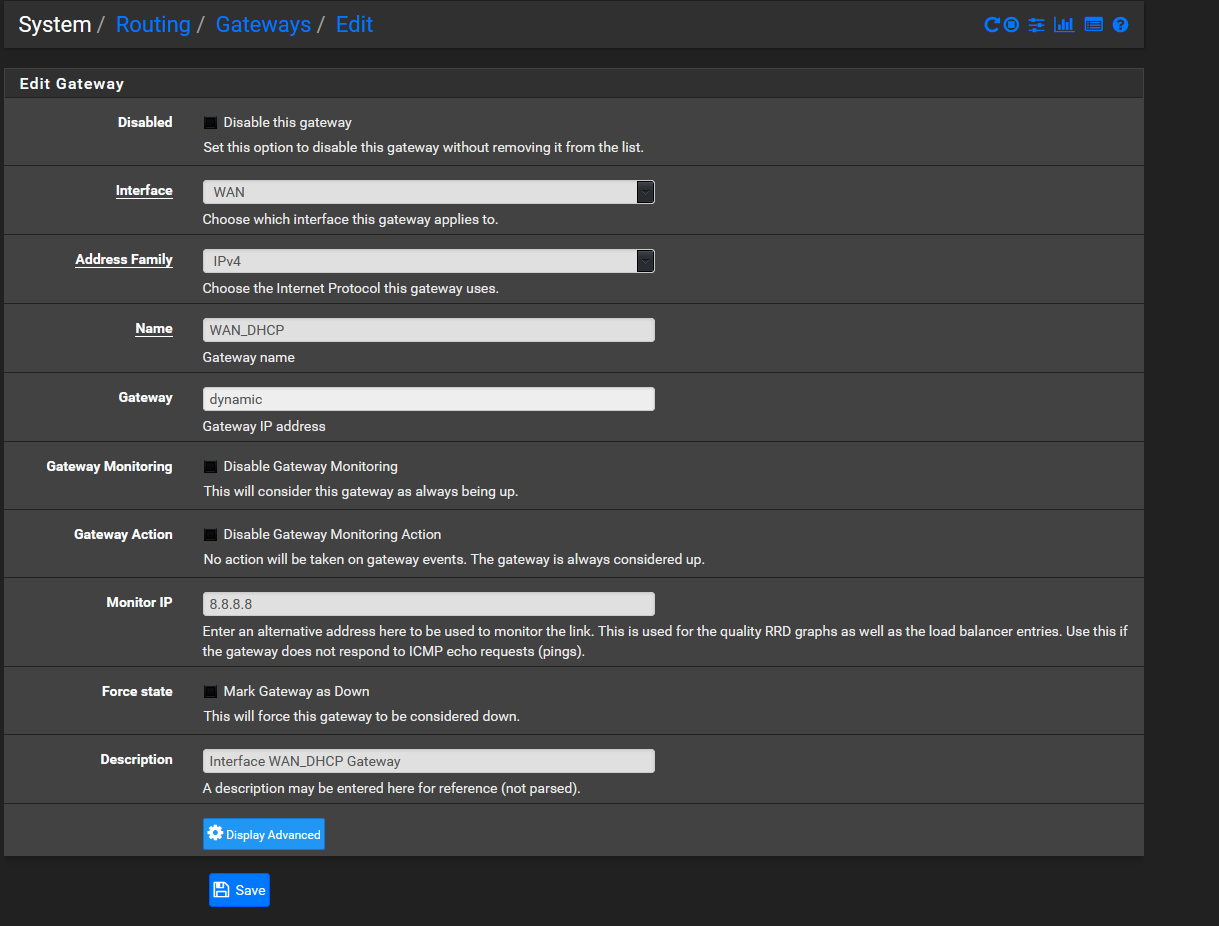
neat.put in those rules in place that bring that score to an A+. Include the special "ICMP handling".
...what rules ?
You linked me a sub forum, do you want me to create a new thread or something ?You can change how many log lines are displayed for each log or globally in the settings.
changed, thx
-
@XX302 said in Short disconnects multiple times per day:
do you want me to create a new thread or something ?
Noop.
No need to ask for something. Just reading ^^
The 'how to remove bloat' is already discussed over there. Look it up and implement it. -
Something like the Limiters defined here:
https://forum.netgate.com/post/807490There are a number of posts in that thread detailing similar arrangements.
Steve