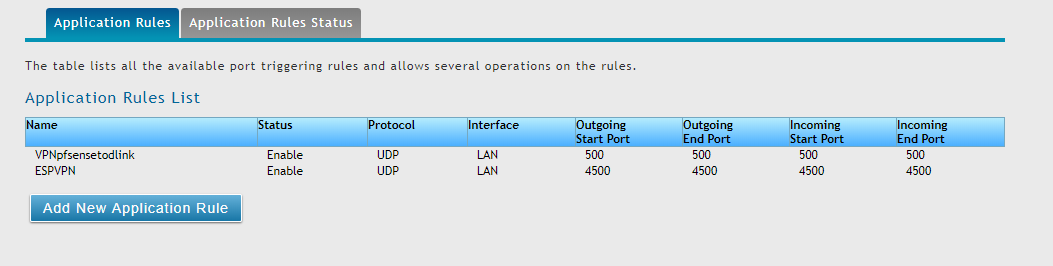Setting up IPsec VPN pfsense to dsr dlink-1000 router
-
@kiokoman I already done that but it didnt help that's why i go crazy wait hang on lemme change it. and for the firmware its already up to date sadly :(
-
2.13 ?
https://tsd.dlink.com.tw/downloads2008.asp -
nope.
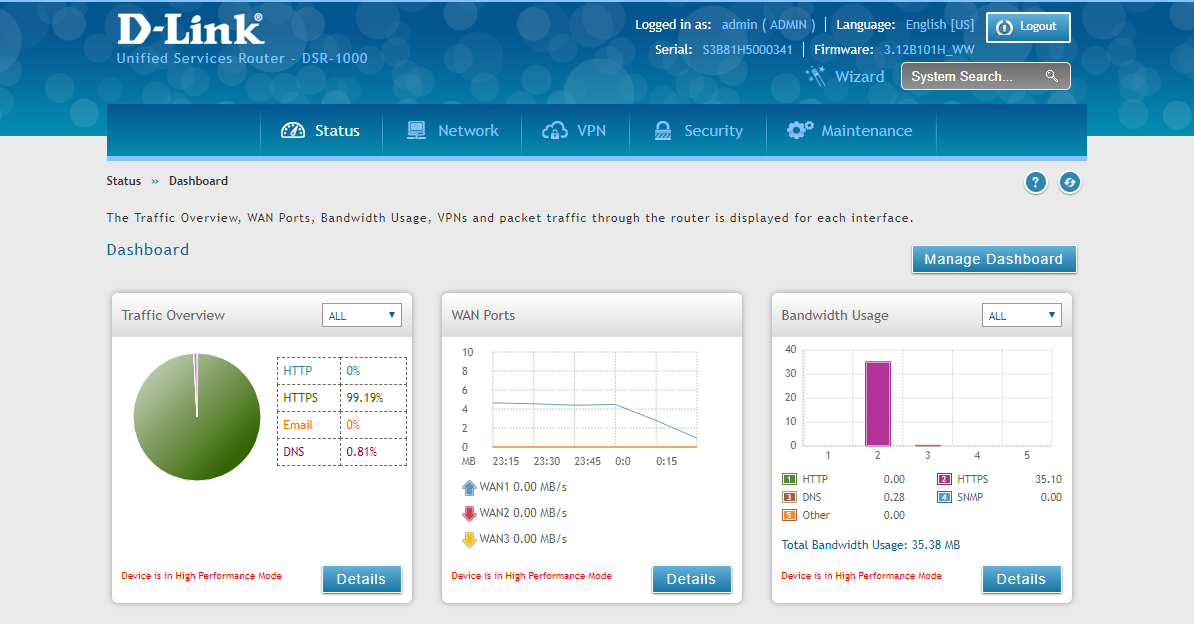
-
@kiokoman oh no it appears that I can upgrade the firmware up to 3.14
-
ok but i think the rules are on the wrong interface, it shoul be WAN not LAN
-
@kiokoman yes I agree on that but my only options are LAN and DMZ. damn this DSR is really a pain in the ass.
-
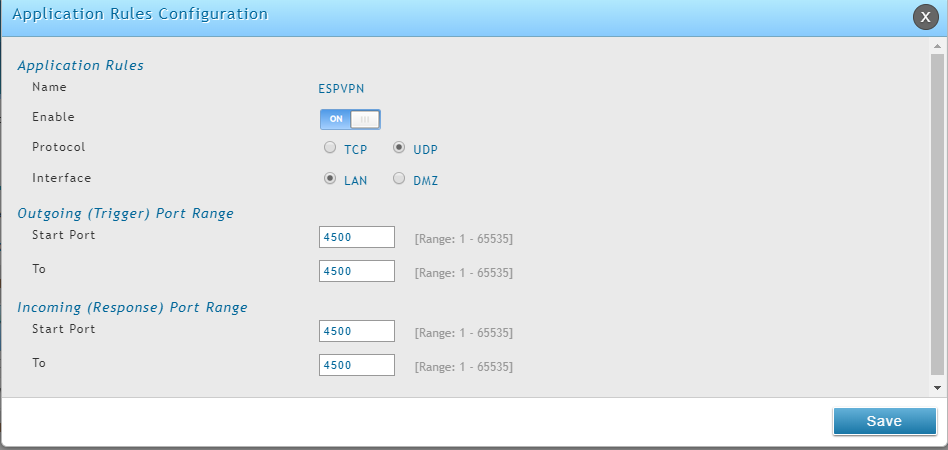
-
i've read the manual and saw some video on youtube, it seems that there is no need to open the port
https://eu.dlink.com/uk/en/support/faq/routers/wireless-routers/dsr-series/uk_dsr_how_to_setup_vpn_ipsec_between_dsr_series
https://www.youtube.com/watch?v=fppUQfmtNt8what i would suggest at this point is to upgrade the firmware, completely reset /hard reset the router and start over
-
@kiokoman thank you so much! I've upgraded the router to the latest version. I will try to factory default this and start over.
-
And probably about time to ask on the D-Link forums instead of here.