Disable pfSense or find password
-
If you can get to your pfsense router then try the defaults
user= admin
pass= pfsense
Do you know what hardware your pfsense router is running on?
-
We don't know that AFAIK. But from that screen shot and the fact the first device after the modem is a server I suggest it may be running in virtual box on the server.
If that is the case the pfSense console would be accessed through virtual box there.Steve
-
@stephenw10 @chpalmer
There is a desktop icon for Oracle VM Virtualbox.
Here's what I found when I clicked it. We use PBX for our home phone, so I have to assume that's what all this is?I can plug a monitor into the server, I'll do that and see what I can find.
https://imgur.com/a/vkJqEYF
-
Hmm, OK well no VMs powered on there so it can't be in VirtualBox (even if it was misnamed) assuming you can still hit the pfSense login screen.
If the 'server' is the first connected there though perhaps it has some other virtualisation platform running there? VMWare workstation perhaps? Or maybe what you're connecting to as the 'server' is actually another VM inside some hypersisor running on the hardware? Though running VirtualBox inside a VM makes little sense....Maybe if we could see photos of exactly how this is wired we might be able to make better suggestions.
Steve
-
it can be under another user, if it launch it at boot it coul be under root user launched with --type headless
ps aux on a terminal would clarify this, if it's a linux machine, can't say from the photo -
@bigjess007 said in Disable pfSense or find password:
I can plug a monitor into the server, I'll do that and see what I can find.
Post a photo of what's displayed. If it's the pfSense console you're in business - at least as far as resetting the password is concerned.
BTW, If there are just a lot of messages on the screen you may have to hit enter to bring up the pfSense console menu.
If it's not the pfSense console, the photo will help.
-
Great news! I have password reset pfSense! I found a computer behind another computer, and after plugging a monitor into it I was able to access the password reset thingy.
Bad news:
Something in my unplugging - replugging of different computers has messed up the one computer that my dad remoted into (that had PRTG, and a bunch of other things) and now it's not letting me remote into it anymore.
Does DD-WRT tie into pFsense? Can't I just get rid of DD-WRT? Can I do that without that computer? Everytime I see him adding things to the whitelist it's always in DD-WRT, but I don't know how to get to that from here.
-
DD-WRT is almost certainly running on the Asus RT-AC68U and could be where your dad whitelisted computers to connect to the WiFi.
Are you saying that the PRTG+ computer was how your dad got to DD-WRT?
EDIT:
Well done on the pfSense password reset.
When you say " . . . in my unplugging - replugging . . . ", did you disconnect/reconnect the power from one of the computers or just a LAN cable? Removing a monitor or keyboard shouldn't have harmed anything.
If it was the power, it may be that computer didn't automatically start up again. Some have a setting that lets you choose what to do when power is returned. It could also be corrupted as a result of not being shut down properly.
-
@bigjess007 Here's what we can try to find the IP address of the Asus wireless router. Look at the label on the Asus and write down the MAC address if it's there (it will be in hex format, looking something similar to 00-15-5d-00-14-30 or 00:15:5d:00:14:30).
Then open up a command window like you did to get the IP address info you earlier posted to Imgur. This can be done on any connected computer. We know the Virtualbox computer is 192.168.10.111, so hopefully the rest of the network is also 192.168.10.xxx.
Type
ping 192.168.10.255and hit enter. It will ping 4 times and end.Then type
arp -aand hit enter. It should return the IP and MAC addresses of all network connected devices.Match up the MAC address of the Asus to the display and note the IP address associated with it. For example, the first entry in mine is my PF and the second and third are my 2 wireless access points.
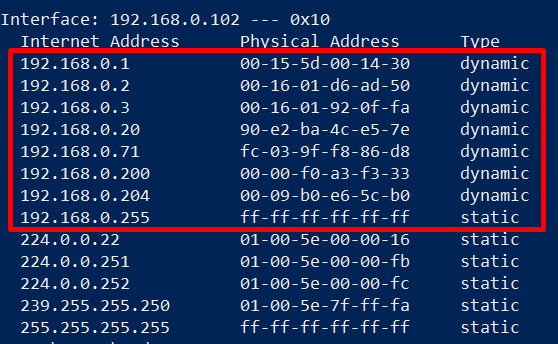
Then open a browser and try to connect to either
http://<the Asus IP address>or
https://<the Asus IP address>If we're lucky you'll see a login prompt somewhat like this. If the fields are pre-filled, hit Sign In or try the DD-WRT login info you have. Fingers crossed. If you can't determine which MAC belongs to the Asus, post a screen cap like you did earlier and maybe we can muddle through. :)
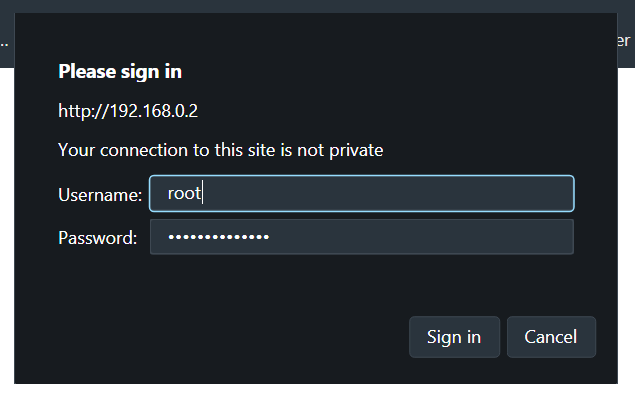
-
Wonder how this all turned out.
-
Yeah. Tough situation. Hope they were able to get everything under control.
Steve
-
@stephenw10 Maybe I should doc my network for my heirs? Nah. They'll just recycle it anyway. LOL
-
I mean I'm not sure I'd want to burden anyone with a lot of the obsolete junk I have.

Makes you think though....
Steve
-
@stephenw10 Don't get me started. I'll just leave instructions to hit everything with a hammer. Let me tell you about My Everex Cube, circa 1992, Full-house, 64MB RAM, 2! 2GB SCSI drives and SCSI CD, 486DX2-66 upgrade!, $10,000 new... Hey, where ya going...? LOL