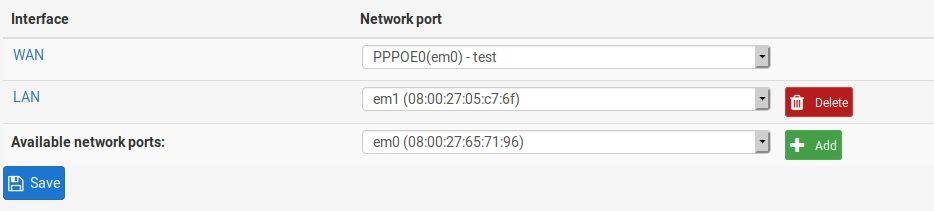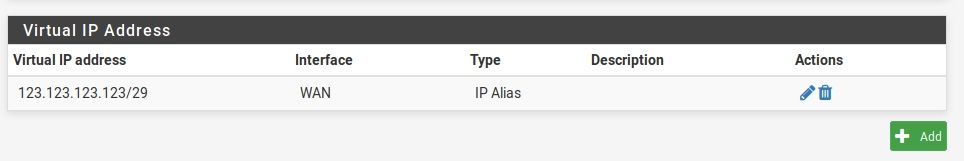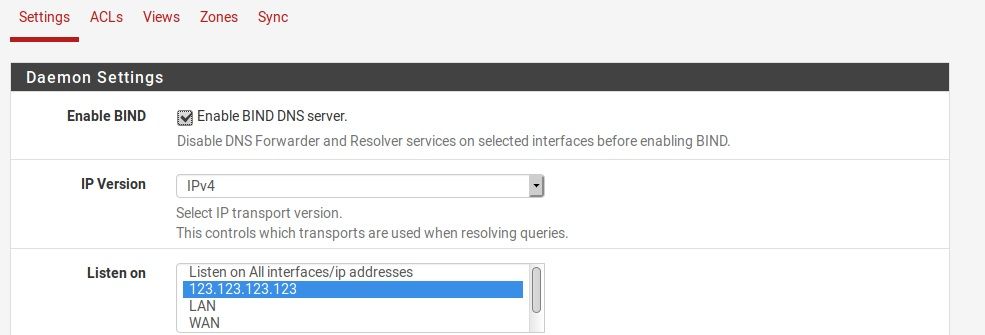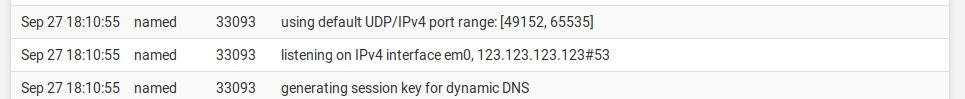*SOLVED*BIND-PFsense package not accepting Fixed Virtual IP Alias on PPoE as Interface but accepts ISP DHCP PPPoE as InterfaceIP
-
HI Guys,
I've been breaking my head for a while now, and hopefully you can point me in the right direction.
I've installed the BIND pfsense package (v9.12 on Pfsense 2.4.4-Release-p3) to make our PFsense boxes Authorative DNS servers.
When i configure bind to listen to port 53 on the virtual IP 90.145.246.3 /29 it returns in the logging:
Sep 25 11:36:49 named 76510 not listening on any interfaces Sep 25 11:36:49 named 76510 using default UDP/IPv4 port range: [49152, 65535]However, when i change this to our WAN interface (Non fixed ip) it returns:
Sep 25 11:32:20 named 90897 sizing zone task pool based on 3 zones Sep 25 11:32:20 named 90897 generating session key for dynamic DNS Sep 25 11:32:20 named 90897 listening on IPv4 interface pppoe0, 84.53.91.128#53 Sep 25 11:32:20 named 90897 using default UDP/IPv4 port range: [49152, 65535]Perfect! Although i want to use one of our designated fixed IP's for this occasion.
I have 6 virtual IP's, all bound to the WAN1 Interface with IP Alias Type.Both DNS Resolver and DNS forwarder are off, i can see the entry in the firewall that the DNS traffic on the IP is allowed and passed.
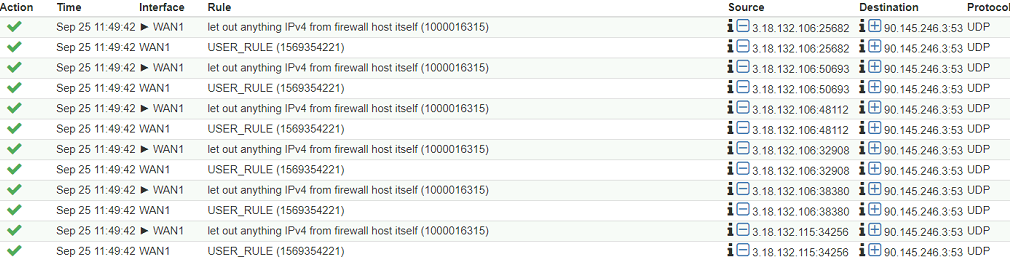
The WAN1 interface itself is a PPPoE connection that receives a random IP address.
The other 6 virtual IP's are routed over this and work well, i have webservers running on 1 virtual ip and an MX server running on another.I've also tried adding the loopback adapter to the BIND configuration and it accepts it as an interface:
I Can't figure out what i'm missing here, is there a second step i need to take to make Bind listen to the virtual IP? Do i create some sort of interface that is linked to the virtual IP?
Below is the Bind package Config:
#Bind pfsense configuration #Do not edit this file!!! key "rndc-key" { algorithm hmac-md5; secret }; controls { inet 127.0.0.1 port 953 allow { 127.0.0.1; } keys { "rndc-key"; }; }; options { listen-on-v6 port 53 { none; }; listen-on port 53 { 90.145.246.3; }; directory "/cf/named/etc/namedb"; pid-file "/var/run/named/pid"; statistics-file "/var/log/named.stats"; max-cache-size 512M; rate-limit { responses-per-second 30; log-only yes; }; notify yes; }; logging { channel custom { syslog daemon; print-time no; print-severity yes; print-category yes; severity debug 5; }; category client { custom; }; category unmatched { custom; }; category queries { custom; }; category network { custom; }; category dispatch { custom; }; category dnssec { custom; }; }; view "Main View" { recursion no; match-clients { any; }; allow-recursion { localhost; localnets; }; zone "vintagetulipcomputers.com" { type master; file "/etc/namedb/master/Main View/vintagetulipcomputers.com.DB"; allow-query { any; }; allow-transfer { none; }; allow-update { any; }; # look for dnssec keys here: key-directory "/etc/namedb/keys"; # publish and activate dnssec keys: auto-dnssec maintain; # use inline signing: inline-signing yes; }; zone "||tulip-computer.com||" { type master; file "/etc/namedb/master/Main View/||tulip-computer.com||.DB"; allow-query { any; }; allow-transfer { none; }; allow-update { localhost; }; # look for dnssec keys here: key-directory "/etc/namedb/keys"; # publish and activate dnssec keys: auto-dnssec maintain; # use inline signing: inline-signing yes; }; zone "." { type hint; file "/etc/namedb/named.root"; }; };Any clues and hints are welcome! If there is more information you need i'll pull up extra logs and config files.
Kind Regards
Sonny van der LaarsSOLUTION:
Thanks to Kiokoman we've found a solution/workaround for the problem.
kiokoman 23 minutes ago
ah i understand, this kind of configuration does not exist in my country
so if you select WAN1 as interface it take the fist dynamic ip that you don't need
if you select the virtual ip it does not start
let me do some testhow about select the loopback interface and add a port forward with destination 90.145.246.x 53 nat to 127.0.0.1 53 ?
i've tested it on my side and it seems to work -
Sep 25 11:36:49 named 76510 not listening on any interfacesi'm able to listen to virtual ip without problem so there must be some error somewhere that prevent it
another service using port 53 maybe (check withsockstat -4 -l) or some misconfiguration
you should check general log for why it's not startingpersonally i have bind running on another linux machine, i don't like gui for this kind of stuff
-
I've checked but right now while it is configured with the virtual IP alias port 53 is not used on anything.
I've turned on every logging option for bind with Debug Level 5. no other error is shown, just not listening to Interfaces when selecting a virtual IP Alias.
How is your virtual IP Configured? Alias? Carp? Other?
The only port that is registered with bind is currently 953 on the loopback interface.
USER COMMAND PID FD PROTO LOCAL ADDRESS FOREIGN ADDRESS bind named 79473 21 tcp4 127.0.0.1:953 *:* root php-fpm 83502 4 udp4 *:* *:* root php-fpm 61177 4 udp4 *:* *:* root php-fpm 40956 4 udp4 *:* *:* root php-fpm 51781 4 udp4 *:* *:* dhcpd dhcpd 3200 16 udp4 *:67 *:* root syslogd 95943 8 udp4 *:514 *:* root upsd 19801 5 tcp4 127.0.0.1:3493 *:* uucp snmp-ups 85828 4 udp4 *:28386 *:* root miniupnpd 52977 6 tcp4 *:2189 *:* root miniupnpd 52977 7 udp4 *:1900 *:* root miniupnpd 52977 8 udp4 10.0.148.2:47717 *:* root miniupnpd 52977 10 udp4 10.0.148.2:5351 *:* root ntpd 91855 21 udp4 *:123 *:* root ntpd 91855 26 udp4 127.0.0.1:123 *:* root ntpd 91855 29 udp4 10.0.148.2:123 *:* root ntpd 91855 31 udp4 10.0.150.2:123 *:* root ntpd 91855 33 udp4 10.0.152.2:123 *:* root ntpd 91855 35 udp4 10.0.120.2:123 *:* root ntpd 91855 37 udp4 10.0.149.2:123 *:* root ntpd 91855 40 udp4 10.0.154.2:123 *:* root ntpd 91855 42 udp4 192.168.1.200:123 *:* root ntpd 91855 44 udp4 192.168.0.200:123 *:* root ntpd 91855 46 udp4 10.0.140.2:123 *:* root ntpd 91855 48 udp4 172.16.0.1:123 *:* REMOVED root ntpd 91855 52 udp4 10.0.8.1:123 *:* root nginx 90599 5 tcp4 *:40443 *:* root nginx 90316 5 tcp4 *:40443 *:* root nginx 90248 5 tcp4 *:40443 *:* REMOVED root xinetd 64143 0 tcp4 127.0.0.1:19000 *:* root xinetd 64143 5 tcp4 127.0.0.1:19001 *:* root xinetd 64143 6 tcp4 127.0.0.1:19002 *:* root xinetd 64143 7 tcp4 127.0.0.1:19003 *:* root sshd 13531 4 tcp4 *:22 *:* root php-fpm 339 4 udp4 *:* *:* -
yes, i have 5 ip configured as ip alias
i've just configured one unused ip with bind9 on pfsense
Sep 26 10:14:14 named 63230 listening on IPv4 interface em0, 151.***.***.214#53 Sep 26 10:14:14 named 63230 using default UDP/IPv4 port range: [49152, 65535] Sep 26 10:14:14 named 63230 unable to open '/usr/local/etc/namedb/bind.keys'; using built-in keys instead Sep 26 10:14:14 named 63230 loading configuration from '/etc/namedb/named.conf' Sep 26 10:14:14 named 63230 using up to 4096 sockets Sep 26 10:14:14 named 63230 using 3 UDP listeners per interface Sep 26 10:14:14 named 63230 found 4 CPUs, using 4 worker threadstry to reconfigure with the alias you need, connect via ssh and try from the console
killall named /usr/local/sbin/named -4 -g -c /etc/namedb/named.conf -u bind -t /cf/named/ -d 1and check the output for any error
-
I can see that it sees your virtual interface as em0, i assume that is because it is bound to an Intel network card? or is it some sort of virtual interface? I've bound my virtual IP to my WAN (PPPoE) interface, and if i select the PPPoE interface it will start up correctly, but it refuses to listen to the virtual IP Alias. The PPPoE link is set to DHCP as it receives its ip directly from the ISP. With the virtual IP's being a fixed routed subnet.
I've tried setting it again, but still no error in the logs as far as i can see:
26-Sep-2019 17:27:32.428 starting BIND 9.11.4-P1 (Extended Support Version) <id:2b060b2> 26-Sep-2019 17:27:32.428 running on FreeBSD amd64 11.2-RELEASE-p10 FreeBSD 11.2-RELEASE-p10 #9 4a2bfdce133(RELENG_2_4_4): Wed May 15 18:54:42 EDT 2019 root@buildbot1-nyi.netgate.com:/build/ce-crossbuild-244/obj/amd64/ZfGpH5cd/build/ce-crossbuild-244/pfSense/tmp/FreeBSD-src/sys/pfSense 26-Sep-2019 17:27:32.428 built with '--localstatedir=/var' '--disable-linux-caps' '--disable-symtable' '--with-randomdev=/dev/random' '--with-libxml2=/usr/local' '--with-readline=-L/usr/local/lib -ledit' '--with-dlopen=yes' '--sysconfdir=/usr/local/etc/namedb' '--disable-dnstap' '--enable-filter-aaaa' '--disable-fixed-rrset' '--without-geoip' '--without-idn' '--enable-ipv6' '--with-libjson=/usr/local' '--disable-largefile' '--without-lmdb' '--disable-querytrace' '--enable-rpz-nsdname' '--enable-rpz-nsip' 'STD_CDEFINES=-DDIG_SIGCHASE=1' '--enable-threads' '--with-tuning=default' '--without-gssapi' '--with-openssl=/usr' '--disable-native-pkcs11' '--with-dlz-filesystem=yes' '--without-python' '--without-gost' '--prefix=/usr/local' '--mandir=/usr/local/man' '--infodir=/usr/local/info/' '--build=amd64-portbld-freebsd11.2' 'build_alias=amd64-portbld-freebsd11.2' 'CC=cc' 'CFLAGS=-O2 -pipe -fstack-protector -isystem /usr/local/include -fno-strict-aliasing' 'LDFLAGS= -fstack-protector' 'LIBS=-L/usr/local/lib' 'CPPFLAGS=-isystem /usr/local/include' 'CPP=cpp' 26-Sep-2019 17:27:32.428 running as: named -4 -g -c /etc/namedb/named.conf -u bind -t /cf/named/ -d 1 26-Sep-2019 17:27:32.428 compiled by CLANG 4.2.1 Compatible FreeBSD Clang 6.0.0 (tags/RELEASE_600/final 326565) 26-Sep-2019 17:27:32.428 compiled with OpenSSL version: OpenSSL 1.0.2o-freebsd 27 Mar 2018 26-Sep-2019 17:27:32.428 linked to OpenSSL version: OpenSSL 1.0.2o-freebsd 27 Mar 2018 26-Sep-2019 17:27:32.428 compiled with libxml2 version: 2.9.7 26-Sep-2019 17:27:32.428 linked to libxml2 version: 20907 26-Sep-2019 17:27:32.428 compiled with libjson-c version: 0.13 26-Sep-2019 17:27:32.428 linked to libjson-c version: 0.13 26-Sep-2019 17:27:32.428 compiled with zlib version: 1.2.11 26-Sep-2019 17:27:32.428 linked to zlib version: 1.2.11 26-Sep-2019 17:27:32.428 threads support is enabled 26-Sep-2019 17:27:32.428 ---------------------------------------------------- 26-Sep-2019 17:27:32.428 BIND 9 is maintained by Internet Systems Consortium, 26-Sep-2019 17:27:32.428 Inc. (ISC), a non-profit 501(c)(3) public-benefit 26-Sep-2019 17:27:32.428 corporation. Support and training for BIND 9 are 26-Sep-2019 17:27:32.428 available at https://www.isc.org/support 26-Sep-2019 17:27:32.428 ---------------------------------------------------- 26-Sep-2019 17:27:32.428 found 4 CPUs, using 4 worker threads 26-Sep-2019 17:27:32.428 using 3 UDP listeners per interface 26-Sep-2019 17:27:32.429 using up to 4096 sockets 26-Sep-2019 17:27:32.438 loading configuration from '/etc/namedb/named.conf' 26-Sep-2019 17:27:32.439 /etc/namedb/named.conf:62: both "recursion no;" and "allow-recursion" active for view Main View 26-Sep-2019 17:27:32.439 unable to open '/usr/local/etc/namedb/bind.keys'; using built-in keys instead 26-Sep-2019 17:27:32.439 using default UDP/IPv4 port range: [49152, 65535] 26-Sep-2019 17:27:32.440 not listening on any interfaces 26-Sep-2019 17:27:32.440 generating session key for dynamic DNS 26-Sep-2019 17:27:32.440 sizing zone task pool based on 3 zones 26-Sep-2019 17:27:32.441 zone_settimer: zone vintagetulipcomputers.com/IN/Main View (signed): enter 26-Sep-2019 17:27:32.441 zone_settimer: zone vintagetulipcomputers.com/IN/Main View (signed): enter 26-Sep-2019 17:27:32.441 zone_settimer: zone tulip-computer.com/IN/Main View (signed): enter 26-Sep-2019 17:27:32.441 zone_settimer: zone tulip-computer.com/IN/Main View (signed): enter 26-Sep-2019 17:27:32.445 set up managed keys zone for view Main View, file '1f857f9d43a912bc.mkeys' 26-Sep-2019 17:27:32.446 zone_settimer: zone version.bind/CH: enter 26-Sep-2019 17:27:32.446 zone_settimer: zone hostname.bind/CH: enter 26-Sep-2019 17:27:32.446 zone_settimer: zone authors.bind/CH: enter 26-Sep-2019 17:27:32.446 zone_settimer: zone id.server/CH: enter 26-Sep-2019 17:27:32.449 command channel listening on 127.0.0.1#953 26-Sep-2019 17:27:32.449 not using config file logging statement for logging due to -g option 26-Sep-2019 17:27:32.450 load_configuration: success 26-Sep-2019 17:27:32.450 zone_timer: zone vintagetulipcomputers.com/IN/Main View (signed): enter 26-Sep-2019 17:27:32.450 zone_maintenance: zone vintagetulipcomputers.com/IN/Main View (signed): enter 26-Sep-2019 17:27:32.450 zone_timer: zone tulip-computer.com/IN/Main View (signed): enter 26-Sep-2019 17:27:32.450 zone_maintenance: zone tulip-computer.com/IN/Main View (signed): enter 26-Sep-2019 17:27:32.450 zone_settimer: zone vintagetulipcomputers.com/IN/Main View (signed): enter 26-Sep-2019 17:27:32.450 zone_settimer: zone tulip-computer.com/IN/Main View (signed): enter 26-Sep-2019 17:27:32.450 managed-keys-zone/Main View: starting load 26-Sep-2019 17:27:32.450 managed-keys-zone/Main View: loading from master file 1f857f9d43a912bc.mkeys failed: file not found 26-Sep-2019 17:27:32.450 managed-keys-zone/Main View: creating SOA 26-Sep-2019 17:27:32.450 managed-keys-zone/Main View: journal rollforward completed successfully: no journal 26-Sep-2019 17:27:32.450 managed-keys-zone/Main View: loaded; checking validity 26-Sep-2019 17:27:32.450 managed-keys-zone/Main View: synchronizing trusted keys 26-Sep-2019 17:27:32.450 zone_settimer: managed-keys-zone/Main View: enter 26-Sep-2019 17:27:32.450 managed-keys-zone/Main View: loaded serial 0 26-Sep-2019 17:27:32.450 zone authors.bind/CH: starting load 26-Sep-2019 17:27:32.450 zone vintagetulipcomputers.com/IN/Main View (unsigned): starting load 26-Sep-2019 17:27:32.450 zone tulip-computer.com/IN/Main View (unsigned): starting load 26-Sep-2019 17:27:32.450 zone version.bind/CH: starting load 26-Sep-2019 17:27:32.451 zone version.bind/CH: loaded; checking validity 26-Sep-2019 17:27:32.451 zone authors.bind/CH: loaded; checking validity 26-Sep-2019 17:27:32.451 zone_settimer: zone version.bind/CH: enter 26-Sep-2019 17:27:32.451 zone id.server/CH: starting load 26-Sep-2019 17:27:32.451 zone_settimer: zone authors.bind/CH: enter 26-Sep-2019 17:27:32.451 zone id.server/CH: loaded; checking validity 26-Sep-2019 17:27:32.451 zone_settimer: zone id.server/CH: enter 26-Sep-2019 17:27:32.451 zone vintagetulipcomputers.com/IN/Main View (unsigned): journal rollforward completed successfully: up to date 26-Sep-2019 17:27:32.451 zone vintagetulipcomputers.com/IN/Main View (unsigned): loaded; checking validity 26-Sep-2019 17:27:32.451 zone_settimer: zone vintagetulipcomputers.com/IN/Main View (unsigned): enter 26-Sep-2019 17:27:32.451 zone tulip-computer.com/IN/Main View (unsigned): journal rollforward completed successfully: up to date 26-Sep-2019 17:27:32.451 zone vintagetulipcomputers.com/IN/Main View (unsigned): loaded serial 2569359389 26-Sep-2019 17:27:32.451 zone tulip-computer.com/IN/Main View (unsigned): loaded; checking validity 26-Sep-2019 17:27:32.451 zone vintagetulipcomputers.com/IN/Main View (signed): starting load 26-Sep-2019 17:27:32.452 zone_settimer: zone tulip-computer.com/IN/Main View (unsigned): enter 26-Sep-2019 17:27:32.452 zone tulip-computer.com/IN/Main View (unsigned): loaded serial 2569352809 26-Sep-2019 17:27:32.452 zone tulip-computer.com/IN/Main View (signed): starting load 26-Sep-2019 17:27:32.452 zone vintagetulipcomputers.com/IN/Main View (signed): journal rollforward completed successfully: up to date 26-Sep-2019 17:27:32.452 zone vintagetulipcomputers.com/IN/Main View (signed): loaded; checking validity 26-Sep-2019 17:27:32.452 zone_settimer: zone vintagetulipcomputers.com/IN/Main View (signed): enter 26-Sep-2019 17:27:32.452 zone vintagetulipcomputers.com/IN/Main View (signed): loaded serial 2569359393 (DNSSEC signed) 26-Sep-2019 17:27:32.452 zone tulip-computer.com/IN/Main View (signed): journal rollforward completed successfully: up to date 26-Sep-2019 17:27:32.452 zone tulip-computer.com/IN/Main View (signed): loaded; checking validity 26-Sep-2019 17:27:32.452 zone_settimer: zone tulip-computer.com/IN/Main View (signed): enter 26-Sep-2019 17:27:32.452 zone tulip-computer.com/IN/Main View (signed): loaded serial 2569352816 (DNSSEC signed) 26-Sep-2019 17:27:32.452 zone hostname.bind/CH: starting load 26-Sep-2019 17:27:32.452 zone hostname.bind/CH: loaded; checking validity 26-Sep-2019 17:27:32.452 zone_settimer: zone hostname.bind/CH: enter 26-Sep-2019 17:27:32.452 all zones loaded 26-Sep-2019 17:27:32.452 dns_zone_maintenance: zone vintagetulipcomputers.com/IN/Main View (signed): enter 26-Sep-2019 17:27:32.452 zone_settimer: zone vintagetulipcomputers.com/IN/Main View (signed): enter 26-Sep-2019 17:27:32.452 dns_zone_maintenance: zone vintagetulipcomputers.com/IN/Main View (unsigned): enter 26-Sep-2019 17:27:32.452 zone_settimer: zone vintagetulipcomputers.com/IN/Main View (unsigned): enter 26-Sep-2019 17:27:32.452 dns_zone_maintenance: zone tulip-computer.com/IN/Main View (signed): enter 26-Sep-2019 17:27:32.452 zone_settimer: zone tulip-computer.com/IN/Main View (signed): enter 26-Sep-2019 17:27:32.452 dns_zone_maintenance: zone tulip-computer.com/IN/Main View (unsigned): enter 26-Sep-2019 17:27:32.452 zone_settimer: zone tulip-computer.com/IN/Main View (unsigned): enter 26-Sep-2019 17:27:32.453 dns_zone_maintenance: managed-keys-zone/Main View: enter 26-Sep-2019 17:27:32.453 zone_settimer: managed-keys-zone/Main View: enter 26-Sep-2019 17:27:32.453 dns_zone_maintenance: zone version.bind/CH: enter 26-Sep-2019 17:27:32.453 zone_settimer: zone version.bind/CH: enter 26-Sep-2019 17:27:32.453 dns_zone_maintenance: zone hostname.bind/CH: enter 26-Sep-2019 17:27:32.453 zone_settimer: zone hostname.bind/CH: enter 26-Sep-2019 17:27:32.453 dns_zone_maintenance: zone authors.bind/CH: enter 26-Sep-2019 17:27:32.453 zone_settimer: zone authors.bind/CH: enter 26-Sep-2019 17:27:32.453 dns_zone_maintenance: zone id.server/CH: enter 26-Sep-2019 17:27:32.453 zone_settimer: zone id.server/CH: enter 26-Sep-2019 17:27:32.453 running 26-Sep-2019 17:27:32.453 zone_timer: zone version.bind/CH: enter 26-Sep-2019 17:27:32.453 zone_timer: zone authors.bind/CH: enter 26-Sep-2019 17:27:32.453 zone_maintenance: zone version.bind/CH: enter 26-Sep-2019 17:27:32.453 receive_secure_serial: zone vintagetulipcomputers.com/IN/Main View (signed): enter 26-Sep-2019 17:27:32.453 receive_secure_serial: zone tulip-computer.com/IN/Main View (signed): enter 26-Sep-2019 17:27:32.453 zone_maintenance: zone authors.bind/CH: enter 26-Sep-2019 17:27:32.453 zone_settimer: zone authors.bind/CH: enter 26-Sep-2019 17:27:32.453 zone_timer: zone id.server/CH: enter 26-Sep-2019 17:27:32.453 zone_maintenance: zone id.server/CH: enter 26-Sep-2019 17:27:32.453 zone_settimer: zone id.server/CH: enter 26-Sep-2019 17:27:32.453 zone_timer: zone hostname.bind/CH: enter 26-Sep-2019 17:27:32.453 zone_maintenance: zone hostname.bind/CH: enter 26-Sep-2019 17:27:32.453 zone_settimer: zone hostname.bind/CH: enter 26-Sep-2019 17:27:32.453 zone_settimer: zone version.bind/CH: enter 26-Sep-2019 17:27:32.453 zone tulip-computer.com/IN/Main View (signed): receive_secure_serial: unchanged 26-Sep-2019 17:27:32.453 zone vintagetulipcomputers.com/IN/Main View (signed): receive_secure_serial: unchanged 26-Sep-2019 17:27:32.453 zone_timer: zone tulip-computer.com/IN/Main View (signed): enter 26-Sep-2019 17:27:32.453 zone_maintenance: zone tulip-computer.com/IN/Main View (signed): enter 26-Sep-2019 17:27:32.453 zone_timer: zone vintagetulipcomputers.com/IN/Main View (signed): enter 26-Sep-2019 17:27:32.453 zone_maintenance: zone vintagetulipcomputers.com/IN/Main View (signed): enter 26-Sep-2019 17:27:32.453 zone tulip-computer.com/IN/Main View (signed): reconfiguring zone keys 26-Sep-2019 17:27:32.453 zone vintagetulipcomputers.com/IN/Main View (signed): reconfiguring zone keys 26-Sep-2019 17:27:32.458 zone_settimer: zone vintagetulipcomputers.com/IN/Main View (signed): enter 26-Sep-2019 17:27:32.458 zone vintagetulipcomputers.com/IN/Main View (signed): next key event: 26-Sep-2019 18:27:32.453 26-Sep-2019 17:27:32.458 zone_settimer: zone vintagetulipcomputers.com/IN/Main View (signed): enter 26-Sep-2019 17:27:32.458 zone_timer: zone vintagetulipcomputers.com/IN/Main View (unsigned): enter 26-Sep-2019 17:27:32.458 zone_maintenance: zone vintagetulipcomputers.com/IN/Main View (unsigned): enter 26-Sep-2019 17:27:32.458 zone_settimer: zone vintagetulipcomputers.com/IN/Main View (unsigned): enter 26-Sep-2019 17:27:32.469 zone_settimer: zone tulip-computer.com/IN/Main View (signed): enter 26-Sep-2019 17:27:32.469 zone tulip-computer.com/IN/Main View (signed): next key event: 26-Sep-2019 18:27:32.453 26-Sep-2019 17:27:32.469 zone_settimer: zone tulip-computer.com/IN/Main View (signed): enter 26-Sep-2019 17:27:32.469 zone_timer: zone tulip-computer.com/IN/Main View (unsigned): enter 26-Sep-2019 17:27:32.469 zone_maintenance: zone tulip-computer.com/IN/Main View (unsigned): enter 26-Sep-2019 17:27:32.469 zone_settimer: zone tulip-computer.com/IN/Main View (unsigned): enter 26-Sep-2019 18:27:32.469 not listening on any interfaces 26-Sep-2019 18:27:32.469 zone_timer: zone tulip-computer.com/IN/Main View (signed): enter 26-Sep-2019 18:27:32.469 zone_timer: zone vintagetulipcomputers.com/IN/Main View (signed): enter 26-Sep-2019 18:27:32.469 zone_maintenance: zone vintagetulipcomputers.com/IN/Main View (signed): enter 26-Sep-2019 18:27:32.470 zone_maintenance: zone tulip-computer.com/IN/Main View (signed): enter 26-Sep-2019 18:27:32.470 zone vintagetulipcomputers.com/IN/Main View (signed): reconfiguring zone keys 26-Sep-2019 18:27:32.470 zone tulip-computer.com/IN/Main View (signed): reconfiguring zone keys 26-Sep-2019 18:27:32.474 zone_settimer: zone vintagetulipcomputers.com/IN/Main View (signed): enter 26-Sep-2019 18:27:32.474 zone vintagetulipcomputers.com/IN/Main View (signed): next key event: 26-Sep-2019 19:27:32.470 26-Sep-2019 18:27:32.474 zone_settimer: zone vintagetulipcomputers.com/IN/Main View (signed): enter 26-Sep-2019 18:27:32.485 zone_settimer: zone tulip-computer.com/IN/Main View (signed): enter 26-Sep-2019 18:27:32.485 zone tulip-computer.com/IN/Main View (signed): next key event: 26-Sep-2019 19:27:32.470 26-Sep-2019 18:27:32.485 zone_settimer: zone tulip-computer.com/IN/Main View (signed): enter 26-Sep-2019 19:27:32.504 zone_timer: zone tulip-computer.com/IN/Main View (signed): enter 26-Sep-2019 19:27:32.504 zone_maintenance: zone tulip-computer.com/IN/Main View (signed): enter 26-Sep-2019 19:27:32.504 zone_timer: zone vintagetulipcomputers.com/IN/Main View (signed): enter 26-Sep-2019 19:27:32.504 zone tulip-computer.com/IN/Main View (signed): reconfiguring zone keys 26-Sep-2019 19:27:32.504 zone_maintenance: zone vintagetulipcomputers.com/IN/Main View (signed): enter 26-Sep-2019 19:27:32.504 zone vintagetulipcomputers.com/IN/Main View (signed): reconfiguring zone keys 26-Sep-2019 19:27:32.509 zone_settimer: zone vintagetulipcomputers.com/IN/Main View (signed): enter 26-Sep-2019 19:27:32.509 zone vintagetulipcomputers.com/IN/Main View (signed): next key event: 26-Sep-2019 20:27:32.504 26-Sep-2019 19:27:32.509 zone_settimer: zone vintagetulipcomputers.com/IN/Main View (signed): enter 26-Sep-2019 19:27:32.520 zone_settimer: zone tulip-computer.com/IN/Main View (signed): enter 26-Sep-2019 19:27:32.520 zone tulip-computer.com/IN/Main View (signed): next key event: 26-Sep-2019 20:27:32.504 26-Sep-2019 19:27:32.520 zone_settimer: zone tulip-computer.com/IN/Main View (signed): enter 26-Sep-2019 19:27:32.520 not listening on any interfaces -
em0 is an intel network card, i don't have pppoe on that location but i have it at home, let me check what happen here...
edit:
Sep 27 13:45:50 named 68049 generating session key for dynamic DNS Sep 27 13:45:50 named 68049 not listening on any interfacesergo you can't have it on a pppoe wan interface, there must be another way :)
-
Hmm, that's odd, you would assume that Bind would not make any difference if the virtual IP is connected to PPPoE or Ethernet, which would mean that it would be usable with all cable, fiber and other connections but not with xDSL connections :(
Is there a way to create some sort of virtual interface that i'm overlooking, or is this a little bug in the way Bind / PFsense sees the PPPoE interface... i'll tinker some more this weekend, if i found a way i'll post back, ofcourse anybody with ideas are welcome.
-
sorry errata corrige copied the wrong log
Sep 27 13:52:58 named 5710 listening on IPv4 interface pppoe0, 217.***.***.***#53 Sep 27 13:52:58 named 5710 using default UDP/IPv4 port range: [49152, 65535]ergo you can have it on a pppoe wan interface, there must be something wrong on your side :)
-
Thanks for the reply, i'm baffled, do you have any ideas where i can look any further?
Do you have a Fixed PPPoE connection or DHCP granted PPPoE connection? -
uhm i don't understand what you mean, i have a pppoe connection with 1 static ip from my isp .
the modem from my isp is in bridge mode and pfsense do the pppoe connectionmake a screenshot of your bind configuration and interface configuration maybe we can find a clue from them
-
I've got my WAN1 interface configured in PPPoE, bound on ethernet port igb3 with VLAN 6 as required by the ISP. It connects to a Draytek 2860 DSL modem that is in Full bridge mode
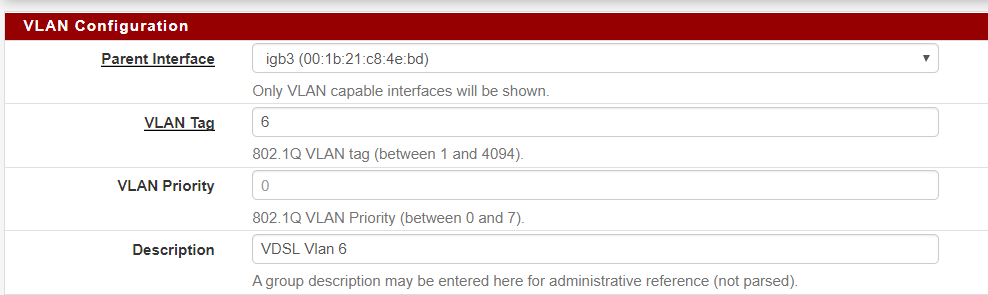
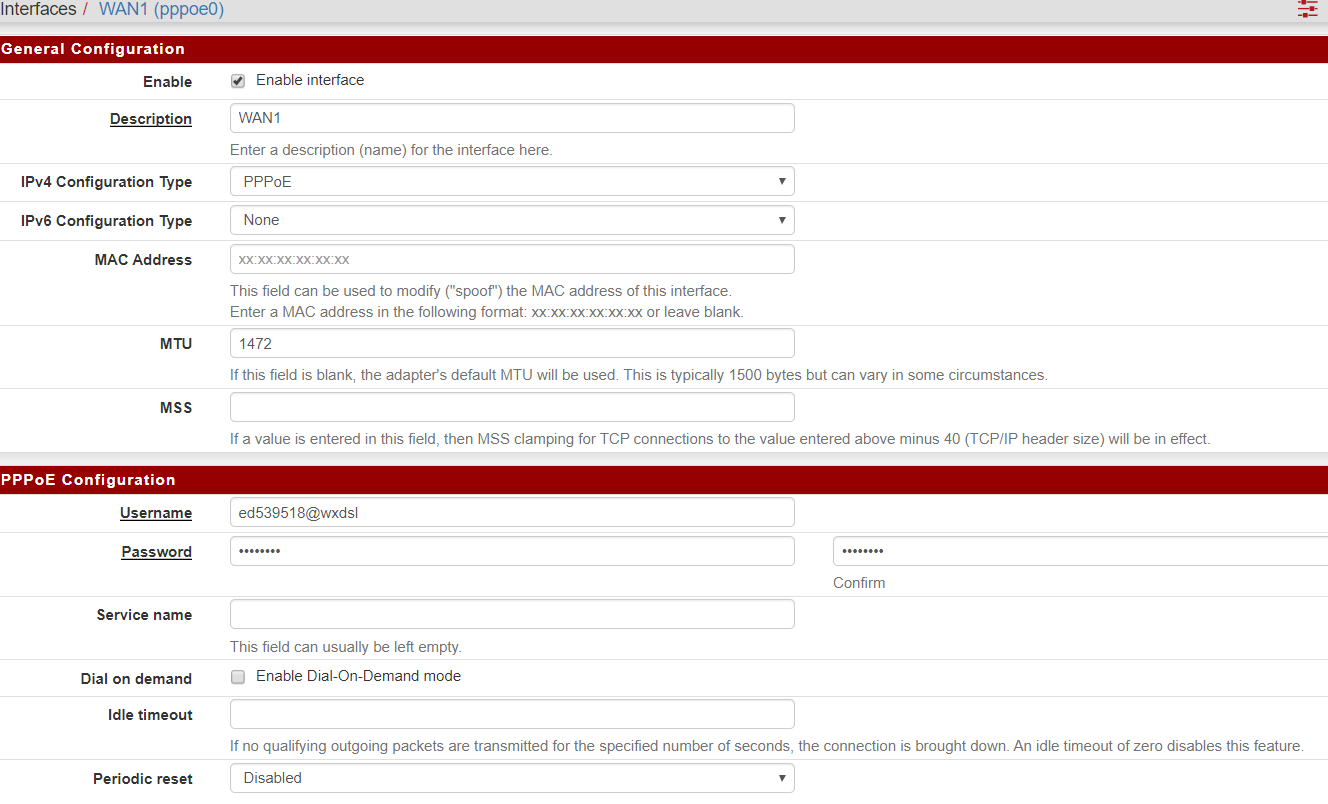
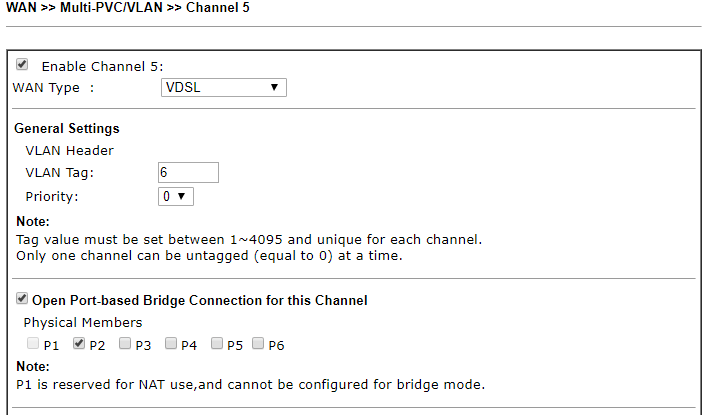
PFsense initiates the PPPoE Connection through the Draytak and receives a DHCP address from my ISP.
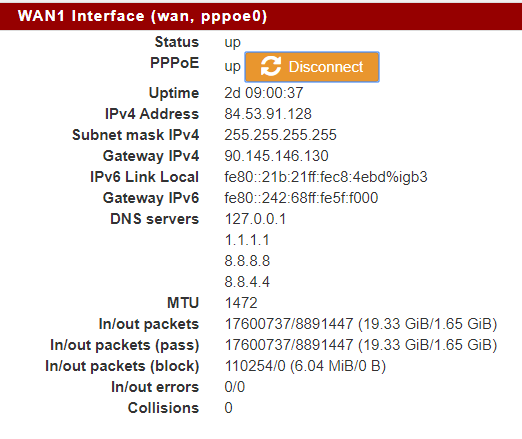
I have a total of 6 fixed IP addresses within a routed subnet from my ISP., of which 3 are currently in use. the WWW and MX are redirected toward virtual servers inside the network and work just fine.
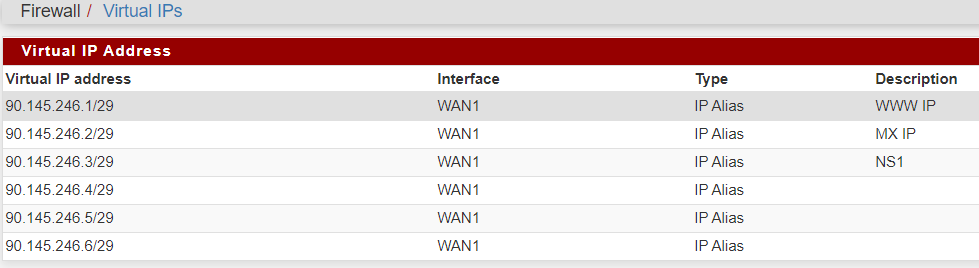
The Bind configuration is listening on the 3rd IP alias, at least thats what i want it to do.
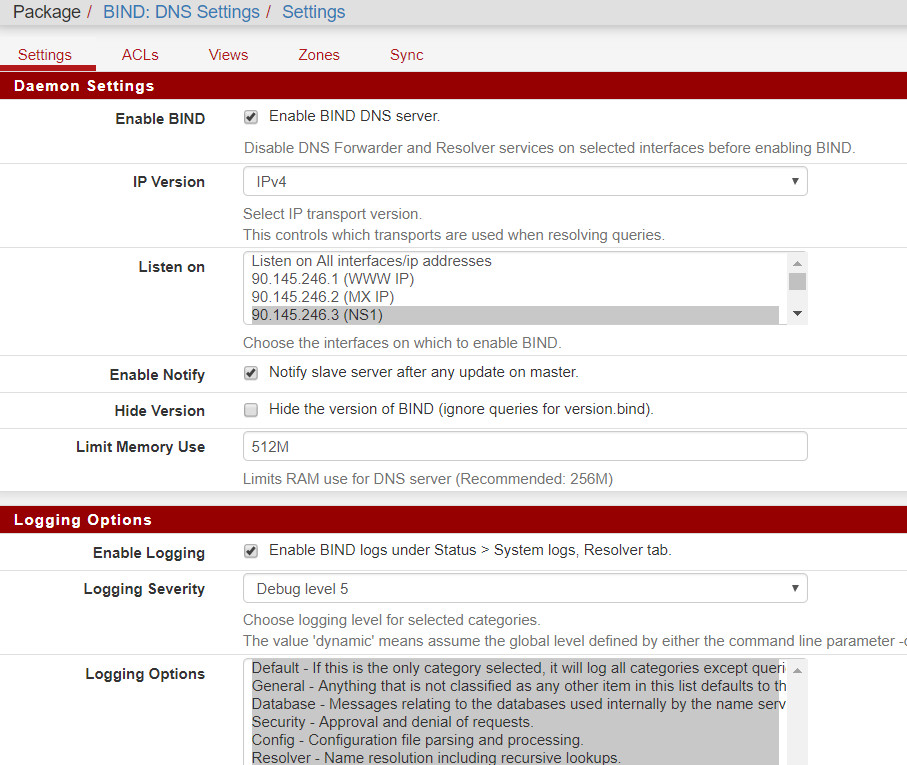
I've copied the PPP log from the last time i've rebooted the PFsense box.
Sep 27 17:49:42 ppp [wan] 84.53.91.128 -> 90.145.146.131 Sep 27 17:49:42 ppp [wan] IPCP: LayerUp Sep 27 17:49:42 ppp [wan] IPCP: state change Ack-Sent --> Opened Sep 27 17:49:42 ppp [wan] IPADDR 84.53.91.128 Sep 27 17:49:42 ppp [wan] IPCP: rec'd Configure Ack #3 (Ack-Sent) Sep 27 17:49:42 ppp [wan] IFACE: Rename interface ng0 to pppoe0 Sep 27 17:49:42 ppp [wan] IFACE: Up event Sep 27 17:49:42 ppp [wan] 0000:0000:0000:0001 -> be16:65ff:fe7e:0400 Sep 27 17:49:42 ppp [wan] IPV6CP: LayerUp Sep 27 17:49:42 ppp [wan] IPV6CP: state change Ack-Sent --> Opened Sep 27 17:49:42 ppp [wan] IPV6CP: rec'd Configure Ack #2 (Ack-Sent) Sep 27 17:49:42 ppp [wan] IPADDR 84.53.91.128 Sep 27 17:49:42 ppp [wan] IPCP: SendConfigReq #3 Sep 27 17:49:42 ppp [wan] 84.53.91.128 is OK Sep 27 17:49:42 ppp [wan] IPADDR 84.53.91.128 Sep 27 17:49:42 ppp [wan] IPCP: rec'd Configure Nak #2 (Ack-Sent) Sep 27 17:49:42 ppp [wan] IPV6CP: SendConfigReq #2 Sep 27 17:49:42 ppp [wan] IPV6CP: rec'd Configure Nak #1 (Ack-Sent) Sep 27 17:49:42 ppp [wan] IPADDR 0.0.0.0 Sep 27 17:49:42 ppp [wan] IPCP: SendConfigReq #2 Sep 27 17:49:42 ppp [wan] COMPPROTO VJCOMP, 16 comp. channels, no comp-cid Sep 27 17:49:42 ppp [wan] IPCP: rec'd Configure Reject #1 (Ack-Sent) Sep 27 17:49:42 ppp [wan] IPV6CP: state change Req-Sent --> Ack-Sent Sep 27 17:49:42 ppp [wan] IPV6CP: SendConfigAck #1 Sep 27 17:49:42 ppp [wan] IPV6CP: rec'd Configure Request #1 (Req-Sent) Sep 27 17:49:42 ppp [wan] IPCP: state change Req-Sent --> Ack-Sent Sep 27 17:49:42 ppp [wan] IPADDR 90.145.146.131 Sep 27 17:49:42 ppp [wan] IPCP: SendConfigAck #1 Sep 27 17:49:42 ppp [wan] 90.145.146.131 is OK Sep 27 17:49:42 ppp [wan] IPADDR 90.145.146.131 Sep 27 17:49:42 ppp [wan] IPCP: rec'd Configure Request #1 (Req-Sent) Sep 27 17:49:42 ppp [wan] IPV6CP: SendConfigReq #1 Sep 27 17:49:42 ppp [wan] IPV6CP: state change Starting --> Req-Sent Sep 27 17:49:42 ppp [wan] IPV6CP: Up event Sep 27 17:49:42 ppp [wan] COMPPROTO VJCOMP, 16 comp. channels, no comp-cid Sep 27 17:49:42 ppp [wan] IPADDR 0.0.0.0 Sep 27 17:49:42 ppp [wan] IPCP: SendConfigReq #1 Sep 27 17:49:42 ppp [wan] IPCP: state change Starting --> Req-Sent Sep 27 17:49:42 ppp [wan] IPCP: Up event Sep 27 17:49:42 ppp [wan] IPV6CP: LayerStart Sep 27 17:49:42 ppp [wan] IPV6CP: state change Initial --> Starting Sep 27 17:49:42 ppp [wan] IPV6CP: Open event Sep 27 17:49:42 ppp [wan] IPCP: LayerStart Sep 27 17:49:42 ppp [wan] IPCP: state change Initial --> Starting Sep 27 17:49:42 ppp [wan] IPCP: Open event Sep 27 17:49:42 ppp [wan] Bundle: Status update: up 1 link, total bandwidth 64000 bps Sep 27 17:49:42 ppp [wan_link0] Link: Join bundle "wan" Sep 27 17:49:42 ppp [wan_link0] Link: Matched action 'bundle "wan" ""' Sep 27 17:49:42 ppp [wan_link0] LCP: authorization successful Sep 27 17:49:42 ppp [wan_link0] PAP: rec'd ACK #1 len: 5 Sep 27 17:49:41 ppp [wan_link0] LCP: LayerUp Sep 27 17:49:41 ppp [wan_link0] PAP: sending REQUEST #1 len: 28 Sep 27 17:49:41 ppp [wan_link0] PAP: using authname "ed539518@wxdsl" Sep 27 17:49:41 ppp [wan_link0] LCP: auth: peer wants PAP, I want nothing Sep 27 17:49:41 ppp [wan_link0] LCP: state change Ack-Rcvd --> Opened Sep 27 17:49:41 ppp [wan_link0] ENDPOINTDISC [LOCAL] 41 4d 53 2d 55 4e 45 54 2d 44 43 32 2d 45 52 30 38 Sep 27 17:49:41 ppp [wan_link0] MAGICNUM 0x06162e0f Sep 27 17:49:41 ppp [wan_link0] AUTHPROTO PAP Sep 27 17:49:41 ppp [wan_link0] MRU 1492 Sep 27 17:49:41 ppp [wan_link0] LCP: SendConfigAck #2 Sep 27 17:49:41 ppp [wan_link0] ENDPOINTDISC [LOCAL] 41 4d 53 2d 55 4e 45 54 2d 44 43 32 2d 45 52 30 38 Sep 27 17:49:41 ppp [wan_link0] MAGICNUM 0x06162e0f Sep 27 17:49:41 ppp [wan_link0] AUTHPROTO PAP Sep 27 17:49:41 ppp [wan_link0] MRU 1492 Sep 27 17:49:41 ppp [wan_link0] LCP: rec'd Configure Request #2 (Ack-Rcvd) Sep 27 17:49:41 ppp [wan_link0] LCP: state change Req-Sent --> Ack-Rcvd Sep 27 17:49:41 ppp [wan_link0] MAGICNUM 0x4b2a5e44 Sep 27 17:49:41 ppp [wan_link0] MRU 1492 Sep 27 17:49:41 ppp [wan_link0] PROTOCOMP Sep 27 17:49:41 ppp [wan_link0] LCP: rec'd Configure Ack #1 (Req-Sent) Sep 27 17:49:41 ppp [wan_link0] MP MRRU 1524 Sep 27 17:49:41 ppp [wan_link0] LCP: SendConfigRej #1 Sep 27 17:49:41 ppp [wan_link0] ENDPOINTDISC [LOCAL] 41 4d 53 2d 55 4e 45 54 2d 44 43 32 2d 45 52 30 38 Sep 27 17:49:41 ppp [wan_link0] MP MRRU 1524 Sep 27 17:49:41 ppp [wan_link0] MAGICNUM 0x06162e0f Sep 27 17:49:41 ppp [wan_link0] AUTHPROTO PAP Sep 27 17:49:41 ppp [wan_link0] MRU 1492 Sep 27 17:49:41 ppp [wan_link0] LCP: rec'd Configure Request #1 (Req-Sent) Sep 27 17:49:41 ppp [wan_link0] MAGICNUM 0x4b2a5e44 Sep 27 17:49:41 ppp [wan_link0] MRU 1492 Sep 27 17:49:41 ppp [wan_link0] PROTOCOMP Sep 27 17:49:41 ppp [wan_link0] LCP: SendConfigReq #1 Sep 27 17:49:41 ppp [wan_link0] LCP: state change Starting --> Req-Sent Sep 27 17:49:41 ppp [wan_link0] LCP: Up event Sep 27 17:49:41 ppp [wan_link0] Link: UP event Sep 27 17:49:41 ppp [wan_link0] PPPoE: connection successful Sep 27 17:49:41 ppp PPPoE: rec'd ACNAME "AMS-UNET-DC2-ER08" Sep 27 17:49:39 ppp [wan_link0] PPPoE: Connecting to '' Sep 27 17:49:39 ppp [wan_link0] LCP: LayerStart Sep 27 17:49:39 ppp [wan_link0] LCP: state change Initial --> Starting Sep 27 17:49:39 ppp [wan_link0] LCP: Open event Sep 27 17:49:39 ppp [wan_link0] Link: OPEN event Sep 27 17:49:39 ppp [wan] Bundle: Interface ng0 created Sep 27 17:49:39 ppp web: web is not running Sep 27 17:49:39 ppp process 27954 started, version 5.8 (root@pfSense_v2_4_4_amd64-pfSense_v2_4_4-job-09 11:56 16-Nov-2018) Sep 27 17:49:39 ppp Multi-link PPP daemon for FreeBSDI've also included the general log entry after the reboot:
-
ah i understand, this kind of configuration does not exist in my country
so if you select WAN1 as interface it take the fist dynamic ip that you don't need
if you select the virtual ip it does not start
let me do some test ..how about select the loopback interface and add a port forward with destination 90.145.246.x 53 nat to 127.0.0.1 53 ?
i've tested it on my side and it seems to work -
@kiokoman It is set to DHCP, in theory i might be able to change it to fixed ip, but to do that i have to sacrifice one of the other 6 for it. Right now we use the 6 IP aliasses for different services and the DHCP address is used for "regular" internet traffic that is not bound to any fixed port or IP in either direction.
Though, when WLAN1 PPPoE is set to DHCP, bind listenes to the DHCP granted IP address. it just refuses to listen to a virtual IP Alias.
I've tried adding both WAN1 (PPPoE) and Virtual IP interfaces but no response would come from the Virtual IP Alias. Also tried setting it to WAN1 (PPPoE) and changing the IP inside the Bind config file, but that resulted in error where bind refuses to start.
I'll test the port redirection for the loopback and report back!
-
Perfect! Now It works!
Now it receives and responds flawlessly on the Virtual IP Alias and i can see queries coming in from the Log files!
Thank you so much for sticking with me! Thought i do feel that doing it this way seems more like a workaround but that does not bother me, i can live with it the way it works now!
Thank you so much Kiokoman! :)
-
i'm glad it work, it seems a workaround indeed , until someone come out with a better idea ...
-
just for completeness, i'm unable to reproduce this problem on my test vm machine