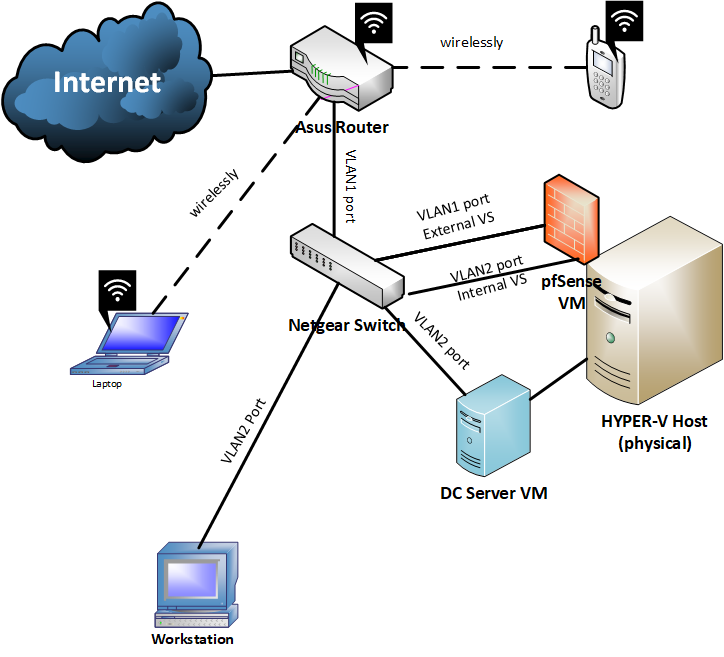pfSense on Hyper-V Home Setup questions.
-
disable the wireless on the asus, buy an AP and put it in a vlan
-
@kiokoman There is no other way right?
-
Use your wifi router as just AP and put it behind pfsense.. You can do that with pfsense as VM.. Does your VM host have more than 1 nic?
If not then you would need a vlan switch between your isp modem and the rest of your network..
-
@johnpoz My Asus AC68U is a modem/router. So I use it as my ISP modem and then as a router. I dont know if I can use it as AP only (and not losing the routing operations of this device). I dont have a separate ISP modem. Also, my hyper-v host has 2 nics.
-
Then you have the wrong model number posted, a RT-AC68U is not a gateway device. The ac68u is a very common "router" only device.. Good reason to make sure post exact modem number ;) heheheh
You have a DSL-AC68U?
if your device is a gateway, then no you can not.. You would need to get a different modem or AP.. So you can separate the functionality of your modem and your AP.
Once you can sep the functions - then yeah its very easy to put everything behind pfsense - even your wifi... What I would suggest is get a real AP, vs modem and using your current device as just AP... Say a unifi AP that supports vlans - this will allow you to create multiple segments for wifi, as long as you have a vlan capable switch - which I assume you do since you call out vlans in your drawing - what is the exact model of this netgear?
-
@johnpoz oh man! sorry. :) Yes, I have a DSL-AC68U. My netgear switch is a GS108T. So I think I might keep Asus as a modem and the buy a Unifi AP (Im watching videos right now, for the AirCube ACB-AC) and separate my wifi and put it behind pfSense right?
-
yup, exactly as i said, it 's the best solution, this way you can place the access point in a better position
-
@uxm said in pfSense on Hyper-V Home Setup questions.:
AirCube ACB-AC
No that is not what you would want... That is airmax... If you want something you just set on a table or something you prob want the https://store.ui.com/collections/wireless/products/unifi-flexhd
Why can you not just get a normal AP that is mounted?
This is more what you would setup in a home as your AP
https://www.ui.com/unifi/unifi-ac/ -
@uxm said in pfSense on Hyper-V Home Setup questions.:
AirCube ACB-AC
did pay attention to this, yeah, listen to johnpoz
-
Yeah not sure what video's he is watching... But that is not wifi AP you would use in a home setup..
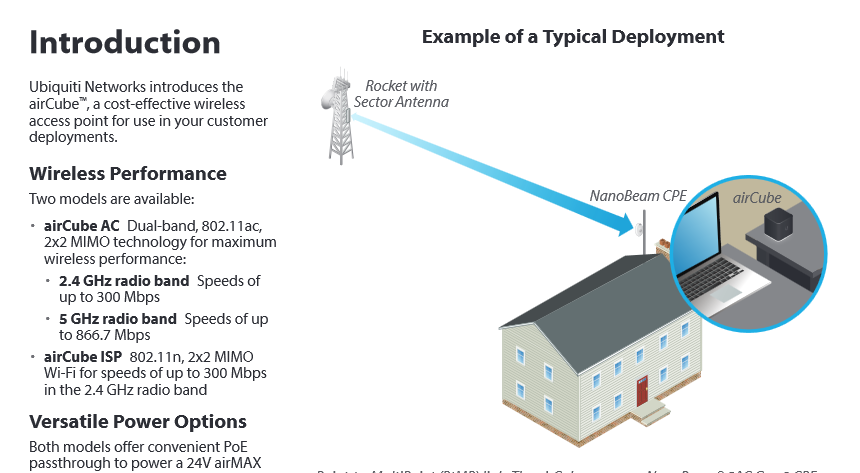
-
@johnpoz sorry I didnt know that Aircube is for costumers deoloyment. I think I will go for the Unifi AP-AC as you said.
Can I ask one more question? Should the virtual switches on my pfSense be internal and external? How will I be able to manage it? From the host itself or a VM? I thing my physical workstation will not be able to access it, right?
-
You would manage esxi host via the vmkern, which would be on your lan network..
-
@johnpoz I dont have VMware esxi installed
-
Sorry hyper-V just admin it from the lan side
-
@johnpoz that was my question/statement. That I cant admin it from lan side by a physical pc if the pfsense vm connects to an internal (hyperv) virtual switch. :(
-
You do understand pfsense can have multiple lan side interfaces right, and VM switches can be tied to physical network a well.. Maybe your issue is you don't actually get how VM Hosts work?
Your drawing is tied to both physical and virtual networks - so not sure why your confused?
-
I know how Hyper-V works..The actual reason that I am confused, is that I can't ping pfsense from my physical PC nor I can admin it.
Physical PC : 192.168.2.108
Pfsense Internal side : 192.168.2.10both on the same LAN/VLAN.
-
Well then you have something setup wrong. Or not connected how you think its connected, etc.
-
@johnpoz Yeah I guess so. I will try to find the reason. There is no reason to bother you with that kind of questions but I will come back if I cant make it work.
Thank you ALL for your precious help! This community seems to be totally ALIVE!
-
For this, both your LAN and WAN switches should be External.
Private - allows VM to VM comms
Internal - allows VM to VM comms plus comms to Host
External - As above, plus outside worldOn the LAN v-switch, you can select the sharing checkbox below (I don't on mine because i have a 4-port NIC where I assign the host a port of its own). Then you can manage the VM from the host OS.
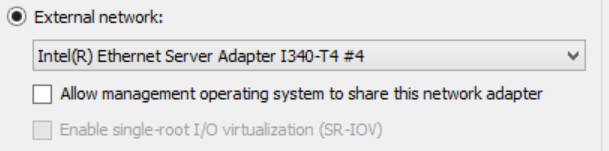
I just run a flat network with no VLANs. I don't really see the point in a home setup, just more complexity.Internet--Modem--Host--pfSense--Switches--Access Points--Clients
Only reason I'd use a VLAN would be it I was trying to use a single NIC board as a pfSense hardware firewall (Router-on-a-stick). You could use your Asus as an AP by just plugging one of the LAN (not WAN) ports into your network as long as the LAN side is configured as the same network as the rest of your LAN, but you'd still need to buy a modem. HTH