PC Engines apu2 experiences
-
Running on v4.10.0.2 and also no issues.
-
@Qinn said in PC Engines apu2 experiences:
Running on v4.10.0.2 and also no issues.
No issues is OK but any improvements?
-
@fireodo No not that "I" experienced. Most bios updates repair bugs or introduce updated SeaBIOS and
updated sortbootorder, but there are a few updates that surely matter, like the 4.0.25 version, which enabled Core Performance Boost feature. https://blog.3mdeb.com/2019/2019-02-14-enabling-cpb-on-pcengines-apu2/ -
What does the "watchdog" feature in the BIOS setup options of the APU2C4 really do? Do I need it enabled or what? Thanks.
Also, I just re-installed pfsense 2.4.4 p3 on my APU2C4 and for some reason the temperature sensors are not working again even though I have the correct module set:
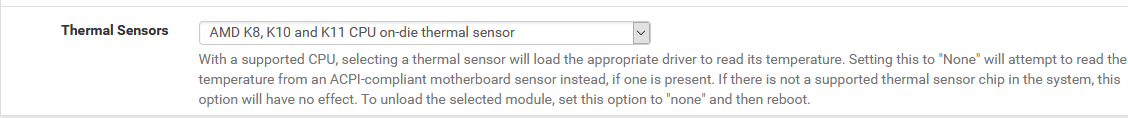
I thought the support for these sensors was added since the release of 2.4? I didn't remember encountering this issue when I reinstalled in the past with lower versions of 2.4.
Reloading amdtemp.ko and doing a
sysctl -a | grep temperaturedoesn't output anything. -
Anybody can help me out here?
-
I don't think temp sensors work... I never had them working.
-
@kevindd992002 The watchdog feature does a hardware reboot, if the operating system has crashed or hung. It is ideal solution for remote locarion, where it is difficult to go in person and reboot the router by hand.
How it works: The OS sends periodic healthcheck signals to the watchdog. If the OS does not report about its health in 2-3 minutes (the so called watchdog timeout, you can configure it yourself), the watchdog will think the OS has hung, and it reboots the motherboard. So be careful enabling it, if the OS does not support it properly, it can cause reboot loops. -
@daemonix said in PC Engines apu2 experiences:
I don't think temp sensors work... I never had them working.
Oh they do. Before pfsense 2.4, you had to download a customized amdtemp.ko, replace the one in pfsense, and unload/load the driver. Starting 2.4, they were natively supported by pfsense. Here's a proof of one running on my other pfsense box:
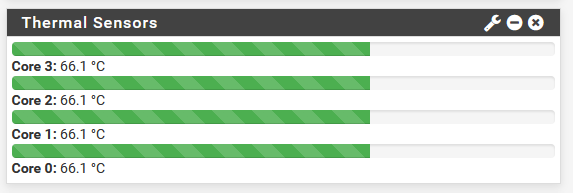
The only difference between that working box and this box, is that I updated this box to the latest apu2c4 BIOS which is v4.10.0.3. The working box is still v4.10.0.2 and that could be the issue but I hope someone else can confirm this.
@soder said in PC Engines apu2 experiences:
@kevindd992002 The watchdog feature does a hardware reboot, if the operating system has crashed or hung. It is ideal solution for remote locarion, where it is difficult to go in person and reboot the router by hand.
How it works: The OS sends periodic healthcheck signals to the watchdog. If the OS does not report about its health in 2-3 minutes (the so called watchdog timeout, you can configure it yourself), the watchdog will think the OS has hung, and it reboots the motherboard. So be careful enabling it, if the OS does not support it properly, it can cause reboot loops.I see. Do you happen to know if pfsense supports it?
-
@kevindd992002 said in PC Engines apu2 experiences:
@daemonix said in PC Engines apu2 experiences:
I don't think temp sensors work... I never had them working.
Oh they do. Before pfsense 2.4, you had to download a customized amdtemp.ko, replace the one in pfsense, and unload/load the driver. Starting 2.4, they were natively supported by pfsense. Here's a proof of one running on my other pfsense box:
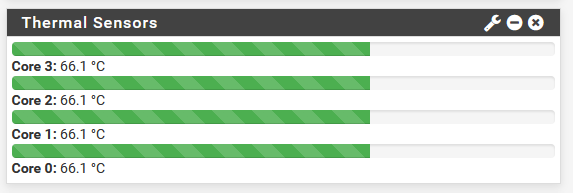
The only difference between that working box and this box, is that I updated this box to the latest apu2c4 BIOS which is v4.10.0.3. The working box is still v4.10.0.2 and that could be the issue but I hope someone else can confirm this.
@soder said in PC Engines apu2 experiences:
@kevindd992002 The watchdog feature does a hardware reboot, if the operating system has crashed or hung. It is ideal solution for remote locarion, where it is difficult to go in person and reboot the router by hand.
How it works: The OS sends periodic healthcheck signals to the watchdog. If the OS does not report about its health in 2-3 minutes (the so called watchdog timeout, you can configure it yourself), the watchdog will think the OS has hung, and it reboots the motherboard. So be careful enabling it, if the OS does not support it properly, it can cause reboot loops.I see. Do you happen to know if pfsense supports it?
Arg, I'm also on 4.10.0.3 and I don't see the temps anymore either. But indeed, they were always working. Made an issue.
-
@Veldkornet said in PC Engines apu2 experiences:
@kevindd992002 said in PC Engines apu2 experiences:
@daemonix said in PC Engines apu2 experiences:
I don't think temp sensors work... I never had them working.
Oh they do. Before pfsense 2.4, you had to download a customized amdtemp.ko, replace the one in pfsense, and unload/load the driver. Starting 2.4, they were natively supported by pfsense. Here's a proof of one running on my other pfsense box:
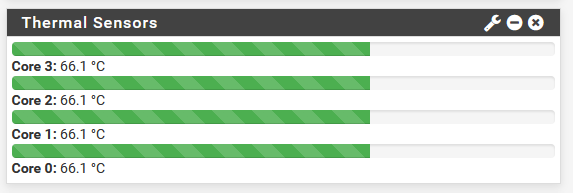
The only difference between that working box and this box, is that I updated this box to the latest apu2c4 BIOS which is v4.10.0.3. The working box is still v4.10.0.2 and that could be the issue but I hope someone else can confirm this.
@soder said in PC Engines apu2 experiences:
@kevindd992002 The watchdog feature does a hardware reboot, if the operating system has crashed or hung. It is ideal solution for remote locarion, where it is difficult to go in person and reboot the router by hand.
How it works: The OS sends periodic healthcheck signals to the watchdog. If the OS does not report about its health in 2-3 minutes (the so called watchdog timeout, you can configure it yourself), the watchdog will think the OS has hung, and it reboots the motherboard. So be careful enabling it, if the OS does not support it properly, it can cause reboot loops.I see. Do you happen to know if pfsense supports it?
Arg, I'm also on 4.10.0.3 and I don't see the temps anymore either. But indeed, they were always working. Made an issue.
Thanks for confirming and making a github issue!
-
For now staying on 4.10.0.2
-
v4.11.0.1 running fine so far.
Release date: '2019-12-09'
Fixed/added:
rebased with official coreboot repository commit 9f56eed
temperature is showing on pfSense dashboard..and it seems the temp issue is fixed.
https://pcengines.github.io/#mr-29
-
v4.11.0.2 running fine so far.
https://pcengines.github.io/#mr-30
-
Just flashed v4.11.0.3, no issues so far. Running on an APU2D4.
https://pcengines.github.io/#mr-31 -
I've been gone for a year and my pfSense APU2 board has been working beautifully on 4.0.11. I want to upgrade for it ECC but not sure if I need to go to mainline or can stick with legacy. Is there any benefit either way?
So my choices are 4.0.29 or 4.11.0.3
I saw in an earlier post as I breezed through everything that you may need to put this in your
boot/loader.conf. Is that still true? Thanksboot_serial="YES"
comconsole_speed="115200"
console="comconsole"
hint.ahci.0.msi="0"
loader_conf_files="/boot/device.hints" -
I've been using 4.11.0.3 with a stock serial install. I'm not even seeing any doubled text during boot anymore.
edit- Just rebooted a box from serial and it still has doubled text on the first boot menu. -
@Qinn said in PC Engines apu2 experiences:
@fireodo No not that "I" experienced. Most bios updates repair bugs or introduce updated SeaBIOS and
updated sortbootorder, but there are a few updates that surely matter, like the 4.0.25 version, which enabled Core Performance Boost feature. https://blog.3mdeb.com/2019/2019-02-14-enabling-cpb-on-pcengines-apu2/Please read above!
It is now advised to move over to the mainline version and not use the legacy anymore. Please power down (use the option halt in pfSense menu and wait for it to shutdown) after you upgraded to 4.11.03 https://pcengines.github.io/ when it has powered down completely, then remove powerplug and put it back in, to restart.
-
pfSense 2.4.5 is available.
Announcement here
https://www.netgate.com/blog/pfsense-2-4-5-release-now-available.htmlNetgate recommends holding on remote upgrades, due to COVID-19 travel restrictions and remote working.
https://www.netgate.com/blog/pfsense-upgrade-guidance-during-covid-19-travel-restrictions.html -
@logan5247 said in PC Engines apu2 experiences:
pfSense 2.4.5 is available.
Announcement here
https://www.netgate.com/blog/pfsense-2-4-5-release-now-available.htmlNetgate recommends holding on remote upgrades, due to COVID-19 travel restrictions and remote working.
https://www.netgate.com/blog/pfsense-upgrade-guidance-during-covid-19-travel-restrictions.htmlJust updated an APU2D4 to 2.4.5, no issues so far. I don't run anything crazy (no VPN, IDS/IPS, blocking, etc...), just a couple VLANS. I did uninstall all my packages first, then did the upgrade, then reinstalled the packages.
-
PC Engines / 3mdeb have released new coreboot firmware:
Mainline v4.11.0.5 (link https://pcengines.github.io/#mr-33)
No major changes although a few features of interest:
- enabled PCI Express power management capabilities. ASPM can be used to increase client device power savings ... whilst not really aimed at FreeBSD/pfSense users it may be of interest for other OS projects
- added PCI Express endpoint reset logic at boot. 3mdeb commented that this should improve detection of PCI Express modules.
- added thermal zone definition in ACPI. This allows FreeBSD (and thus pfSense dashboard) to derive temperature via ACPI without any further configuration (ie System / Advanced / Miscellaneous / Thermal Sensors can be left on default None/ACPI)
Probably not worth upgrading unless any of these fixes are of particular interest.
Regardless I've updated my test system and it's running fine so far.