Not getting 1Gig Internet Speed on SG-4860
-
Hi Guys,
So I have Bell Hub 2000 for my business which provides us with 1Gig Internet (we just upgraded to it, before we used to have 250Mbps and a different Bell Hub router)
The Bell Hub connects to Netgate SG4860, and then the connection goes into the switches from it.
When I connected a laptop directly to the Bell Hub 2000 I am getting upwards of 800 Mbps downloads and 900 + upload
But when I perform the same speedtest from my servers I am only getting 240+ Mbps speeds for both uploads and downloads. Any ideas why that is and how should i troubleshoot this issue?
-
Can anyone please help me with this? this is really frustrating to not get the desired speeds.
Here are some screenshots that confirm my issue.
-
Speed test on the Bell Hub 2000
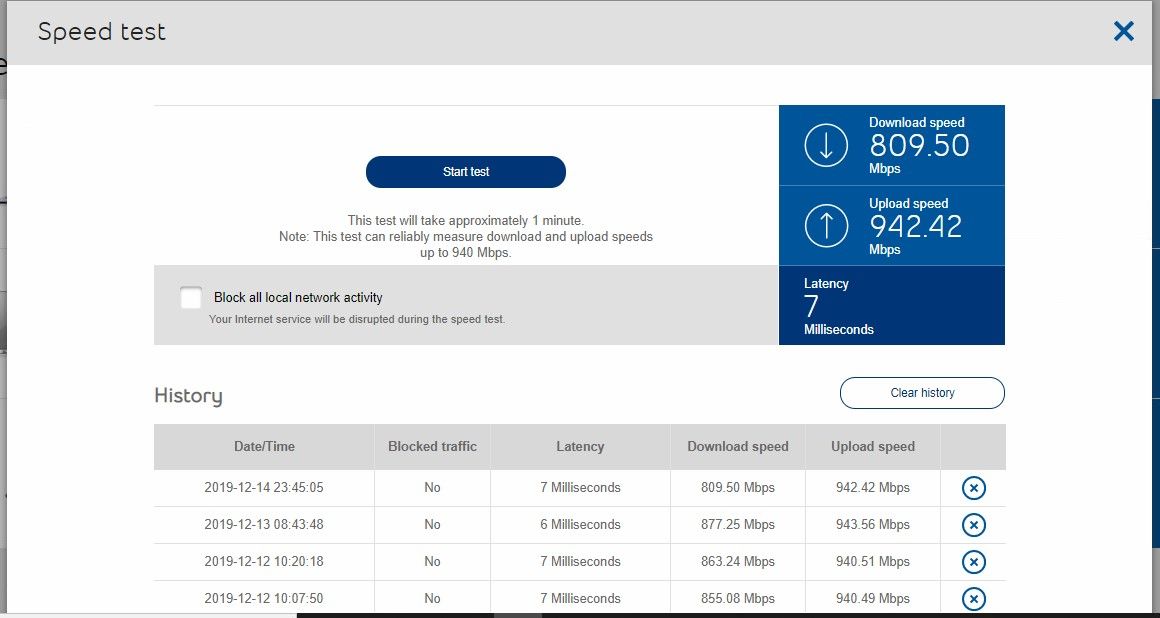
-
Speed test on the laptop connected to the Bell hub directly.
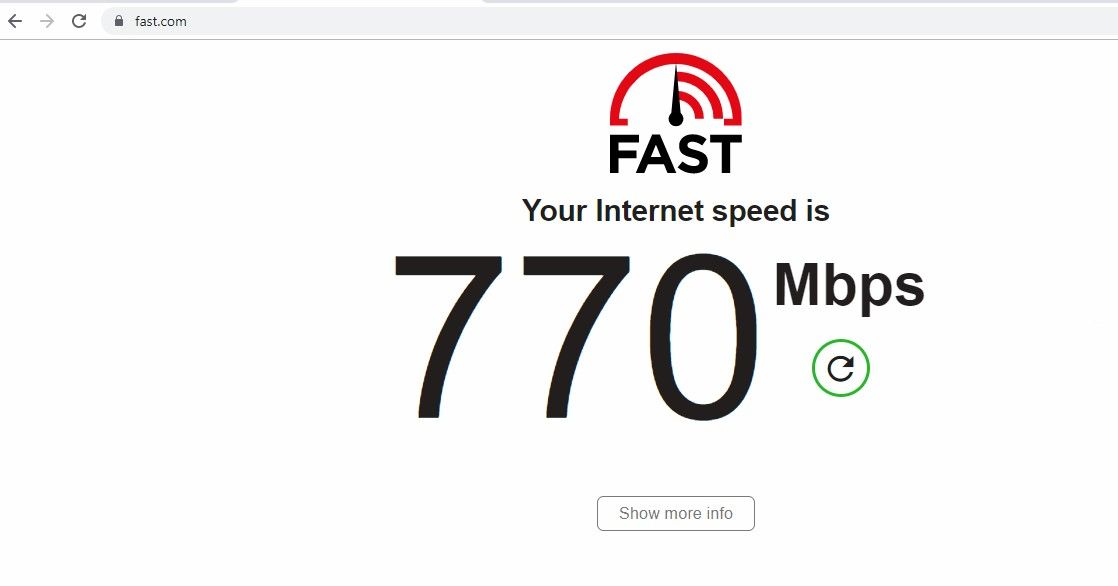
-
Speed test from a server on the network connected to the pfsense which has NIC Teaming for total throughput of 4Gbps.
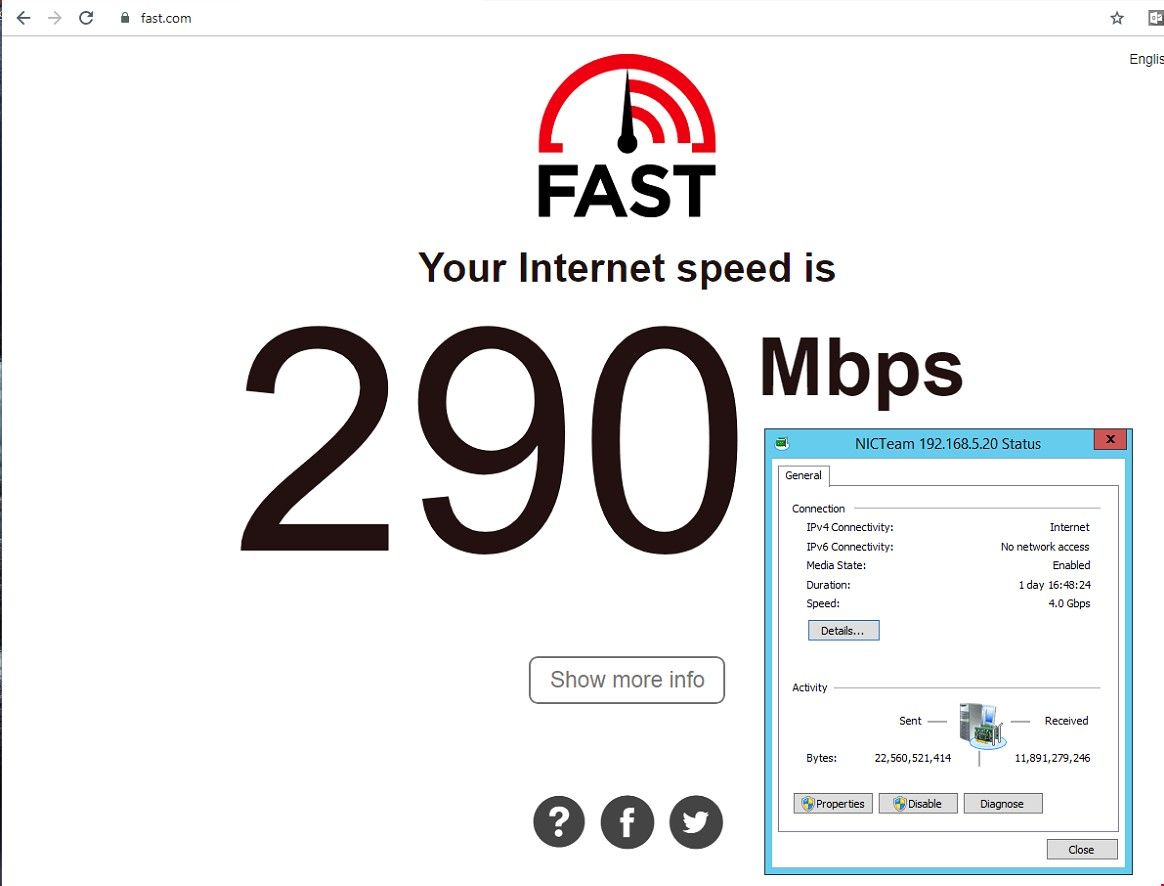
-
Speedtest from desktop on the same network.
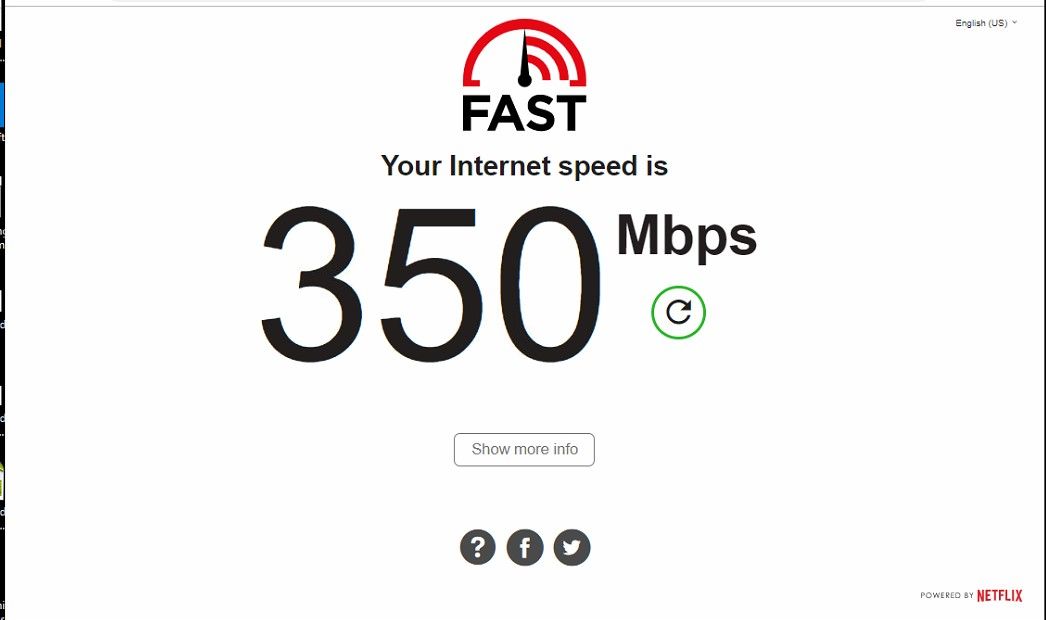
-
-
Hmm, well you should certainly be seeing more than that!
First thing to check is the reported CPU speed on the dashboard. If it shows 1200MHz there when you are testing then you need to enable powerd in Sys > Adv > Misc to get the full 2400MHz.
Next check what the actual cpu usage is whilst testing by running at the command line
top -aSHeither at the console directly or via SSH. SSH is better as you can copy/paste the output here.Steve
-
@stephenw10 said in Not getting 1Gig Internet Speed on SG-4860:
you need to enable powerd in Sys > Adv > Misc
Isn't that default? I don't recall changing that when I setup my 4860..
NIC Teaming for total throughput of 4Gbps.
That not going to get you anything on a speed test.. Even with multiple streams to the testing server - its almost never going to spread those across the team..
While I don't have gig internet to test with - I can assure you the 4860 can do way better than 350 ;) without breaking a sweat.
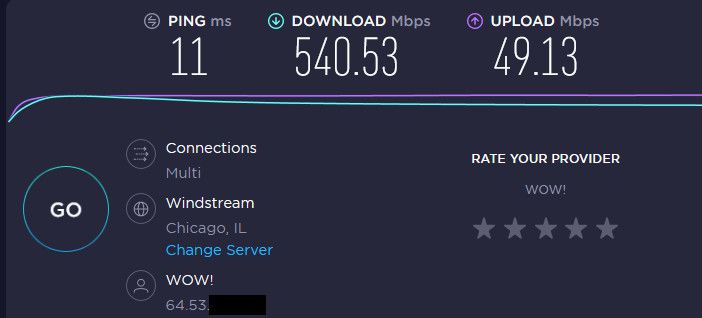
I pay for 500/50 line.. And I always see above the 500, normally peaks out in the 700s before be limited down by the isp...
-
Powerd is enabled by default on the factory image. But if you import an old config from something else it's easy to end up with it disabled. I would still expect more than 250MBps though to be honest.
It's definitely worth checking though, we see that quite often.Steve
-
@stephenw10
HiCPU Speed on the Dashboard is 2.40 and PowerD was already enabled.
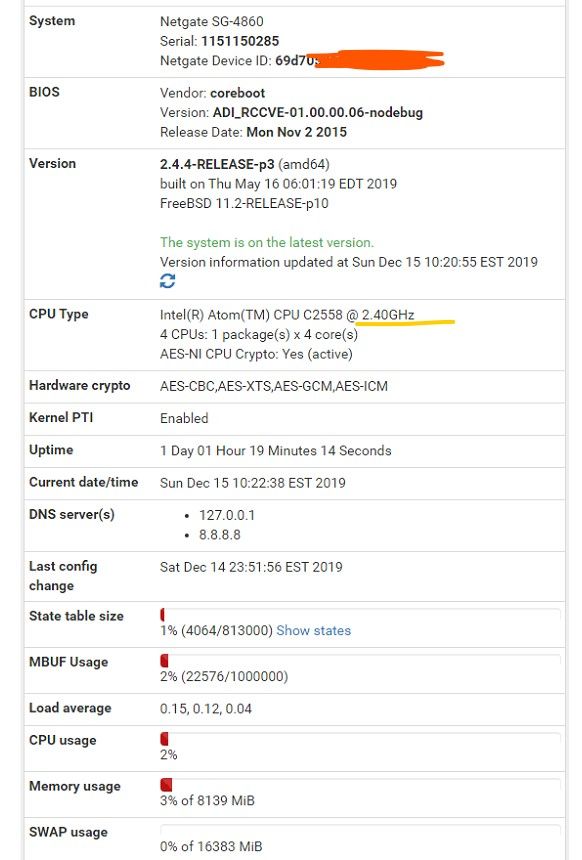
Screenshot of top -aSH at idle
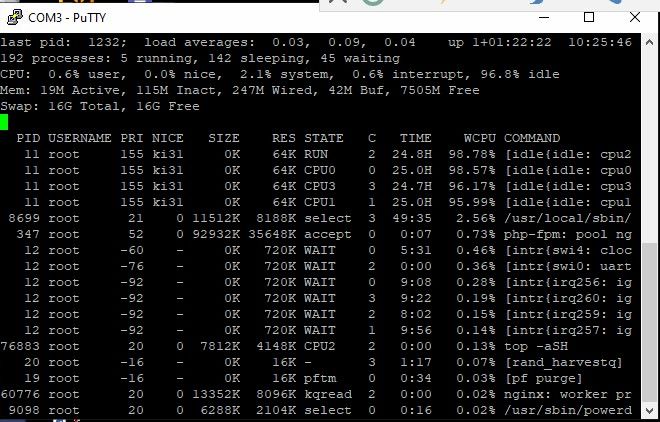
while running the speedtest
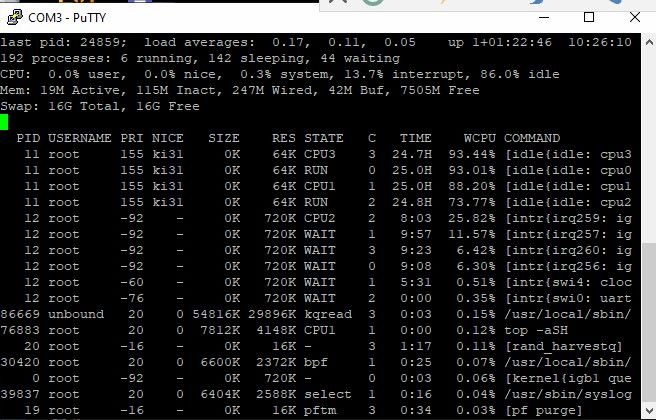
This run only got me 270Mbps :(
-
Yeah well 4860 not doing anything there when your only moving 270... You have 1 cpu that doing a tiny bit of something, see it dropped down from 100% idle to 73.77
Are you running anything on pfsense, like snort or qos? Proxy?
-
You have a very old Coreboot version on there, the current version is:
Version: ADI_RCCVE-01.00.00.17-nodebug Release Date: Mon Sep 18 2017That shouldn't make any difference to throughput though. You can update that from the Netgate Coreboot Update package.
270Mbps seems too fast to be some link issue like mismatched speed/duplex. Check Status > Interfaces for errors though.
Some sort of traffic shaping on there seems most likely.
Steve
-
@stephenw10
No errors on the interfaces
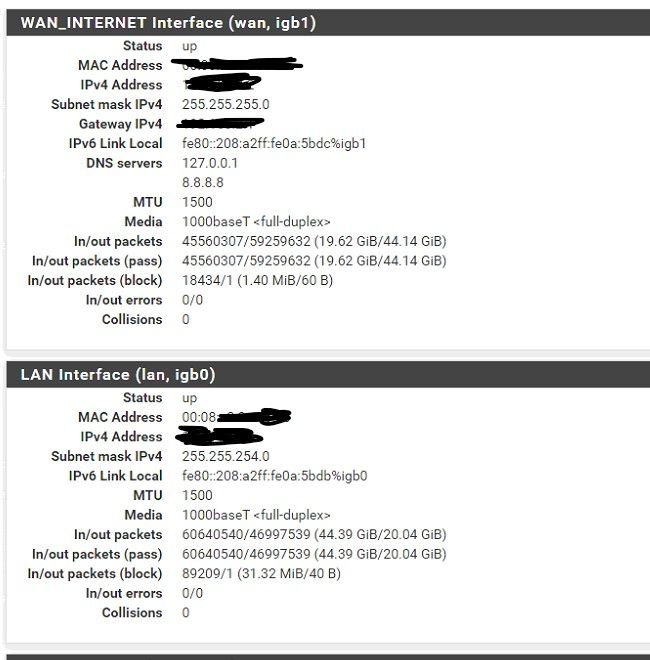
Any quick links to update the coreboot?
Also we don't have any QoS or Proxy or SNORT anything like that running on the network, Which is why this was even more difficult for me to troubleshoot.
We have a very simple network, Only have a few ports open for RDP to servers and rest are block for internal access. Other than that we do not block any outgoing connections to the server.
I have configured the Bell Hub 2000 to create a DMZ to our pfsense firewall.
-
@aasimenator said in Not getting 1Gig Internet Speed on SG-4860:
Any quick links to update the coreboot?
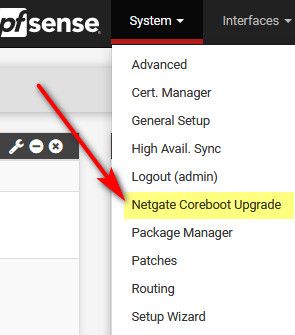
Just click that under system.
-
If that link isn't there install the package.
-
thank you guys not sure what it was but after updating the Coreboot version and restarting I am now getting more than 700 Mbps speed
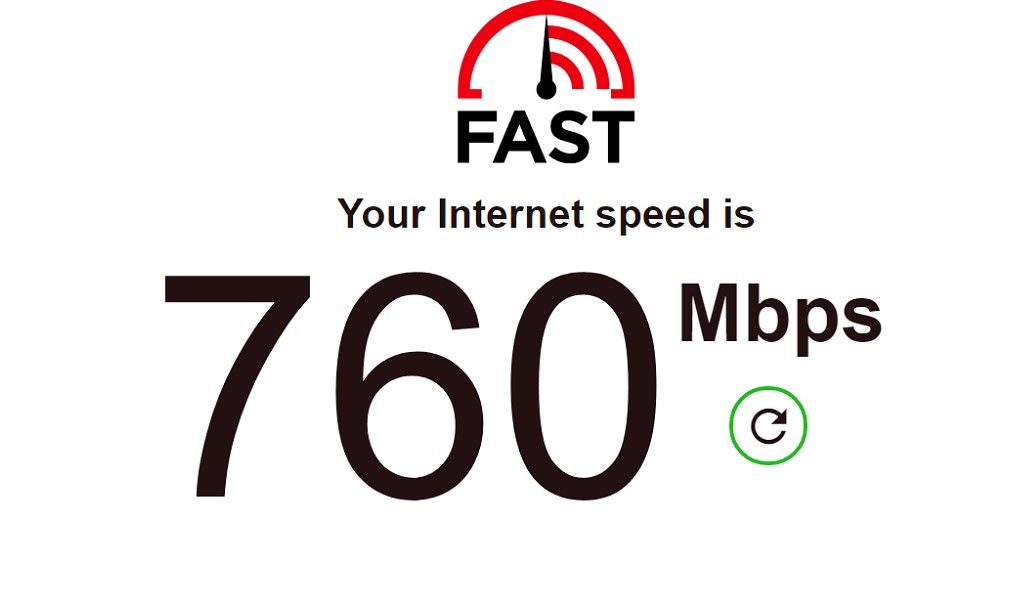
-
I don't see how coreboot could of done that - more prob just the reboot?
-
@johnpoz
I had restarted it multiple times before starting troubleshooting process, nothing worked. I even upgraded to 2.4 from 2.3 that required a reboot as well didn't fix the speed problem, the Bell guys had powered off the device for a couple of minutes while installing their new router. So i don't think the problem was just reboot.Now I just installed the coreboot package, it said install and reboot, I agreed system rebooted and the speed test results were great! Although I will now wait and test back again in an hour or so judging by your surprise and see if the problem is truly solved or not.

-
Well @stephenw10 would be who I would look to for if it could actually have changed something with the performance.
-
Hmm, interesting. I would not have expected that either. That was a very old version though.
I don't recall there ever being an issue that presented like that but maybe with the newer pfSense/FreeBSD version it was tickling something. Nothing in the release notes between those versions that looks significant.Anyway glad you are seeing expected speeds.

Steve