DNS crashing every ~ 36 hours or so and unbound has to be restarted.
-
That was my thought as well although another had suggested it may be related.
Installed packages are as follows
Avahi
notpng
nut
Openvpn-client-export
service_watchdog (New per this thread)
snort -
So far i've gone a week without any issues after pulling the domain server forwarding code from my unbound.conf file.
I would like to re implement the code or an alternative setup to obtain the same goal.
I have a domain controller, mordred.britannia2.local which I use for CBT labs as well as testing some misc group policies before proposing them at work.
I need systems on my server as well as test vlans to be able to do dns lookups for this system if they happen to be a domain member, i however only want domain specific DNS lookups going through it.Could you please advise me on how to best accommodate this so that only domain specific traffic is forwarded to the DC?
I guess I could alternatively move the DC to one of my two test VLANS and add a static DNS record for it although that'd be less then ideal for me.
Here's the code I'd be looking to reimplement.
There were 3 redundant entries towards the bottom that I have since cleaned up.server:
Allow plex to work over LAN
private-domain: "plex.direct"
Configuration for Britannia2.local with the PDC of mordred.britannia2.local
local-data: "_ldap._tcp.your.britannia2.local 600 IN SRV 0 100 389 mordred.britannia2.local"
local-data: "_ldap._tcp.Default-First-Site-Name._sites.britannia2.local 600 IN SRV 0 100 389 mordred.britannia2.local"
local-data: "_ldap._tcp.pdc._msdcs.britannia2.local 600 IN SRV 0 100 389 mordred.britannia2.local"
local-data: "_ldap._tcp.gc._msdcs.britannia2.local 600 IN SRV 0 100 3268 mordred.britannia2.local"
local-data: "_ldap._tcp.Default-First-Site-Name._sites.gc._msdcs.britannia2.local 600 IN SRV 0 100 3268 mordred.britannia2.local"
local-data: "_ldap._tcp.30e36ab8-a6ac-4c64-85aa-0fbeb612a33b.domains._msdcs.britannia2.local 600 IN SRV 0 100 389 mordred.britannia2.local"
local-data: "d4f866aa-a210-4c29-81a2-ebb256bdef7d._msdcs.britannia2.local 600 IN CNAME mordred.britannia2.local"
local-data: "_kerberos._tcp.dc._msdcs.britannia2.local 600 IN SRV 0 100 88 mordred.britannia2.local"
local-data: "_kerberos._tcp.Default-First-Site-Name._sites.dc._msdcs.britannia2.local 600 IN SRV 0 100 88 mordred.britannia2.local"
local-data: "_ldap._tcp.dc._msdcs.britannia2.local 600 IN SRV 0 100 389 mordred.britannia2.local"
local-data: "_ldap._tcp.Default-First-Site-Name._sites.dc._msdcs.britannia2.local 600 IN SRV 0 100 389 mordred.britannia2.local"
local-data: "_kerberos._tcp.britannia2.local 600 IN SRV 0 100 88 mordred.britannia2.local"
local-data: "_kerberos._tcp.Default-First-Site-Name._sites.britannia2.local 600 IN SRV 0 100 88 mordred.britannia2.local"
local-data: "_gc._tcp.britannia2.local 600 IN SRV 0 100 3268 mordred.britannia2.local"
local-data: "_gc._tcp.Default-First-Site-Name._sites.britannia2.local 600 IN SRV 0 100 3268 mordred.britannia2.local"
local-data: "_kerberos._udp.britannia2.local 600 IN SRV 0 100 88 mordred.britannia2.local"
local-data: "_kpasswd._tcp.britannia2.local 600 IN SRV 0 100 464 mordred.britannia2.local"
local-data: "_kpasswd._udp.britannia2.local 600 IN SRV 0 100 464 mordred.britannia2.local"
local-data: "_ldap._tcp.ForestDnsZones.britannia2.local 600 IN SRV 0 100 389 mordred.britannia2.local"
local-data: "_ldap._tcp.Default-First-Site-Name._sites.ForestDnsZones.britannia2.local 600 IN SRV 0 100 389 mordred.britannia2.local"
local-data: "_ldap._tcp.DomainDnsZones.britannia2.local 600 IN SRV 0 100 389 mordred.britannia2.local"
local-data: "_ldap._tcp.Default-First-Site-Name._sites.DomainDnsZones.britannia2.local 600 IN SRV 0 100 389 mordred.britannia2.local"
local-data: "britannia2.local 600 IN A 192.168.4.5"
local-data: "gc._msdcs.britannia2.local 600 IN A 192.168.4.5"
local-data: "ForestDnsZones.britannia2.local 600 IN A 192.168.4.5"
local-data: "DomainDnsZones.britannia2.local 600 IN A 192.168.4.5"
-
So is the AD domain name "Britannia2.local"? If so, you simply need to add two entries to the Domain Override section of the DNS Resolver configuration page in pfSense.
Here is an example from my system. I have an internal AD domain and it contains two LAN subnets (192.168.10.0/24 and 192.168.20.0/24). In the example below, the 192.168.10.4 IP address is my AD domain controller.
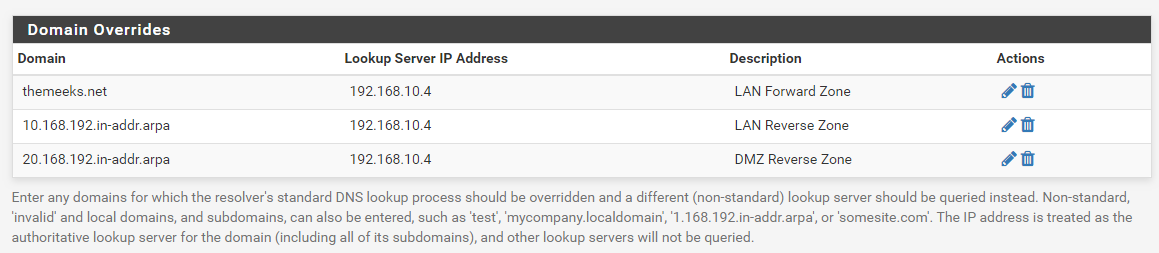
So this tells Unbound that whenever someone attempts to lookup a host within the "themeeks.net" domain, it should forward the request to 192.168.10.4 (my internal AD domain controller) for resolution. Since I also wanted reverse IP lookups to work, I added the reverse pointer entries as well and set those to be forwarded to my AD domain controller, too.
For this to work, you must have your AD domain controller assigned a static IP address. That is really required anyway, though.
Don't try to put any of the AD records in Unbound! Just configure the domain override section for Unbound and let the AD DNS server handle all the Active Directory services lookups.
-
Not a fan of this method - if your an AD shop, then all your AD clients should be pointing to your AD for dns, and should use that as your dhcp as well..
If you want pfsense to be able to resolve your AD clients, and or any other clients that are not members of your domain to be able to resolve your ad stuff, then sure you can use a domain override as you have shown.
Keep in mind that you will have to set this domain as private or your going to not resolve anything due to rebind protection. Or you would have to disable rebind protection across the board.
-
@bmeeks
That's how I swore it worked on one of my previous pfsense instances.. I wonder why it's having issues that are requiring me to throw stuff in the unbound.conf.Without throwing that crap into the unbound config I was getting errors such as clients being unable to resolve _ldap._tcp.Default-First-Site-Name._sites.britannia2.local
Does my screenshot look correct?
-
@johnpoz said in DNS crashing every ~ 36 hours or so and unbound has to be restarted.:
Not a fan of this method - if your an AD shop, then all your AD clients should be pointing to your AD for dns, and should use that as your dhcp as well..
If you want pfsense to be able to resolve your AD clients, and or any other clients that are not members of your domain to be able to resolve your ad stuff, then sure you can use a domain override as you have shown.
Keep in mind that you will have to set this domain as private or your going to not resolve anything due to rebind protection. Or you would have to disable rebind protection across the board.
@johnpoz:
This is only for pfSense in my case so that log entries and hosts in the ARP table resolve to their actual names. All my LAN clients do indeed point to the AD controller for DNS and get their addresses via DHCP from there.I could have also just disabled the DNS Resolver and simply used the DNS Forwarder and forwarded everything from pfSense back to the AD domain controller. Six of one and half-a-dozen of the other in a manner of speaking.
-
Yeah for pfsense to be able to resolve your AD stuff its great and sure works as you stated. You just left off the rebind info - if you forward to something in unbound - it will fall under rebind if rfc1918 is returned.
Not exactly sure what the OP is after - and setting up a domain override is fine.. Just not a fan of AD members pointing to anything other than their AD and using AD for dhcp... If your a AD shop - why would not just what is part of what your paying for anyway with your MS tax ;)
-
@gawainxx said in DNS crashing every ~ 36 hours or so and unbound has to be restarted.:
@bmeeks
That's how I swore it worked on one of my previous pfsense instances.. I wonder why it's having issues that are requiring me to throw stuff in the unbound.conf.Without throwing that crap into the unbound config I was getting errors such as clients being unable to resolve _ldap._tcp.Default-First-Site-Name._sites.britannia2.local
Does my screenshot look correct?
No, you don't need to enter that host information. Simply put the AD domain name in the override and then optionally any reverse pointer records if you also want to be able to resolve IP addresses back to hosts.
Also remove that "_msdcs" entry. You do not need to let pfSense be where your AD clients try to find AD services! Let the AD domain controller handle all of that. You only would put AD overrides in pfSense if you wanted, as I did, certain logging information on pfSense to have resolved host names from your AD domain.
-
@johnpoz said in DNS crashing every ~ 36 hours or so and unbound has to be restarted.:
- if you forward to something in unbound - it will fall under rebind if rfc1918 is returned.
True, but in my case there is no forwarding to Unbound. The only thing in my network that uses Unbound is pfSense itself. I do have the "DNS Rebind Check" disabled on the SYSTEM > ADVANCED tab and forgot to mention that.
-
Without the stuff in unbound.conf present and just the domain override I get the following error on clients. If I plug in the IPv4 of the ADDS into the TCP/IP properties on the client it works though (however that's a shitty fix)
ote: This information is intended for a network administrator. If you are not your network's administrator, notify the administrator that you received this information, which has been recorded in the file C:\WINDOWS\debug\dcdiag.txt.
The following error occurred when DNS was queried for the service location (SRV) resource record used to locate an Active Directory Domain Controller (AD DC) for domain "britannia2.local":
The error was: "DNS name does not exist."
(error code 0x0000232B RCODE_NAME_ERROR)The query was for the SRV record for _ldap._tcp.dc._msdcs.britannia2.local
Common causes of this error include the following:
- The DNS SRV records required to locate a AD DC for the domain are not registered in DNS. These records are registered with a DNS server automatically when a AD DC is added to a domain. They are updated by the AD DC at set intervals. This computer is configured to use DNS servers with the following IP addresses:
192.168.50.1
- One or more of the following zones do not include delegation to its child zone:
britannia2.local
local
. (the root zone)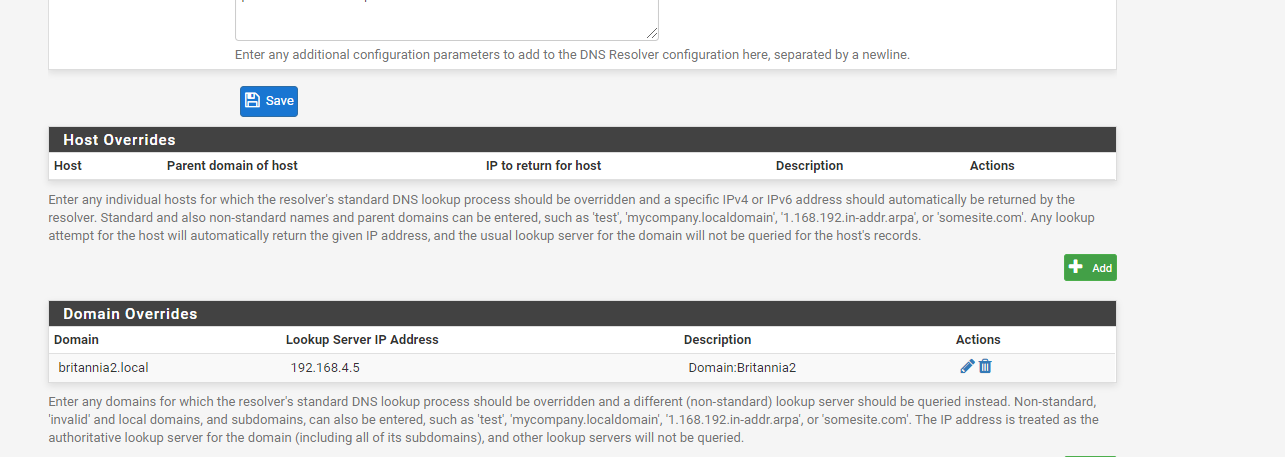
-
You are not understanding what I am saying. NO CLIENTS AT ALL should be asking pfSense for anything related to AD. The only reason the domain override should be there is for pfSense itself to resolve hostnames for logging purposes. Unbound does not understand how to serve up DNS service records for Active Directory. That's what AD DNS is for.
All of your AD clients MUST have the IP address of the AD domain controller for the DNS server. Anything else and it won't work -- as you are seeing.
Your clients in AD should all have their addresses (if not static) assigned by the AD DHCP server and that server should give them the AD domain controller for DNS resolutions.
Set your AD domain controller's DNS service to forward to Unbound if you want Unbound to resolve external (non-AD) hosts or domains.
-
@bmeeks said in DNS crashing every ~ 36 hours or so and unbound has to be restarted.:
I do have the "DNS Rebind Check" disabled on the SYSTEM > ADVANCED tab and forgot to mention that.
Why??? Just set the domain your forwarding with your override set as private..
-
@johnpoz said in DNS crashing every ~ 36 hours or so and unbound has to be restarted.:
@bmeeks said in DNS crashing every ~ 36 hours or so and unbound has to be restarted.:
I do have the "DNS Rebind Check" disabled on the SYSTEM > ADVANCED tab and forgot to mention that.
Why??? Just set the domain your forwarding with your override set as private..
No reason other than it was an old leftover setting that migrated with upgrades over the years. I actually had forgotten about it until I was looking after being reminded by your earlier replies.
It's been a long time, but I think that came along with the old DNS Forwarder many moons ago. I switched over to Resolver earlier this year just to stay more current. My old setting hid (or actually overrides) the need to set the particular domain as private. It would be better security practice for me to alter the setting and switch off the rebind override for all domains and instead just mark my AD domain as private.
-
What's best practice in this case were this a business network, would the scope of subnets with domain clients be configured something like below?
DNS Server #1 (PFsense Router)
DNS Server #2 (AD DC), obviously the DC would differ depending upon the site if there is more then one controller. -
@gawainxx said in DNS crashing every ~ 36 hours or so and unbound has to be restarted.:
What's best practice in this case were this a business network, would the scope of subnets with domain clients be configured something like below?
DNS Server #1 (PFsense Router)
DNS Server #2 (AD DC), obviously the DC would differ depending upon the site if there is more then one controller.No, you should never hand out any DNS server to Windows AD clients except the AD domain controller. Otherwise, they will randomly fail depending on whether they choose the pfSense Router or a real AD DNS server.
Nothing in my network gets the pfSense firewall as its "DNS server" (save the actual firewall itself) The firewall does not need to lookup AD stuff other than I like to be able to see my AD hostnames in logging entries and/or when looking at the ARP table. That's why I point pfSense to my AD DNS server. And I could just as easily tell pfSense to use my AD DNS servers for everything and never run Unbound on pfSense at all.
-
So in my particular case I should do one of the following?
Set the DHCP scope of network segments that have my test clients in them to hand out the domain controller's IP address for DNS.
OR for one-offs such as test servers I could modify their DHCP reservation to include the DNS address of the AD DC? -
@gawainxx said in DNS crashing every ~ 36 hours or so and unbound has to be restarted.:
So in my particular case I should do one of the following?
Set the DHCP scope of network segments that have my test clients in them to hand out the domain controller's IP address for DNS.
OR for one-offs such as test servers I could modify their DHCP reservation to include the DNS address of the AD DC?Yes, especially if those one-off servers would need to know about any AD-related things. Mostly likely if they are Windows servers then they will need to see an AD DNS server so they can locate the various domain services.
-
Thanks, makes sense.