[Solved] Ooma not working
-
If you really have the conflicting subnets shown in your other thread then it's not surprising. I'd be surprised if anything worked if that's the case.
Steve
-
You're answering me in my Renaming Interface thread. So we should finish there ?
-
Well dhcp probably wasn't even starting with those conflicts. Check the logs and status > service page to make sure it is after correcting the subnets.
Check the dhcp status page.Steve
-
Dhcp was working for Rokus and they are connected to internet and Lan.
-
in dhcp leases page 3 ip's and there 3 reservations, dont have a trash can icon.
-
Ok so if they are all connected to OPT1 as shown in your diagram and the Roku devices did pull an IP then other devices in that subnet should also. Assuming they are configured as dhcp clients that is.
Not sure what connection to LAN they had if they're are on OPT1 but that would be routed if you have rules to pass it.Steve
-
opt1 has a rule going to Wan
When i reset ip's i made rules for them to see each other and Wan
-
that didnt help
-
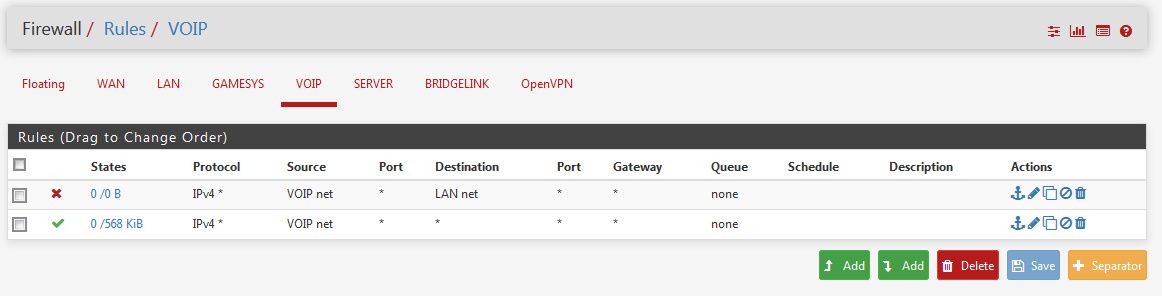
Your outbound rules should show up like this. Not with destination to WAN NET or Address.
-
Ooma's not Voip the way Freepbs is.
its a box that plugs into network. Has a phone jack on the back next to lan port.If this doesnt matter, why did it matter with cisco router?
i dont have a VoIP tab up there, or routing, i only have, floating, wan, lan, and opt1 and 2. How do i get that up there ?
-
I showed you an example. You need to use a little logic. Whatever interface your phone thing is plugged into has to have access through the interface. The above example is how you do it.
Can you show a screenshot of your interface rules?
-
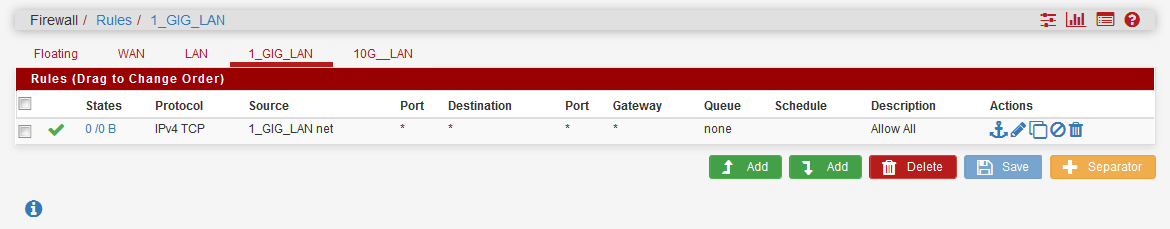
-
saw my pic and went in to change protocol to any
-

-
didnt work.
Do i need the Voip tab with a rule for a half assed Voip ??
-
No. Devices do not care what you name your interface. Your device simply needs its internet access. If you plug in a computer into these ports does it get out to the internet?
-
5 port switch had Ooma, port 2 an 3 are Rokus and port 4 is FireTV. Already swappped devices in ports, everything connected exept ooma
-
Does the Ooma have to go out for a TFTP transfer in order to work? You may need to adjust and use the TFTP proxy..
-
not sure. Theres no real documentation on config other then plug into router, turn on, make calls 5 min later
It worked fine with dhcp from cisco router, i dont get it. Other then it not plugged into pfsense, but a switch first
-
Well- VOIP was never intended to be behind any kind of NAT when first implemented. It was hacked into the spec later when services like Vonage came around.
You are trying to double NAT right now. Im not sure why it works with some and not with others but that is the case.
But you could try putting some inbound firewall rules in place pointed at the Ooma device address. You need to find out what the device is trying to connect to by looking at your state table and watching firewall logs.
Who is your VOIP provider?