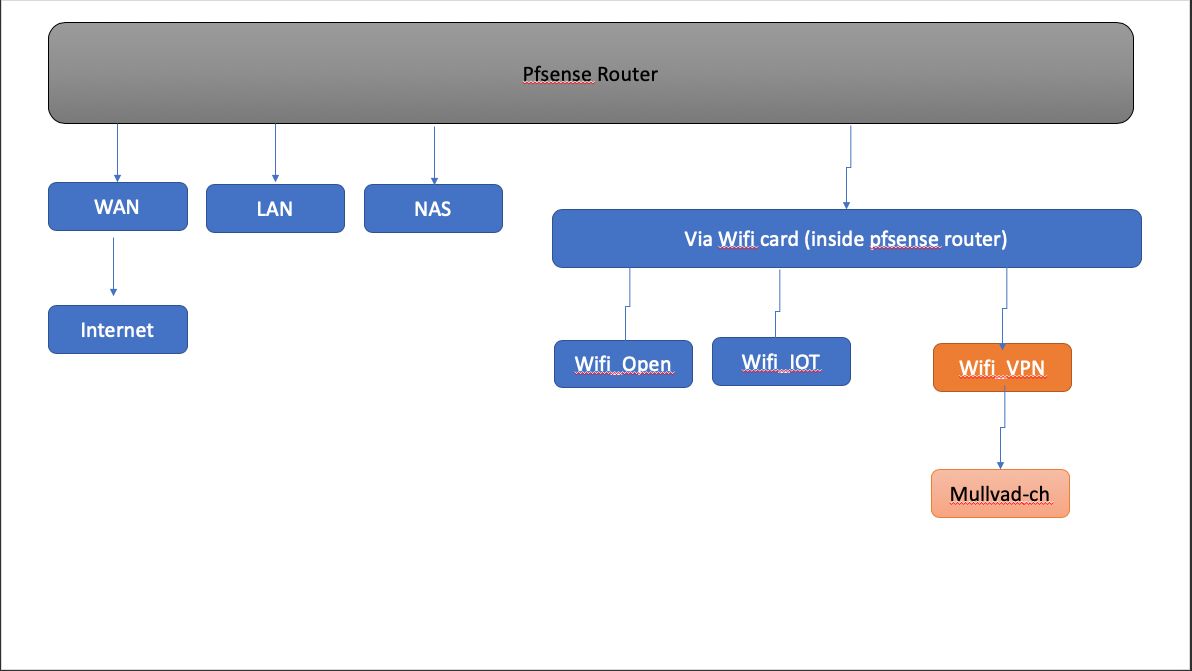Can someone help me configure Mullvad VPN for wifi interface?
-
@demo3 What exactly didn't work?
-
@mcury said in Can someone help me configure Mullvad VPN for wifi interface?:
@demo3 What exactly didn't work?
Well, logging onto a wifis with mobile device, and opening up gogle.com didn't work.
-
Was the DNS that didn't work?
Can you ping 8.8.8.8?Do you have a 10.8.0.0/24 network or a 10.0.0.0/16 network there? Note that one of the DNS servers is 10.8.0.1.
In this situation your pfsense wouldn't be able to route to that specific DNS server. -
@mcury
Yes, I can.
I don't use 10.8.x.x. -
So you can ping 8.8.8.8 but can't access google.com.
What DNS server the device you are testing is getting from the DHCP? Is it using the pfsense dns resolver?Did you set the DNS servers at the general setup tab for the VPN interface as I suggested?
What about the firewall rule to allow the device you are testing to communicate with the pfsense Firewall on port 53 UDP/TCP. Does that rule exist and if does, is it above your rule that has the GW GROUP VPN set?
-
@mcury
You meant ping through that wifi? Yes, I tried. It didn't work.
I am the only one with a pfsense router with wifi, in 5mile radius. I set 10.8.0.1 as you suggested.
Yes.
Yes, the rule exists, top floating level. -
Did you create the NAT rule?
What about the Firewall logs, what rule is that ping to 8.8.8.8 hitting?
Also: What DNS server the device you are testing is getting from the DHCP? Is it using the pfsense dns resolver?
One more question before I go to sleep, is the VPN up? lol -
Hi,I asked this morning my network guy to look at your comments. He stopped reading after your suggestions to default connection to WAN if VPN was down and suggested I google "Selective routing" instead. Thanks for trying though.
-
Great, if it's working, good.
-
i would use the following guide to force the correct DNS servers: https://www.techhelpguides.com/2017/06/12/ultimate-pfsense-openvpn-guide/
you also need to follow step 7 for each tunnel so the data flows properly.
just do you know depending on the tunnel you use. the 10.8.0.1 DNS will not resolve. depending on how you are connecting to mullvad the address may be 10.8.0.1 or possibly 10.7.0.1 ETC. i would suggest using their external resolver 193.138.218.74 and delete the nonsense on general DNS tab.
and its always a foolproof method to use aliases for the devices you want to go over the vpn
-
@bcruze
Hi, thanks for advice. Very useful. I set up VPN, actually I have 2VPNs for wifi, and one for landline. Yes for general DNS tab, deleted everything but cloudFlare DNS records. VPN-specific DNS servers were configured on Services->DHCP server->xyz interface (assuming Services-.DNS resolver-general settings: "DNS Query Forwarding" is checked. Killswitch was set up on NAT by deleting appropriate WAN-related records - interestingly nobody mentions that NAT entries for outbound port 500 are irrelevant and can be deleted, if one is not using anything but OpenVPN. Works perfectly well. The best simple video user guide was this: https://www.youtube.com/watch?v=8jYibgeAV0Y.