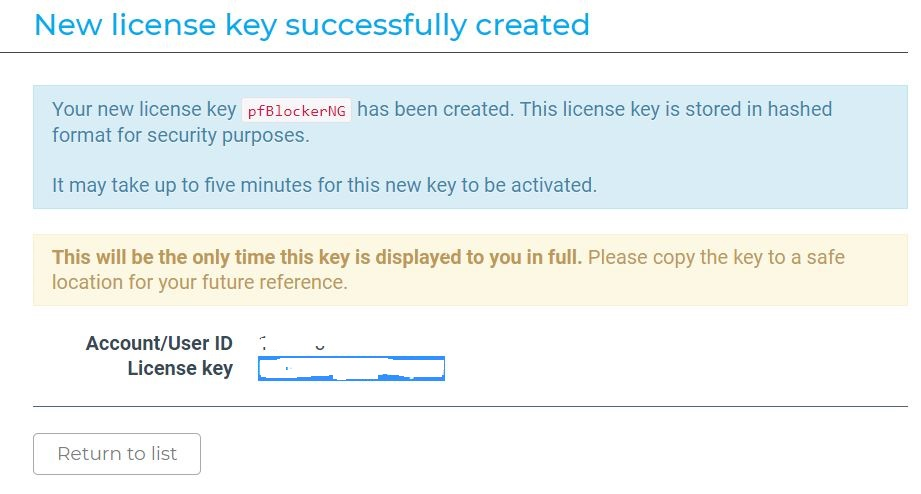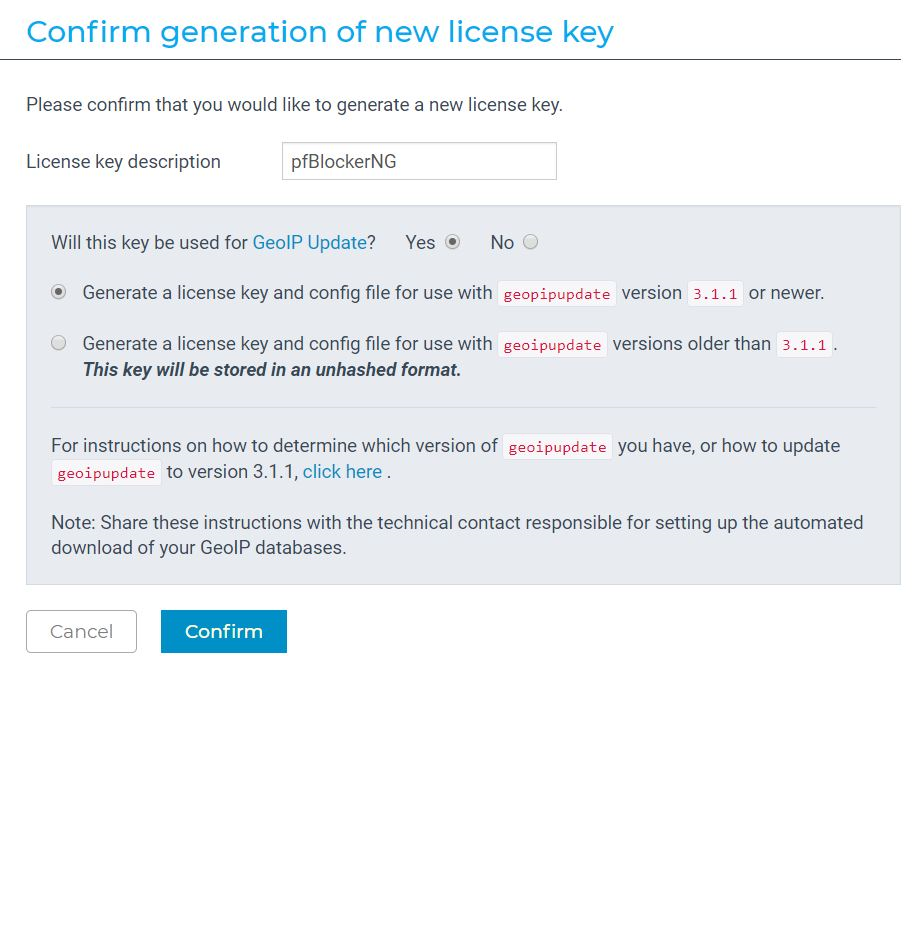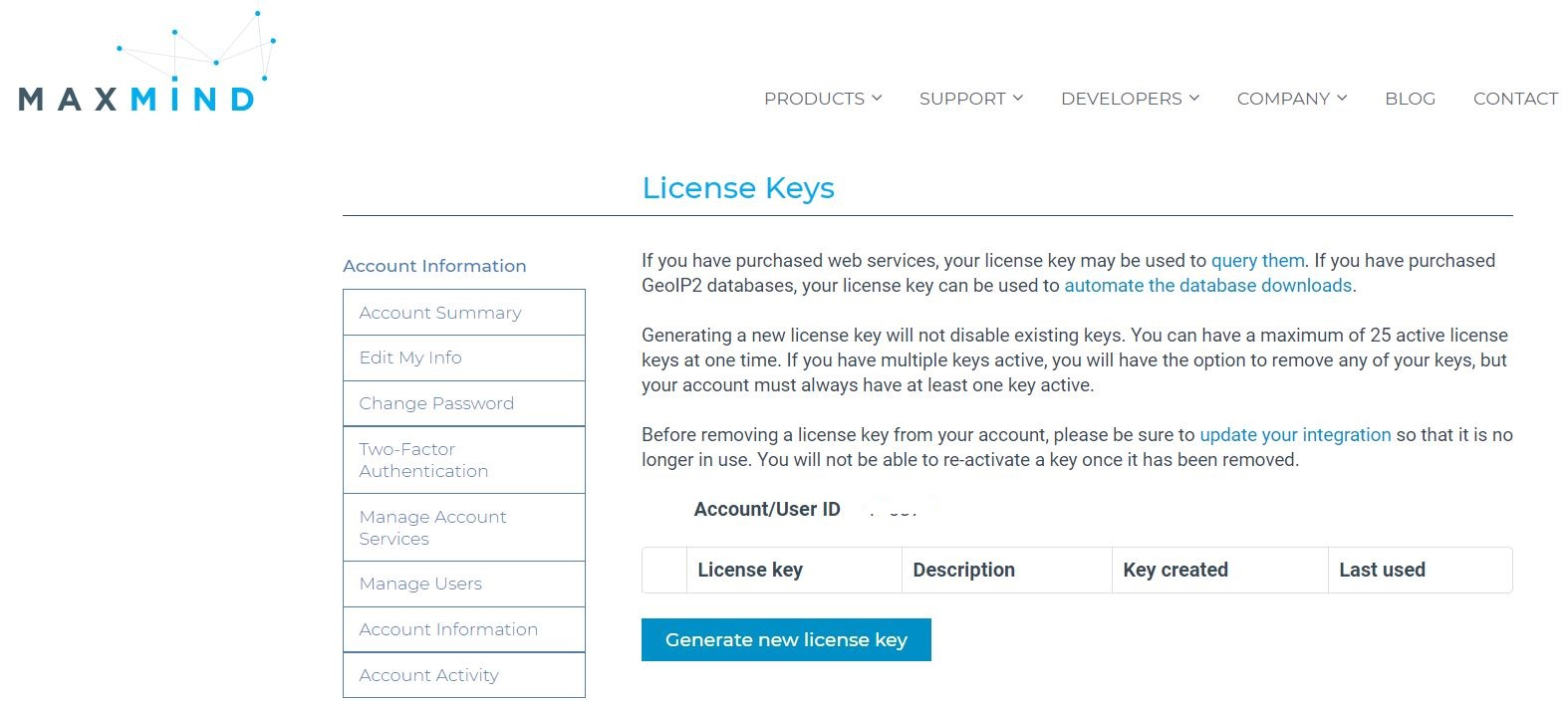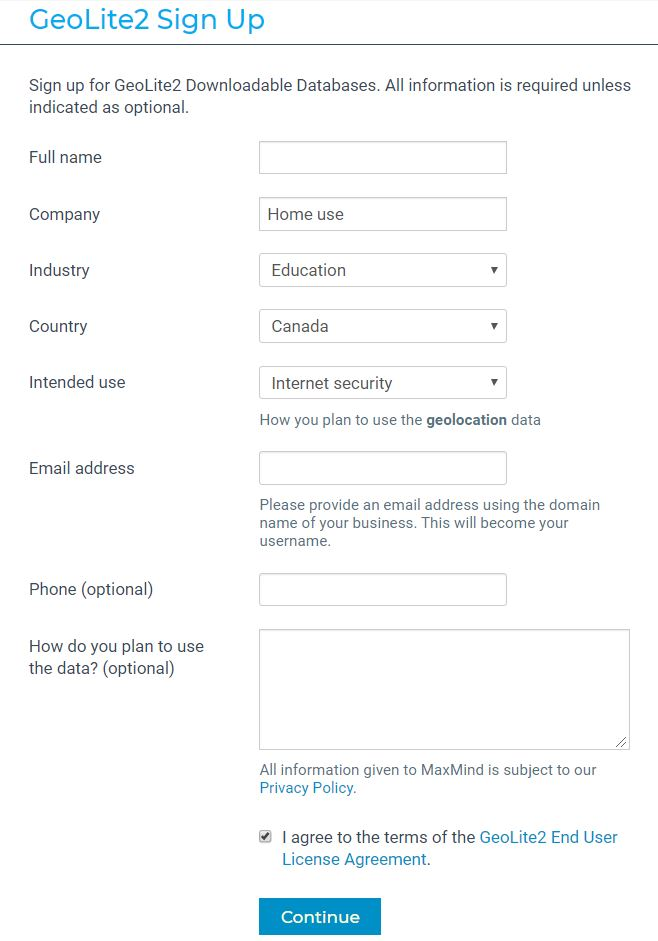pfBlockerNG MaxMind Registration required to continue to use the GeoIP functionality!
-
@jdeloach said in pfBlockerNG MaxMind Registration required to continue to use the GeoIP functionality!:
You can run the following from the command prompt to see if it updates:
"php /usr/local/www/pfblockerng/pfblockerng.php dc", copy and paste without the quotes.confirmed: running 2.4.4-RELEASE-p3 -> pfBlockerNG 2.1.4_20 (updated, paste the MaxMind "License Key") worked!
Thank you very much!
-
I'll just add that I updated the package, filled in the key and ran an update. All went smoothly.

Steve
-
@dougs said in pfBlockerNG MaxMind Registration required to continue to use the GeoIP functionality!:
@BBcan177
Uninstalled pfBlockerNG and installed pfBlockerNG-devel 2.2.5_28. Ran update as follows:UPDATE PROCESS START [ 01/02/20 16:36:16 ] ===[ DNSBL Process ]================================================ Saving DNSBL database... completed Clearing all DNSBL Feeds completed Reloading Unbound Resolver..... completed DNSBL update [ 0 | PASSED ]... completed ------------------------------------------------------------------------ ===[ GeoIP Process ]============================================ MaxMind Database downloading and processing ( approx 4MB ) ... Please wait ... Download Process Starting [ 01/02/20 16:36:16 ] /usr/local/share/GeoIP/GeoLite2-Country.tar.gz 200 OK /usr/local/share/GeoIP/GeoLite2-Country-CSV.zip 200 OK Download Process Ended [ 01/02/20 16:36:17 ] Country code update Start Processing ISO IPv4 Continent/Country Data Processing ISO IPv6 Continent/Country Data [ 01/02/20 16:36:23 ] Creating pfBlockerNG Continent PHP files IPv4 Africa [ 01/02/20 16:36:24 ] IPv6 Africa [ 01/02/20 16:36:25 ] IPv4 Antarctica IPv6 Antarctica IPv4 Asia IPv6 Asia IPv4 Europe IPv6 Europe [ 01/02/20 16:36:27 ] IPv4 North America IPv6 North America [ 01/02/20 16:36:28 ] IPv4 Oceania IPv6 Oceania [ 01/02/20 16:36:29 ] IPv4 South America IPv6 South America IPv4 Proxy and Satellite IPv6 Proxy and Satellite IPv4 Top Spammers IPv6 Top Spammers pfBlockerNG Reputation Tab Country Code Update Ended ===[ IPv4 Process ]================================================= [ DNSBLIP_v4 ] Downloading update [ 01/02/20 16:36:29 ] . [ DNSBLIP_v4 ] file_get_contents(/var/db/pfblockerng/DNSBLIP_v4.txt): failed to open stream: No such file or directory [ pfB_DNSBLIP_v4 - DNSBLIP_v4 ] Download FAIL Local File Failure The Following List has been REMOVED [ DNSBLIP_v4 ] ===[ Aliastables / Rules ]========================================== No changes to Firewall rules, skipping Filter Reload No Changes to Aliases, Skipping pfctl Update UPDATE PROCESS ENDEDLooks like an error with DNSBLIP?
~Doug
Having the same issue
-
@bjurkovski said in pfBlockerNG MaxMind Registration required to continue to use the GeoIP functionality!:
@dougs said in pfBlockerNG MaxMind Registration required to continue to use the GeoIP functionality!:
@BBcan177
Uninstalled pfBlockerNG and installed pfBlockerNG-devel 2.2.5_28. Ran update as follows:Looks like an error with DNSBLIP?
~Doug
Having the same issue
Maybe an Force Update can help?
Something else - I switched from pfblockerng to pfblockerng-devel an there is a increase of RAM usage from about 13% - is it also in your case?Thanks,
fireodo -
@teamits said in pfBlockerNG MaxMind Registration required to continue to use the GeoIP functionality!:
@BBcan177 , on pfBlockerNG, v2.1.4_20, it looks like if I open the plugin page (Firewall/pfBlockerNG) the MaxMind License Key field is blank. maxmind_key is populated in the saved config file, which I saved after entering it
I checked several times yesterday and the field had the key in it each time I logged in. On a hunch waited until overnight again, and this morning the field is blank in the GUI. Seems so unlikely but is there some way it could disappear overnight? If I export the config file this morning it's missing, compared to my last export 3 days ago:
<enable_log/>
<skipfeed>0</skipfeed>
<log_maxlines>20000</log_maxlines>
<maxmind_key>****</maxmind_key>
<maxmind_locale>en</maxmind_locale>
<database_cc/>
<inbound_interface>wan</inbound_interface>vs
<enable_log/>
<maxmind_locale>en</maxmind_locale>
<database_cc/>
<skipfeed>0</skipfeed>
<log_maxlines>20000</log_maxlines>
<inbound_interface>wan</inbound_interface>FWIW this is on an SG-4860 and it hasn't restarted in months.
-
Hi,
just a quiston: If Idon't want to use GeoIP and set "Disable MaxMind CSV database Updates" checkbox I'm already get an notification every hour that "MaxMind need a license". Is there a way to block this spam without disabling the notification or uninistalling pfBlockerNG?
Cheers
Marco -
@MarcO42
You need to disable the "Action" settings in the GeoIP tab and any IPv4/6 aliases that use the "GeoIP" state for the notifications to stop. -
Instead of sign up Maxmind, can we use IP2Location database as replacement?
-
@christopa1999 said in pfBlockerNG MaxMind Registration required to continue to use the GeoIP functionality!:
Instead of sign up Maxmind, can we use IP2Location database as replacement?
Why avoid registration?
Just using MaxMind at this moment and after IP2locations integration ready, - just choose. ;) -
i followed the procedure and saved the registration key in our pfsense box, however, after ~1h I started to receive the email notifications again. when I checked back the box, the license key was missing. tried to put it again & save, same result. tried to generate a new key, no change.
does anyone know what might be wrong, please?
-
@jt Did you do a Reload/Force?
-
@jt
When you hit "save" did you get an error message... you probably didn't use the correct License key. Its only alpha-numeric with no spaces etc... -
@BBcan177 And the license key, not the token like the other guy did...
-
i did do reload
i didn't get any error message
i did fill the license key, paste as plain text, the long number, not the short one (token)still getting notifications :/
-
@jt So your Key is a 16 char mixed-case alpha-numeric something like this?
dkhLGtU8fBz3v1nN
If so, I'd suggest getting a new Key. -
@provels yes, 16char mixed case alpha-numeric.
i did exactly that today - got a new key. same result.
funnily enough, out of 4 pfsense boxes we run, just a single one started to ask for the license.. :/ -
@jt Maybe do a reinstall of the package. I've got nothing else.
-
@jt What you describe sounds a bit like what I posted except my key disappeared overnight, and we got the notification on the update. Do you have the cron update set to run hourly maybe? Ours was daily.
I "solved" it by moving to pfBlockerNG-devel. (used the same key) -
I updated pfblockerng but where do put the key??
-
@nafeasonto Firewall/pfBlockerNG/IP/MaxMind GeoIP configuration/MaxMind License Key