2.4.5 Snapshots are Live
-
Thanks for CP warning.
I would have installed 2.4.5 during this week - but CP not working would put my life in danger ... -
The squid.inc looks like need fix, MITM stuff won't work, is the same issue found in 2.5_dev.
https://forum.netgate.com/topic/148755/squid-transparent-mitm-ssl_crtd-not-found
Squid Non-Transparent works.
Continue testing...thanks Pfsense teamfor your great work.
-
God damn it. The fixes looked enticing and I clicked update. Now I'm reinstalling 2.4.4 on my SG3100.
... mvneta1: version is 10 mvneta1: Ethernet address: 00:08:a2:0d:2d:f4 ehci0: <Marvell Integrated USB 2.0 controller> mem 0x58000-0x584ff irq 28 on simplebus1 usbus0: EHCI version 1.0 usbus0 on ehci0 mvneta2: <NETA controller> mem 0x70000-0x73fff irq 29 on simplebus1 mvneta2: version is 10 mvneta2: Ethernet address: 00:08:a2:0d:2d:f5 miibus1: <MII bus> on mvneta2 mv88e151x1: <Marvell 88E1512 Gigabit PHY> PHY 0 on miibus1 mv88e151x1: none, 10baseT, 10baseT-FDX, 100baseTX, 100baseTX-FDX, 1000baseT, 1000baseT-master, 1000baseT-FDX, 1000baseT-FDX-master, 1000baseSX, 1000baseSX-FDX, auto rtc0: <Marvell Integrated RTC> mem 0xa3800-0xa381f,0x184a0-0x184ab irq 30 on simplebus1 rtc0: registered as a time-of-day clock, resolution 1.000000s ahci0: <Marvell AHCI Controller> mem 0xa8000-0xa9fff irq 31 on simplebus1 ahci0: AHCI v1.00 with 2 6Gbps ports, Port Multiplier supported with FBS ahci0: quirks=0x200010<2CH,MRVL_SR_DEL> ahcich0: <AHCI channel> at channel 0 on ahci0 ahcich1: <AHCI channel> at channel 1 on ahci0 armada_thermal0: <Armada380 Thermal Control> mem 0xe4078-0xe407b,0xe4074-0xe4077 on simplebus1 sdhci_fdt0: <ARMADA38X SDHCI controller> mem 0xd8000-0xd8fff,0xdc000-0xdc0ff,0x18454-0x18457 irq 34 on simplebus1 Fatal kernel mode data abort: 'Translation Fault (L1)' on write trapframe: 0xc1413b60 FSR=00000805, FAR=00000000, spsr=a00000d3 r0 =00000000, r1 =00000000, r2 =c11d38f4, r3 =00000000 r4 =c5a96b00, r5 =00001000, r6 =c5a59620, r7 =00000000 r8 =c5a59638, r9 =00081000, r10=c5867780, r11=c1413c10 r12=00000003, ssp=c1413bf0, slr=00001000, pc =c076bb6c panic: Fatal abort cpuid = 0 Uptime: 1s Automatic reboot in 15 seconds - press a key on the console to abort -
A fresh 2.4.4-p3 also does not upgrade to 2.4.5. What a mean trick.
-
Same error either way? Probably worth opening an issue on https://redmine.pfsense.org for that
-
This post is deleted! -
Looks like the SG-3100 failure is also a known issue that we're already working on correcting.
-
It should be safe to try 2.4.5 on an SG-3100 again now. The issues mentioned above have been addressed.
-
Hey guys, I tried to upgrade the SG-3100 from 2.4.4-p3 to 2.4.5.a.20200101.2005 and it didn't boot anymore.
I tried the 2.5.0 before, and it also didn't work, when that happened, I posted the logs here in the forum, and according to jimp, it was possible that my unit was damaged or it could be a bug in freebsd 12.0 that would be corrected in 12.1
Can you guys tell me if the logs below, from the 2.4.5 attempt, can help me to confirm if my unit is indeed damaged?
The boot was stuck on: cryptosoft0: <software crypto>FreeBSD/arm (pfSense.local.lan) (ttyu0) login: Waiting (max 60 seconds) for system process `vnlru' to stop... done Waiting (max 60 seconds) for system process `bufdaemon' to stop... done Waiting (max 60 seconds) for system process `syncer' to stop... Syncing disks, vnodes remaining... 8 1 1 0 0 done All buffers synced. Uptime: 1d19h43m29s Rebooting... BootROM - 1.73 Booting from SPI flash General initialization - Version: 1.0.0 AVS selection from EFUSE disabled (Skip reading EFUSE values) Overriding default AVS value to: 0x23 Detected Device ID 6820 High speed PHY - Version: 2.0 Init Customer board board SerDes lanes topology details: | Lane # | Speed| Type | ------------------------------| | 0 | 3 | SATA0 | | 1 | 5 | PCIe0 | | 2 | 3 | SATA1 | | 3 | 4 | SGMII2 | | 4 | 5 | PCIe1 | | 5 | 5 | USB3 HOST1 | ------------------------------- PCIe, Idx 0: detected no link PCIe, Idx 1: detected no link High speed PHY - Ended Successfully mv_ddr: mv_ddr-armada-17.06.1-g07f8294 (Aug 11 2017 - 13:12:46) DDR4 Training Sequence - Switching XBAR Window to FastPath Window mv_ddr: completed successfully BootROM: Image checksum verification PASSED __ __ _ _ | \/ | __ _ _ ____ _____| | | | |\/| |/ _` | '__\ \ / / _ \ | | | | | | (_| | | \ V / __/ | | |_| |_|\__,_|_| \_/ \___|_|_| _ _ ____ _ | | | | | __ ) ___ ___ | |_ | | | |___| _ \ / _ \ / _ \| __| | |_| |___| |_) | (_) | (_) | |_ \___/ |____/ \___/ \___/ \__| ** LOADER ** U-Boot 2013.01-02873-g5e4ac3c (Aug 11 2017 - 13:12:40) Marvell version: devel-17.06.0 Board: Rogue-1 SoC: MV88F6820 Rev A0 running 2 CPUs CPU: ARM Cortex A9 MPCore (Rev 1) LE CPU 0 CPU @ 1600 [MHz] L2 @ 800 [MHz] TClock @ 250 [MHz] DDR4 @ 800 [MHz] DDR4 32 Bit Width,FastPath Memory Access, DLB Enabled, ECC Disabled DRAM: 2 GiB MMC: mv_sdh: 0 DBG: Calling spi_flash_probe from env_relocate_spec() SF: Probing bus 0 cs 0 @ 20000000Hz mode 3 SF: Detected N25Q128 with page size 64 KiB, total 16 MiB PCI-e 0: Detected No Link. PCI-e 1: Detected No Link. USB2.0 0: Host Mode USB3.0 1: Host Mode Map: Code: 0x7fedc000:0x7ff975a8 BSS: 0x7ffef600 Stack: 0x7f4cbf20 Heap: 0x7f4cc000:0x7fedc000 U-Boot Environment: 0x00100000:0x00110000 (SPI) Board configuration detected: Net: | port | Interface | PHY address | |--------|-----------|--------------| | egiga0 | RGMII | 0x00 | | egiga1 | RGMII | 0x01 | | egiga2 | SGMII | In-Band | egiga0 [PRIME], egiga1, egiga2 Hit any key to stop autoboot: 0 reading ubldr.bin 276780 bytes read in 9 ms (29.3 MiB/s) ## Starting application at 0x00200000 ... Consoles: U-Boot console Compatible U-Boot API signature found @0x7f4dc280 FreeBSD/armv6 U-Boot loader, Revision 1.2 (Sun Dec 8 07:11:27 EST 2019 root@buildbot2-nyi.netgate.com) DRAM: 2048MB Number of U-Boot devices: 4 U-Boot env: loaderdev not set, will probe all devices. Found U-Boot device: disk Probing all <unknown> devices... Checking unit=0 slice=<auto> partition=<auto>... Checking unit=1 slice=<auto> partition=<auto>... Checking unit=2 slice=<auto> partition=<auto>... good. Booting from disk2s2a: Loading /boot/defaults/loader.conf disk2: write attempt, operation not supported! /boot/kernel/kernel data=0x117bfd8+0x74028 syms=[0x4+0x98db0+0x4+0xda1c5] | Hit [Enter] to boot immediately, or any other key for command prompt. Booting [/boot/kernel/kernel]... /boot/dtb/armada-385-80300-0148-G00-X100.dtb size=0x55c7 Loaded DTB from file 'armada-385-80300-0148-G00-X100.dtb'. Kernel entry at 0x600100... Kernel args: (null) Copyright (c) 1992-2020 The FreeBSD Project. Copyright (c) 1979, 1980, 1983, 1986, 1988, 1989, 1991, 1992, 1993, 1994 The Regents of the University of California. All rights reserved. FreeBSD is a registered trademark of The FreeBSD Foundation. FreeBSD 11.3-STABLE #28 1171058d985(factory-RELENG_2_4_5): Sat Jan 4 19:14:30 EST 2020 root@buildbot2-nyi.netgate.com:/build/factory-crossbuild-245/obj/armv6/a2TkGfed/arm.armv6/build/factory-crossbuild-245/sources/FreeBSD-src/sys/pfSense-SG-3100 arm FreeBSD clang version 8.0.1 (tags/RELEASE_801/final 366581) (based on LLVM 8.0.1) CPU: ARM Cortex-A9 r4p1 (ECO: 0x00000000) CPU Features: Multiprocessing, Thumb2, Security, VMSAv7, Coherent Walk Optional instructions: UMULL, SMULL, SIMD(ext) LoUU:2 LoC:2 LoUIS:2 Cache level 1: 32KB/32B 4-way data cache WB Read-Alloc Write-Alloc 32KB/32B 4-way instruction cache Read-Alloc real memory = 2147479552 (2047 MB) avail memory = 2082209792 (1985 MB) SOC: Marvell 88F6820, TClock 250MHz, Frequency 1600MHz Instruction cache prefetch enabled, data cache prefetch disabled FreeBSD/SMP: Multiprocessor System Detected: 2 CPUs random: entropy device external interface ipw_bss: You need to read the LICENSE file in /usr/share/doc/legal/intel_ipw.LICENSE. ipw_bss: If you agree with the license, set legal.intel_ipw.license_ack=1 in /boot/loader.conf. module_register_init: MOD_LOAD (ipw_bss_fw, 0xc0135b7c, 0) error 1 ipw_ibss: You need to read the LICENSE file in /usr/share/doc/legal/intel_ipw.LICENSE. ipw_ibss: If you agree with the license, set legal.intel_ipw.license_ack=1 in /boot/loader.conf. module_register_init: MOD_LOAD (ipw_ibss_fw, 0xc0135c2c, 0) error 1 wlan: mac acl policy registered ipw_monitor: You need to read the LICENSE file in /usr/share/doc/legal/intel_ipw.LICENSE. ipw_monitor: If you agree with the license, set legal.intel_ipw.license_ack=1 in /boot/loader.conf. module_register_init: MOD_LOAD (ipw_monitor_fw, 0xc0135cdc, 0) error 1 iwi_bss: You need to read the LICENSE file in /usr/share/doc/legal/intel_iwi.LICENSE. iwi_bss: If you agree with the license, set legal.intel_iwi.license_ack=1 in /boot/loader.conf. module_register_init: MOD_LOAD (iwi_bss_fw, 0xc013f1c8, 0) error 1 iwi_ibss: You need to read the LICENSE file in /usr/share/doc/legal/intel_iwi.LICENSE. iwi_ibss: If you agree with the license, set legal.intel_iwi.license_ack=1 in /boot/loader.conf. module_register_init: MOD_LOAD (iwi_ibss_fw, 0xc013f278, 0) error 1 iwi_monitor: You need to read the LICENSE file in /usr/share/doc/legal/intel_iwi.LICENSE. iwi_monitor: If you agree with the license, set legal.intel_iwi.license_ack=1 in /boot/loader.conf. module_register_init: MOD_LOAD (iwi_monitor_fw, 0xc013f328, 0) error 1 ofwbus0: <Open Firmware Device Tree> simplebus0: <Flattened device tree simple bus> on ofwbus0 simplebus1: <Flattened device tree simple bus> on simplebus0 l2cache0: <PL310 L2 cache controller> mem 0x8000-0x8fff on simplebus1 l2cache0: cannot allocate IRQ, not using interrupt l2cache0: Part number: 0x3, release: 0x9 l2cache0: L2 Cache enabled: 1024KB/32B 16 ways gic0: <ARM Generic Interrupt Controller> mem 0xd000-0xdfff,0xc100-0xc1ff on simplebus1 gic0: pn 0x390, arch 0x1, rev 0x2, implementer 0x43b irqs 192 mpic0: <Marvell Integrated Interrupt Controller> mem 0x20a00-0x20ccf,0x21870-0x21b6f irq 19 on simplebus1 mp_tmr0: <ARM MPCore Timers> mem 0xc200-0xc21f irq 3 on simplebus1 Timecounter "MPCore" frequency 800000000 Hz quality 800 mp_tmr1: <ARM MPCore Timers> mem 0xc600-0xc61f irq 4 on simplebus1 Event timer "MPCore" frequency 800000000 Hz quality 1000 cesa0: <Marvell Cryptographic Engine and Security Accelerator> mem 0x90000-0x90fff,0x9d000-0x9dfff irq 1 on simplebus1 device_attach: cesa0 attach returned 6 cesa0: <Marvell Cryptographic Engine and Security Accelerator> mem 0x92000-0x92fff,0x9f000-0x9ffff irq 2 on simplebus1 device_attach: cesa0 attach returned 6 spi0: <Marvell SPI controller> mem 0x10600-0x1064f irq 5 on simplebus1 twsi0: <Marvell Integrated I2C Bus Controller> mem 0x11000-0x1101f irq 7 on simplebus1 iicbus0: <OFW I2C bus> on twsi0 iic0: <I2C generic I/O> on iicbus0 gpio0: <NXP PCA9552 LED driver> at addr 0xc0 on iicbus0 device_attach: gpio0 attach returned 6 gpio0: <ISSI IS31FL3199 9 channel light effect LED driver> at addr 0xce on iicbus0 gpiobus0: <OFW GPIO bus> on gpio0 gpioc0: <GPIO controller> on gpio0 gpio1: <NXP PCA9552 LED driver> at addr 0xc0 on iicbus0 device_attach: gpio1 attach returned 6 uart0: console (-1,n,8,1)50 class UART with FIFOs> mem 0x12000-0x120ff irq 9 on simplebus1 uart1: <16550 or compatible> mem 0x12100-0x121ff irq 10 on simplebus1 timer0: <Marvell CPU Timer> mem 0x20300-0x20333,0x20704-0x20707,0x18260-0x18263 on simplebus1 timer0: only watchdog attached pmsu0: <Power Management Service Unit> mem 0x22000-0x22fff on simplebus1 mvneta0: <NETA controller> mem 0x30000-0x33fff irq 26 on simplebus1 mvneta0: version is 10 mvneta0: Ethernet address: 00:08:a2:0c:c4:1b miibus0: <MII bus> on mvneta0 mv88e151x0: <Marvell 88E1512 Gigabit PHY> PHY 1 on miibus0 mv88e151x0: none, 10baseT, 10baseT-FDX, 100baseTX, 100baseTX-FDX, 1000baseT, 1000baseT-master, 1000baseT-FDX, 1000baseT-FDX-master, 1000baseSX, 1000baseSX-FDX, auto mvneta1: <NETA controller> mem 0x34000-0x37fff irq 27 on simplebus1 mvneta1: version is 10 mvneta1: Ethernet address: 00:08:a2:0c:c4:1c ehci0: <Marvell Integrated USB 2.0 controller> mem 0x58000-0x584ff irq 28 on simplebus1 usbus0: EHCI version 1.0 usbus0 on ehci0 mvneta2: <NETA controller> mem 0x70000-0x73fff irq 29 on simplebus1 mvneta2: version is 10 mvneta2: Ethernet address: 00:08:a2:0c:c4:1d miibus1: <MII bus> on mvneta2 mv88e151x1: <Marvell 88E1512 Gigabit PHY> PHY 0 on miibus1 mv88e151x1: none, 10baseT, 10baseT-FDX, 100baseTX, 100baseTX-FDX, 1000baseT, 1000baseT-master, 1000baseT-FDX, 1000baseT-FDX-master, 1000baseSX, 1000baseSX-FDX, auto rtc0: <Marvell Integrated RTC> mem 0xa3800-0xa381f,0x184a0-0x184ab irq 30 on simplebus1 rtc0: registered as a time-of-day clock, resolution 1.000000s ahci0: <Marvell AHCI Controller> mem 0xa8000-0xa9fff irq 31 on simplebus1 ahci0: AHCI v1.00 with 2 6Gbps ports, Port Multiplier supported with FBS ahci0: quirks=0x200010<2CH,MRVL_SR_DEL> ahcich0: <AHCI channel> at channel 0 on ahci0 ahcich1: <AHCI channel> at channel 1 on ahci0 armada_thermal0: <Armada380 Thermal Control> mem 0xe4078-0xe407b,0xe4074-0xe4077 on simplebus1 sdhci_fdt0: <ARMADA38X SDHCI controller> mem 0xd8000-0xd8fff,0xdc000-0xdc0ff,0x18454-0x18457 irq 34 on simplebus1 sdhci_fdt0: 1 slot(s) allocated xhci0: <Marvell Integrated USB 3.0 controller> mem 0xf8000-0xfbfff,0xfc000-0xfffff irq 36 on simplebus1 xhci0: 32 bytes context size, 32-bit DMA usbus1 on xhci0 pcib_ctrl0: <Marvell Integrated PCIe Bus Controller> on simplebus0 pcib0: <Marvell Integrated PCI/PCI-E Controller> on pcib_ctrl0 pci0: <PCI bus> on pcib0 pcib1: <Marvell Integrated PCI/PCI-E Controller> on pcib_ctrl0 pci1: <PCI bus> on pcib1 pcib2: <Marvell Integrated PCI/PCI-E Controller> on pcib_ctrl0 pci2: <PCI bus> on pcib2 pcib3: <Marvell Integrated PCI/PCI-E Controller> on pcib_ctrl0 pci3: <PCI bus> on pcib3 cpulist0: <Open Firmware CPU Group> on ofwbus0 cpu0: <Open Firmware CPU> on cpulist0 cpu1: <Open Firmware CPU> on cpulist0 cryptosoft0: <software crypto> -
Hi,
Would it be possible to include the fix for the "You are connected" issue on captive portal? (Redmine #8616 )
This is a very impacting bug, it would be desirable that it get fixed before 2.5the patch fixing this issue can be found here : https://github.com/pfsense/pfsense/compare/RELENG_2_4_4...Augustin-FL:fix-reconfig-for-2-4-4.diff
(This issue has been fixed on master via PR 2042, but this PR is not compatible with 2.4.X ...merge conflict)@dennis_s @jimp Would it be possible to apply this patch on 2.4.5?
-
@free4 said in 2.4.5 Snapshots are Live:
"You are connected"
I second this demand.
I'm using this patch - mentioned above, for months now and following the pfSense 2.4.5 dev path, on 2.4.5.a.20200126.1353 right now.
This patch is in "auto apply mode "and didn't fail to apply.I'm using the portal for a hotel .... so I guess I can mention that it's tested ;)
-
It's too late to add something like that to 2.4.5. You can continue to patch it manually if it affects your environment.
-
I upgraded my sg-3100 from 2.4.4-p3 to 2.4.5, and received the following error. This is a very basic install, no weird rules or packages running:
Notices
Filter Reload
There were error(s) loading the rules: /tmp/rules.debug:18: cannot define table bogonsv6: too many elements. - The line in question reads [18]: table <bogonsv6> persist file "/etc/bogonsv6"
@ 2020-02-10 20:57:07If this is something that's already been reported sorry - I didn't see anything on it.
-
@behemyth said in 2.4.5 Snapshots are Live:
I upgraded my sg-3100 from 2.4.4-p3 to 2.4.5, and received the following error. This is a very basic install, no weird rules or packages running:
Notices
Filter Reload
There were error(s) loading the rules: /tmp/rules.debug:18: cannot define table bogonsv6: too many elements. - The line in question reads [18]: table <bogonsv6> persist file "/etc/bogonsv6"
@ 2020-02-10 20:57:07If this is something that's already been reported sorry - I didn't see anything on it.
That would not be from the upgrade. Nothing there changed.
System > Advanced, Firewall/NAT tab, check the value of Firewall Maximum Table Entries. It should be set quite high, a couple hundred thousand at least. If that doesn't help, start a new thread.
-
This is already set at 400k, my guess is it needs to be above 650k. I'll adjust it and try the upgrade again.
-
I got the same error with 650k firewall table entries, I'll go ahead and open a redmine ticket.
-
@behemyth said in 2.4.5 Snapshots are Live:
I got the same error with 650k firewall table entries, I'll go ahead and open a redmine ticket.
No need for a Redmine issue. That is 100% a config problem, not a bug. Start a new thread to discuss what you have going on that could cause it.
-
Actually I might be wrong. This might have popped up on 2.4.5: https://redmine.pfsense.org/issues/9356
But I do not see that on my 2.4.5 system(s).
-
Running pfSense on an intel based system using 2 GB - like your SG-3100.
Using default settings :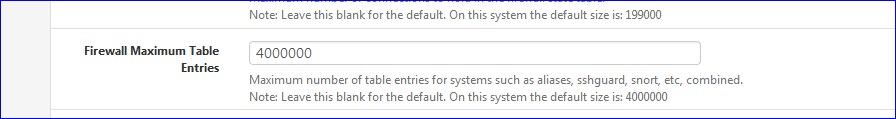
which is / should be fine because I'm loading, as you, the same bogons and bogonsv6 files ( 70 lines / 1136 Bytes and 108611 Lines / 1767 KB ).
@behemyth : save your config - and reboot, activate default settings = console menu option 4.
=> The error should be gone.
Afterwards, import your saved settings. If the error pops up now, you will know where to look. -
@Gertjan said in 2.4.5 Snapshots are Live:
which is / should be fine because I'm loading, as you, the same bogons and bogonsv6 files ( 70 lines / 1136 Bytes and 108611 Lines / 1767 KB ).
His error is not the usual error for that condition. I can't load bogonsv6 on amd64 or arm with the same error. Read the redmine issue I linked above (#9356) and https://redmine.pfsense.org/issues/10254 which is what's happening on 2.4.5.