PfSense VLAN + switch tagging trunk questions
-
Thanks for your replies.
The 1820 web administration has a VLAN section to define the VLANs and configure the ports as tagged, untagged or excluded. What adds to the confusion is that the web administration also has a separate section for trunking.
More a question for HP, but if tagging = trunking, why can I apply a bunch of VLAN tags to a port in one section and then in a separate assign that port as a proper trunk? I would refer to a manual but the only one I can find is no help.
I've attached screenshots of the web adminstration GUI.


-
On HP tagging != trunking. Trunking is used for link aggregation. No need to touch that if you just need VLAN functionality.
-
Thanks Andy. I did a bit more digging and found that same answer too.
Cheers. -
…..and there's the confusion! ;)
But that's especially confusing. Good to know. Thanks.
Steve
-
@SR190 has anyone been able to resilve this as i have not been able to transport vlan traffic to tagged ports
Here is my setup
Port 48 goes to my pfsense firewall
Untagged vlan 1 by default on port 48
Vlan 11 tagged on port 48
Vlan 12 tagged on port 48
Vlan 13 tagged on port 48The switch model is hpe 1820-48G
-
Have you configured those VLANs on pfSense?
-
@JKnott yes all vlans are configured on pfsense.
-
Well, fire up wireshark, to see what's happening. Wireshark has a column for VLAN ID, but you have to enable it.
-
I assume you have those VLANs untagged on other ports on the switch where you testing connecting hosts to them?
-
@JKnott said in PfSense VLAN + switch tagging trunk questions:
Well, fire up wireshark, to see what's happening. Wireshark has a column for VLAN ID, but you have to enable it.
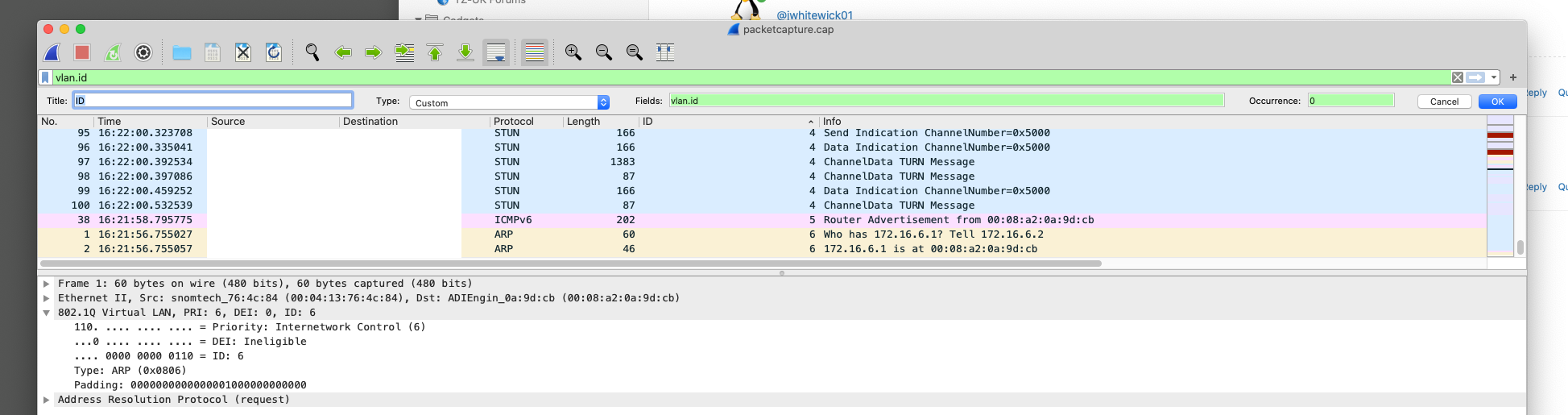
-
All I can see is there's no VLAN traffic at whatever point you're looking at. Are the VLANs configured on that interface? You'll have to do something to generate traffic on the VLANs, such as pinging a non-existent address. This will cause multiple ARP broadcasts, which give you something to watch for.
-
The ID column shows traffic tagged vlan 4, 5 & 6.
-
Sorry, my mistake. I haven't had my morning beer yet.

So, you have VLANs enabled on that switch. Is that traffic coming from the switch where you're monitoring or is it being received by it? With managed switches, you can test at each end and then see what happens. So, if you see those tagged frames coming in, are they being sent out on the appropriate port? I see STUN packets. That implies VoIP or perhaps games? Where is that port you're monitoring in relation to your Internet connection. Hopefully, you're not trying to send VLAN frames out to the Internet.
-
Yup vlan 4 is my IOT vlan and vlan 6 is VOIP, the screen shot was just to show @jwhitewick01 what to set as a column rule.
I did a capture on my pfsense parent interface.
-
Then why is VLAN4 showing a STUN packet? That should be on VLAN6. Is that packet incoming to pfSense? Or outgoing? I also see a router advertisement on there. I assume that MAC address matches the pfSense port and you don't another router out on VLAN5. And that 172.16.6.1 is pfSense on VLAN6. There is at least some communication between 172.16.6.2 and .1 Is that .2 on the correct VLAN?
-
The STUN packet would appear to be from my Apple-TV.
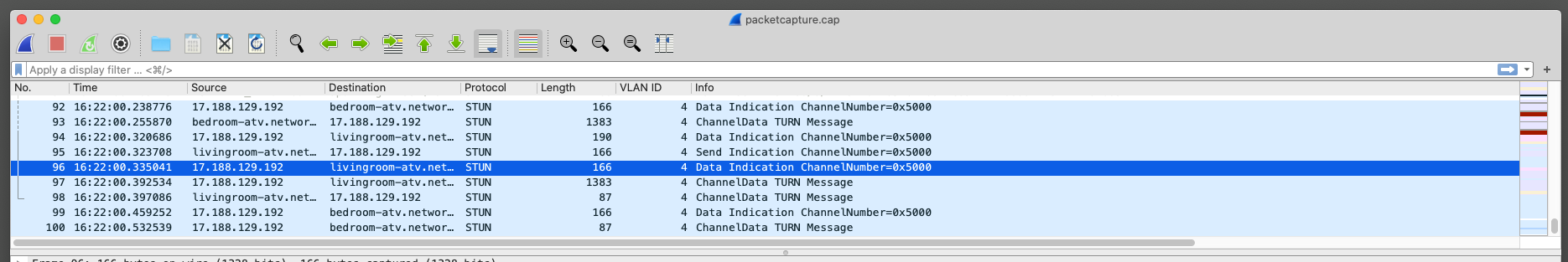
I don't normally resolve hostnames.
The capture was done on my pfSense interface hence the RA.
Ah they do use STUN.
https://support.apple.com/en-us/HT202944
-
Whoever it it, it's a STUN packet on a VLAN that's supposed to be IoT, You'd normally only see STUN with VoIP or some games. Also, the VLAN IDs on pfSense don't appear to match up with those on the switch. They must be the same everywhere. So, if you have IoT on VLAN4 in pfSense, then it must also be VLAN4 on the switch trunk port.
-
The VLAN IDs are correct both end as I said previously "vlan 4 is my IOT vlan and vlan 6 is VOIP"
The STUN packets on vlan 4 are from 2 x Apple-TVs.
I'd see STUN packets on vlan 4 (IOT) and vlan 6 (VOIP).
-
@NogBadTheBad said in PfSense VLAN + switch tagging trunk questions:
The VLAN IDs are correct both end
Then what's this?
Port 48 goes to my pfsense firewall
Untagged vlan 1 by default on port 48
Vlan 11 tagged on port 48
Vlan 12 tagged on port 48
Vlan 13 tagged on port 48Those certainly don't look like 4, 5 & 6 to me.
-
@JKnott said in PfSense VLAN + switch tagging trunk questions:
@NogBadTheBad said in PfSense VLAN + switch tagging trunk questions:
The VLAN IDs are correct both end
Then what's this?
Port 48 goes to my pfsense firewall
Untagged vlan 1 by default on port 48
Vlan 11 tagged on port 48
Vlan 12 tagged on port 48
Vlan 13 tagged on port 48Those certainly don't look like 4, 5 & 6 to me.
LOL I'm not @jwhitewick01 !