NTOPNG Reports TCP Out Of Order packets for 3 clients (2 wireless, one wired)
-
@lordofpc734
While I can't say if you have a problem or not, out of order packets are expected and handled with TCP. When packets are sent over the Internet, they could take different routes from one packet to the next. The destination will simply buffer the following packets, until the missing one is received. If, after a while it hasn't been received, then it will be resent. This could also cause out of order packets.
-
@JKnott Ah i understand. i also failed to mention that hovering the mouse over the error icon revealed a message that said TCP connection Issues (Retransmission , OOO , Lost). once again, i cannot notice any lagging or slow downs.
-
@lordofpc734
Are you getting a lot or a few? If a lot, then maybe you have a problem, though it could be elsewhere. If only a few, don't worry about it.
-
This post is deleted! -
@JKnott (the last post's pic's link was broken. sorry)
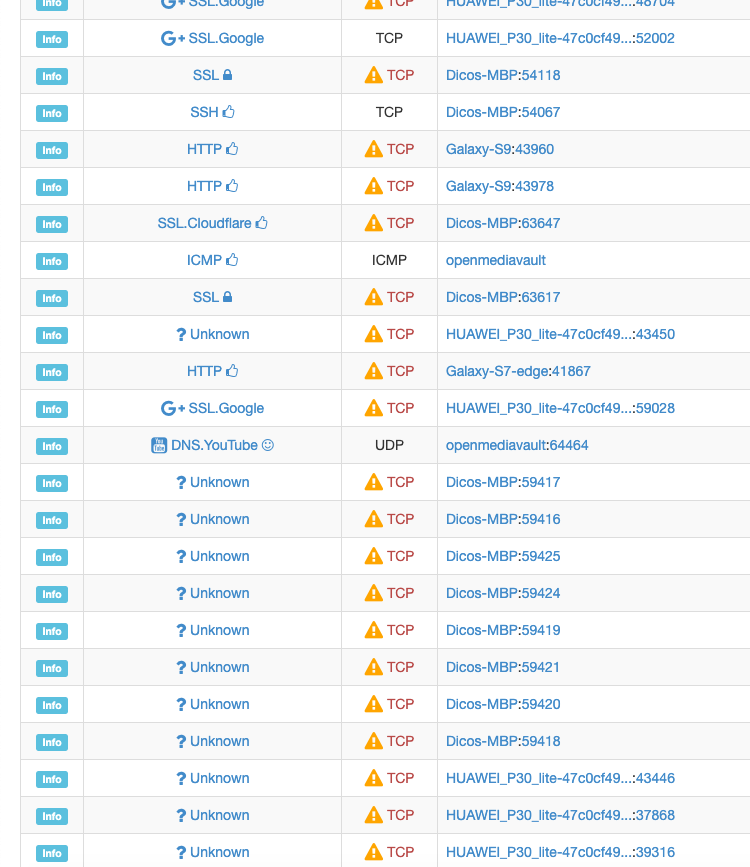
idk, is this classified as few? the list was set to 200 rows -
@lordofpc734
I'm not familiar with that package, so I can't help you with it. However, the out of order packets can have multiple causes, as I mentioned above. At your end, you might have some intermittent hardware failure, such as a flakey (pardon the technical jargon
 ) NIC or poor Ethernet cable connection, etc.. It might also be a problem with the modem. Anything else is likely beyond your control.
) NIC or poor Ethernet cable connection, etc.. It might also be a problem with the modem. Anything else is likely beyond your control. -
@JKnott Ah i see. Should i really care in your opinion? or just let it do whatever its doing
EDIT : after analyzing the list, i have noticed that almost (keyword : almost) all of the TCP OOP issues happen on not local IPs, i mean, Servers on WAN. which narrows the possible equipment failure to : A-cable between PFsense and modem B-modem and C-something software related to WAN? -
@lordofpc734
That's entirely up to you. If it's not causing problems, you could just ignore it, understanding that some occurrences are normal. To go further, you'd have to start capturing and analyzing the errors to see if they're excessive. I'd also question whether that package is doing anything useful.
I don't know how much you know about the history of networks, but way back in the dark ages Ethernet was half duplex and collisions were routine. If you started noticing all the collisions, without knowing they were likely normal, you'd think there was a problem, when there wasn't. We run into similar with IP, where some packets are lost. These days, it's likely due to switch congestion, but in the past, when analog connections were used, sometimes noise corrupted the frames, so they'd be rejected. These days, when setting up new networks, performance testing is often done to certify the network. Later, testing might show errors, so you know there's a problem some where.
Bottom line, without knowing the error rate and how it compares with normal, you might be chasing a problem that doesn't exist.
-
@JKnott Sorry to bother again but I think this is on my ISP, i analyzed the list completely. out of 200 local Servers entries
only 3-4 had this OOP issue. and currently, im in a SNR war with my ISP. (means im getting really high noises and crap service) this might just go away when i deal with that. also, i never noticed anything so im just gonna ignore it for now
(but please don't close the thread. perhaps someone who has used NTOPNG regularly knows whats up with it)
Thanks for your help -
@lordofpc734 said in NTOPNG Reports TCP Out Of Order packets for 3 clients (2 wireless, one wired):
im in a SNR war with my ISP. (means im getting really high noises and crap service)
That is a likely cause. A noisy line means lost packets and that in turn kills performance, as TCP will have to wait for retransmission of lost packets.