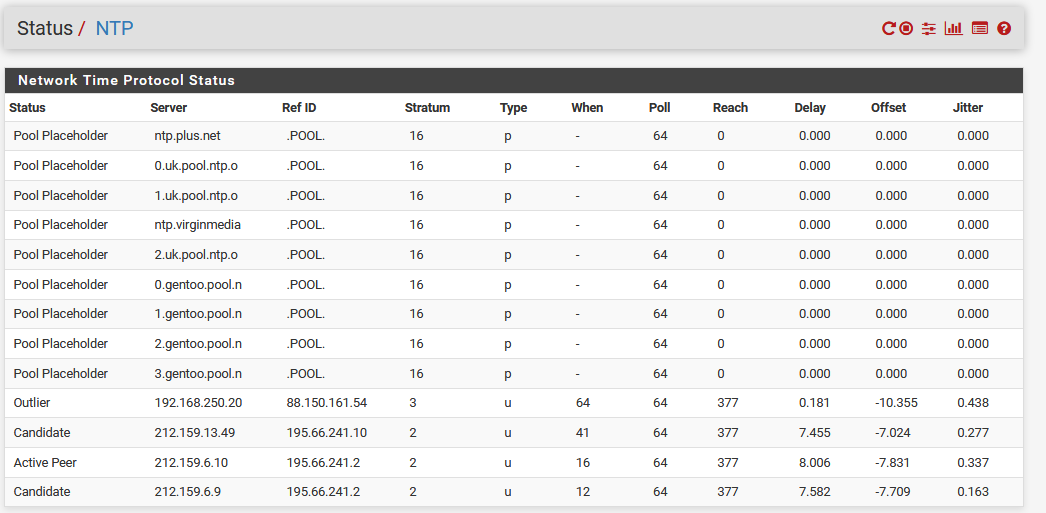ntp only connecting to some time servers
-
Hmm, why is it using localhost as source there....
Did you actually choose localhost to ping from? It should still work but does it work if you choose WAN as source?
Steve
-
This post is deleted! -
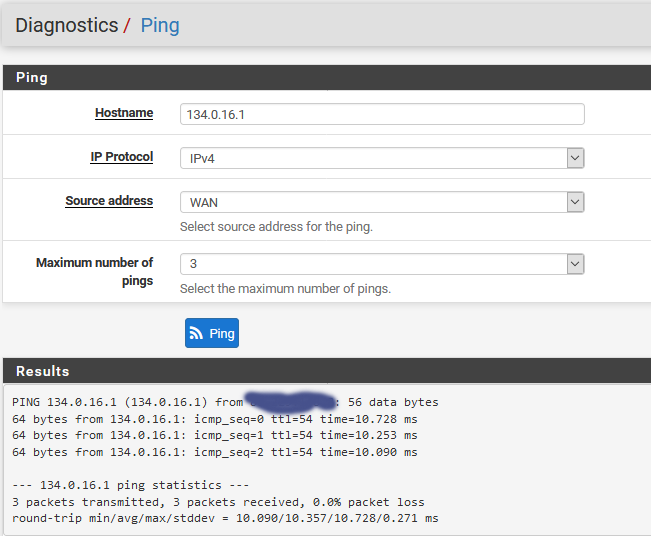
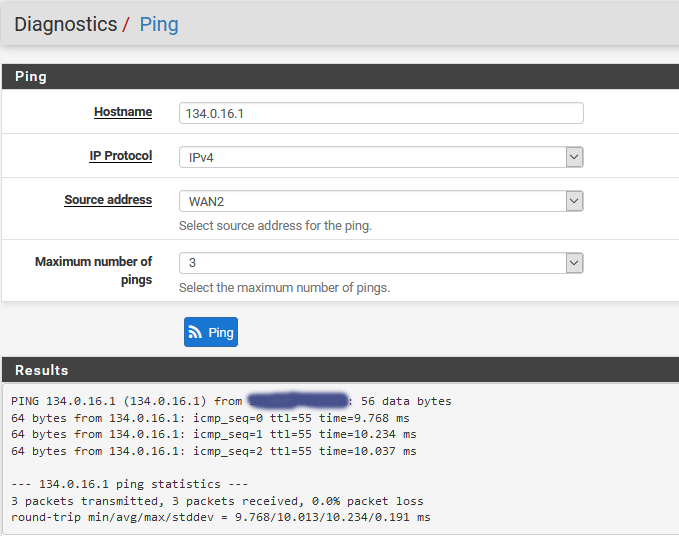
However from LAN or default does not work.
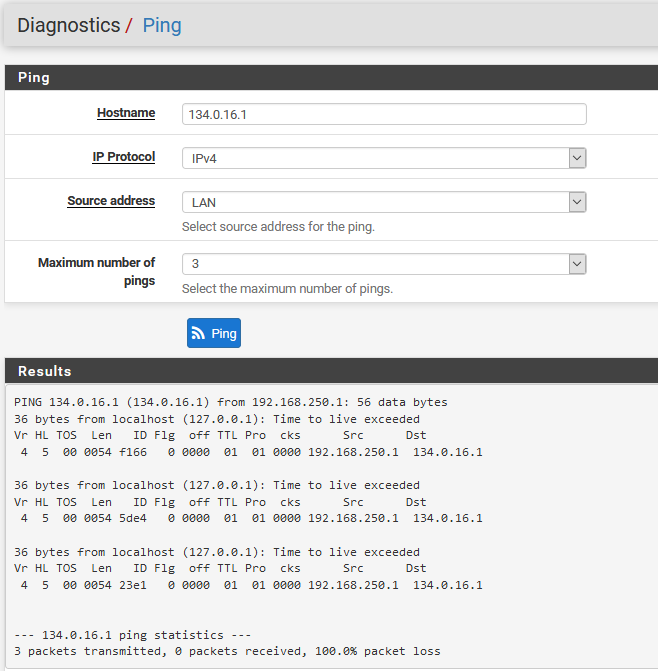
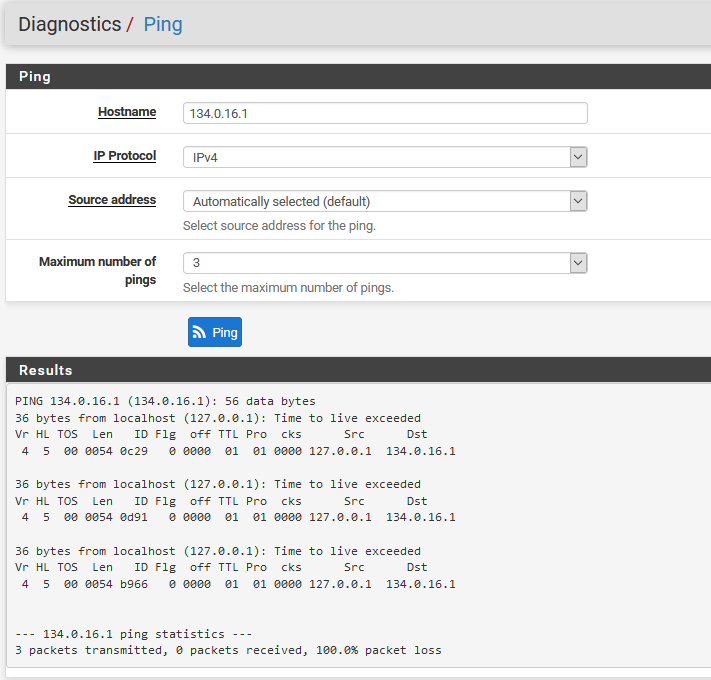
-
@nback
Maybe this is a clue. All of the dns servers setup in pfsense ping OK using default source address in the Diagnosics Ping web interface.
127.0.0.1
74.82.42.42
208.67.220.220
2001:470:20::2
2620:0:ccc::2
8.8.8.8
8.8.4.4
2001:4860:4860::8888
2001:4860:4860::8844
2620:0:ccd::2
208.67.222.222
212.159.6.9
212.159.6.10 -
Ok, just reviewed everything here and this is the problem, I should have spotted it the first time:
Routing tables Internet: Destination Gateway Flags Use Mtu Netif Expire default yyy-yyy-yyy-yyy.plus.com UGS 2425824 1492 lo0 dns.google 253.core.plus.net UGHS 171106 1492 pppoe1 dns.google 252.core.plus.net UGHS 171108 1492 pppoe0Your default route is via lo0.
There are gateways for each of the PPPoE connections but there is an additional gateway there, whatever
yyy-yyy-yyy-yyy.plus.comis. That is not expected. The default route should be one of the other two gateways shown there.You don't appear to have any static routes via internal gateways so make sure you don't have any gateways defined on internal interface, such as LAN. The outbound NAT rules apply you have 5 interfaces with gateways set
Do you have an extra gateway shown in System > Routing? Something left over from the previous config perhaps?
What is the default v4 gateway set to there? Set it to one of the ppp gateways or a failover group of the two if it's still set to automatic.
Steve
-
You've found it!
It's a hangover in System/Routing/Gateways for multiwan. Originally set up in pfsense 1.2.x
Each pfsense upgrade seemed to adjust these setting so that multiwan still worked.
I've uncheck the 'Default Gateway' and now I have lots of new ntp servers and pings now works as expected.
I now need to review my System/Routing/Gateways and NTP settings.
Thanks for all your help.Norman
-
Nice. I should have spotted that the first time I read the routing table. I saw it was a plusnet address but missed it was on lo0.
 Todays lesson....
Todays lesson....Steve
-
@stephenw10
OK, that seems to have sorted out ipv4 but I notice in the NTP log
'Soliciting pool server 2a01:7e00::f03c:91ff:fead:69a'
but no response.So from the box on the lan:
ping -c3 -6 2a01:7e00::f03c:91ff:fead:69a
PING 2a01:7e00::f03c:91ff:fead:69a(2a01:7e00::f03c:91ff:fead:69a) 56 data bytes
64 bytes from 2a01:7e00::f03c:91ff:fead:69a: icmp_seq=1 ttl=58 time=11.3 ms
64 bytes from 2a01:7e00::f03c:91ff:fead:69a: icmp_seq=2 ttl=58 time=10.9 ms
64 bytes from 2a01:7e00::f03c:91ff:fead:69a: icmp_seq=3 ttl=58 time=10.4 ms--- 2a01:7e00::f03c:91ff:fead:69a ping statistics ---
3 packets transmitted, 3 received, 0% packet loss, time 4ms
rtt min/avg/max/mdev = 10.397/10.849/11.274/0.378 msFrom pfsense
[2.4.0-RELEASE][root@pfsense.local1]/root: ping6 -c 3 2a01:7e00::f03c:91ff:fead:69a
ping6: UDP connect: No route to host2.4.0-RELEASE][root@pfsense.local1]/root: ping6 -c 3 -S 2001:yyyy:yyyy:yyyy::2 2a01:7e00::f03c:91ff:fead:69a
PING6(56=40+8+8 bytes) 2001:yyyy:yyyy:yyyy::2 --> 2a01:7e00::f03c:91ff:fead:69a
ping6: sendmsg: No route to host
ping6: wrote 2a01:7e00::f03c:91ff:fead:69a 16 chars, ret=-1
ping6: sendmsg: No route to host
ping6: wrote 2a01:7e00::f03c:91ff:fead:69a 16 chars, ret=-1
ping6: sendmsg: No route to host
ping6: wrote 2a01:7e00::f03c:91ff:fead:69a 16 chars, ret=-1--- 2a01:7e00::f03c:91ff:fead:69a ping6 statistics ---
3 packets transmitted, 0 packets received, 100.0% packet lossWhere 2001:yyyy:yyyy:yyyy::2 is the pfsense interface address of an HE tunnel.
This seems like a similar problem but I can't see it, or should I raise a separate question?
-
@nback
Fixed it! Set a default gateway for ipv6. -
@nback said in ntp only connecting to some time servers:
Fixed it! Set a default gateway for ipv6.
You shouldn't have to. That should happen automagically, through router advertisements.