Cannot install/update packages on fresh install
-
Hello all,
I'm pretty new to pfSense and have it set up on a virtual machine, on a Proxmox host.
For some reason, I cannot update the package list from within the GUI or using option 13 in the console.
I keep getting the same error, even with when running
pgk udpate[2.4.4-RELEASE][root@fw-001]/root: pkg update Updating pfSense-core repository catalogue... pkg: Repository pfSense-core load error: access repo file(/var/db/pkg/repo-pfSense-core.sqlite) failed: No such file or directory pkg: https://pkg.pfsense.org/pfSense_v2_4_4_amd64-core/meta.txz: No route to host repository pfSense-core has no meta file, using default settings pkg: https://pkg.pfsense.org/pfSense_v2_4_4_amd64-core/packagesite.txz: No route to host Unable to update repository pfSense-core Updating pfSense repository catalogue... pkg: Repository pfSense load error: access repo file(/var/db/pkg/repo-pfSense.sqlite) failed: No such file or directory pkg: https://pkg.pfsense.org/pfSense_v2_4_4_amd64-pfSense_v2_4_4/meta.txz: No route to host repository pfSense has no meta file, using default settings pkg: https://pkg.pfsense.org/pfSense_v2_4_4_amd64-pfSense_v2_4_4/packagesite.txz: No route to host Unable to update repository pfSense Error updating repositories!Versions
pfSense - 2.4.4 p3
Proxmox 1 - 6.1-7
Proxmox 2 - 5.4-13What I've tried/checked
- pfSense can ping external hosts and is correctly resolving domain names, from both the command line and diagnostics
- There is a default gateway configured
- There are no gateway groups
- Swapped from dev to latest and back, in "System -> Update - > System Update"
- Other VM's are fully reaching the internet from behind pfSense with no issues (Ubuntu 18 test VM)
- Tried a different ISO from a different mirror - NY, Frankfurt and Austin
- Tried the same setup on a different Proxmox host - same result
Hardware Checksum Offloadingis disabled/checked under "System -> Advanced -> Networking"- No external filtering or additional firewalls - servers are with Kimsufi
- Network interfaces for the VMs on Proxmox are configured as
VirtIO (paravirtualized) - DNS Servers are set as
1.1.1.1and8.8.8.8under "System -> General Setup" DNS Server Overrideis un-checked- Timezone and date are correct
- The pfSense update SRV records are resolvable
[2.4.4-RELEASE][root@fw-001]/root: host -t srv _https._tcp.pkg.pfsense.org _https._tcp.pkg.pfsense.org has SRV record 10 10 443 files01.netgate.com. _https._tcp.pkg.pfsense.org has SRV record 10 10 443 files00.netgate.com. [2.4.4-RELEASE][root@fw-001]/root: host files01.netgate.com files01.netgate.com has address 162.208.119.40 files01.netgate.com has IPv6 address 2607:ee80:10::119:40 [2.4.4-RELEASE][root@fw-001]/root: host files00.netgate.com files00.netgate.com has address 162.208.119.41 files00.netgate.com has IPv6 address 2607:ee80:10::119:41The Proxmox host has 1 public IP address.
All traffic from the host is forwarded using iptables.Contents of Proxmox
/etc/network/interfacesauto lo iface lo inet loopback auto eno1 iface eno1 inet manual auto vmbr0 iface vmbr0 inet dhcp bridge-ports eno1 bridge-stp off bridge-fd 0 auto vmbr100 iface vmbr100 inet static address 172.31.255.253 netmask 24 post-up /bin/echo 1 > /proc/sys/net/ipv4/ip_forward post-up /sbin/iptables -t nat -A POSTROUTING -s '172.31.255.0/24' -o vmbr0 -j MASQUERADE post-up /sbin/iptables -t nat -A PREROUTING -p tcp --match multiport ! --dport 8006,2221 -j DNAT --to-destination 172.31.255.254 bridge-ports none bridge-stp off bridge-fd 0 auto vmbr200 iface vmbr200 inet manual bridge-ports nIt's a fresh installation, nothing really configured yet and
pfctlis mostly disabled (whilst trying to figure this out). I have also re-installed a few times.On the dashboard, under "Netgate Services and Support" it's stuck on "Retrieving support information".
I asked on IRC and some awesome people were wondering why my updates are trying to be fetched from
https://pkg.pfsense.org/instead ofhttps://files00.netgate.com/? They downloaded the same ISO's and were not able to replicate the problem in VirtualBox. Could not explain it.
I too was unable to reproduce the problem in VirtualBox on my local machine, clearly this is limited to my Proxmox setup...Any ideas? I'm about ready to pull my hair out.
-
I repeat what I told you on freenode, in the hope that someone can add something to this.
the problem is here from my understanding,
pkg: Repository pfSense load error: access repo file(/var/db/pkg/repo-pfSense.sqlite) failed: No such file or directorythis tell me that the file system is corrupted somehow
i tried to download that iso you have and it was working on my virtualbox without problem so idk what could lead to a missing/corruption after a clean install
another possible reason maybe you are using the wrong iso like 2.4.4 instead of 2.4.4-p3

-
@hwcltjn said in Cannot install/update packages on fresh install:
pkg: Repository pfSense-core load error: access repo file(/var/db/pkg/repo-pfSense-core.sqlite) failed: No such file or directory
This may mean it was never able to download it correctly.
pkg: https://pkg.pfsense.org/pfSense_v2_4_4_amd64-core/meta.txz: No route to host
The real problem is here.
No route to hostmeans just that. The firewall itself has no route out. Your default route is missing or not set. Check your default gateway settings under System > Routing. -
it was one of our idea but
no route to host come after
https://pkg.pfsense.org/pfSense_v2_4_4_amd64-core
and afaik it does not exist -> nxdomain
? -
It's resolved using SRV records. DNS is fine. It's a routing problem.
EDIT: https://docs.netgate.com/pfsense/en/latest/install/upgrade-troubleshooting.html#pkg-pfsense-org-has-no-a-aaaa-record
Just step through everything on https://docs.netgate.com/pfsense/en/latest/install/upgrade-troubleshooting.html -- all the errors and fixes are covered there.
-
@kiokoman said in Cannot install/update packages on fresh install:
this tell me that the file system is corrupted somehow
I tried a different storage controller in proxmox, didn't change anything.
I tried to download that iso you have and it was working on my virtualbox without problem so idk what could lead to a missing/corruption after a clean install
I too downloaded a fresh ISO and tried on my local VirtualBox, worked no problem. I'm pretty sure it's something with my setup.
another possible reason maybe you are using the wrong iso like 2.4.4 instead of 2.4.4-p3

100% using 2.4.4-p3 ISO
@jimp said in Cannot install/update packages on fresh install:
The real problem is here.
No route to hostmeans just that. The firewall itself has no route out. Your default route is missing or not set. Check your default gateway settings under System > Routing.I've checked them a few times, maybe I missed something really basic
 ?
?I also tried the steps in the links you provided, none of them worked.
Below are routing and firewall screenshots.
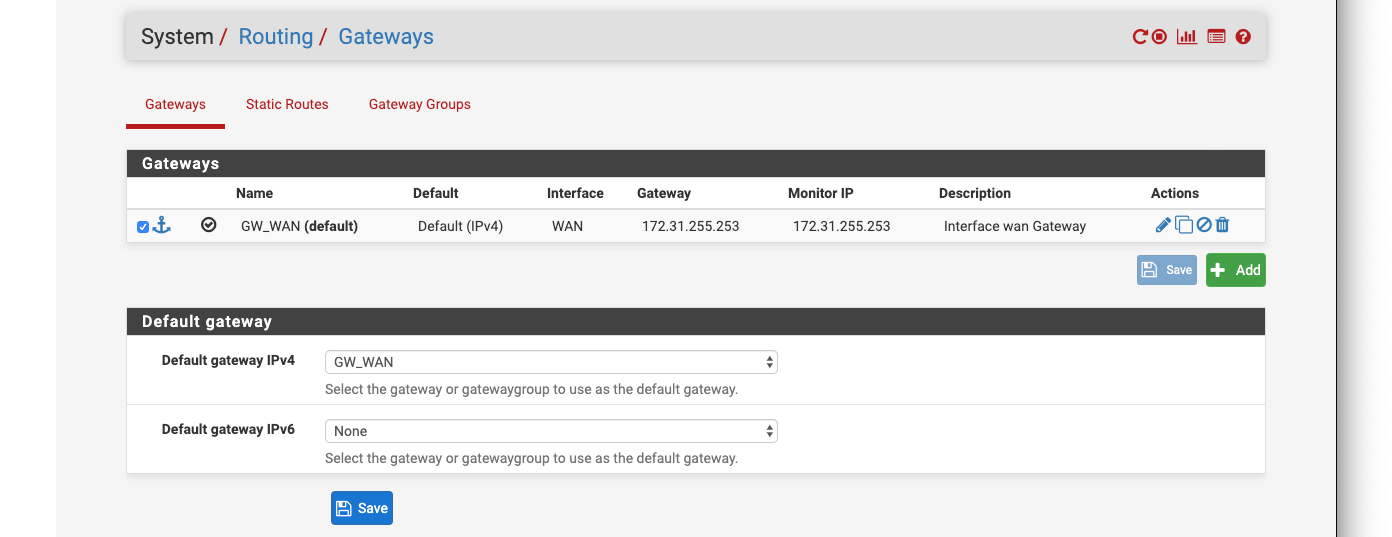
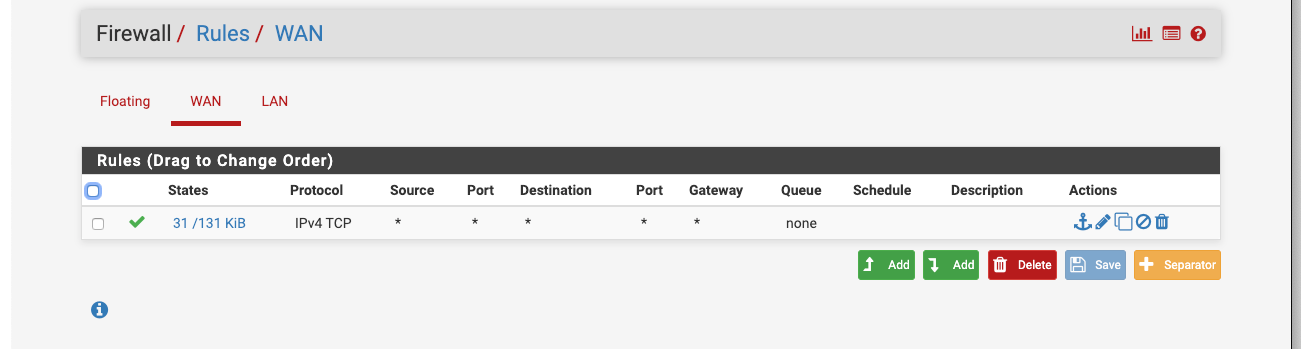
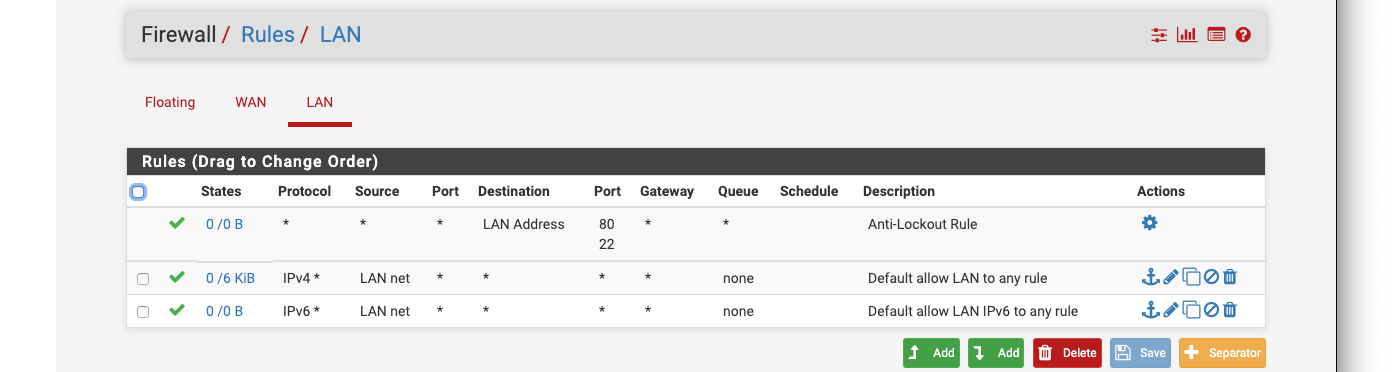
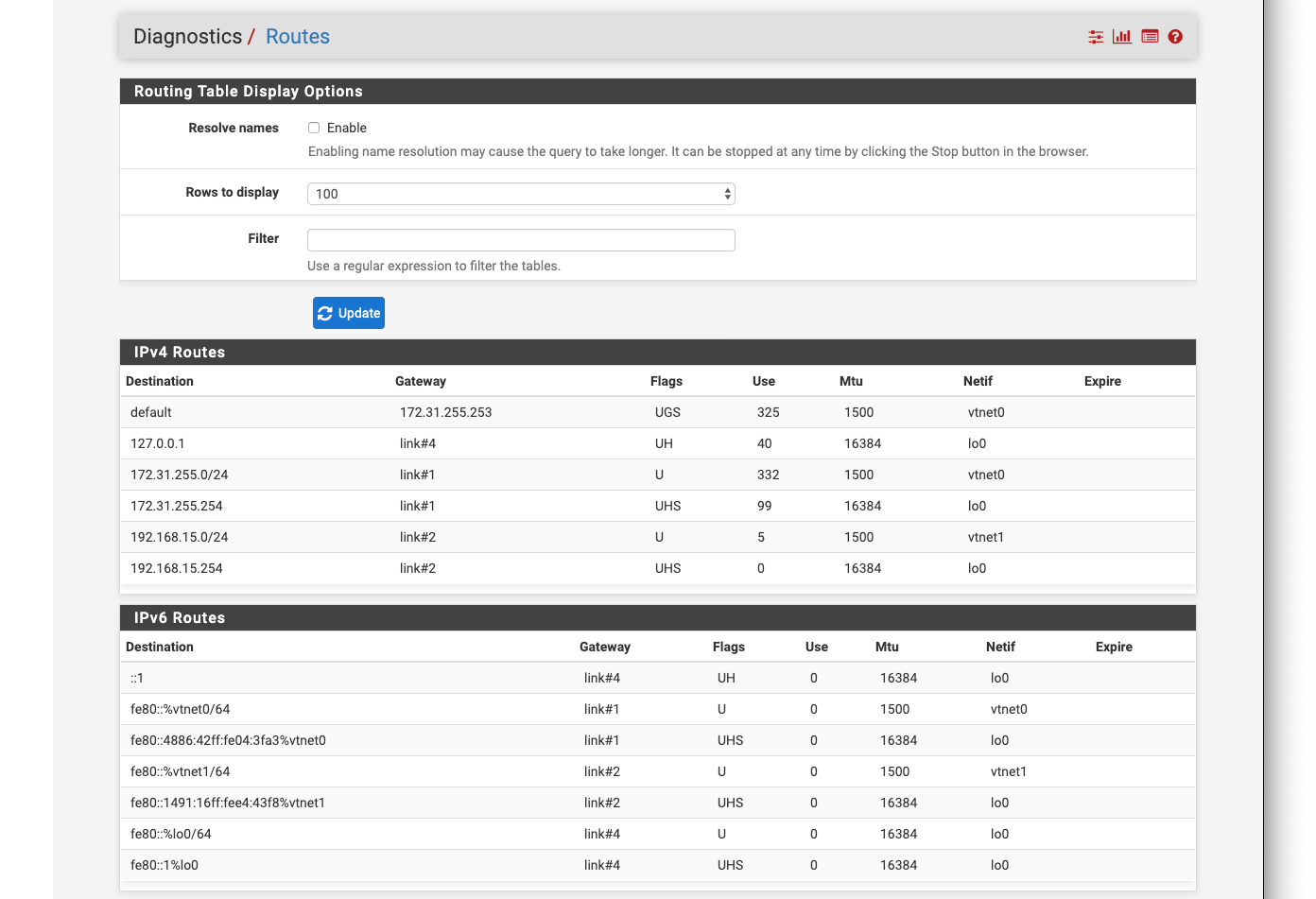
-
That WAN rule is dangerous and unnecessary.
What is upstream of pfSense? Does it just go to your ISP?
Since it's vtnet, it might be something in your Hypervisor config as well.
Try doing a traceroute to files00.netgate.com and see how far it gets.
-
@jimp said in Cannot install/update packages on fresh install:
That WAN rule is dangerous and unnecessary.
Only temporary
What is upstream of pfSense? Does it just go to your ISP?
It goes straight out. All installed on a dedicated server with Kimsufi.
pfSense --> Proxmox Host --> WANSince it's vtnet, it might be something in your Hypervisor config as well.
Maybe, I posted it above...
Try doing a traceroute to files00.netgate.com and see how far it gets.
[2.4.4-RELEASE][root@fw-test]/root: traceroute files00.netgate.com traceroute to files00.netgate.com (162.208.119.41), 64 hops max, 40 byte packets 1 172.31.255.253 (172.31.255.253) 0.200 ms 0.192 ms 0.147 ms 2 x (91.121.x.x) 3.207 ms 1.777 ms 1.656 ms 3 10.17.20.52 (10.17.20.52) 1.049 ms 1.063 ms 1.039 ms 4 10.73.16.166 (10.73.16.166) 0.549 ms 10.73.16.228 (10.73.16.228) 0.488 ms 0.582 ms 5 10.95.64.0 (10.95.64.0) 1.817 ms 1.817 ms 10.95.64.2 (10.95.64.2) 4.998 ms 6 be100-1043.th2-1-a9.fr.eu (94.23.122.147) 4.686 ms 4.803 ms be100-1042.ldn-5-a9.uk.eu (213.251.130.103) 5.100 ms 7 ge-2-1-0.mpr1.lhr2.uk.above.net (195.66.224.76) 6.578 ms 16.202 ms 9.992 ms 8 ae27.cs1.cdg12.fr.eth.zayo.com (64.125.29.6) 74.554 ms ae11.mpr2.lhr2.uk.zip.zayo.com (64.125.30.52) 4.763 ms ae27.cs1.cdg12.fr.eth.zayo.com (64.125.29.6) 74.655 ms 9 * * * 10 * * * 11 ae20.mpr2.ewr1.us.zip.zayo.com (64.125.26.143) 76.452 ms 72.746 ms 75.748 ms 12 ae3.mpr2.ewr1.us.zip.zayo.com (64.125.31.238) 77.714 ms 77.753 ms 74.664 ms 13 208.184.34.238.ipyx-076763-900-zyo.zip.zayo.com (208.184.34.238) 121.080 ms 75.352 ms 75.342 ms 14 cs90.cs99new.v.ewr.nyinternet.net (96.47.77.218) 76.641 ms 73.680 ms 76.702 ms 15 * * * 16 * * * 17 * * * [...] 50 * * *@hwcltjn said in Cannot install/update packages on fresh install:
What I've tried/checked
- Other VM's are fully reaching the internet from behind pfSense with no issues (Ubuntu 18 test VM)
This isn't actually the case... Ubuntu VM can't go out, but it can resolve addresses and ping.
-
Try this:
pkg update -4 -fMaybe your system is trying to reach out via IPv6, though from the looks of your routing table, I don't see why it would.
-
Also fails unfortunately
I think I have a larger networking problem - going to re-examine Proxmox config -
@hwcltjn said in Cannot install/update packages on fresh install:
traceroute files00.netgate.com
That also fails for me in exactly the same way but I am able to update packages.
It succeeds if I traceroute using ICMP though:
traceroute -I files00.netgate.comSteve