internet connection drops out multiple times a day, didn't come back on today
-
When I had a similar problem several years ago, I wrote a Linux shell script that would ping my ISPs gateway every minute and log the failures. You could do the same in FreeBSD, which pfSense runs on. PfSense also has gateway monitoring, but I've never used it.
-
alright it dropped out again. Below is the log, I set up a remote logging server and filtered out the "filterlog" category items. It looks like something with the dhcpv6 maybe? Do I even need dhcpv6? see anything else? why is there ipsec and openvpn still in there?
https://pastebin.com/2XrvvDfV
-
What sort of WAN connection do you have there?
You are seeing >20% packet loss to 8.8.8.8. That is causing dpinger to alarm, 20% is default value, triggering other services to reload. It also shows 100ms ping time which is unusually high.
If your WAN is wireless of some kind you should tune to gateway monitoring settings to match it. That probably means greater than 20% packet loss in your case.
If it's the only gateway you can also disable the monitoring action so it does not trigger service reloads but does still log data.Steve
-
I'm not trying to do anything complicated. It's just a Netgear modem connected to the wan. I changed the gateway monitor to 8.8.8.8 just to set up some kind of external address for a way to monitor drop outs. Should I disable the gateway monitor?
-
I would disable the monitoring action. No need to disable the monitoring. If only as a test.
But 100ms to 8.8.8.8 implies some WAN weirdness like a WISP or similar. Is it that?
Steve
-
@stephenw10 will disable the monitor. Not a wisp, just Comcast line straight to a Netgear cm500 cable mobem
-
Hmm, OK. Weirdly high ping then. Suspiciously so.
You can disable the monitor but then you'll have no monitoring data to work with. I would just disable the monitoring action.
Steve
-
@stephenw10 yeah I think it's part of the dropout, I don't think it's a cause
-
Like this-
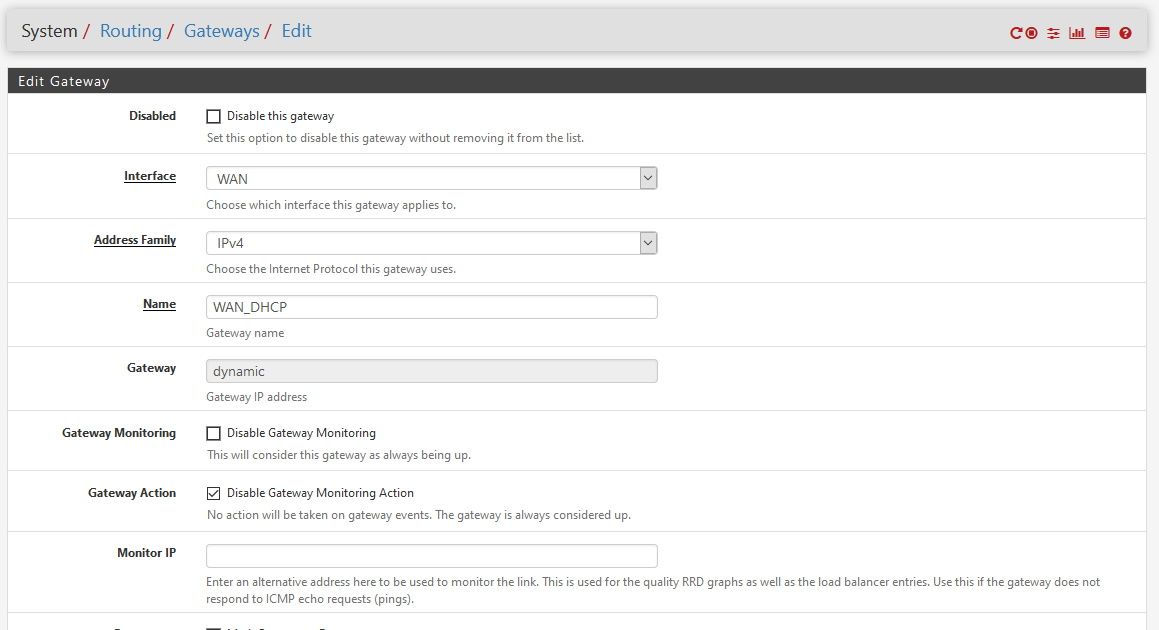
-
@chpalmer wow thanks! I thought it was just the box that said monitoring. I should leave that one unchecked and check the disable monitoring action?
-
Yup. That will prevent service reloading etc but will still log monitoring data.
In very rare cases we have seen stuff objecting to the monitoring pings but you won't be hitting that on a Comcast cable connection.
Steve
-
@stephenw10 thanks! Do this for both ipv4 and ipv6?
-
Yes.
-
@stephenw10 @JKnott thanks so much guys for the help, very encouraged by the support you guys provide to complete newbs like me.
Off topic question, is there a influxdb subforum? I havr telegraf and ntoppng both populating their own databases on my influxdb server but am having trouble pulling the data the way I want. I am up against Comcast data caps ( temporarily lifted thank god) so I want to track total data downloaded and uploaded by IP address in each calendar month.
-
There's no specific section for that. There have been quite a few threads detailing that though both here and on the pfSense Reddit sub. It's not something I have setup myself.
Steve
-
Ok, so its still going down. These lines in the log look like the start of the problem:
192.168.1.1 3/22/2020 19:21 local7 err dhcpd icmp_echorequest 192.168.1.218: Host is down
192.168.1.1 3/22/2020 19:21 local7 debug dhcpd reuse_lease: lease age 346 (secs) under 25% threshold, reply with unaltered, existing lease for 192.168.1.204full log here: https://pastebin.com/zs2JhtCS