Cannot reboot pfsense hardware + software
-
Yeah that a problem to.. while it's starting I can't choose the different choice on the menu :o it's starting automatically !
-
You will have to connect a computer using a console cable and establish a console connection. Then you can interact with pfSense.
When you see this screen

just press 2. -
Already the case, when I see this screen it's automatically running alone so I can press anything :/ that also the problem they I have , I use minicom with the default value described in the netgate doc
EDIT : i can of manage to press 2 ... but when i do the command that you gave me, its says : fsck not found
Witch is weird, because i can find it in the sbin folder -
Then do what the manual says https://docs.netgate.com/pfsense/en/latest/hardware/troubleshooting-disk-check-errors-fsck.html ^^
-
Yeah already tried .. ^^ but no success cause its says "fsck not found" ...
-
You did cd to /sbin first ?
pwd confirmed that are your current dir is /sbin ?
ls -al fsck confirmes now that you 'see 'fsck' ? -
cd not found either...
When i do ls /sbin/ i can see fsckEDIT: For info my shell got an "OK" instead of a sh or bash stuff
-
@Koploseus said in Cannot reboot pfsense hardware + software:
EDIT: For info my shell got an "OK" instead of a sh or bash stuff
Ah. No, keep that one for when there is really nothing on the TV any more.
Reboot, and choose option2 - single user mode.
You'll be having a more classic shell = sh -
@Gertjan yeah , i did and its keep giving me the "OK" shell
-
The OK prompts is the very limited boot loader shell.
That will be option 3.
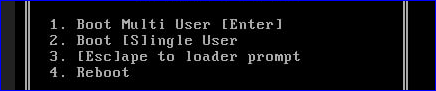
You should use option 2.
It's the same as 1 - but no multi tasking.
It even proposes you to use the /bin/sh at the ned of the boot.
Which allows you to execute fsck and other classic commands.edit : https://forum.netgate.com/topic/140531/how-to-install-pfsense-with-usb/7
-
Yeah i am pressing 2 ahah , but either it start on 1 or 3... or 4 but when i press 2 .. i get the "OK" shell ahah
-
I propose you take the shortcut solution :
Backup your config.
Contact Netgate support - ask for a up to date firmware version.
Install it - and enjoy.You never will know what happened, but consider this : trying to figure out issue while booting is not an easy one.
-
Yeah thats a problem.. we had a cyber attack, and we wanted to know what happened, where did they came from and how.
We need those answer , that why i need to fix it! :)
and we don't have the support of netgate (we didn't get the premium support)
-
@Koploseus said in Cannot reboot pfsense hardware + software:
We need those answer
Does the 5100 has a removable storage ?
Consider backup your drive for later analyses.
I strongly advise you to contact Netgate. They are very capable of analyse your setup fast and give the best advise.@Koploseus said in Cannot reboot pfsense hardware + software:
we didn't get the premium support
They always, without limit of time, support it by giving you a recent clean firmware.
Btw : being the victim of a cyber attack needs more as a premium support.
You have to have the knowledge 'in house' to counter this - or get this knowledge fast.
The zero €-$ solution is :
Keep all pfSense settings to default - with one exception : you are allowed to give it a name.
Only allow ONE device on LAN : the device you use to admin it.
All other devices on others OPTx LANs, and they should not be able to connect to the GUI and / or telnet and or SSH. This way, pfSense is save, even if you host zombie networks on your OPTx LANs.
Easy to apply.Remember : the biggest dangers on your networks are :
The admin.
The LANs users. -
No removable storage :/
the backup of the config is in the pfsense ahah
i think that the "only" problem right now it that the boot menu (for the sh shell) is "too quick" and that i don't have time to press 2.. or its reading everything else but not the button 2
-
It should wait 3 seconds at the boot loader menu, you don't have to be that quick. If you do reach the
OK>prompt you should be able to enterboot -sthere to reach single user mode.
It looks similar to what I might expect if the serial console is not set as primary. It would be set as primary in the SG-5100 unless you imported a config from a previous device?Steve
-
boot -s didn't work.
I have an update, i have put pfsense livecd on a USB, boot on it, i have done fsck on the right disk... now i have this :
Trying to mount root from ufs:/dev/ufsid/5e3dcecfb68b7ca4 [rw]...
uhub0: 8 ports with 8 removable, self powered
random: unblocking device.
CPU: Intel(R) Atom(TM) CPU C3558 @ 2.20GHz (2200.07-MHz K8-class CPU)
Origin="GenuineIntel" Id=0x506f1 Family=0x6 Model=0x5f Stepping=1
Features=0xbfebfbff<FPU,VME,DE,PSE,TSC,MSR,PAE,MCE,CX8,APIC,SEP,MTRR,PGE,MCA,CMOV,PAT,PSE36,CLFLUSH,DTS,ACPI,MMX,FXSR,SSE,SSE2,SS,HTT,TM,PBE>
Features2=0x4ff8ebbf<SSE3,PCLMULQDQ,DTES64,MON,DS_CPL,VMX,EST,TM2,SSSE3,SDBG,CX16,xTPR,PDCM,SSE4.1,SSE4.2,x2APIC,MOVBE,POPCNT,TSCDLT,AESNI,XSAVE,OSXSAVE,RDRAND>
AMD Features=0x2c100800<SYSCALL,NX,Page1GB,RDTSCP,LM>
AMD Features2=0x101<LAHF,Prefetch>
Structured Extended Features=0x2294e283<FSGSBASE,TSCADJ,SMEP,ERMS,NFPUSG,MPX,PQE,RDSEED,SMAP,CLFLUSHOPT,PROCTRACE,SHA>
Structured Extended Features3=0xac000400<IBPB,STIBP,ARCH_CAP,SSBD>
XSAVE Features=0xf<XSAVEOPT,XSAVEC,XINUSE,XSAVES>
IA32_ARCH_CAPS=0x69<RDCL_NO>
VT-x: PAT,HLT,MTF,PAUSE,EPT,UG,VPID,VID,PostIntr
TSC: P-state invariant, performance statisticsand its freezing after that (never had that before)
and also, before i had 1 green light and 2 red ... now i have 2 green light.. and 1 down (power are green) but nothing for data i think
While i mount my disk on my usb key i was able to find my backups .. didn't get them tho.. didn't know how to do it on minicom
for the serial concole, no previous config, all default