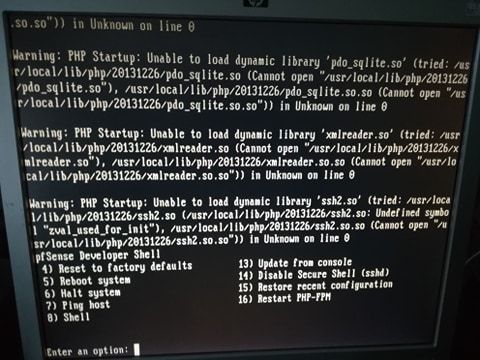Web GUI broken after upgrade pfsense
-
@kiokoman said in Web GUI broken after upgrade pfsense:
try with
pkg-static upgrade pfSense-upgrade pfSense-upgrade -4 pkg install -fy php72-pear-Net_IPv6-1.3.0.b2_2these errors in nearly all cases are a harmless side effect of the changes done during the upgrade.
if everything is updated with that command try to reboot again and see if they are still thereYou could reinstall everything with
pkg clean -ay; pkg upgrade -fI have tried the first one i get this
Warning: Invalid argument supplied foreach() in PEAR/Command.php on line 249
XML Extension not foind
pkg: POST INSTALL script failedi have tried the second one pkg clean -ay; pkg upgrade -f i get this
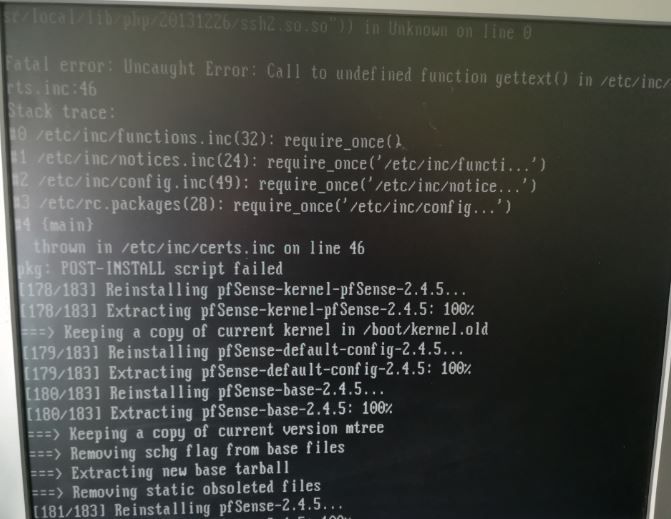
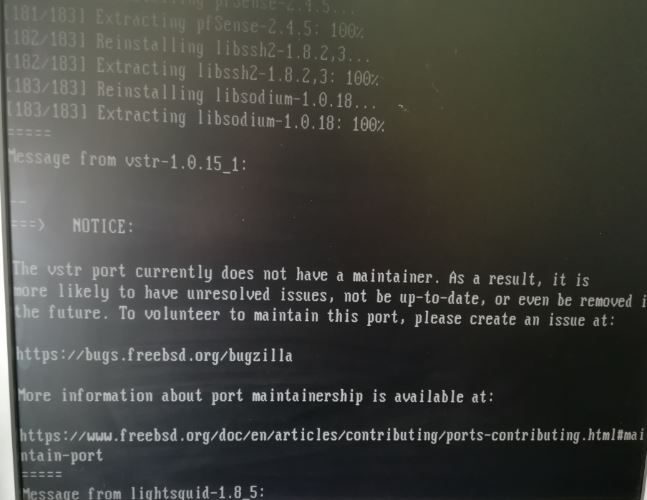
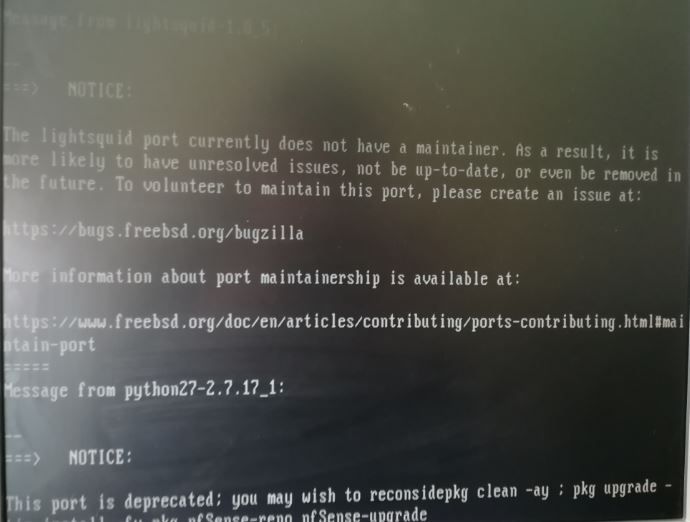
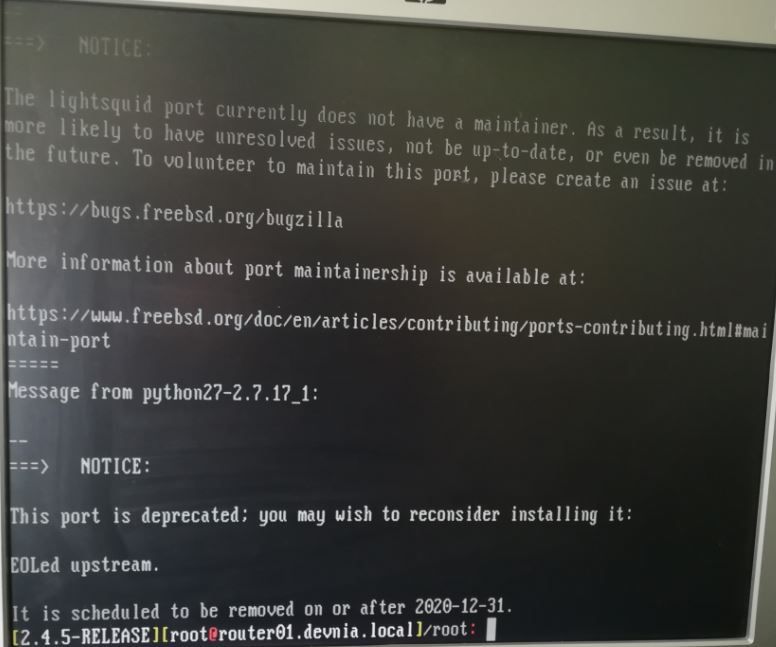
I don't know how to do.
The GUI give me the same error after reinstall everything and try the first command
I also tried pkg-static clean -ay; pkg-static install -fy pkg pfSense-repo pfSense-upgrade gui still not working and give me the same error.
Also my vpn connection i'snt working anymore
-
well,it's time to reinstall, save your /cf/conf/config.xml somewhere (with scp or winscp or a usb stick), do a clean install and restore from backup
-
Yes I would reinstall clean from there. Even if you were able to regain access to the GUI there is no way you could be sure what you ended up with is correctly installed.
Steve
-
@kiokoman said in Web GUI broken after upgrade pfsense:
well,it's time to reinstall, save your /cf/conf/config.xml somewhere (with scp or winscp or a usb stick), do a clean install and restore from backup
What steps do I need to follow to do clean install and restore config file? It will be my first time? Iam noob in this.
I first downloaded img file for memestick installation ver 2.4.5. I use Rufus 3.8 to create usb flash drive installation. Several partitions were created. One is 35MB. Can I make a folder there and put config.xml file inside? Then I have to boot from usb and is it possible during install to import the config.xml file or should I setup wan and lan somehow to access the web GUI and then import the file from there?
Another question I have 2 backup files. The first i download i have cheked box "Do Not Backup RRD Data" and it is about 200kb. Second i dont check this box and xml file is about 5mb. Witch of this 2 files shoud i use to restore after ir during install. -
RRD = round robin database, it handle time series data such as network bandwidth, to populate the graph, it's up to you both are good,
https://docs.netgate.com/pfsense/en/latest/backup/automatically-restore-during-install.html
at the end of installation the firewall will restart. Once it’s up, if you had copied a config.xml file in the USB drive, it will automatically restore the configuration of pfSense. Note that add-on packages are reinstalled in the background and it might take a few minutes for them to be restored.
-
@kiokoman Excuse my ignorance please. Put the config.xml in the install usb drive root folder (/)?
Thanks!
-
modified,
read the official docs -
This doc:
https://docs.netgate.com/pfsense/en/latest/backup/automatically-restore-during-install.htmlSteve
-
it's the same link of my post above

I was still writing and editing my post when he replied -
Ha, I guess I need more coffee!

-
I will try to reinstall tomorrow after 5pm i hope with success. When i created usb i have 2 partition in First EFISys I have folder boot>efi i have 2 files Bootx64.efi and startup.nsh its only 778kb. Second partition is pfsense 35.4mb and readme and license txt files a create there folder "conf" and put config.xml? Is my usb stick created correct? Or just on PC i dont see other installation files...

One more question on install should i choose install pfsense or recover config.xml option? Thanx
-
With screenshots:
https://forum.netgate.com/topic/140169/update-failed/9-Rico
-
This post is deleted!