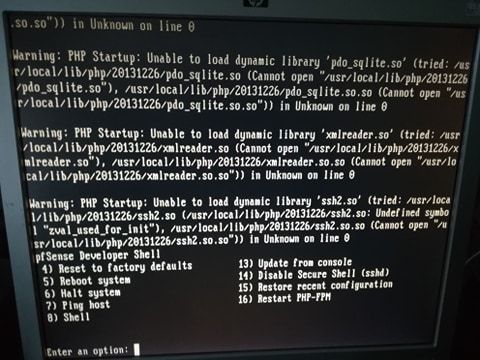Web GUI broken after upgrade pfsense
-
@kiokoman said in Web GUI broken after upgrade pfsense:
well,it's time to reinstall, save your /cf/conf/config.xml somewhere (with scp or winscp or a usb stick), do a clean install and restore from backup
What steps do I need to follow to do clean install and restore config file? It will be my first time? Iam noob in this.
I first downloaded img file for memestick installation ver 2.4.5. I use Rufus 3.8 to create usb flash drive installation. Several partitions were created. One is 35MB. Can I make a folder there and put config.xml file inside? Then I have to boot from usb and is it possible during install to import the config.xml file or should I setup wan and lan somehow to access the web GUI and then import the file from there?
Another question I have 2 backup files. The first i download i have cheked box "Do Not Backup RRD Data" and it is about 200kb. Second i dont check this box and xml file is about 5mb. Witch of this 2 files shoud i use to restore after ir during install. -
RRD = round robin database, it handle time series data such as network bandwidth, to populate the graph, it's up to you both are good,
https://docs.netgate.com/pfsense/en/latest/backup/automatically-restore-during-install.html
at the end of installation the firewall will restart. Once it’s up, if you had copied a config.xml file in the USB drive, it will automatically restore the configuration of pfSense. Note that add-on packages are reinstalled in the background and it might take a few minutes for them to be restored.
-
@kiokoman Excuse my ignorance please. Put the config.xml in the install usb drive root folder (/)?
Thanks!
-
modified,
read the official docs -
This doc:
https://docs.netgate.com/pfsense/en/latest/backup/automatically-restore-during-install.htmlSteve
-
it's the same link of my post above

I was still writing and editing my post when he replied -
Ha, I guess I need more coffee!

-
I will try to reinstall tomorrow after 5pm i hope with success. When i created usb i have 2 partition in First EFISys I have folder boot>efi i have 2 files Bootx64.efi and startup.nsh its only 778kb. Second partition is pfsense 35.4mb and readme and license txt files a create there folder "conf" and put config.xml? Is my usb stick created correct? Or just on PC i dont see other installation files...

One more question on install should i choose install pfsense or recover config.xml option? Thanx
-
With screenshots:
https://forum.netgate.com/topic/140169/update-failed/9-Rico
-
This post is deleted!