Bypass At&t fiber BGW210-700
-
Hmm, it does appear to be missing. Digging.....
-
Ok, you should not need to install that pkg any longer as the Netgraph etf module is now in the base install:
[2.4.5-RELEASE][root@pfsense.fire.box]/root: kldstat -v | grep ng_etf 533 ng_etfSteve
-
@stephenw10 that explains it then, I had originally used the pre compiled file which was meant for x64 and not ARM (I believe) and then after upgrade removed the file thinking it was the the pre compiled and not the new one.
Any chance I can still pull the arm kernel from somewhere, or if it I just reset the device will it get restored?
-
Hmm, I don't believe it in the ARM kernel. What device do you have?
-
@stephenw10 I just got the SG-1100 a few days ago.
Also tried the factory reset, looking in /boot/kernel I don’t see the file now.
-
Ok, it doesn't appear to be in the aarch64 kernel either. The pkg was available for all architectures in 2.4.4 though.
I have asked about it internally.Steve
-
Thanks @stephenw10 it you could let me know I would appreciate it!
-
[spam was here]
-
Um.... what? Smells like spam...
Edit: Yup spam.Anyway: https://redmine.pfsense.org/issues/10463
-
Thanks @stephenw10 so it sounds like in this case it’s only going to be available in 64 bit for 2.4.5.
Would it be possible to get the compiled file from the 2.4.4 build that was for arm and I can try that out?
-
Yes, and it does appear to load OK but I have no way to test it:
[2.4.5-RELEASE][admin@1100-4.stevew.lan]/root: pkg add https://repo01.netgate.com/pkg/pfSense_factory-v2_4_4_aarch64-pfSense_factory-v2_4_4/All/ng_etf-kmod-0.1.txz Fetching ng_etf-kmod-0.1.txz: 100% 4 KiB 3.8kB/s 00:01 Installing ng_etf-kmod-0.1... Extracting ng_etf-kmod-0.1: 100% [2.4.5-RELEASE][admin@1100-4.stevew.lan]/root: kldload ng_etf [2.4.5-RELEASE][admin@1100-4.stevew.lan]/root: kldstat Id Refs Address Size Name 1 11 0xffff000000000000 17c01a0 kernel 2 1 0xffff000040f47000 41000 safexcel.ko 3 1 0xffff000040fa0000 41000 cryptodev.ko 4 1 0xffff000041123000 31000 ng_etf.koSteve
-
@stephenw10 will give this a shot, I did add the package from the repo and was able to load it up with kldload so that's promising :)
I appreciate your help!
-
@stephenw10 as a follow-up it does work on SG-1100 with 2.4.5, I was able to set it up and am now bypassing the ATT RG completely.
One thing I did run into was that my interface names differed from the output of ngctl and ifconfig, so I needed to manually change some parts of the script.
But so far so good!
-
First off, I'm not sure if there is a difference in repository information from 2.4.4 and 2.4.5, but I was trying to follow the instructions of installing ng_etf_kmod with no luck. When I enter "pkg search etf", I get no return. If I ignore the no return of information and move on to the next step, "pkg install ng_etf-kmod", I get all the text of updating repository catalog and all repositories are up-to-date, but "No packages available to install matching 'ng_etf-kmod' have been found in the repositories."
I am wondering if I've missed a prerequisite step of adding a repository. If so, how do I add the missing repository?
-
There is a difference. What are you installing on?
It's in kernel for amd64 but missing from 2.4.5 for other architectures. See the discussion in the last few posts here.
Steve
-
@stephenw10 Hey I need some help, I'm on 2.45 amd64 and when I try to run the script pfatt.sh it says "ng_etf file not found". I know its in kernel for 2.45 but when I run kldstat I don't see it on the list. Is there a step I am missing?
I'm using the pfatt.sh from link here.
-
If you're using the script from there you should not see that as it won't try to load the module. Assuming you didn't set opnsense=yes.
You have to use
kldstat -vto see the in-kernel modules.Steve
-
@stephenw10 Thanks for replying. Ok I see it in kldstat -v. Yeah I have opnsense='no' but it still comes up as file not found. Since its in kernel I should just be able to edit the pfatt and it work right?
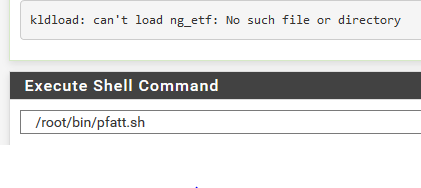
-
Hmm, the logic is not quite right in the script then. Seems like it should be
-lt. The error should not matter though the module is still available, it doesn't look like the script does anything with the error.Steve
-
@stephenw10 Do I have to load the module?