-
@dennypage Why is it that in the NUT GUI I see different set of parameters shown between my two pfsense boxes (same version of pfsense, same hardware, same NUT version, different UPS but both USB):
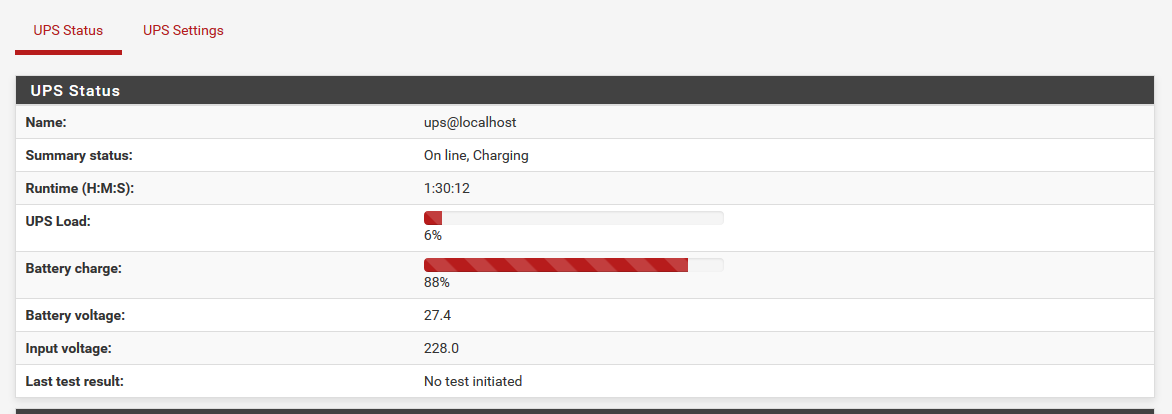
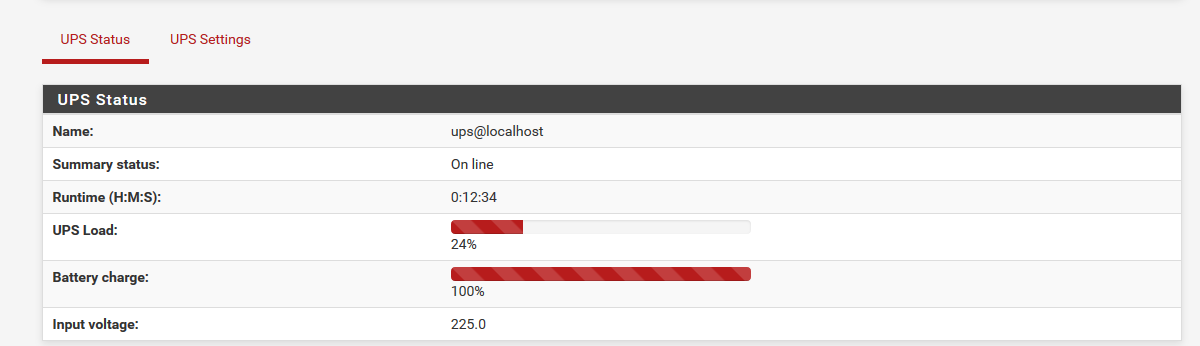
I'm missing battery voltage and last test result on the second one. Is this normal?
-
@kevindd992002 said in NUT package:
@dennypage Why is it that in the NUT GUI I see different set of parameters shown between my two pfsense boxes (same version of pfsense, same hardware, same NUT version, different UPS but both USB):
I'm missing battery voltage and last test result on the second one. Is this normal?
Not unusual. NUT only reports what what the UPS reports.
-
True.
This wouldn't be very assuring :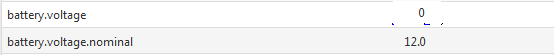
( image is fake of course )
-
Ok, that makes sense.
Any idea what can causes a UPS battery low notification even though I don't see a UPS on battery message first? Here's what I get in the system logs:
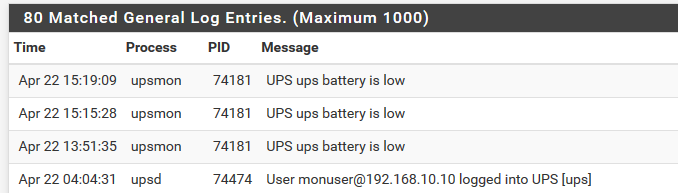
I've noticed this come and go since a few days ago and I don't know why. I was receiving email notifications about a batt low condition even without an on batt notification first. These are the settings I have:
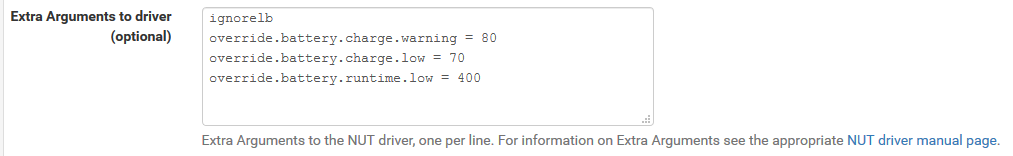
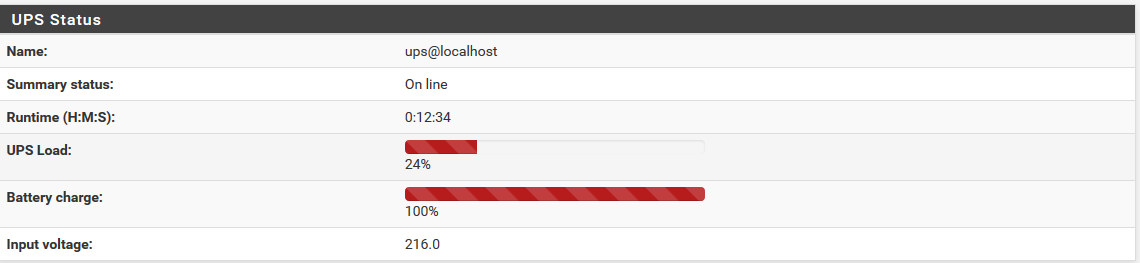
I don't see the charge.warning and charge.low that high. But what do you think?
Also, how can I set the UPS (after a shutdown condition) to wait for a few minutes before it turns everything back on? Sort of a delay?
-
@kevindd992002 said in NUT package:
causes a UPS battery low notification even though I don't see a UPS on battery message first?
If a battery was a perfect device, it couldn't be low. But they are not. They always die .... which start with the tension that starts dropping. It isn't needed to be on battery to see that happen.
It could also be the charging electronics that adapts it's loading tension, because the load current start to rise for some reason.Also, the "UPS battery low notification" could also be a generic message from the UPS that is shown "as is" by NUT.
@kevindd992002 said in NUT package:
Also, how can I set the UPS (after a shutdown condition) to wait for a few minutes before it turns everything back on? Sort of a delay?
You should add a question to your question :
Does my UPS supports this ?
And if the answer is yes, ask another yourself another question : Is it possible with NUT and the UPS driver to communicate such a setting ?
If yes, then yes, it can be done.
How ? Dono. Up to you to search for it.Btw : the pfSense widget is nice to see the situation.
But UPS's (batteries) should be observed over (very long) time spans. Use tools like this to see more info. -
@Gertjan said in NUT package:
@kevindd992002 said in NUT package:
causes a UPS battery low notification even though I don't see a UPS on battery message first?
If a battery was a perfect device, it couldn't be low. But they are not. They always die .... which start with the tension that starts dropping. It isn't needed to be on battery to see that happen.
It could also be the charging electronics that adapts it's loading tension, because the load current start to rise for some reason.Also, the "UPS battery low notification" could also be a generic message from the UPS that is shown "as is" by NUT.
That's the answer I'm expecting. I completely know that batteries tend to die, especially in hot climates. I just thought there's an issue with NUT or something because it was fine a few days ago. There was just a blackout a few weeks ago where the battery was fully depleted in about 10 minutes so I knew it was working fine.
@kevindd992002 said in NUT package:
Also, how can I set the UPS (after a shutdown condition) to wait for a few minutes before it turns everything back on? Sort of a delay?
You should add a question to your question :
Does my UPS supports this ?
And if the answer is yes, ask another yourself another question : Is it possible with NUT and the UPS driver to communicate such a setting ?
If yes, then yes, it can be done.
How ? Dono. Up to you to search for it.Btw : the pfSense widget is nice to see the situation.
But UPS's (batteries) should be observed over (very long) time spans. Use tools like this to see more info.Yes, I have to search if my UPS supports it. And yes, I'm sure NUT and the USB ups driver can communicate this setting. I read about it somewhere but cannot find that specific post anymore. This is why I posted here. I guess I have to search harder.
What is that pfsense widget you've linked? Is it a package or something? I'm not seeing such a widget in the available widgets section.
-
@kevindd992002 said in NUT package:
I guess I have to search harder.
Or being lucky : someone knows what you're asking, and has the same UPS as you (APC SUA750).
I advise you to put chances on your side ;)@kevindd992002 said in NUT package:
package or something?
Munin.
It exists as a native FreeBSD package. To install it, the traditional FreeBSD CLI commands are needed.
You also need a web server 'some where' that will be hosting the Munin RRD-to-Images.
This means a Munin-client on pfSense, and a Munin server somewhere else.
I have multiple servers, so it somewhat pays of for me to use such a graph service. It reveals a lot of info over time. -
@Gertjan said in NUT package:
@kevindd992002 said in NUT package:
I guess I have to search harder.
Or being lucky : someone knows what you're asking, and has the same UPS as you (APC SUA750).
I advise you to put chances on your side ;)That's one of my UPS'es. I also have APC BR1500GI and Eaton 5E2000i.
@kevindd992002 said in NUT package:
package or something?
Munin.
It exists as a native FreeBSD package. To install it, the traditional FreeBSD CLI commands are needed.
You also need a web server 'some where' that will be hosting the Munin RRD-to-Images.
This means a Munin-client on pfSense, and a Munin server somewhere else.
I have multiple servers, so it somewhat pays of for me to use such a graph service. It reveals a lot of info over time.I see, I'll look into that. I can spin up a docker container that will serve as a web server real quick too. Thanks for the idea.
-
@dennypage Do you have any ideas why this would happen in a Synology NAS when it is connected to the pfsense NUT server?
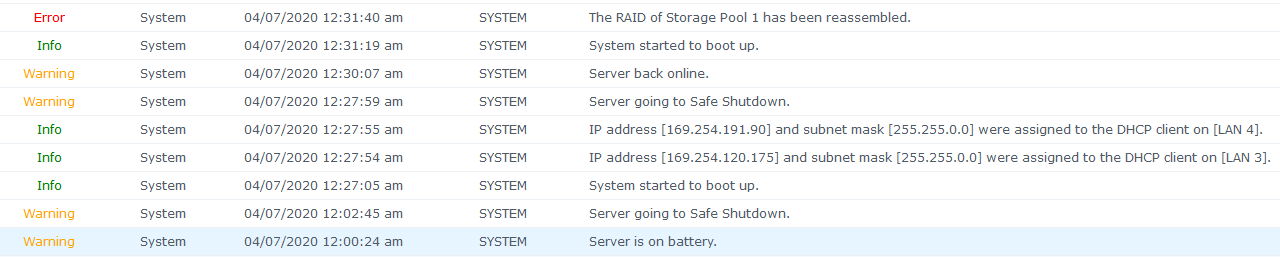
So what happened there was:
- 12:00:24 AM -> blackout
- 12:02:45 AM -> FSD issued by NUT server and Syno went to safe shutdown (expected)
- 12:27:05 AM -> power went back on and everything started to boot up (expected)
- 12:27:59 AM -> Syno went to safe shutdown again (unexpected and I don't why it did that). I know that the NUT server thinks that the UPS is still in Low Battery state but I don't think it issued another FSD but I can't say for sure.
- 12:30:07 AM -> server back online which means it detected that AC was restored to the UPS already (unexpected because I would've thought that this message should've logged around the same time as #3 above when power really went back on)
- 12:31:40 AM -> RAID got reassemble which is the most disturbing part and what I'm trying to fix here.
My pfsense "ups*" logs around that time:
Apr 22 23:30:02 upsd 29008 User monuser@192.168.10.10 logged into UPS [ups] Apr 22 23:25:38 upsd 29008 User monuser@192.168.10.10 logged into UPS [ups] Apr 22 23:25:37 upsmon 21716 UPS ups battery is low Apr 22 23:25:37 upsmon 21716 Communications with UPS ups established Apr 22 23:25:34 upsd 29008 Connected to UPS [ups]: usbhid-ups-ups Apr 22 23:25:32 upsmon 21716 Communications with UPS ups lost Apr 22 23:25:32 upsmon 21716 Poll UPS [ups] failed - Driver not connected Apr 22 23:25:32 upsd 29008 User local-monitor@::1 logged into UPS [ups] Apr 22 23:25:30 upsd 28190 Can't connect to UPS [ups] (usbhid-ups-ups): No such file or directory Apr 22 23:25:28 upsd 12714 User monuser@192.168.10.10 logged into UPS [ups] Apr 22 23:25:27 upsd 12000 Can't connect to UPS [ups] (usbhid-ups-ups): No such file or directory Apr 22 23:25:25 upsd 78256 User local-monitor@::1 logged out from UPS [ups] Apr 22 23:25:24 upsmon 68274 Communications with UPS ups lost Apr 22 23:25:24 upsmon 68274 Poll UPS [ups] failed - Driver not connected Apr 22 23:25:24 upsd 78256 User local-monitor@::1 logged into UPS [ups] Apr 22 23:25:21 upsd 78160 Can't connect to UPS [ups] (usbhid-ups-ups): No such file or directory Apr 22 23:25:20 upsmon 22145 Communications with UPS ups lost Apr 22 23:25:20 upsmon 22145 Poll UPS [ups] failed - Driver not connected Apr 22 23:25:20 upsd 82186 User local-monitor@::1 logged into UPS [ups] Apr 22 23:25:18 upsd 80149 Can't connect to UPS [ups] (usbhid-ups-ups): No such file or directory Apr 22 23:25:17 upsd 60464 User local-monitor@::1 logged out from UPS [ups] Apr 22 23:25:10 upsmon 1149 UPS ups battery is low Apr 22 23:25:10 upsmon 1149 Communications with UPS ups established Apr 22 23:25:07 upsd 60464 Connected to UPS [ups]: usbhid-ups-ups Apr 22 23:25:05 upsd 60464 User monuser@192.168.10.10 logged into UPS [ups] Apr 22 23:25:05 upsmon 1149 UPS ups is unavailable Apr 22 23:25:05 upsmon 1149 Poll UPS [ups] failed - Driver not connected Apr 22 23:25:00 upsmon 1149 Communications with UPS ups lost Apr 22 23:25:00 upsmon 1149 Poll UPS [ups] failed - Driver not connected Apr 22 23:25:00 upsd 60464 User local-monitor@::1 logged into UPS [ups] Apr 22 23:24:58 upsd 59485 Can't connect to UPS [ups] (usbhid-ups-ups): No such file or directory Apr 22 23:24:55 upsd 23672 Can't connect to UPS [ups] (usbhid-ups-ups): No such file or directory Apr 22 23:18:33 upsd 31647 Client local-monitor@::1 set FSD on UPS [ups] Apr 22 23:18:33 upsmon 31178 UPS ups battery is low Apr 22 23:15:32 upsmon 31178 UPS ups on battery Apr 22 23:14:52 upsmon 31178 Communications with UPS ups established Apr 22 23:14:51 upsd 31647 UPS [ups] data is no longer stale Apr 22 23:14:47 upsmon 31178 Poll UPS [ups] failed - Data stale Apr 22 23:14:42 upsmon 31178 Poll UPS [ups] failed - Data stale Apr 22 23:14:37 upsmon 31178 Poll UPS [ups] failed - Data stale Apr 22 23:14:32 upsmon 31178 Poll UPS [ups] failed - Data stale Apr 22 23:14:27 upsmon 31178 Poll UPS [ups] failed - Data stale Apr 22 23:14:22 upsmon 31178 Poll UPS [ups] failed - Data stale Apr 22 23:14:17 upsmon 31178 Poll UPS [ups] failed - Data stale Apr 22 23:14:12 upsmon 31178 Poll UPS [ups] failed - Data stale Apr 22 23:14:07 upsmon 31178 Poll UPS [ups] failed - Data stale Apr 22 23:14:02 upsmon 31178 Poll UPS [ups] failed - Data staleI've had the same occurrence for about 2 or 3 times now. Can you help? Thanks.
-
@kevindd992002 said in NUT package:
@dennypage Do you have any ideas why this would happen in a Synology NAS when it is connected to the pfsense NUT server?
It's not related to the pfSense NUT package itself. It could be a result of how Synology manages NUT, or how Synology manages boot up. Either way, the best place to seek help would be the Synology forums.
One question comes to mind to prime the pump... did the Synology actually complete its shutdown? Did it remove the POWERDOWNFLAG?
-
@dennypage said in NUT package:
@kevindd992002 said in NUT package:
@dennypage Do you have any ideas why this would happen in a Synology NAS when it is connected to the pfsense NUT server?
It's not related to the pfSense NUT package itself. It could be a result of how Synology manages NUT, or how Synology manages boot up. Either way, the best place to seek help would be the Synology forums.
One question comes to mind to prime the pump... did the Synology actually complete its shutdown? Did it remove the POWERDOWNFLAG?
It wasn't really acting up this way before, so I'm not sure what changed.
I wouldn't really know because Synology doesn't provide logs regarding the complete shutdown but what I do know is that it will only go to safe mode with all the lights in the NAS itself lit up but with no activity (unmounted volumes, stopped services, etc.) which it did reach. If it was an improper shutdown, it would tell in the logs too. How would I confirm if it did remove the POWERDOWNFLAG?
-
@kevindd992002 said in NUT package:
I wouldn't really know because Synology doesn't provide logs regarding the complete shutdown but what I do know is that it will only go to safe mode with all the lights in the NAS itself lit up but with no activity (unmounted volumes, stopped services, etc.) which it did reach. If it was an improper shutdown, it would tell in the logs too. How would I confirm if it did remove the POWERDOWNFLAG?
These questions are best explored in the Synology forums.
-
@dennypage said in NUT package:
@kevindd992002 said in NUT package:
I wouldn't really know because Synology doesn't provide logs regarding the complete shutdown but what I do know is that it will only go to safe mode with all the lights in the NAS itself lit up but with no activity (unmounted volumes, stopped services, etc.) which it did reach. If it was an improper shutdown, it would tell in the logs too. How would I confirm if it did remove the POWERDOWNFLAG?
These questions are best explored in the Synology forums.
Here's the response from Synology:
After discussing with our developer, we collect the time table as below: 12:00:24 AM Server is on battery. - AC power fail, UPS on battery 12:02:45 AM Server going to Safe Shutdown - enter safe mode (it will not shut down the NAS immediately but keep it on safe mode if you didn't enable the option "Shutdown UPS when the system enters Safe Mode") 12:?? AM - We suppose that UPS stops output the power to NAS so the NAS shutdown. Unfortunately, there doesn't have any log here cause by the current design. 12:27:05 AM System started to boot up - UPS power retrieved, reboot the NAS. 12:27:59 AM Server going to Safe Shutdown - When the NAS is rebooting, the UPS status changed to "on battery" and low battery, so the NAS will not show "server back online" log but enter in safe mode directly after rebooting completed. 12:28:06 AM - During the NAS enter the safe mode, the disk 4 and 5 in the expansion unit cannot be recognized in a short time then disabled by the system. Originally, the expansion unit will reset "all SATA port" then retry the link. However, it is during the safe shutdown so the expansion unit is also during the shutdown procedure, it would lead to disk 1 to disk 3 SATA link down directly as well. In conclusion, all expansion unit HDDs are disabled at the moment. [1] 12:30:07 AM Server back online- AC retrieved UPS power retrieved, NAS starts to leave safe mode. 12:31:19 AM System started to boot up - System force reboot after leave safe mode, it is the current policy. 12:31:40 AM The RAID of Storage Pool 1 has been reassembled.- When the system reboot, it tried to assemble the RAID. However, all expansion unit are disabled previously so the RAID cannot be assembled normally then system try to force assemble the RAID. [2] It looks like the disk 4 and disk 5 model ( WD100EMAZ-00WJTA0) are not stable with the NAS. After checking the HDD compatible list, it also doesn't list in it. Therefore, we cannot ensure the stability with the NAS or expansion unit To prevent this issue, please refer to our below suggestion: 1. Replace the two disks in the expansion unit to the compatible model. 2. The log shows the UPS has on battery/power symptoms frequently. Please double-check the UPS status and AC power stability. [1] 2020-04-07T00:28:03+08:00 Synology kernel: [ 110.053013] nfsd: last server has exited, flushing export cache 2020-04-07T00:28:06+08:00 Synology kernel: [ 113.429756] ata3.03: exception Emask 0x10 SAct 0x0 SErr 0x10002 action 0xf 2020-04-07T00:28:06+08:00 Synology kernel: [ 113.437457] ata3.03: SError: { RecovComm PHYRdyChg } 2020-04-07T00:28:06+08:00 Synology kernel: [ 113.443018] ata3.04: exception Emask 0x10 SAct 0x0 SErr 0x10002 action 0xf 2020-04-07T00:28:06+08:00 Synology kernel: [ 113.450728] ata3.04: SError: { RecovComm PHYRdyChg } 2020-04-07T00:28:06+08:00 Synology kernel: [ 113.456355] ata3.03: hard resetting link 2020-04-07T00:28:07+08:00 Synology kernel: [ 114.183930] ata3.03: SATA link down (SStatus 0 SControl 330) 2020-04-07T00:28:07+08:00 Synology kernel: [ 114.190281] ata3: No present pin info for SATA link down event 2020-04-07T00:28:07+08:00 Synology kernel: [ 114.196906] ata3.04: hard resetting link 2020-04-07T00:28:08+08:00 Synology kernel: [ 114.924569] ata3.04: SATA link down (SStatus 0 SControl 330) 2020-04-07T00:28:08+08:00 Synology kernel: [ 114.930895] ata3: No present pin info for SATA link down event 2020-04-07T00:28:09+08:00 Synology kernel: [ 116.198231] ata3.03: hard resetting link 2020-04-07T00:28:09+08:00 Synology kernel: [ 116.507737] ata3.03: SATA link down (SStatus 0 SControl 330) 2020-04-07T00:28:09+08:00 Synology kernel: [ 116.514072] ata3: No present pin info for SATA link down event 2020-04-07T00:28:10+08:00 Synology kernel: [ 116.938827] ata3.04: hard resetting link 2020-04-07T00:28:10+08:00 Synology kernel: [ 117.248352] ata3.04: SATA link down (SStatus 0 SControl 330) 2020-04-07T00:28:10+08:00 Synology kernel: [ 117.254756] ata3: No present pin info for SATA link down event 2020-04-07T00:28:10+08:00 Synology kernel: [ 117.261447] ata3.03: limiting SATA link speed to 1.5 Gbps 2020-04-07T00:28:10+08:00 Synology kernel: [ 117.267527] ata3.04: limiting SATA link speed to 1.5 Gbps 2020-04-07T00:28:11+08:00 Synology kernel: [ 118.522052] ata3.03: hard resetting link 2020-04-07T00:28:12+08:00 Synology kernel: [ 118.831588] ata3.03: SATA link down (SStatus 0 SControl 310) 2020-04-07T00:28:12+08:00 Synology kernel: [ 118.837924] ata3: No present pin info for SATA link down event 2020-04-07T00:28:12+08:00 Synology kernel: [ 119.262669] ata3.04: hard resetting link 2020-04-07T00:28:12+08:00 Synology kernel: [ 119.572171] ata3.04: SATA link down (SStatus 0 SControl 310) 2020-04-07T00:28:12+08:00 Synology kernel: [ 119.578506] ata3: No present pin info for SATA link down event 2020-04-07T00:28:14+08:00 Synology kernel: [ 120.845854] ata3.03: hard resetting link 2020-04-07T00:28:14+08:00 Synology kernel: [ 121.155430] ata3.03: SATA link down (SStatus 0 SControl 300) 2020-04-07T00:28:14+08:00 Synology kernel: [ 121.161759] ata3: No present pin info for SATA link down event 2020-04-07T00:28:14+08:00 Synology kernel: [ 121.586423] ata3.04: hard resetting link 2020-04-07T00:28:15+08:00 Synology kernel: [ 121.895970] ata3.04: SATA link down (SStatus 0 SControl 300) 2020-04-07T00:28:15+08:00 Synology kernel: [ 121.902307] ata3: No present pin info for SATA link down event 2020-04-07T00:28:15+08:00 Synology kernel: [ 121.908915] ata3.03: disabled 2020-04-07T00:28:15+08:00 Synology kernel: [ 121.912251] ata3.03: already disabled (class=0x2) 2020-04-07T00:28:15+08:00 Synology kernel: [ 121.917520] ata3.03: already disabled (class=0x2) 2020-04-07T00:28:15+08:00 Synology kernel: [ 121.917691] sd 2:3:0:0: rejecting I/O to offline device 2020-04-07T00:28:15+08:00 Synology kernel: [ 121.917706] Result: hostbyte=0x01 driverbyte=0x00 2020-04-07T00:28:15+08:00 Synology kernel: [ 121.917713] cdb[0]=0x35: 35 00 00 00 00 00 00 00 00 00 2020-04-07T00:28:15+08:00 Synology kernel: [ 121.917720] end_request: I/O error, dev sdjd, sector in range 9437184 + 0-2(12) 2020-04-07T00:28:15+08:00 Synology kernel: [ 121.917722] md: super_written_retry for error=-5 2020-04-07T00:28:15+08:00 Synology kernel: [ 121.917751] sd 2:3:0:0: rejecting I/O to offline device 2020-04-07T00:28:15+08:00 Synology kernel: [ 121.917753] md: super_written gets error=-5, uptodate=0 2020-04-07T00:28:15+08:00 Synology kernel: [ 121.917755] syno_md_error: sdjd3 has been removed 2020-04-07T00:28:15+08:00 Synology kernel: [ 121.917759] md/raid:md2: Disk failure on sdjd3, disabling device. 2020-04-07T00:28:15+08:00 Synology kernel: [ 121.917759] md/raid:md2: Operation continuing on 12 devices. 2020-04-07T00:28:15+08:00 Synology kernel: [ 122.001181] ata3.04: disabled 2020-04-07T00:28:15+08:00 Synology kernel: [ 122.004540] ata3.04: already disabled (class=0x2) 2020-04-07T00:28:15+08:00 Synology kernel: [ 122.009822] ata3.04: already disabled (class=0x2) 2020-04-07T00:28:15+08:00 Synology kernel: [ 122.015122] sd 2:4:0:0: rejecting I/O to offline device 2020-04-07T00:28:15+08:00 Synology kernel: [ 122.042203] Result: hostbyte=0x01 driverbyte=0x00 2020-04-07T00:28:15+08:00 Synology kernel: [ 122.051467] cdb[0]=0x35: 35 00 00 00 00 00 00 00 00 00 2020-04-07T00:28:15+08:00 Synology kernel: [ 122.057276] end_request: I/O error, dev sdje, sector 9437192 2020-04-07T00:28:15+08:00 Synology kernel: [ 122.063604] md: super_written_retry for error=-5 2020-04-07T00:28:15+08:00 Synology kernel: [ 122.068893] sd 2:4:0:0: rejecting I/O to offline device 2020-04-07T00:28:15+08:00 Synology kernel: [ 122.074737] md: super_written gets error=-5, uptodate=0 2020-04-07T00:28:15+08:00 Synology kernel: [ 122.080575] syno_md_error: sdje3 has been removed 2020-04-07T00:28:15+08:00 Synology kernel: [ 122.085824] md/raid:md2: Disk failure on sdje3, disabling device. 2020-04-07T00:28:15+08:00 Synology kernel: [ 122.085824] md/raid:md2: Operation continuing on 11 devices. [2] 2020-04-07T00:31:38+08:00 Synology kernel: [ 71.434928] md: kicking non-fresh sdje3 from array! 2020-04-07T00:31:38+08:00 Synology kernel: [ 71.451639] md: kicking non-fresh sdja3 from array! 2020-04-07T00:31:38+08:00 Synology kernel: [ 71.475308] md: kicking non-fresh sdjb3 from array! 2020-04-07T00:31:38+08:00 Synology kernel: [ 71.495328] md: kicking non-fresh sdjc3 from array! 2020-04-07T00:31:38+08:00 Synology kernel: [ 71.515317] md: kicking non-fresh sdjd3 from array! 2020-04-07T00:31:38+08:00 Synology kernel: [ 71.596768] md/raid:md2: not enough operational devices (5/13 failed) 2020-04-07T00:31:38+08:00 Synology kernel: [ 71.603977] md/raid:md2: raid level 5 active with 8 out of 13 devices, algorithm 2 2020-04-07T00:31:38+08:00 Synology kernel: [ 71.648541] Buffer I/O error on device md2, logical block 0 2020-04-07T00:31:38+08:00 Synology kernel: [ 71.654784] Buffer I/O error on device md2, logical block 0 2020-04-07T00:31:38+08:00 Synology kernel: [ 71.661032] Buffer I/O error on device md2, logical block 0 2020-04-07T00:31:38+08:00 Synology kernel: [ 71.667276] Buffer I/O error on device md2, logical block 0 2020-04-07T00:31:38+08:00 Synology kernel: [ 71.678806] Buffer I/O error on device md2, logical block in range 17567100928 + 0-2(12) 2020-04-07T00:31:38+08:00 Synology kernel: [ 71.687892] Buffer I/O error on device md2, logical block 17567101616 2020-04-07T00:31:38+08:00 Synology spacetool.shared: spacetool.c:1428 Try to force assemble RAID [/dev/md2]. [0x2000 file_get_key_value.c:81] 2020-04-07T00:31:38+08:00 Synology kernel: [ 71.727347] md: md2: set sda3 to auto_remap [0] 2020-04-07T00:31:38+08:00 Synology kernel: [ 71.732457] md: md2: set sdg3 to auto_remap [0] 2020-04-07T00:31:39+08:00 Synology kernel: [ 71.737533] md: md2: set sdh3 to auto_remap [0] 2020-04-07T00:31:39+08:00 Synology kernel: [ 71.742606] md: md2: set sde3 to auto_remap [0] 2020-04-07T00:31:39+08:00 Synology kernel: [ 71.747672] md: md2: set sdf3 to auto_remap [0] 2020-04-07T00:31:39+08:00 Synology kernel: [ 71.752740] md: md2: set sdd3 to auto_remap [0] 2020-04-07T00:31:39+08:00 Synology kernel: [ 71.757806] md: md2: set sdc3 to auto_remap [0] 2020-04-07T00:31:39+08:00 Synology kernel: [ 71.762873] md: md2: set sdb3 to auto_remap [0] 2020-04-07T00:31:39+08:00 Synology spacetool.shared: spacetool.c:1156 [Info] maximum superblock.events of RAID /dev/md2 = 296085 2020-04-07T00:31:39+08:00 Synology spacetool.shared: spacetool.c:1162 [Info] add /dev/sda3 (superblock.events = 296085) for force assemble 2020-04-07T00:31:39+08:00 Synology spacetool.shared: spacetool.c:1162 [Info] add /dev/sdb3 (superblock.events = 296085) for force assemble 2020-04-07T00:31:39+08:00 Synology spacetool.shared: spacetool.c:1162 [Info] add /dev/sdc3 (superblock.events = 296085) for force assemble 2020-04-07T00:31:39+08:00 Synology spacetool.shared: spacetool.c:1162 [Info] add /dev/sdd3 (superblock.events = 296085) for force assemble 2020-04-07T00:31:39+08:00 Synology spacetool.shared: spacetool.c:1162 [Info] add /dev/sde3 (superblock.events = 296085) for force assemble 2020-04-07T00:31:39+08:00 Synology spacetool.shared: spacetool.c:1162 [Info] add /dev/sdf3 (superblock.events = 296085) for force assemble 2020-04-07T00:31:39+08:00 Synology spacetool.shared: spacetool.c:1162 [Info] add /dev/sdg3 (superblock.events = 296085) for force assemble 2020-04-07T00:31:39+08:00 Synology spacetool.shared: spacetool.c:1162 [Info] add /dev/sdh3 (superblock.events = 296085) for force assemble 2020-04-07T00:31:39+08:00 Synology spacetool.shared: spacetool.c:1162 [Info] add /dev/sdja3 (superblock.events = 296076) for force assemble 2020-04-07T00:31:39+08:00 Synology spacetool.shared: spacetool.c:1162 [Info] add /dev/sdjb3 (superblock.events = 296076) for force assemble 2020-04-07T00:31:39+08:00 Synology spacetool.shared: spacetool.c:1162 [Info] add /dev/sdjc3 (superblock.events = 296076) for force assemble 2020-04-07T00:31:39+08:00 Synology spacetool.shared: spacetool.c:1162 [Info] add /dev/sdjd3 (superblock.events = 296076) for force assemble 2020-04-07T00:31:39+08:00 Synology spacetool.shared: spacetool.c:1162 [Info] add /dev/sdje3 (superblock.events = 296076) for force assembleI will not replace my expansion unit's disks 4 and 5 because those are brand new 10TB drives that I shucked from WD Easystore drivers and are known to be stable with Synology NAS'es, that's not the issue.
I wanted to specifically understand the 12:27:59 AM event though and I hope you can share your ideas too. If I understand correctly, they're saying that when a UPS comes back on after a power blackout and is still in charging/low battery mode, the NAS detects that low battery condition and will go to a 2nd safe shutdown mode even though there is no FSD signal sent by NUT? If so, then that really isn't good.
-
I think I really need to implement the Ups.delay.start now. Where do you put it though? I tried putting in the extra arguments to driver section and the service won't start afterwards.
-
output of
upsrw ups:[outlet.desc] Outlet description Type: STRING Maximum length: 20 Value: Main Outlet [output.voltage.nominal] Nominal output voltage (V) Type: ENUM Option: "200" Option: "208" Option: "220" Option: "230" SELECTED Option: "240" [ups.delay.shutdown] Interval to wait after shutdown with delay command (seconds) Type: STRING Maximum length: 10 Value: 20 [ups.start.battery] Allow to start UPS from battery Type: STRING Maximum length: 5 Value: yesSo does that mean that the ups.delay.start variable is not available for my ups? If so, any other idea how to get around the issue then?
-
@kevindd992002 said in NUT package:
I wanted to specifically understand the 12:27:59 AM event though and I hope you can share your ideas too. If I understand correctly, they're saying that when a UPS comes back on after a power blackout and is still in charging/low battery mode, the NAS detects that low battery condition and will go to a 2nd safe shutdown mode even though there is no FSD signal sent by NUT? If so, then that really isn't good.
This makes good sense to me. A low battery condition indicates that power could be removed at any time. In general, you don't want the system to be attempting recovery of RAID in a situation such as this.
On a separate note, you have some disk issues as well. I'm not sure it's a good choice to dismiss discard Synology's advice so casually. If you want a stable NAS, you should stick with enterprise drives. This is one of those "you get what you pay for" situations.
-
@kevindd992002 said in NUT package:
So does that mean that the ups.delay.start variable is not available for my ups? If so, any other idea how to get around the issue then?
It's not available via NUT. It could be controllable via some other method on your UPS.
That your UPS is restarting while still having a low battery is somewhat problematic. You may wish to discuss this with the UPS manufacturer.
-
Failed to install nut on my SG-3100 today due to net-snmp can't make temp file.
>>> Installing pfSense-pkg-nut... Updating pfSense-core repository catalogue... pfSense-core repository is up to date. Updating pfSense repository catalogue... pfSense repository is up to date. All repositories are up to date. Checking integrity... done (0 conflicting) The following 4 package(s) will be affected (of 0 checked): New packages to be INSTALLED: pfSense-pkg-nut: 2.7.4_7 [pfSense] nut: 2.7.4_13 [pfSense] neon: 0.30.2_4 [pfSense] net-snmp: 5.7.3_20,1 [pfSense] Number of packages to be installed: 4 The process will require 15 MiB more space. [1/4] Installing neon-0.30.2_4... [1/4] Extracting neon-0.30.2_4: .......... done [2/4] Installing net-snmp-5.7.3_20,1... [2/4] Extracting net-snmp-5.7.3_20,1: ...... pkg-static: Fail to create temporary file: /usr/local/lib/perl5/site_perl/mach/5.30/.SNMP.pm.DbwkOhQlQnQU:Input/output error [2/4] Extracting net-snmp-5.7.3_20,1... done Failed -
@sauce That looks like a generic package install problem, failing during install of net-snmp. You might re-try the install, perhaps following a reboot, and if it fails again follow up in the general pfSense packages forum.
-
@dennypage rebooting pfsense fix the installation of nut . Thank you for your help.
Copyright 2025 Rubicon Communications LLC (Netgate). All rights reserved.