How to set up a 4G modem on pfSense?
-
I have a VM running pfSense 2.4.4_3 which works great connected to a cable modem - as long as my ISP is stable. But we've been getting lots of outages so I want to set up a backup solution with a 4G modem.
On the cable modem setup, pfSense's WAN port is connected to the ISP's cable modem, and it's LAN port is connected to a switch so all the PCs can get internet access through it.
So I bought a Huawei 4G modem and a TP-Link TL-WR841N router. The TP-LInk connects to the Huawei 4G modem and that part is working.
But I can't work out how to configure pfSense so that the TP-LInk is a drop-in replacement from the previous cable modem. I've plugged the TP-Link into pfSense's WAN interface but rather than getting the public IP address it gets a private IP address on 192.168.0.x. So none of the PCs connected to the switch are getting internet access.
I've tried connected pfSense's WAn port to a LAN port on the TP-Link, and to a WAN port on the TP-Link, but neither of those options work.
What do I need to do to get this working so that the PCs connected to the switch get internet access through pfSense?
-
Get one more NIC for WAN2 and configure Multi-WAN:
https://docs.netgate.com/pfsense/en/latest/routing/multi-wan.html
https://www.netgate.com/resources/videos/multi-wan-on-pfsense-23.html-Rico
-
@Rico said in How to set up a 4G modem on pfSense?:
Get one more NIC for WAN2 and configure Multi-WAN:
https://docs.netgate.com/pfsense/en/latest/routing/multi-wan.html
https://www.netgate.com/resources/videos/multi-wan-on-pfsense-23.htmlThanks, but that article is about load balancing and failover. So I would need to get the 2nd connection working first. That's what I'm having trouble with, unfortunately, so that's what I need some help with first before tackling what's in that article.
-
Why do you have a TP-Link router, in addition to pfSense? You don't want any other router involved on either connection.
-
@philled my pfsense main internet is a 4g usb modem e3372 with external antenna..working flawlessly,,and with a ping script that auotmatically reset my modem when it's down and acquire new ip from ISP..
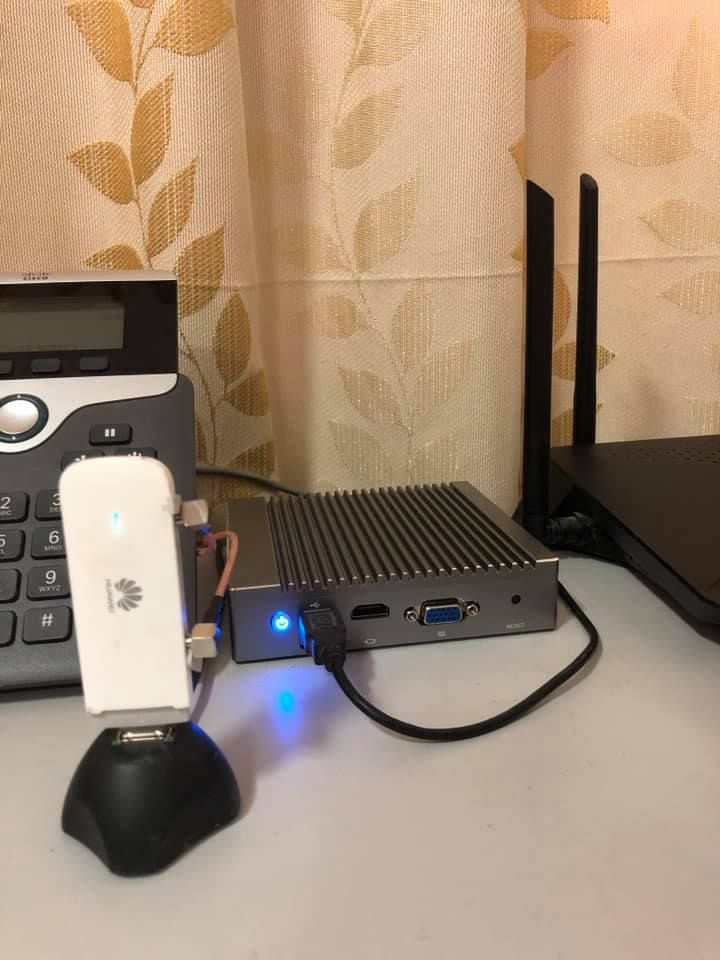
-
@JKnott said in How to set up a 4G modem on pfSense?:
Why do you have a TP-Link router, in addition to pfSense? You don't want any other router involved on either connection.
Because I need some way of connecting the pfSense to the 4G modem which doesn't have ethernet. So I thought the purpose of the TP-Link router was to act as a bridge to the 4G modem. Should I be setting this up some other way?
-
@jly2680 said in How to set up a 4G modem on pfSense?:
@philled my pfsense main internet is a 4g usb modem e3372 with external antenna..working flawlessly,,and with a ping script that auotmatically reset my modem when it's down and acquire new ip from ISP..
How are you connecting that 4G modem to the pfSense?
-
@philled said in How to set up a 4G modem on pfSense?:
So I thought the purpose of the TP-Link router was to act as a bridge to the 4G modem. Should I be setting this up some other way?
What connection does that TP router use that's not available with pfSense? I have set up several 4G modems in my work and they all had Ethernet available. The customers would have one of those as well as ADSL or cable modem for the main connection. There'd also be a Juniper router which could switch to the 4G backup connection as needed.
-
@JKnott said in How to set up a 4G modem on pfSense?:
@philled said in How to set up a 4G modem on pfSense?:
So I thought the purpose of the TP-Link router was to act as a bridge to the 4G modem. Should I be setting this up some other way?
What connection does that TP router use that's not available with pfSense? I have set up several 4G modems in my work and they all had Ethernet available. The customers would have one of those as well as ADSL or cable modem for the main connection. There'd also be a Juniper router which could switch to the 4G backup connection as needed.
The Huwaei 4G modem doesn't have ethernet, it can only be be connected to via WiFi.
The pfSense router can't connect to the 4G modem over WiFi as it only has ethernet, so I thought I needed something in the middle to connect it to the 4G modem - that's the purpose of the TP-Link router which has both WiFi and ethernet.
Is there another way I should be doing this? Do I have to get a 4G modem that has an ethernet port?
-
Yes you bought the wrong device.
Why did you get a 4G Wifi if you want to run it with pfSense as WAN?!
-Rico
-
@philled usb port..is your 4g modem pocket wifi? you could add wifi usb adapter on your pfsense and make it as a wifi client on your 4g modem
-
@Rico said in How to set up a 4G modem on pfSense?:
Why did you get a 4G Wifi if you want to run it with pfSense as WAN?!
4G is often used as a backup connection. As I mentioned, I have set up several systems, with ADSL or cable modem for the main connection and 4G backup. However, I expect this device, which is apparently WiFi only is intended for home use and not business, where you'd normally use a backup connection.
-
@Rico said in How to set up a 4G modem on pfSense?:
Yes you bought the wrong device.
Why did you get a 4G Wifi if you want to run it with pfSense as WAN?!
Because I asked a question in another forum about implementing a 4G backup solution on my pfSense setup and that was what I was advised to buy. Unfortunately it looks like they gave me bad advice :(
So what do people recommend I buy for this? Would a Netgear LB2120 work? It has a LAN port and a WAN port so should be able to connect to my pfSense's WAN ethernet port, correct?
-
Yeah, that looks suitable. It has WAN pass through, as well 4G.
-
Yup, those Ethernet connected Netgear LTE modems work well.
You can use many USB LTE modems directly with pfSense though. What exactly is the device you have?
Steve