Seamless roaming
-
Get the nanoHD vs the Pro.. Really!!! Or the flexHD... No reason to buy the pro at this time..
I show the PRO on amazon for like 133, and the nanoHD for like 157.. For 25 bucks your nuts if you don't get the HD model vs pro..
-
@johnpoz said in Seamless roaming:
Get the nanoHD vs the Pro.. Really!!! Or the flexHD... No reason to buy the pro at this time..
I show the PRO on amazon for like 133, and the nanoHD for like 157.. For 25 bucks your nuts if you don't get the HD model vs pro..
Thanks for the advise John, I think a nanoHD 2 pack it will be :)
-
I just looked at the data sheet for that unit. I see they still support 802.11b. I wonder if anyone still uses that. I hope not, as it's a performance killer for the entire area. The local library stopped supporting it several years ago and I have my AP configured for N only, as every device I have is capable of N. It's a performance killer because every device that wants to use g or n has to go into b compatibility mode, where it sends a b frame to reserve time for the g or n frame. G only doesn't cause such a significant performance hit for n, as the n device just has to slow down the header, when there are g devices in the area.
-
@Qinn said in Seamless roaming:
Thanks for the advise John, I think a nanoHD 2 pack it will be :)
Do the 2 packs come with PoE adapters? According to that video, single units came with them, but not the 5 packs. If I'm not mistaken, those Ubiquity APs can only be used with their injectors or their PoE switches, as the APs run on 24V.
-
I don't think they sell a 2 pack ;) But @JKnott is right when you buy the multi pack they normally do not come with the injectors... Some old AP did use passive 24v poe, and that could be problematic.. But the current devices should be poe/poe+ (also known as af and at) and be able to powered from any poe switch that supports the correct poe.
New poe bt also coming out.
-
Mine are using my POE panel on 48volts.
-
@johnpoz said in Seamless roaming:
I don't think they sell a 2 pack ;) But @JKnott is right when you buy the multi pack they normally do not come with the injectors... Some old AP did use passive 24v poe, and that could be problematic.. But the current devices should be poe/poe+ (also known as af and at) and be able to powered from any poe switch that supports the correct poe.
New poe bt also coming out.
True the come in 1 or 3 pack, so I ordered 2 and will see if they can manage the space needed, it looks like they will arrive Tuesday, also ordered a 8 port managed switch that can handle 802.3af (PoE), 802.3at (PoE+), 802.3az.
Thanks to all, maybe need some assistance from you guys configuring them ;) -
Its the older AP that used the 24v passive stuff. If your curious you can look here
https://help.ui.com/hc/en-us/articles/115000263008-UniFi-Supported-PoE-ProtocolsWhat switch did you get, a unifi one?
-
@johnpoz No a Netgear GS310TP-100EUS, would you suggest a unifi one, why and which one would you advise jhon?
-
No I really wouldn't suggest a unifi one.. Unless you wanted to go full on unifi ;)
Only thing would suggest, is always get more ports than you currently need - you can never have enough ports - hehehe
Thought shit my 28 port cisco sg300 would be more than I could ever need.. Well its pretty populated.. Glad I sure didn't go with the 20 port option..
edit: And more features.. When getting a switch, get as full managed as you can for your budget! You never know when you might need feature X.. And you saved a few bucks and your shiny new 6 month old switch doesn't support it ;)
Never know when you might want do say routing on the switch - so L3 might seem like nah never do that, and few months down the road.. Wow wish I could do that.. Or multicast acls, didn't think I would would ever use that in my home network - But I do.. And its one of my favorite features of the switch.. You would be amazed at how much crap some devices can spew onto the network.. Being able to just block it at the ingress point is nice..
edit2:
One feature I would for sure be looking for if in the market for a new switch would be 10ge support.. Better would be multigig 802.3bz with 10ge... Figured out how to add a 2.5gig usb nic to my nas, would of been better if could of just connected that to my switch vs having to connect it to my main pc via separate san.. -
@johnpoz said in Seamless roaming:
10ge
Wow, that are speeds!!
@johnpoz said in Seamless roaming:
... Figured out how to add a 2.5gig usb nic to my nas, w.2.5gig usb nic? you mean a 2,4 GHZ usb nic
Edit1: USB nic well can be very handy, I must say I favour wireless bridges, with antennas and no more hassle with drivers.
-
No I mean a 2.5gbps ethernet nic via usb..
Multigig - 802.3bz allows for speeds of 2.5gbps and 5gbps
https://en.wikipedia.org/wiki/2.5GBASE-T_and_5GBASE-THere is the usb nic
https://www.club-3d.com/en/detail/2467/usb_3.2_gen1_type_a_to_rj45_2.5gbps_adapter/The only thing I dislike about my synology ds918+ nas is that no 10ge support.. Can not add card.. some of their other models do support adding 10ge cards. (hindsight is always 20/20 after you purchase) But someone figured out how to do the driver for these usb sorts of nics.. Its a bit of hassle since it haven't figured out how to auto bring up the nic on a reboot.. So you have to do a bit of manual enable on a reboot of the nas. But that really only happens on a OS update..
So originally - hey use of smb3 multichannel will get me 220ish MBps - that is all I will need ;) And that worked great.. Manual manipulation of the smb.conf.. Since its not really officially supported, hoping the dsm 7 when it comes out adds this to the gui, etc..
And was very happy with that - then ran across people playing with these 802.3bz usb nics.. And other guy got a 5gbps nic working.. But at 80$ each (my pc would need ability to do 2.5 gig as well - since no 10ge card or room to put one) and didn't really think my drive speeds could really fill up 5gbps pipe anyway.. Then someone posted that they got this cheaper $40 each nic to work with 2.5.. That could be a bit of a boost, and under the 100$ what did you buy now look from the wife ;) Figured hey locked down anyway (covid) little side project to play with.
At first thought hey could do smb3 multichannel with the 2x1 nics and the 2.5 nic for a total of 4.5 - but smb3 multichannel doesn't play that game :( if the interfaces are different speeds - it uses only the fastest one vs multiples..
So ended up going from 220ish MBps transfers to and from nas and my pc.. To 280ish - 50-60MBps bump.. Nothing to sneeze at for under $100 and a few minutes of play time setting it up.
-
@johnpoz said in Seamless roaming:
2.5gbps
Through XPEnology ...?
 https://xpenology.com/forum/topic/17690-drivers-for-usb-30-to-ethernet-255-gbit/
https://xpenology.com/forum/topic/17690-drivers-for-usb-30-to-ethernet-255-gbit/ -
No official DSM from synology.. Just using the r8152.ko driver.
Here is the reddit thread
https://www.reddit.com/r/synology/comments/fkb3gm/proof_of_concept_25_gbps_usb_ethernet_adapter/And I am running 6.2.3 and work just fine.
-
@johnpoz <off-topic> I see the bullet (online status) with your avatar is green, mine is always greyed out, is that a settings thing or is it something my DNS/IP blocker blocks? </off-topic>
-
No you just set that in your profile
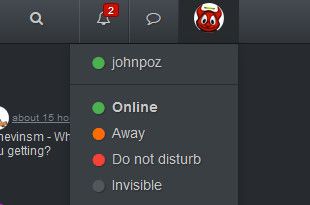
Maybe yours is set to invisible... I don't know what it shows when not logged in.. Maybe it always shows me online, even when I am not.. Which really rare to be honest - I spend WAY TOO MUCH time here ;) hehehehe
-
@JKnott said in Seamless roaming:
I just looked at the data sheet for that unit. I see they still support 802.11b. I wonder if anyone still uses that. I hope not, as it's a performance killer for the entire area. The local library stopped supporting it several years ago and I have my AP configured for N only, as every device I have is capable of N. It's a performance killer because every device that wants to use g or n has to go into b compatibility mode, where it sends a b frame to reserve time for the g or n frame. G only doesn't cause such a significant performance hit for n, as the n device just has to slow down the header, when there are g devices in the area.
There are a couple options to get around this, both supported by Ubiquiti Unifi wireless gear:
- Enabling Air Time Fairness
- Enabling 2G/5G Data Rate Control and disabling CCK rates
-
Do those do anything about not requiring the the b protection frames? That's the killer, where before a g or n frame is sent, a b frame has to be sent to reserve the time that b otherwise wouldn't know about.
-
@johnpoz said in Seamless roaming:
No you just set that in your profile
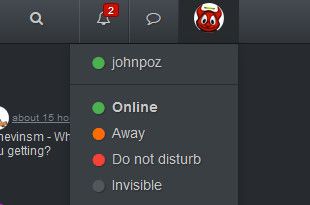
Maybe yours is set to invisible... I don't know what it shows when not logged in.. Maybe it always shows me online, even when I am not.. Which really rare to be honest - I spend WAY TOO MUCH time here ;) hehehehe
Aha, it has to be set manually everytime.
-
you can just disable B.. Pretty sure its default to off In your wifi group
Legacy Support
Enable legacy device support (i.e. 11b)You would have to check that for B