A little support for a home user.
-
It's not that simple.
PfSense uses generally accepted tested packages for DHCP, but this does not mean that there should be no problems.for example:
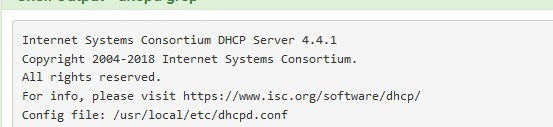
This is usually not a fault of pfSense
rather, ethernet controller to ethernet controller issue (modem eth. port to pfSense WAN interface eth, portedit: many cable ISPs use a MAC ACL
plus MAC usability rules can be set up by the ISP (tied to time, frequency, etc.)for you, since this is an intermittent error, ethernet controller compatibility is the possible error
-
I wish I understood. Regardless, thanks for taking the time to respond. I thought it would be good to play around and DIY a router but it is quite a bit more over my head then I realized.
-
Can I take away from this that it is likely a software issue and that buying a branded Netgate box would likely not fix this problem?
-
check this, pls:
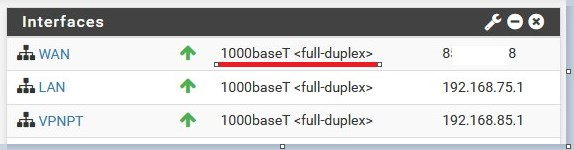
and try to preserve the speed negotiation
by not allowing auto-negotiationNetgate dedicated hardware is a good choice, but it may not solve your problem.
The cause must be investigated first... -
and try not to use the Realtek or noname ethernet controller on pfSense interfaces ...
use these:Intel I340 / I350 / i210-At / i211

edit: unfortunately, you cannot select the ethernet controller in the ISP CPE (this is given already by ISP)

-
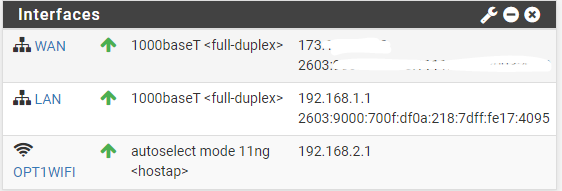 
Got it. Will disable auto.
I am using an intel pro/1000 dual card now. But the problem is identical to the old box that ha the Realtek NIC.
Should I disable IPv6?
-
@badfrogg said in A little support for a home user.:
Can I take away from this that it is likely a software issue and that buying a branded Netgate box would likely not fix this problem?
Definitely NOT a software bug

-
I don't use IPv6 on my home network, it's unnecessary yet, but my service provides it ensure anyway
BTW, I use it in my work as it is needed in those systems...
if you don't need it much IPv6 for something (lot of IoT, etc.), turn it off
-
That is an ARP issue - thats what arpresolve is doing i assume. ARP is Layer 2. What interface is EM0? Is that your WAN interface? You can go under interfaces to see what interface that is tied to. I dont know why you would be having an ARP issue between your cable modem and the WAN port, that is really odd.
If you google that error, they talk about that generally means the device cant find its gateway. That is why I'm asking what interface EM0 is. Your using a non-netgate box, so that interface might not be your WAN.
If this interface is not your WAN, then you have the wrong network (IP Space) assigned to that interface. If you have 1.1.1.0/24 assigned to an interface and the gateway is on 1.1.2.0/24, your going to have that exact issue.
-
EM0 is connected to my Cable Modem. EM1 is connected to my home switch.
What do you mean by VM? I have pfsence booting directly from an SSD. It was the serial img.
-
Yah I updated my comment. Is your WAN interface using DHCP, or are you assigning a static IP?
-
I have Spectrum Cable Internet. It is DHCP. 400 downand 50 up.
-
OK, I use Comcast - the only thing you should have set on your WAN is DHCP for IPv4, and then DHCP for v6 if spectrum supports it - and you should be good. You dont need any other settings configured for the WAN interface other than the default two block statements at the bottom that are checked by default.
What Cable modem are you using by chance? Is it the Arris Surfboard 8200 I think it is? The little white box?
-
It is an Arris TG1682G
-
Alright, so that' an all in one modem, your definitely not just using a "cable modem". All in one modems generally require more work to work with an external router. Those have built in firewalls, and other services that could definitely be causing your problem. Have you disabled just about everything on it? Using those with wireless is very tricky too.
Does that have a pass-through setting that you can pass the WAN IP to the pfsense box? If so, have you enabled it?
Is it still acting as a Wireless Access Point for your devices?
This would be a lot more straight forward if you just bought a pure cable modem, and didnt use an all in one. My guess is you would need a wireless solution then as well.
-
When I had it installed I call the ISP and had them disable the router and wifi. I asked for the public IP to be passed thorough directly to my own personal router.
My home network is already set up with a PoE switch and access points. Its just the router that I am lacking right now.
-
Does your internet connectivity come back automatically when it stops working, or do you have to power cycle either pfsense or the cable modem?
I have a suspicion that what's actually happening is your cable modem isn't responding to dhcp requests from pfsense, and because its not your wan interface is dropping because the lease time is expiring. Does this happen right around 8 hours or so?
-
Its is random throughout the day and it comes back on its own after a minute or two.
-
Can you log into the cable modem? If you can make sure they disabled everything the firewall is doing on it. If your passing through the public IP, you dont need the firewall running on that at all anymore.
I know when I had ATT, i could pass through the public IP, but I still had to disable all the firewall services. I wonder if thats part of your problem. There shouldn't be an issue with the gateway (ARP) unless the ISP has something wrong, and I highly doubt that. My guess is your lease time is expiring, its requesting a new one (different packet types) and your firewall is responding and renewing your lease, thus your internet connectivity comes back.
I wonder if that error is because your lease time expires, pfsense ARPs for the gateway, but because the lease time expired its not technically on a network, and then when it gets or renews the IP you had its back to working again.
-
I would personally go buy a new cable modem, that is certified to work on Spectrum's network. I bet that would solve all your issues. Here is a list of Approved Modems for Spectrum:
https://www.spectrum.net/support/internet/compliant-modems-charter-network/
I use the Motorola MB8600, it has been rock solid for me for years.