2.4.5 install, no LAN link-up detected
-
and there is a solution (end result) in front of you in white / black
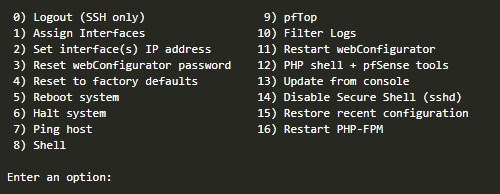
do not pull the cables in and out / that's not the point
Enter an option: type 1 Assign Interfaces - if not already (go through the instructions)
and
Enter an option: type 2 Set interfac.............LAN F.E. 192.168.1.1 / 24, 24 = 255.255.255.0, ++++ DHCP konfig
yes and now you don't want a VLAN setup, so choose n from y / n
-
Thanks. I reinstalled pfsense. It found only one interface
em0 c4:....:f2 (down) Intel PRO (cable connected to ISP)
When it asks for LAN interface, (cable connected to router LAN), get "No Link-up detected"
At the shell menu, the WAN now has an address
WAN (wan) --> em0 --> v4.DHCP4: 108.49.220.128/24
There is no LAN
Option 1 loops through without detecting LAN. I'm assuming since no LAN detected, LAN can't be configured in Option 2 -
@DaddyGo said in 2.4.5 install, no LAN link-up detected:
Come on, you know this is the very beginning of your pfSense discovery, what will happen to you once you get into the GUI?
why did you have to reinstall ???????
look through the shell messages, how many interfaces has FreeBSD discovered? (and what kind of driver(s) assigned)
you said, the system found two interfaces in the previous installation...
you will not access the GUI, until you can assign a LAN interface to it
Enter an option: type 1
Enter an option: type 2 Set interfac.............LANbut at least the WAN is already working, I just want tell you not that important in the beginning (WAN)
-
FreeBSD 11.3 (the underlying OS for pfSense-2.4.5) may not be detecting your Realtek NIC. Can you use another NIC as a test? It is seeing your Intel NIC (that's the em0 device and driver it is showing). If it properly detects your Realtek NIC, you would see a re0 device showing up.
Realtek NICs are not the greatest. There are a number of posts here with various issues related to their use on FreeBSD. Some versions work okay, others not so well.
Are these NICs built onto the motherboard, or is maybe the Intel NIC a separate card? If the Intel is a separate card, you can get a dual-port Intel version to replace it and then both WAN and LAN will use the Intel drivers which are rock solid.
-
@DaddyGo: during the install, it only finds 1 Valid interface, em0. It then asks for VLAN setup, [no], WAN setup [a], which it detects, and then LAN [a] which it does not detect. Same occurs from the Shell via Option 1
@bmeeks: This a fanless, mini-pc with NICs on the motherboard. I knew there were FreeBSD issues w/ Realtek nics, but read it wasn't as much of an issue w/ newer releases.
so looks like I'm SOL with pfsense then?
-
@jdibber said in 2.4.5 install, no LAN link-up detected:
RTL8111G
I see you're here, I really want to help
Bill is absolutely right, but you wrote that you already had two interfaces that you saw in a previous installation
can you take some picture of the console to see what you've done so far?
but in a basic system, the RTL8111G is recognized or not by the OP system, who knows (?) this needs to be shownbut at least we need to know that Realtek isn’t really on the list
edit:
we posted at same time, hahaha
I haven't seen a MOBO where there are two separate types of NICs 1 Realtek and 1 Intel but nothing is impossible -
please focus on having a LAN interface assigned, then everything will be easier
don't be rigid about the instructions as you are not a console expert, the GUI will do you good in terms of configuration
I think Bill will be right and FreeBSD doesn't recognize Realtek NIC, but
you can also select the Intel NIC for the assignments LAN interface and then continue debugging from the GUI
of course it's not good if you don't have a WAN interface, but maybe we can see more info if you can provide us with information from a GUI environment
-
"I haven't seen a MOBO where there are two separate types of NICs 1 Realtek and 1 Intel but nothing is impossible"
Its a sweet little PC and was surprised the 2nd NIC was a realtek at its price level (advantech ds-081). I got it used, on the cheap with the intent of building a pfsense box
I couldn't find a way to set the LAN to the NIC card. Option 1 always defaults to WAN
-
and there really is such a motherboard (different NICs on MOBO)
I worked with Advantech stuff in the past, as it is an industrial category, but i wouldn't have thought
(I built many MODBUS systems from advantech elements)probably because, as Bill said too, the system does not recognize the Realtek NIC
since we can't see into your system, I think this is the end of the help
you cannot proceed until you assign interfaces to the appropriate category WAN / LAN
so reassure you, that Realtek NIC is not recommended anyway!
-
@jdibber If you're not all that concerned about having both ports, you could just VLAN both WAN/LAN to the one working port. This works fine for a simple flat network.
I used this option for the same reason except my second port died and it work for over a year until I opted to do away with VLANs all together. -
hahoooooo, the OP is completely beginner, I don't think it's useful
I hope you stay here on this thread and help him in the future -
@DaddyGo We all were at some point, I don't mind helping if I can. I remember when I first starting I couldn't believe the patience the guy had for my questions. Hell I'm still new although my rack looks somewhat like an office
-
@trent6gol
everyone is going somewhere.....and it has station / obstacles / crying / laughingOP also has trouble handling the shell, so I would rather recommend one of these:
https://www.netgate.com/solutions/pfsense/sg-1100.htmland a lot of learning follows, but what I refer to comes with pre-installed pfSense
-
The sg-1100 didn't meet my VPN throughput needs, the next Netgate option up was $400. I was hoping to save a little cash and learn something.
I don't think I'm up to going the VLAN route. Heck, can't even get past the shell.
As noted above, I wasn't able to assign the LAN over the WAN tor the intel nic in the interface assignment option 1. Is there another method?
-
@jdibber https://www.ebay.com/itm/IBM-Intel-PRO-1000-PT-4-Port-Quad-Gigabit-NIC-CPU-D61407-Network-Card-Adapter/164224343696?hash=item263c889e90:g:lHMAAOSwafNe0YhI
-
@jdibber Other than that, let's ask the obvious question after this tidbit: Sometimes the added on board NIC is used for IPMI as I have found out the hard way. Just for shit$ and giggles, is there anything in the Bios to turn the NIC's on/off? Maybe an IPMI option
-
the OP described what kind of hardware he have, do you think he can force one into this?

after that do you think (please read before you respond)?
this?
https://www.ebay.com/itm/IBM-Intel-PRO-1000-PT-4-Port-Quad-Gigabit-NIC-CPU-D61407-Network-Card-Adapter/164224343696?hash=item263c889e90:g:lHMAAOSwafNe0YhI
-
@DaddyGo Still looking for the description other than "The box has an i5-7200U, 4GB RAM, 64GB SSD with 2 onboard NICS, LAN1 INTEL I219-LM and LAN2 Realtek RTL8111G" which that config goes a long way. However, are we here to help or criticize what a person reads or doesn't? Maybe I'm I don't understand what forums are for (please set me straight) found it (advantech ds-081) I kinda just skimmed over that
-
you only need these few steps through the shell ...assign interfaces and IPs
unfortunately, I don't see what's in front of you when you look at the console messages so it can't really help
send something "prtsc", what the kernel did to network interfaces at startup
for your sake I looked at one of their own boxes, with IPMI and pls. you send something like this so we can move on
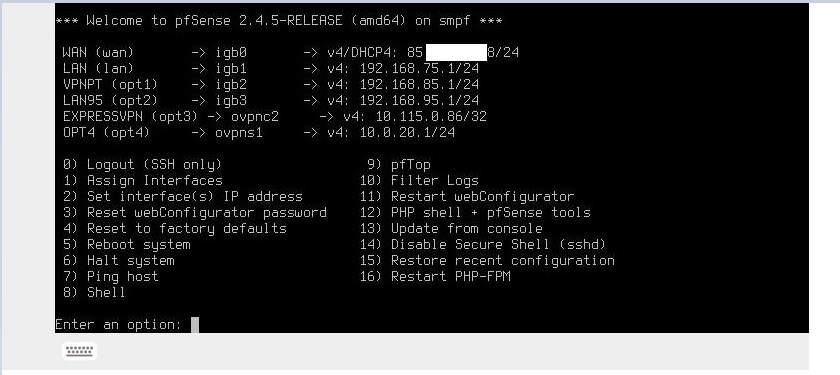
and
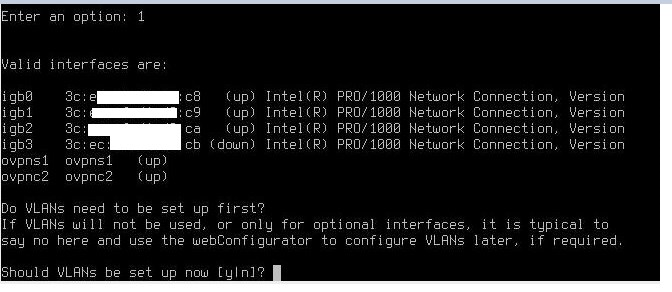
and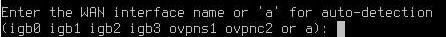
and
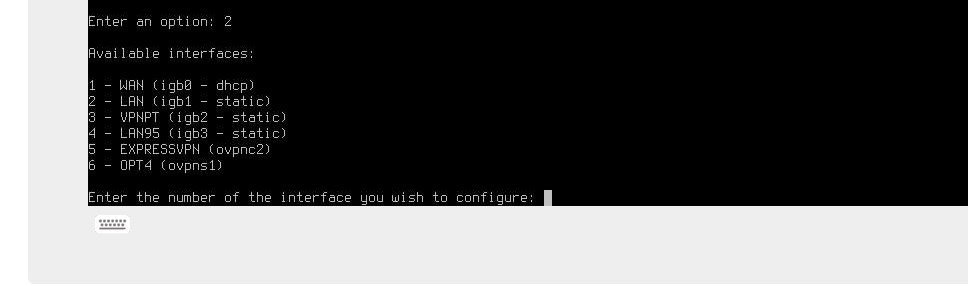
-
well, then do you think the damn big NIC that you suggest fits in that little box?

