2.4.5 install, no LAN link-up detected
-
hahoooooo, the OP is completely beginner, I don't think it's useful
I hope you stay here on this thread and help him in the future -
@DaddyGo We all were at some point, I don't mind helping if I can. I remember when I first starting I couldn't believe the patience the guy had for my questions. Hell I'm still new although my rack looks somewhat like an office
-
@trent6gol
everyone is going somewhere.....and it has station / obstacles / crying / laughingOP also has trouble handling the shell, so I would rather recommend one of these:
https://www.netgate.com/solutions/pfsense/sg-1100.htmland a lot of learning follows, but what I refer to comes with pre-installed pfSense
-
The sg-1100 didn't meet my VPN throughput needs, the next Netgate option up was $400. I was hoping to save a little cash and learn something.
I don't think I'm up to going the VLAN route. Heck, can't even get past the shell.
As noted above, I wasn't able to assign the LAN over the WAN tor the intel nic in the interface assignment option 1. Is there another method?
-
@jdibber https://www.ebay.com/itm/IBM-Intel-PRO-1000-PT-4-Port-Quad-Gigabit-NIC-CPU-D61407-Network-Card-Adapter/164224343696?hash=item263c889e90:g:lHMAAOSwafNe0YhI
-
@jdibber Other than that, let's ask the obvious question after this tidbit: Sometimes the added on board NIC is used for IPMI as I have found out the hard way. Just for shit$ and giggles, is there anything in the Bios to turn the NIC's on/off? Maybe an IPMI option
-
the OP described what kind of hardware he have, do you think he can force one into this?

after that do you think (please read before you respond)?
this?
https://www.ebay.com/itm/IBM-Intel-PRO-1000-PT-4-Port-Quad-Gigabit-NIC-CPU-D61407-Network-Card-Adapter/164224343696?hash=item263c889e90:g:lHMAAOSwafNe0YhI
-
@DaddyGo Still looking for the description other than "The box has an i5-7200U, 4GB RAM, 64GB SSD with 2 onboard NICS, LAN1 INTEL I219-LM and LAN2 Realtek RTL8111G" which that config goes a long way. However, are we here to help or criticize what a person reads or doesn't? Maybe I'm I don't understand what forums are for (please set me straight) found it (advantech ds-081) I kinda just skimmed over that
-
you only need these few steps through the shell ...assign interfaces and IPs
unfortunately, I don't see what's in front of you when you look at the console messages so it can't really help
send something "prtsc", what the kernel did to network interfaces at startup
for your sake I looked at one of their own boxes, with IPMI and pls. you send something like this so we can move on
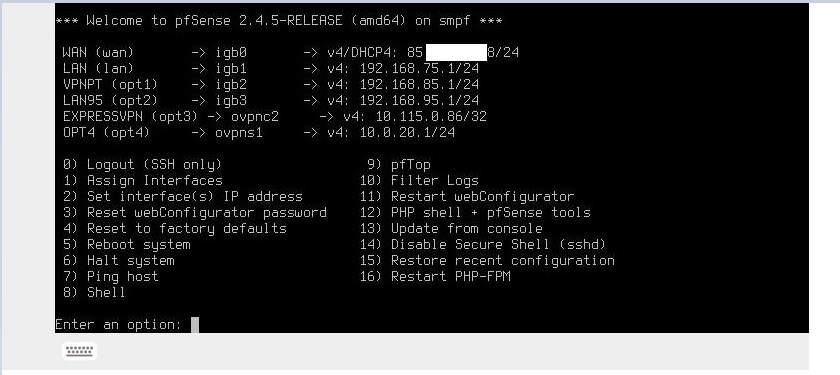
and
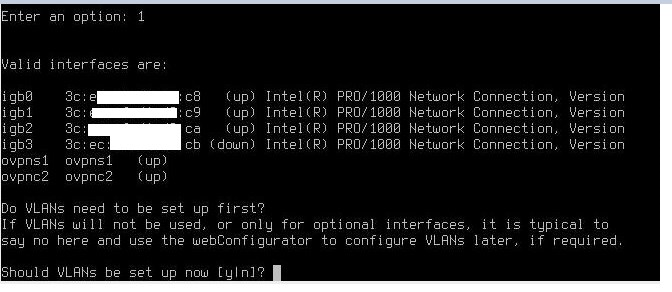
and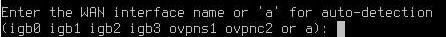
and
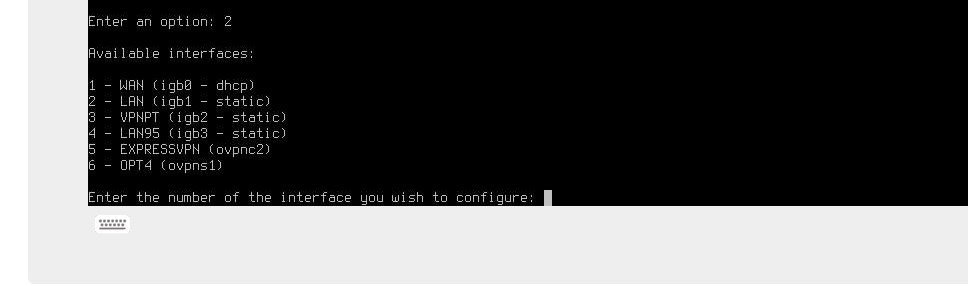
-
well, then do you think the damn big NIC that you suggest fits in that little box?


-
@DaddyGo Yes with a bigger case some solder and good luck I believe it will fit lol, anyway irrelevant but back on track. I stand with the second option.
-
@jdibber said in 2.4.5 install, no LAN link-up detected:
advantech ds-081
I don't see IPMI interface here:

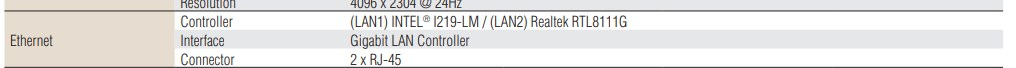
-
I think this OP is already bored, I go, I also drink a glass of red wine

-
@DaddyGo IMM/IPMI/IDRAC whats the difference remote management is just that regardless of what the port is called. I'm thinking that the realtek port is used as management, because logically you don't need 2 NIC ports to do what this device was intended. Second, the manufacture-variation of these ports also leads me to believe this because it has RMM built-in.
-
Well, that's +1 for shit$ and giggles...
Chipset --> PCH-IO config --> PCI Express -->
PCH LAN Controller Enabled
LAN2 Control disabledEnabling LAN2 detects re0. I can access the GUI.
I thought I reviewed BIOS settings, apparently not thoroughly enough. I appreciate everyone's help. Sorry for the rabbit hole chase
-
@jdibber Just remember when you start going in the settings of PF there is a section in System->Advance->Networking, scroll down a bit and make sure the TCP segmentation is checked, I believe the Realteks and PF/BSD driver had a problem in that area. I don't have Realteks anymore so I'm not sure if it was fixed or not.
-
will do. thanks again
-
when you use it as a router (it's not just a (re) driver issue):
https://docs.netgate.com/pfsense/en/latest/config/advanced-setup.html#Networking
https://forum.netgate.com/topic/42669/tso-and-lro-on-alix-boards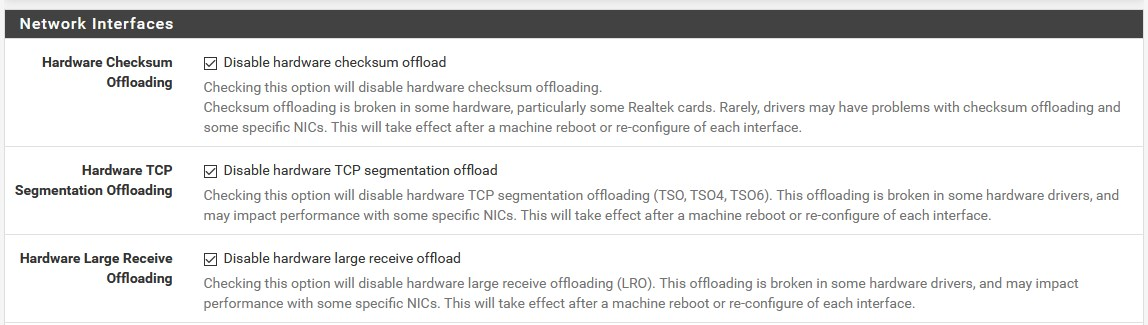
-
the interface is not IPMI, it would be in the Advantech description and there would also be BMC firmware for the unit
whereas Advantech deals with industrial control engineering, due to network segmentation, there are more eth. port on the unit
what is the lesson always check the BIOS

-
Thanks again....I do feel like a bit of a mo for not finding the bios setting from the get go