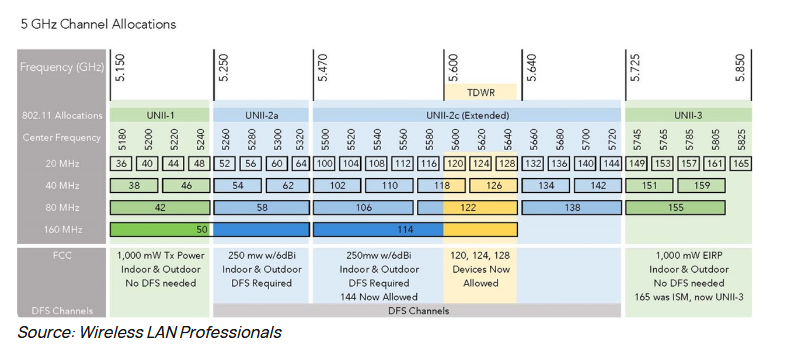Seamless roaming
-
There are only 3 non overlapping channels @ 2.4 Ghz 1, 6 & 11 or 1, 7 & 13 in Europe.
If you set HT40 @ 2.4 Ghz you'd have even less non overlapping channels, both these are HT20 @2.4 Ghz.
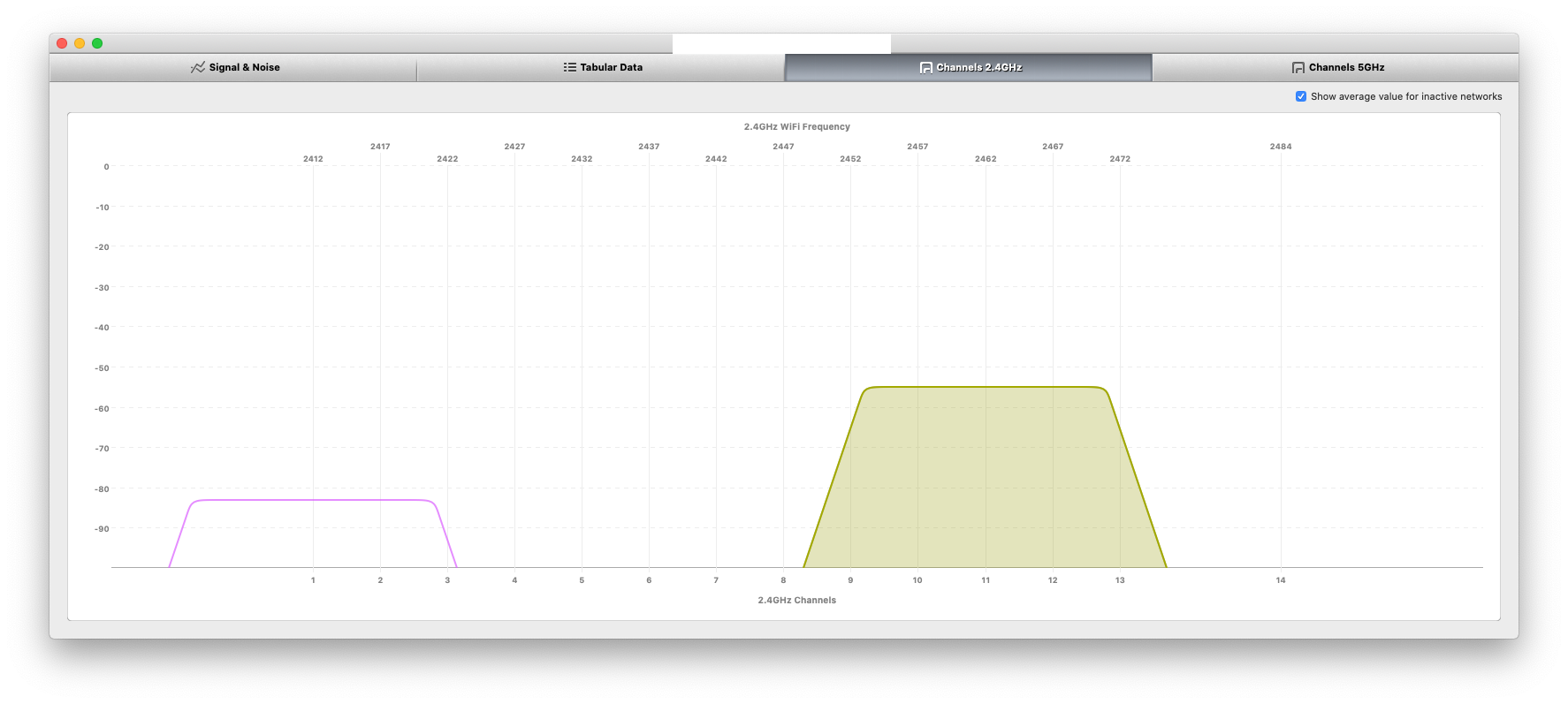
-
@NogBadTheBad said in Seamless roaming:
If you set HT40 @ 2.4 Ghz
True - and its not a valid standard either.. Even you had no other networks in the area at all, and only 2 AP or even just 1.. its not a standard - and will be hit or miss based upon your client.. So ok if you have 1 client and it supports it, and you have zero other wifi in the area on 2.4 you might be able to get away with it.. But if what your after is speed 2.4 is not the way to go anyway.. .You should be on AC on 5ghz ;) Going to just blow away even a 3x3 2.4 client on 40mhz..
2.4 best you could get with 3 stream client.. Those are like unicorns in the first place, rare as F.. Is a 450 PHY with short GI and 40 VHT.. With 2 stream client your talking only 300 PHY.
With AC 2x2 client using just 40 vht can get 400, which is very common.. Or even more common is use 80 VHT (standard) on 2 streams a 867 PHY which over double would could ever get on 2.4 even using the unsupported and non standard 40 vht on it..
-
@johnpoz Second one up and running, adoption went smooth

-
36 and 44 are bad choices if you want to run 80 vht.. Since they overlap..
Thought we went over this already 36 and 149 are the 2 5ghz channels that do not overlap for 80 vht.
-
I can only choose from
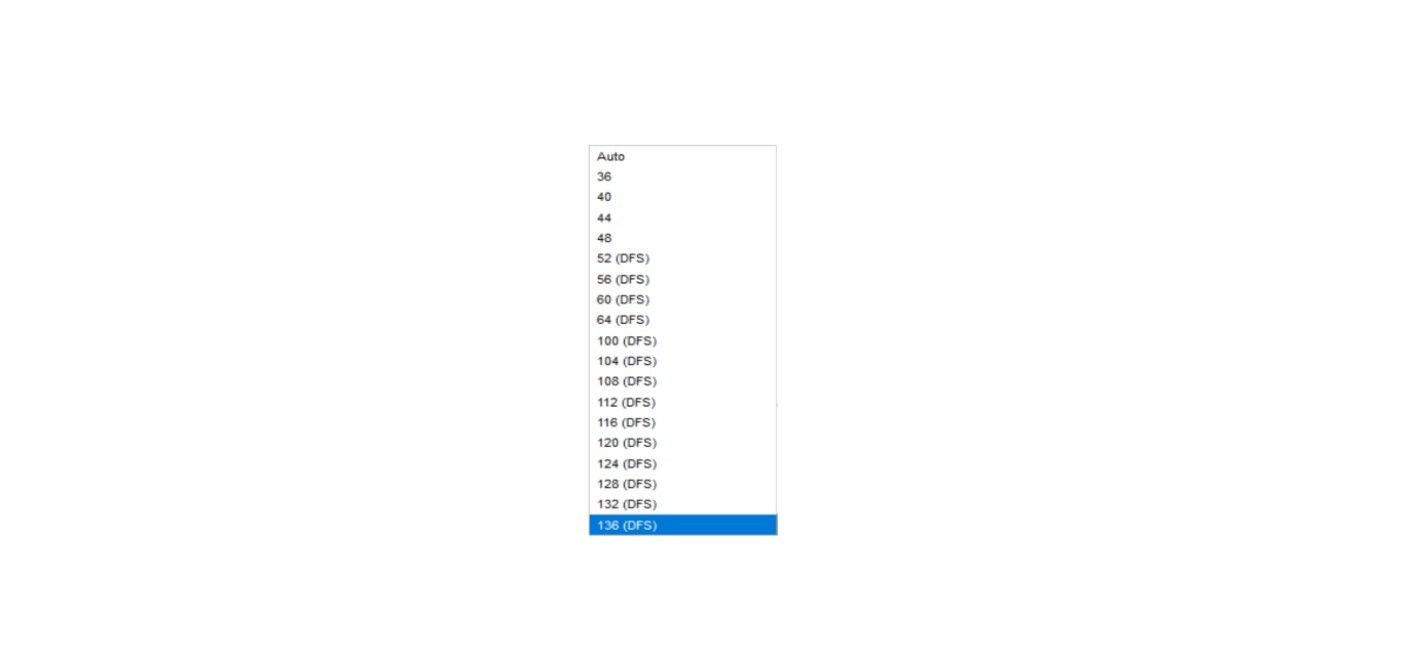 when on VHT40 when I switch to VHT80 136 is removed from that list?
when on VHT40 when I switch to VHT80 136 is removed from that list? -
Oh your in Europe - yeah I don't believe unii-3 is used in Europe.. Hmm your kind of screwed then for non overlapping Unless your clients are ok with dfs channels.
-
@johnpoz Wi-Fi AI en Airtime Fairness would you recommend them and are there any other settings you would advise to be set?
-
Airtime fairness would depend on your environment and how you use wireless.. If you want to make sure no wifi client hogs up all the bandwidth then yeah you can turn that on... But will most likely notice that your top speed will drop for any single client.. For example - values will depend on your internet and how your testing.. But with off you might see say 400mbps from a client, while on maybe only 300.. And if lots of other clients on maybe only 200..
Something you will have to experiment with for your own setup and clients and use case and what exactly you want to accomplish.. I have it off.. But maybe you want it on?
The name kind of describes what it does - it tries to be fair to all clients on how much of the airtime (wifi) they can use.
If you were doing something stupid like trying to do torrents over wifi, more than likely you would like it on ;) If you have a client that likes to download large files over wifi while your trying to stream netflix, again you might want it on.. etc. etc.
if you like to see max possible speed when doing speedtest over your wifi - you prob want it off ;)
-
@johnpoz Thanks John, are there any settings you would advise?
-
Pretty much default should work for you out of the box... But everyone's wants out of their wifi is different.. Their client make is going to be different..
What is so nice about unifi is feature set - if you need X you can use it, Maybe I don't want X but Y as setting.. Unifi exposes and allows for pretty much all the major settings that you would find in a very expensive enterprise wifi setup.. While being a reasonable price for the home enthusiast to be able to leverage..
Unlike your typical home soho router that allows for user to like set a ssid, and then turn it off and back on again if something is not working.. And that is pretty much the extent of what you can do with it ;) It either works for you or it doesn't - there is really nothing else to do.. .The maker of said device made all the choices of what features to support or not support for you.. And then they will abandon that model in a year, and say oh you want to do X - yeah buy this years model ;)
Have you updated to the beta firmware and controller?
-
@johnpoz Nope not yet, and that's why I love opensource, support and people who can spend time to make something good and not are forced to fray, just to get it out and sold.
I am always amazed, how many people complain about there WiFi and still use the All-in-One thingy from the ISP provider that's stored in the cupboard.btw why I am not on beta, I wanted this setup to be thoroughly tested, so that I know that everything is stable. As you pointed out earlier beta quiet stable, so I will move over tomorrow.
Btw is there any way I can analyze why/where the interference of UAP-nanaHD-1.8 comes from?
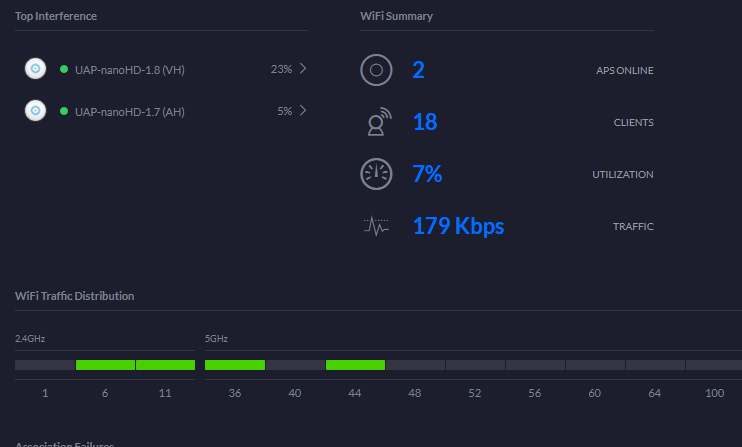
-
It might be the other ap try dropping the power down and see if it improves.
You can look at the RF environment in the unifi app, If you look about you’ll find it.
There is a windows program called inssider that would show other wifi in the area.
https://www.metageek.com/products/inssider/
-
Have it do a scan it will report - look at the insights for your nearby wifi.. Yeah 23% seems a bit high..
Here is my 2g and 5g interference..
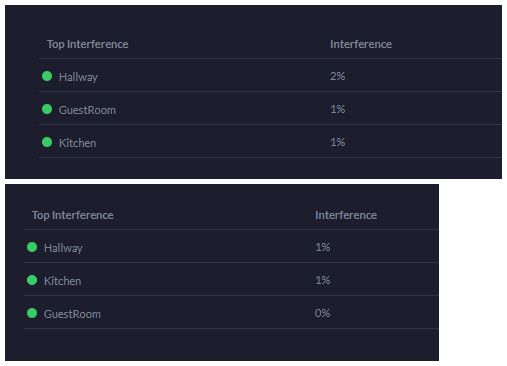
-
@johnpoz Is it possible to choose the channels? Using a channels analyzer the UAP's are on 2 1+5 and 11+7
btw I don't understand controller says when it comes to the channel, 9(11,-1)HT40, so how does 9(11-1) has any to do with the channels I see 1,5,7,11?
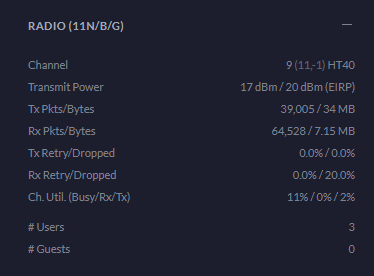
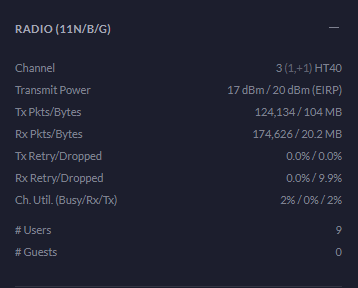
-
Re your BTW question, it's down to you using HT40 @2.4Ghz, when you set HT40 its eating into other channel space.
Click on the gear and you can change the channels
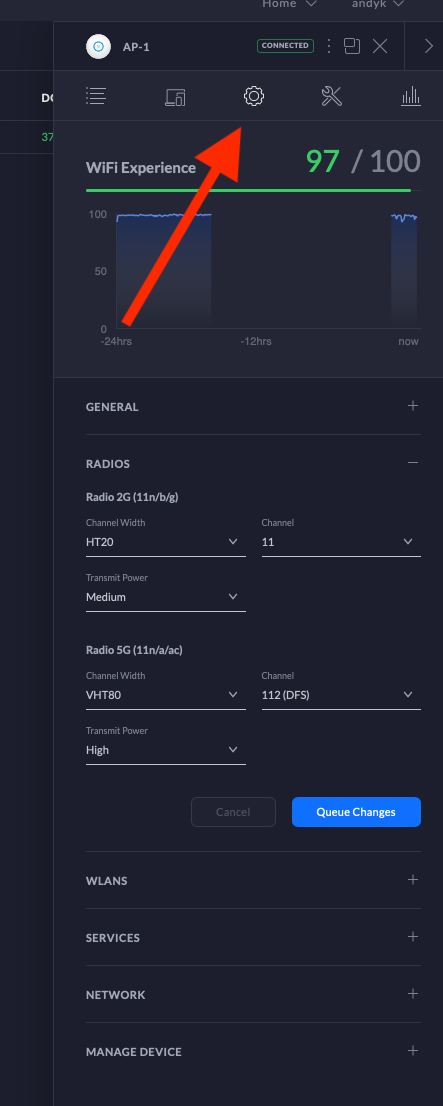
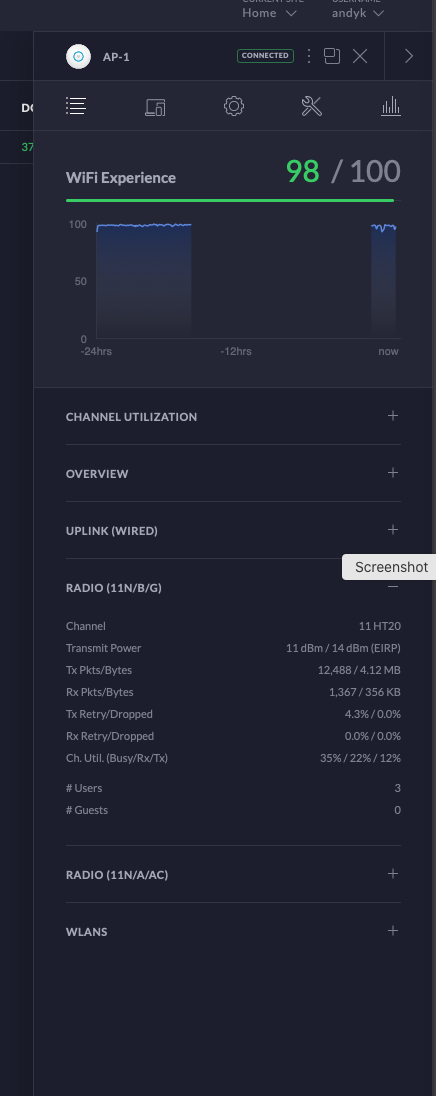
-
Went over this already I thought 40mhz channels on 2.4 is nonstandard.. Its not worth it, going to cause you issues, and most devices don't support or actually do it anyway, even if they say they do ;)
Set your 2.4 to 20.. Your interference issue most likely will go away as well when you do that.
If what you want is speed on your wifi - 2.4 is not that answer.. So 40mhz is pretty pointless on it - especially with the limited number of channels. Even if out in the middle of no where and zero other wifi around.
Since you can not do unii-3, as @NogBadTheBad is doing you could try using the DFS channels for 80VHT that doesn't overlap - comes down to if your devices will use them or not.
-
Thanks @NogBadTheBad BadTheBad and @johnpoz , your both right, me being pig headed
 , now they are both on 20HT
, now they are both on 20HT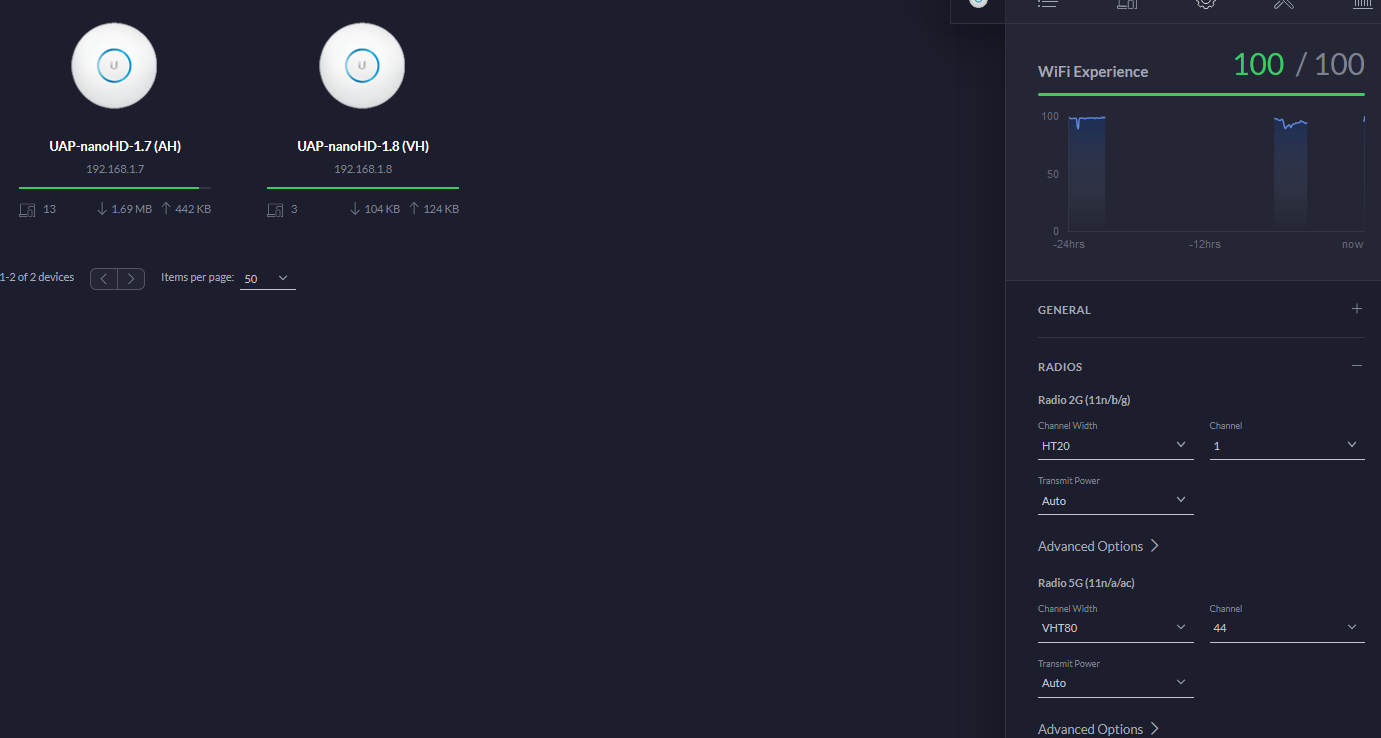
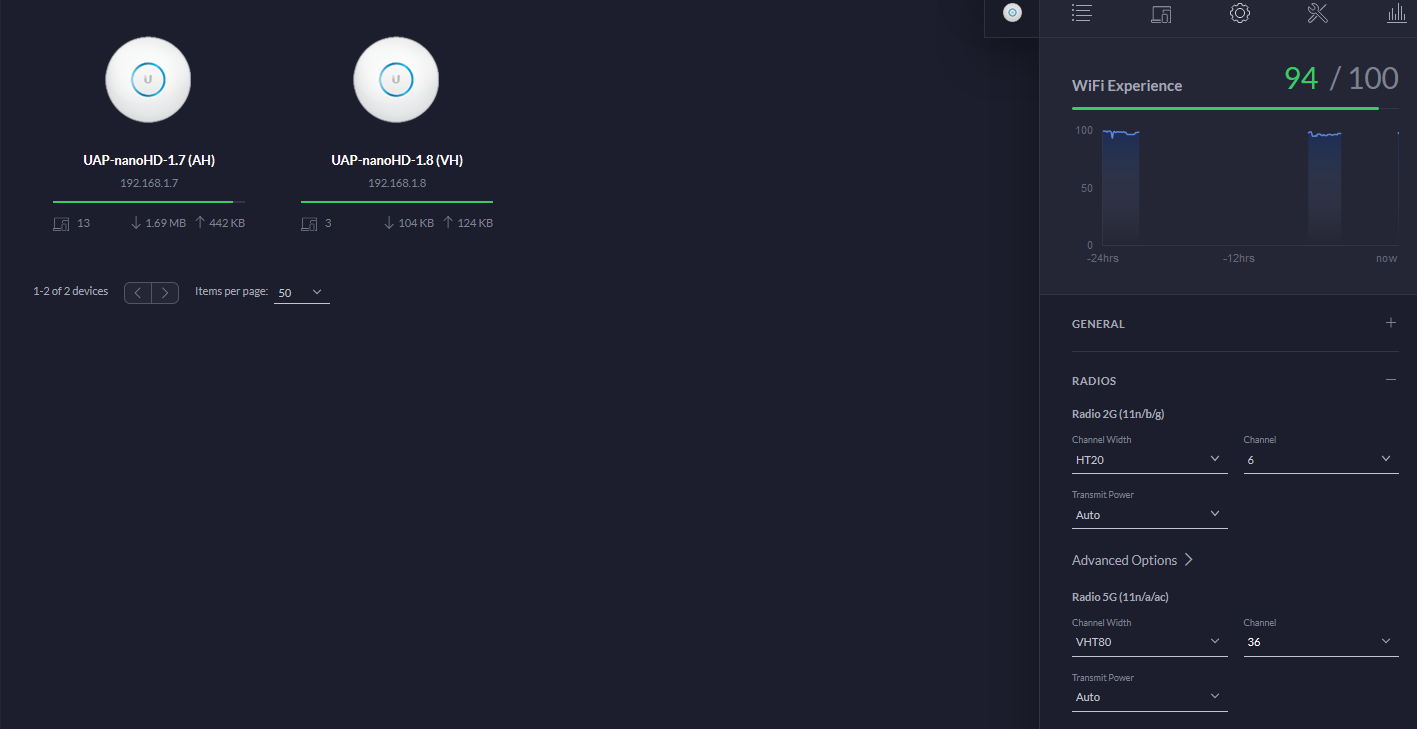
-
How is the interferance now?
-
-
10% still seems a bit high.. What do you have in the area.. Is there strong AP in the area? You can look under insights "Neighboring Access Points" For what your AP are seeing and what channels they are on and strengths... Try and be on channels that do not overlap for the strongest ones near you.
Also you can have the AP do a RF scan and they will report which channels have higher interference.