Seamless roaming
-
@Qinn said in Seamless roaming:
thus it safe guard 100% a powersurge.
Yeah not going all in on that sort of statement ;) UPS is the best thing to do against power issues if you ask me..
As just an academical question on zfs vs btfrs - are you talking openzfs or zfs? ;)
Not sure why btfrs got such a bad rap when it came out.. I have had zero issues with it.. But then again I have not put any filesystem through its paces in years and years and years.. So anything I said would be mostly speculation and opinion of what I have read, etc. I haven't had to deal with storage as the admin guy for a good 10+ years..
And I really don't use any of its extra features of taking snapshots of my data, etc. I take snapshots of my VMs - but not my media files.. No real point.. That is more for enterprise when you have 100's or 1000's of users storing files that are stupid users.. And then they call you and say hey I overwrote my presentation with the wrong file, can you restore the one from 3 hours ago ;)
That sort of thing doesn't happen when your the only user of the NAS and your not an idiot ;) hehehehe
So those sorts of features are hard to actually "test" Guess could be taking snapshots to protect against some sort of ransomware.. Then again not an "idiot" I don't run code on my machines that I am not 100% sure about.. And then even then so what if it overwrote my media.. I have backups off site and not sync'd of my critical stuff. And to be honest have more fun collecting and maintaining the media than actual use of it.. My friends and family might be pissed that the library went from almost 2500 movies to like 100 overnight (Stuff that really hard to find!) And oh don't get me wrong - I would be kicking myself in the ass for sure.. But in the big picture it wouldn't be the end of the world.. And give me excuse to rebuild ;)
So wouldn't be the guy to ask other than just beer chatter to which one you think is the best.. I have more experience with btfrs - so that currently would get my vote.. And then again in current setup its moot.. My nas doesn't support zfs - and sure not going to change everything out for feature X of zfs that btfrs can not do - which is what anyway? They really just do things a bit differently.. What feature is in either of them that the other one doesn't also say they can do? So one might say we do X better, or we do it faster.. But is there any feature that one can do that the other just says - sorry we do not support anything like that.. I don't think so..
-
Hi @johnpoz my ds918+ has arrived, I want to migrate is there a way to seen the version before I migrate as it wants to update during process?

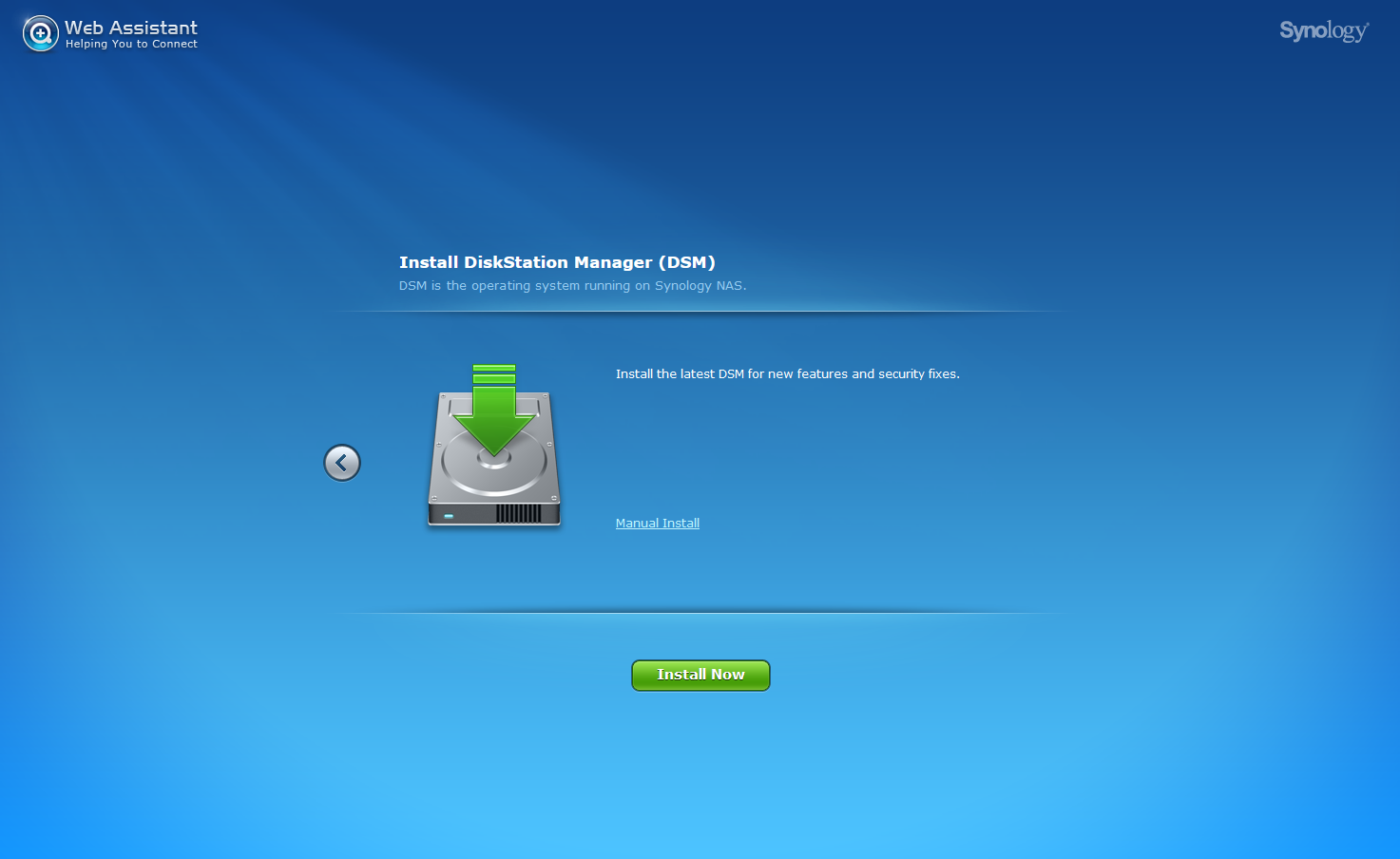
-
...did it using the Synology assistent ;) , as promised here it is...
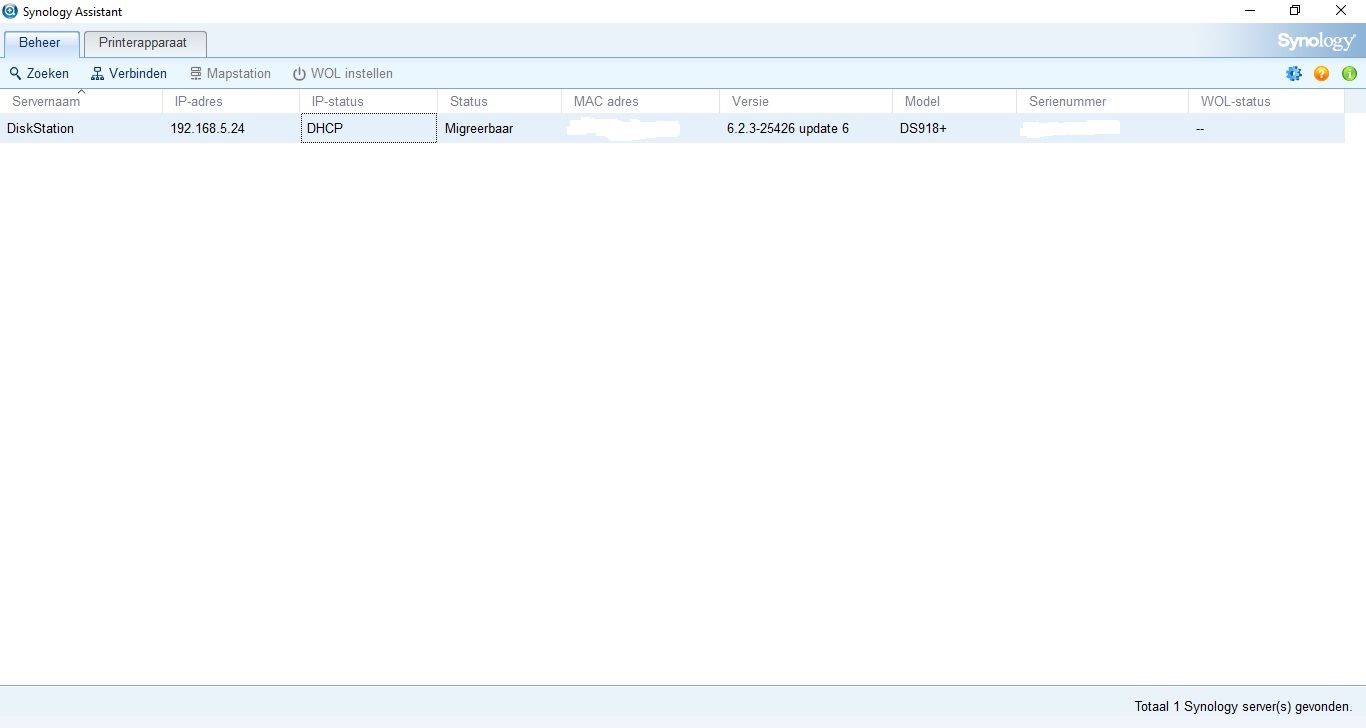
-
I installed docker and unifi , follow this video https://www.youtube.com/watch?v=FUfruORHRdw without de firewall tweaks, then tried to login and restored The config after it completed, I tried to login and saw that the UAP’s are disconnected. When I login From a desktop using the Software everything is nice, any idea what’s wrong?
-
Docker would normally be on their network network... Not going to be able to talk to the AP..
I really wouldn't run the controller in a docker, I would run in own VM.. Much easier to take snapshots that way when you want to update, etc. In case something goes funky.
6.2.3-25426 update 6?? Where is that?? That makes no sense.. There is no update out that I am aware of for 6.2.3..
https://www.synology.com/en-us/releaseNote/DS918+ -
@johnpoz no idea john that what it reported
-
@johnpoz I wanne go ahead an try using the Synology (on a different subnet 192.168.5.x then the current controller 192.168.1.x) as controller using docker, following this guys guide, without the firewall part, as my synology has no firewall running. https://lazyadmin.nl/home-network/unifi-controller-on-a-synology-nas-with-docker/
When I logged in using the ip of the synology accessing port 8443, I restored the backup then logged in and got a, "bad network" and status "disconnect". Duhhh, me still not completely grasping the unifi concept. So I figured out that the UAP has stored the ip of the controller.
From what I have read I need to ssh into both the UAP's and on the cli do:
set-inform http://ip-of-controller:8080/inform..am I on the right track?
or is the the way to go using the UI?
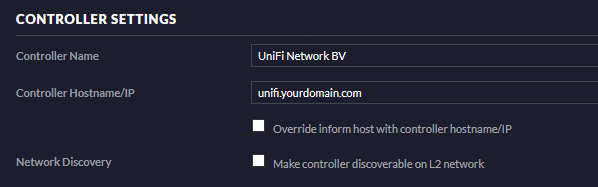
-
Yeah for your AP and controller to be on different network you need to do L3 adoption..
Why would you want to do that? Other than making it more complex than it needs to be? Do you run segmented network now? Why do you think the AP and Controller should be on different vlans?
Docker and vlans on synology not all that simple ;)
Docker networking is its own thing to be honest.. Not sure what version of DSM that guide was using... But clicking the button to put the docker on the same network as host is no longer there..
I don't think there is an easy way in the gui to disable the nat that happens between the docker and the host network.. Unless you are a docker guru already - I would really just suggest you run your controller on VM.. This gives you way more control over pretty much everything on the controller and the network its attached too, and really easy to put a vm on a different vlan in DSM..
-
@johnpoz the Synology is in the WLAN as most devices are in the WLAN and the desktop that I am running the controller software is in the LAN, of course I could change this.
No not a docker guru ;)
You advise to use a vmm running the controller, can you point me to a config to set this up?
btw you remarked ". But clicking the button to put the docker on the same network as host is no longer there.." but it is still there...
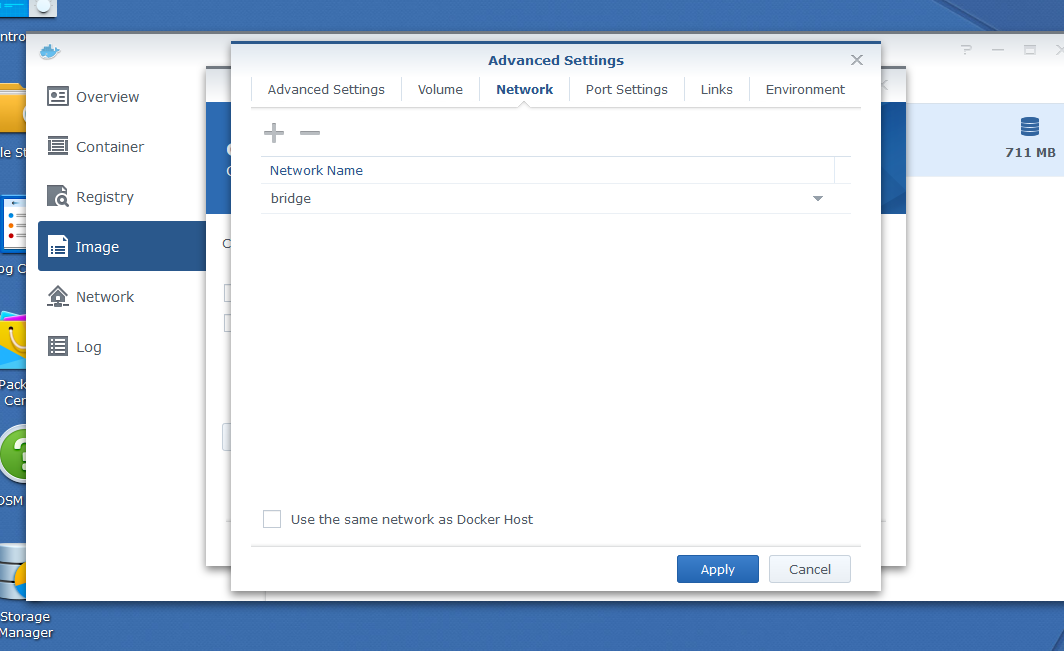
-
@johnpoz not to push, but if you can find the time, could you point me towards an DIY how to get the controller in vmm on the synology?
-
Install whatever OS you want ubuntu, centos, debian - then install the controller package.
So does your docker get IP that your host is on when you do that? If so then it would be on the same L2 and you would be able to see your AP, etc.
-
The 2 nanoHD-UAP's are connected by UTP and connect to a managed switch that's connected to pfSense.
The nanoHD have 4 VLAN's
192.168.5.x - WLAN
192.168.3.x - P2P
10.0.0x - Guests
172.16.20.x - IoT'spfSense and the nanoHD's are in the LAN with 192.168.1.X
Is it maybe an idea to give the nanoHD's an IP that is in the same subnet as the Synology namely WLAN?
-
You want the AP and the Controller in the same L2.. The problem with docker is there is normally a nat this going on.. Which are not the same L2..
If your AP and controller on not on the same L2 then you need to use L3 adoption..
example
ash-4.3# docker network inspect bridge [ { "Name": "bridge", "Id": "0f675293ee5c05dfffab0e87768f200646e3355732497445611ae250a0838719", "Created": "2020-06-26T05:22:38.90432023-05:00", "Scope": "local", "Driver": "bridge", "EnableIPv6": false, "IPAM": { "Driver": "default", "Options": null, "Config": [ { "Subnet": "172.17.0.0/16", "Gateway": "172.17.0.1" } ]then ip masquerade is used to match up ports on the bridge network... This i not the same L2... if docker does put this in the same L2 then it amounts to running multiple L3 on the same L2 which could sure prove problematic for L2 adoption of the AP in your controller. Are your APs adopted by your controller?
I would suggest if you want to use your controller in a docker, and L2 adoption is not working - to use L3 adoption..
But yes generally speaking your controller and AP (managment ip) would be in the same network.. Unless your wanting to put your management IP of your AP on a vlan.. This vlan could be in the same L2 as your controller, or could be different - which again then you would need to use L3 adoption for your controller to manage your controller.
My controller and AP all run on my native vlan (untagged) 192.168.2/24 - I then have a wifi SSID that is in this vlan, this is the vlan I connect my trusted devices to... And then I have 3 other vlans (ssids) on the AP that are in different vlans 192.168.6/24, 192.168.7/24 etc..
-
@johnpoz Thanks. I finally decided to move the Synology 918+ over to the LAN, so it's in the same subnet as the two UAP-nanoHD's. Then granted the WLAN subnet access to it, installed docker and the container. It's running nicely for 2 hours.
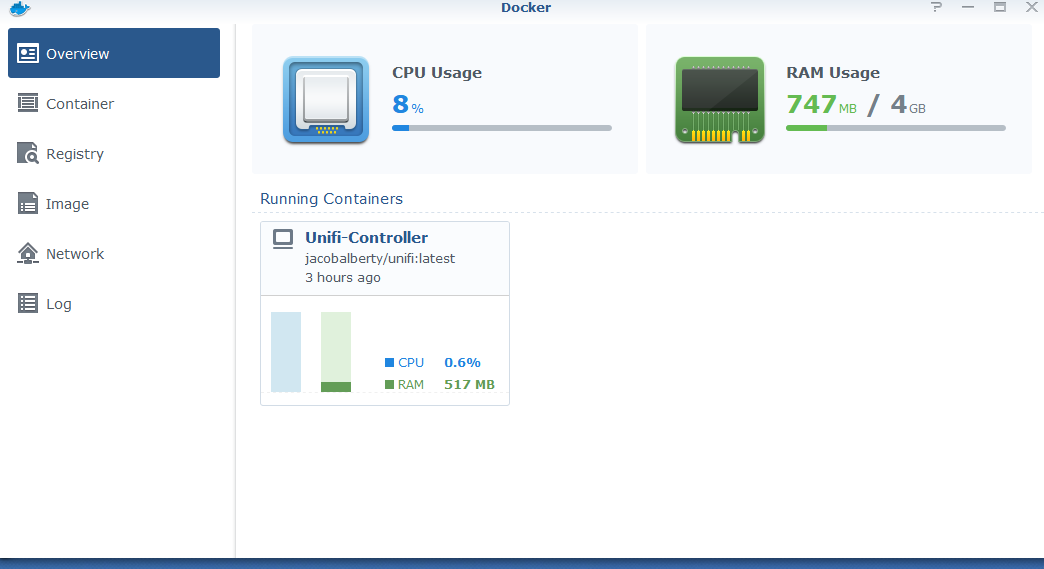
-
Nice.. Yeah I have added a couple dockers as of late as well ;)
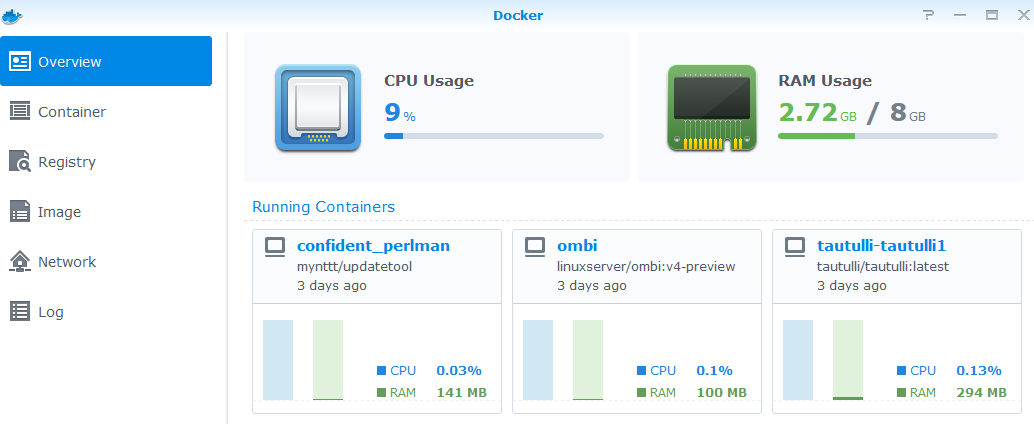
I would be up for moving the controller to docker - but I also leverage that same VM as my linux box when wanting to do something I just ssh to it.. Also as vm its easier to just take snapshots when going some sort of update with controller - as mentioned I always running latest beta version..
The updatetool is slick little tool for keeping plex ratings updated with the latest numbers from imdb (runs every 12 hours).. And getting the latest ombi (plex request system) beta up was just easier to do via docker..
[INFO ] - 2020-06-28 11:23:03 @ ImdbPipeline.transformMetadata: 7670 item(s) need no update. [INFO ] - 2020-06-28 11:23:04 @ ImdbPipeline.transformMetadata: Transforming 4 item(s) [INFO ] - 2020-06-28 11:23:04 @ ImdbTransformer.updateMetadata: Adjust rating: 7.6 -> 8.0 for The Harvest (2) [INFO ] - 2020-06-28 11:23:04 @ ImdbTransformer.updateMetadata: Adjust rating: 9.0 -> 8.2 for Buffy the Vampire Slayer [INFO ] - 2020-06-28 11:23:04 @ ImdbTransformer.updateMetadata: Adjust rating: 7.5 -> 8.2 for Welcome to the Hellmouth (1) [INFO ] - 2020-06-28 11:23:04 @ ImdbTransformer.updateMetadata: Adjust rating: 7.5 -> 7.4 for First Date [INFO ] - 2020-06-28 11:23:04 @ ImdbTransformer.updateMetadata: (Set) Set IMDB Badge for: First Date [INFO ] - 2020-06-28 11:23:04 @ ImdbPipeline.transformMetadata: Transformed entries for 4 items(s).Glad you got it sorted..
edit: Looking at the unifi controller dockers I see, I don't see any on the 5.14 beta line.. So for "me" that would be a reason to just stay with using vm.
-
@johnpoz From what I read here beta and docker can play well together https://www.reddit.com/r/Ubiquiti/comments/7tcyjr/unifi_beta_running_in_docker_on_synology/ maybe you wanne give it a try?
btw you are using UAP/USW Firmware 4.3.19.11295?
-
No my firmware is 5.20 told you always run the latest betas..
-
@johnpoz ....did not active the early access setting in my config, thus could not see any beta's. So your on UAP/USW Firmware 5.20.0.11910 ;) btw is there any relation between the firmware and the controller version?
So could I use this beta firmware with the controller version (atag_5.13.29_13635) I have running on docker or do I need UniFi Network Controller 5.14.15, no idea if this one is available for docker? -
You can run beta firmware with the stable controllers sure.. Its just sometimes you won't be able to do X that is in the beta firmware withou the beta contreoller.
-
@johnpoz I see this
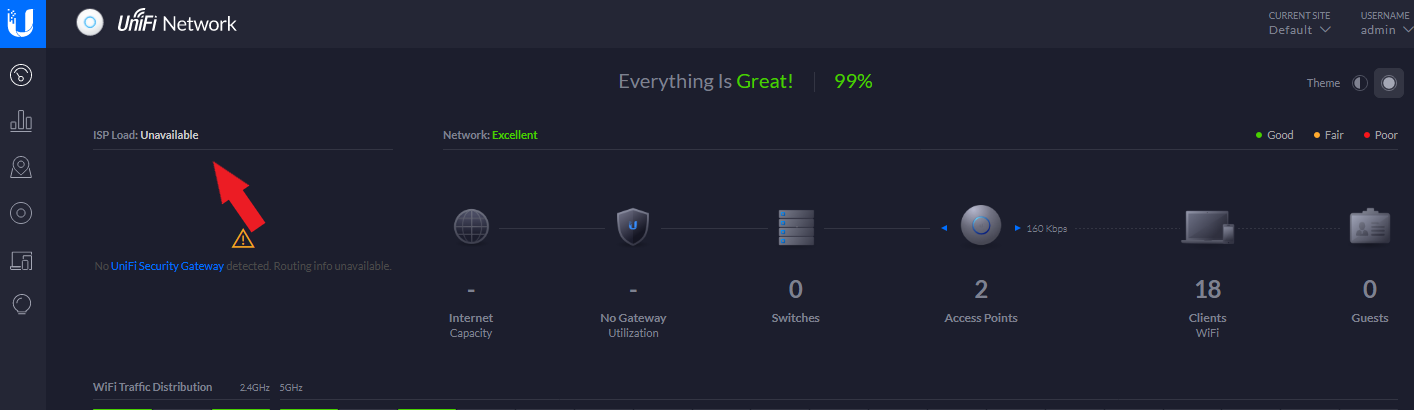
any idea why?