Seamless roaming
-
@johnpoz the Synology is in the WLAN as most devices are in the WLAN and the desktop that I am running the controller software is in the LAN, of course I could change this.
No not a docker guru ;)
You advise to use a vmm running the controller, can you point me to a config to set this up?
btw you remarked ". But clicking the button to put the docker on the same network as host is no longer there.." but it is still there...
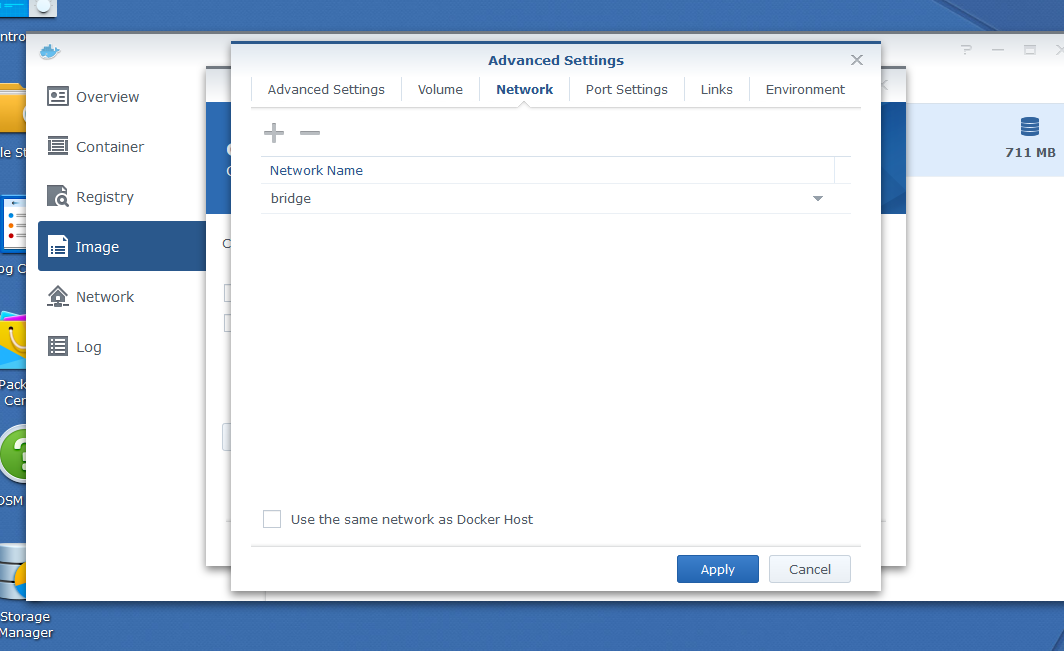
-
@johnpoz not to push, but if you can find the time, could you point me towards an DIY how to get the controller in vmm on the synology?
-
Install whatever OS you want ubuntu, centos, debian - then install the controller package.
So does your docker get IP that your host is on when you do that? If so then it would be on the same L2 and you would be able to see your AP, etc.
-
The 2 nanoHD-UAP's are connected by UTP and connect to a managed switch that's connected to pfSense.
The nanoHD have 4 VLAN's
192.168.5.x - WLAN
192.168.3.x - P2P
10.0.0x - Guests
172.16.20.x - IoT'spfSense and the nanoHD's are in the LAN with 192.168.1.X
Is it maybe an idea to give the nanoHD's an IP that is in the same subnet as the Synology namely WLAN?
-
You want the AP and the Controller in the same L2.. The problem with docker is there is normally a nat this going on.. Which are not the same L2..
If your AP and controller on not on the same L2 then you need to use L3 adoption..
example
ash-4.3# docker network inspect bridge [ { "Name": "bridge", "Id": "0f675293ee5c05dfffab0e87768f200646e3355732497445611ae250a0838719", "Created": "2020-06-26T05:22:38.90432023-05:00", "Scope": "local", "Driver": "bridge", "EnableIPv6": false, "IPAM": { "Driver": "default", "Options": null, "Config": [ { "Subnet": "172.17.0.0/16", "Gateway": "172.17.0.1" } ]then ip masquerade is used to match up ports on the bridge network... This i not the same L2... if docker does put this in the same L2 then it amounts to running multiple L3 on the same L2 which could sure prove problematic for L2 adoption of the AP in your controller. Are your APs adopted by your controller?
I would suggest if you want to use your controller in a docker, and L2 adoption is not working - to use L3 adoption..
But yes generally speaking your controller and AP (managment ip) would be in the same network.. Unless your wanting to put your management IP of your AP on a vlan.. This vlan could be in the same L2 as your controller, or could be different - which again then you would need to use L3 adoption for your controller to manage your controller.
My controller and AP all run on my native vlan (untagged) 192.168.2/24 - I then have a wifi SSID that is in this vlan, this is the vlan I connect my trusted devices to... And then I have 3 other vlans (ssids) on the AP that are in different vlans 192.168.6/24, 192.168.7/24 etc..
-
@johnpoz Thanks. I finally decided to move the Synology 918+ over to the LAN, so it's in the same subnet as the two UAP-nanoHD's. Then granted the WLAN subnet access to it, installed docker and the container. It's running nicely for 2 hours.
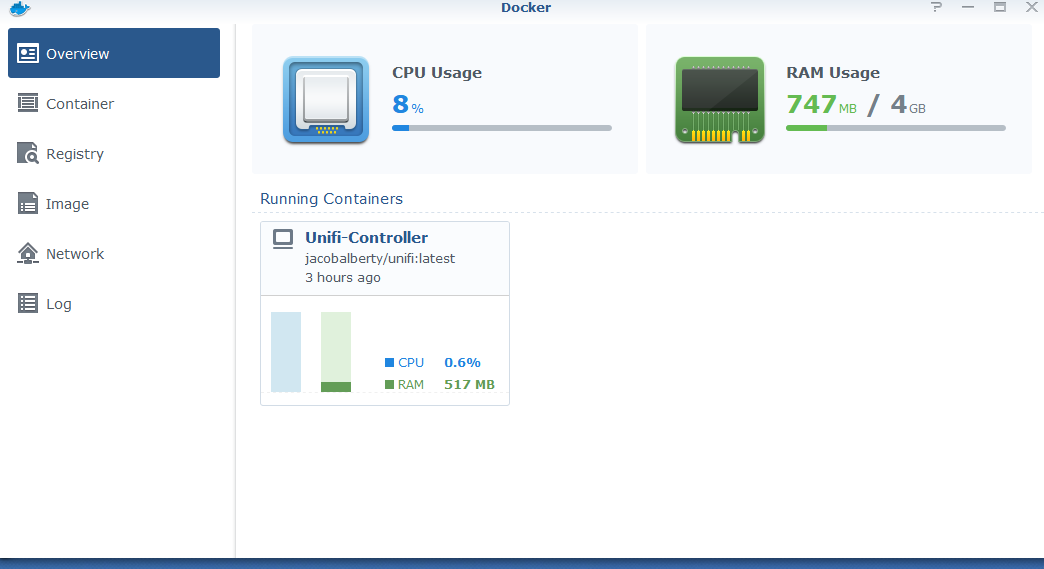
-
Nice.. Yeah I have added a couple dockers as of late as well ;)
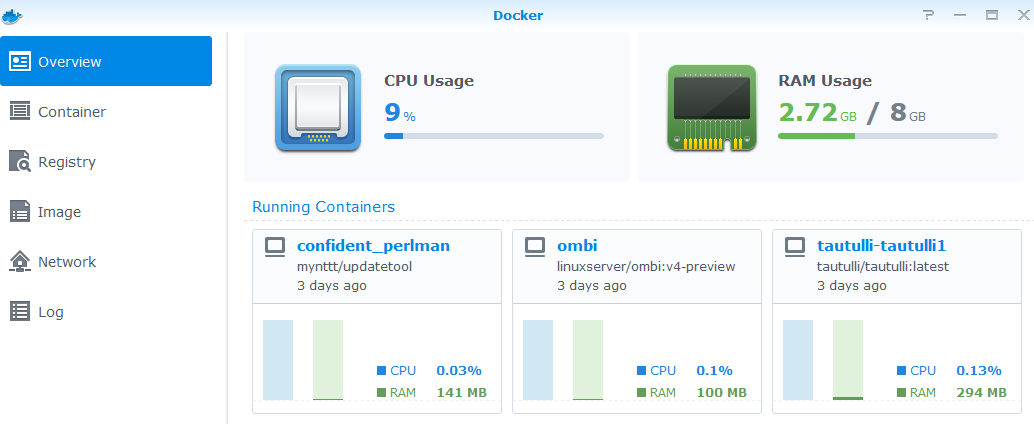
I would be up for moving the controller to docker - but I also leverage that same VM as my linux box when wanting to do something I just ssh to it.. Also as vm its easier to just take snapshots when going some sort of update with controller - as mentioned I always running latest beta version..
The updatetool is slick little tool for keeping plex ratings updated with the latest numbers from imdb (runs every 12 hours).. And getting the latest ombi (plex request system) beta up was just easier to do via docker..
[INFO ] - 2020-06-28 11:23:03 @ ImdbPipeline.transformMetadata: 7670 item(s) need no update. [INFO ] - 2020-06-28 11:23:04 @ ImdbPipeline.transformMetadata: Transforming 4 item(s) [INFO ] - 2020-06-28 11:23:04 @ ImdbTransformer.updateMetadata: Adjust rating: 7.6 -> 8.0 for The Harvest (2) [INFO ] - 2020-06-28 11:23:04 @ ImdbTransformer.updateMetadata: Adjust rating: 9.0 -> 8.2 for Buffy the Vampire Slayer [INFO ] - 2020-06-28 11:23:04 @ ImdbTransformer.updateMetadata: Adjust rating: 7.5 -> 8.2 for Welcome to the Hellmouth (1) [INFO ] - 2020-06-28 11:23:04 @ ImdbTransformer.updateMetadata: Adjust rating: 7.5 -> 7.4 for First Date [INFO ] - 2020-06-28 11:23:04 @ ImdbTransformer.updateMetadata: (Set) Set IMDB Badge for: First Date [INFO ] - 2020-06-28 11:23:04 @ ImdbPipeline.transformMetadata: Transformed entries for 4 items(s).Glad you got it sorted..
edit: Looking at the unifi controller dockers I see, I don't see any on the 5.14 beta line.. So for "me" that would be a reason to just stay with using vm.
-
@johnpoz From what I read here beta and docker can play well together https://www.reddit.com/r/Ubiquiti/comments/7tcyjr/unifi_beta_running_in_docker_on_synology/ maybe you wanne give it a try?
btw you are using UAP/USW Firmware 4.3.19.11295?
-
No my firmware is 5.20 told you always run the latest betas..
-
@johnpoz ....did not active the early access setting in my config, thus could not see any beta's. So your on UAP/USW Firmware 5.20.0.11910 ;) btw is there any relation between the firmware and the controller version?
So could I use this beta firmware with the controller version (atag_5.13.29_13635) I have running on docker or do I need UniFi Network Controller 5.14.15, no idea if this one is available for docker? -
You can run beta firmware with the stable controllers sure.. Its just sometimes you won't be able to do X that is in the beta firmware withou the beta contreoller.
-
@johnpoz I see this
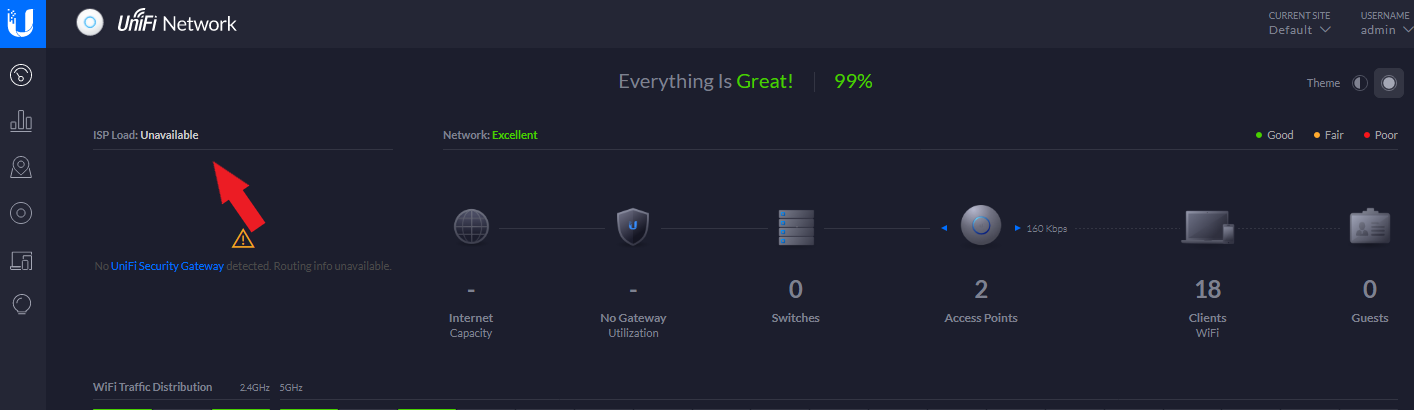
any idea why?
-
Do you have a USG.. That is only available when you have 1 of their routers..
None of this stuff is going to show anything unless you have the stuff

Keep in mind the controller is meant to control like all of their stuff, not just AP..,
If you don't like seeing it just use your fav browser tool to hide it.

-
@johnpoz you mean hide the elements? I would be nice if you could remove these widgets in the controller.
-
Yes that would be really nice. Or if they would simply open up that speedtest stuff and just run it on the controller if there's no USG so you can just have some values there.
Anyway it is looking like this with one of their new UDMs:
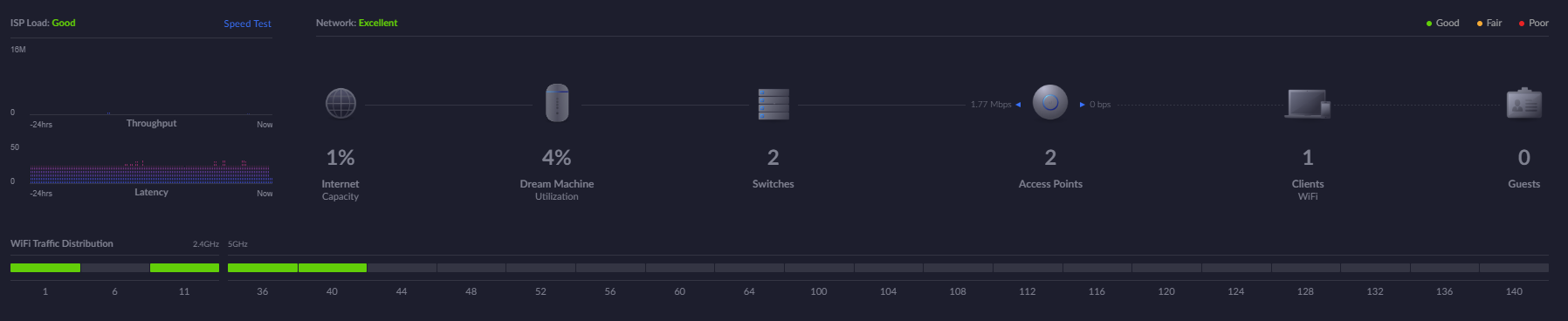
So not really missing much, but it would be a really nice touch if they would support speed tests or speed displays via an API or external method. But as they of course like to sell their own gateways ;) I'm not counting on it :)
-
"Seamless roaming" has been a thing for like 20 years.
Put different access points up with the same SSIDs on the same layer 2 networks and have a cocktail.
Controllers can try to steer clients to different radios but it is ultimately up to the clients.
Kind of surprised Ubiquiti hasn't figured this out yet.
-
@Derelict said in Seamless roaming:
Put different access points up with the same SSIDs on the same layer 2 networks and have a cocktail.
AFAIR that's only "roaming" and yes, that's depending on the client only. Seamless roaming as I recall is an active process that requires APs and controller(s) to steer the client to another AP if he goes out of range of the last one. Last time I deployed WiFi that would require it (due to phones would be using WiFi / VoIP) that was not the same thing but perhaps I'm just old ^^
-
@Derelict they even introduced this..
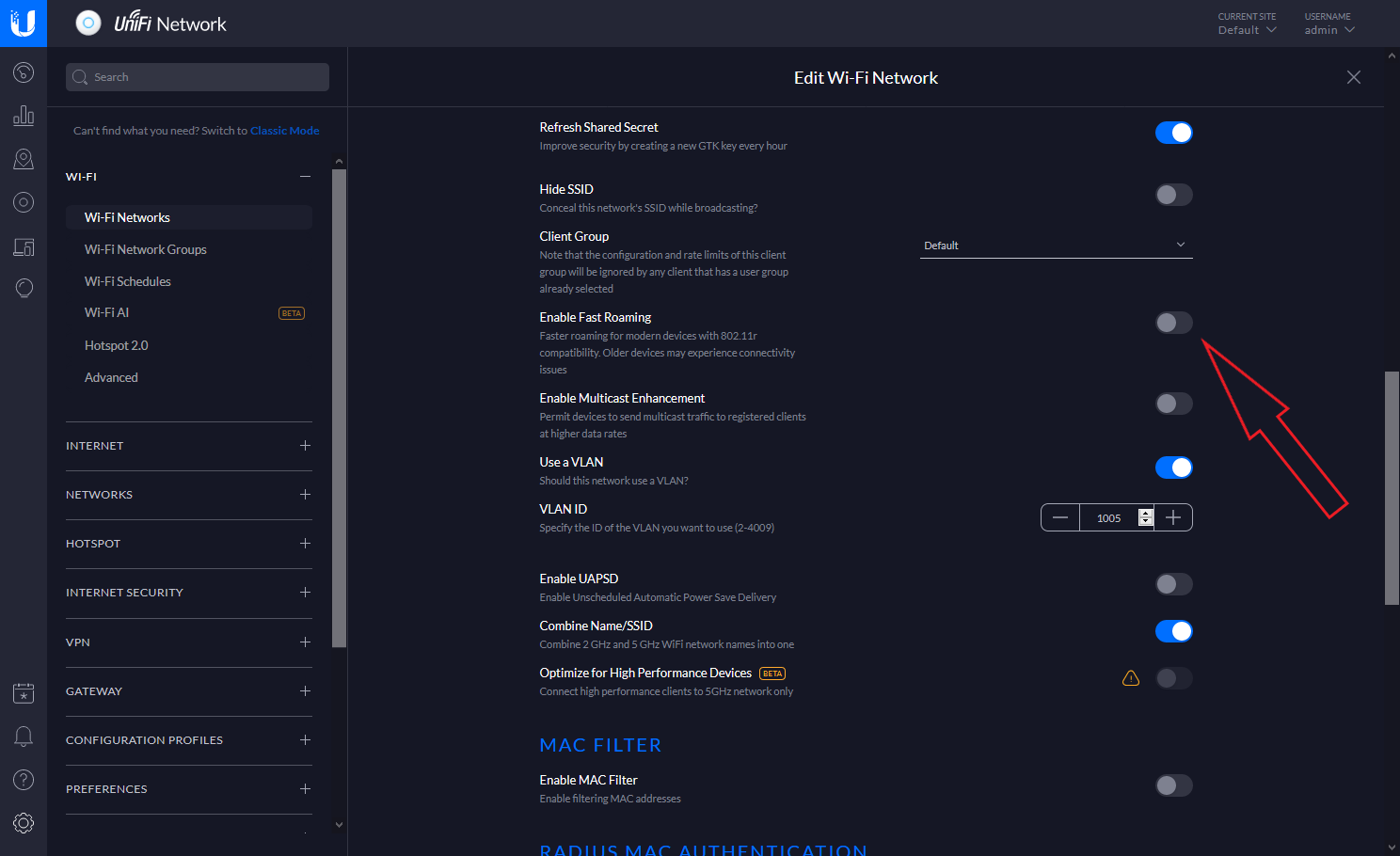
-
Can anyone enlighten me what this option is/does? .... as I have no recollection that I enabled it?
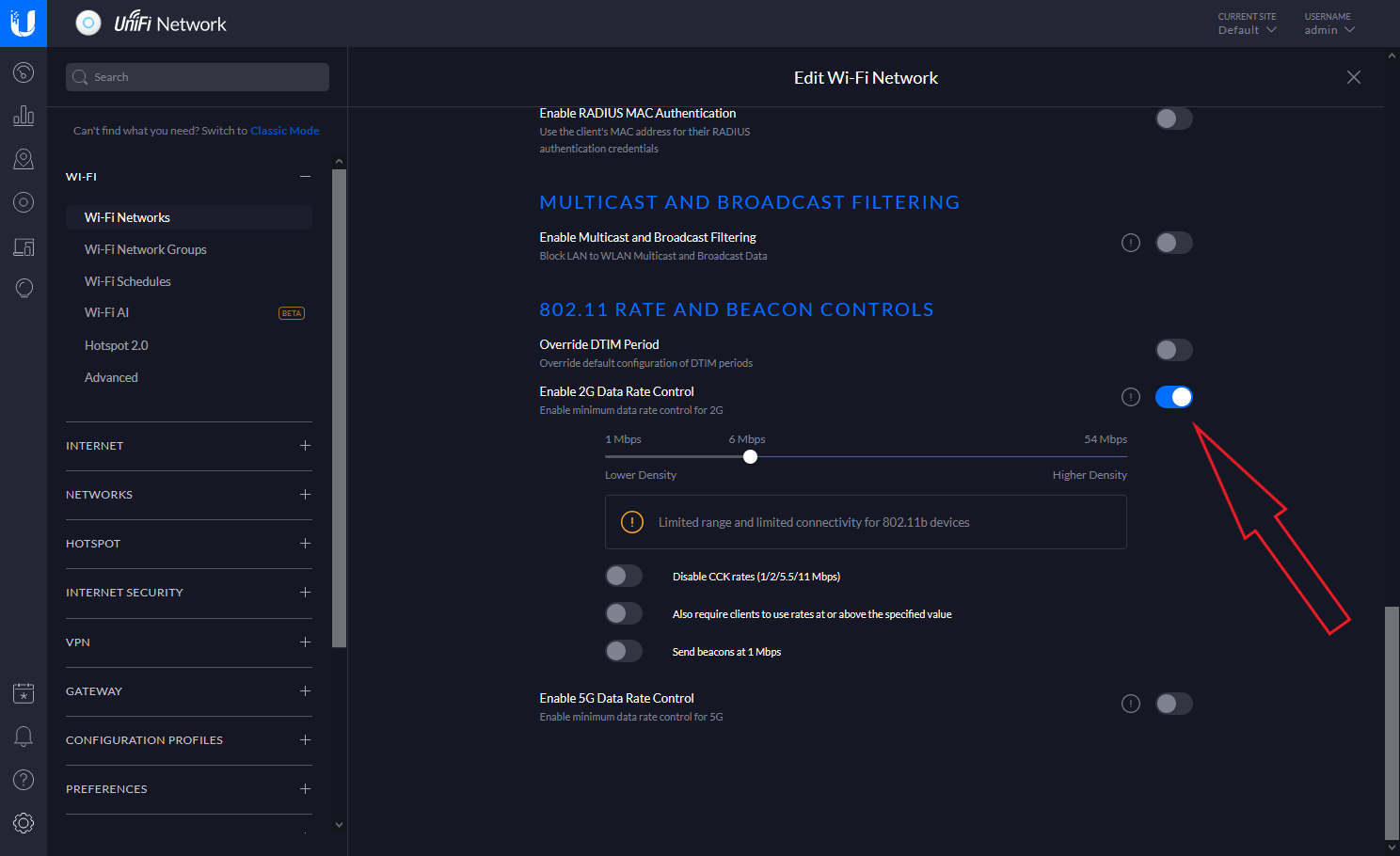
-
Click on the (!) it's not enabled out the box AFAIK.
https://help.ui.com/hc/en-us/articles/115006559827-UniFi-802-11-Basic-Supported-Rate-Controls#2