New Netgate SG-3100 will not show packages
-
If you go to Diagnostics/DNS Lookup can you try to lookup something such as google.com and see if you get a return..
-
comes back 1msec 172.217.6.174
-
Why do I see a lot of people having problems with this, except for those that do videos on how to set up Netgate/pfsense?
I'm trying with the GUI but... is there a way to manually load when using Netgate? -
Can your box reach packages.pfsense.org?
See if anything here is relevant..
https://docs.netgate.com/pfsense/en/latest/packages/fixing-a-broken-pkg-database.htmlTruthfully very few people have issues for one reason or another when you compare the number of systems out there.
-
@JLundberg said in New Netgear 3100 will not show packages:
comes back 1msec 172.217.6.174
The GUI test :
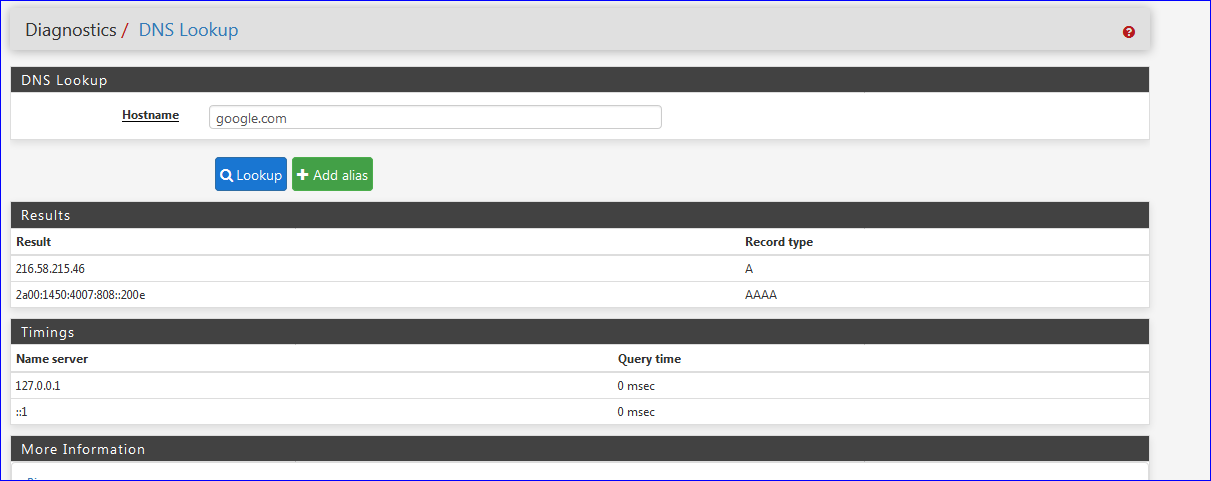
could say that the test was ... not ok to validate if DNS is actually working at that moment.
Look at my image : the IPs were returned from cache, who lives at 127.0.0.1 or ::1, which is pfSense, the resolver, itself.
More info would be obtained by feeding "packages.pfsense.org" into Diagnostics >Traceroute
When the package list doesn't update - or new updates are not proposed,, etc, the most common reason - by far, is :
People messed up their DNS - and didn't notice it because the LANs networsrk(s) have a working DNS - but pfSense itself not.
Other reasons :
The route to packages.pfsense.org is broken, this is often temporary. As you can see, it has an IPv6, and if IPv6 is not working upstream, pfSense will not fall back to IPv4 and "packages.pfsense.org" seems unreachable.
The package server is down for maintenance.
When a new pfSense update comes out, the server is (to) busy.
Etc.These are the reasons I can come op with - more might exist.
edit : @chpalmer said the same thing, using less words.
-
Thanks for the replies. I'm guessing the route to packages.pfsense.org is down. I can get to pfsense.org but not to packages.pfsense.org
Can anyone test this for me? this morning?
-
I get a valid DNS Lookup:
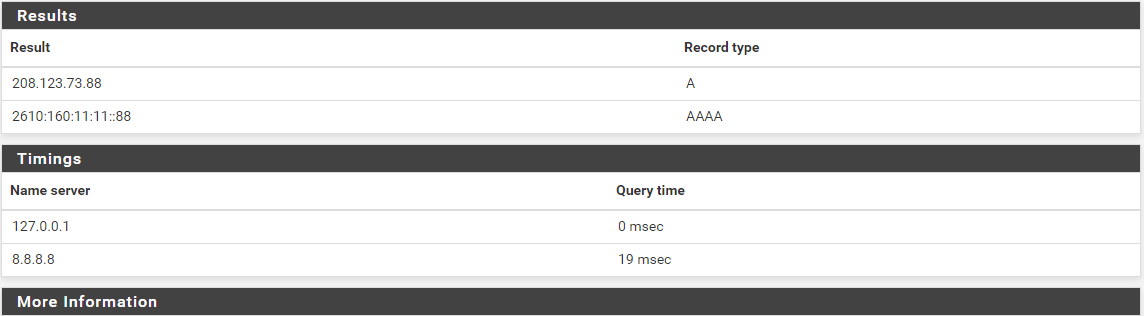
However when I try to ping I get nothing
-
@JLundberg said in New Netgear 3100 will not show packages:
However when I try to ping I get nothing
Replying to ping is just optional.
Read for example https://forum.netgate.com/topic/71706/unable-to-communicate-with-http-packages-pfsense-org
-
Connect to the console or ssh and go to a shell prompt, and try
pkg update -fand see what the output shows.packages.pfsense.org is not used anymore, it's all done via
pkg. The samepkgmechanism is used for both packages and pfSense upgrades, so run through the suggestions at https://docs.netgate.com/pfsense/en/latest/install/upgrade-troubleshooting.htmlIf you still have issues, open a support request with TAC at https://go.netgate.com and they can at least get you talking to the pkg servers.
-
So I connected via the console as was suggested and did the pkg update. It worked. Now I have all the packages installed. Does this mean that there is still something wrong with the GUI regarding this? Do I need to submit a bug report? I've read that this has been an issue for a while but also read that it was supposed to be fixed.
Thank's everyone for your assistance. I was able to install what I needed.
-
Difficult to say what the issue was. U suspect it was resolved before you ran the command line update. I would expect it to fail there if there was an issue. The advantage of updating at the command line like that is it gives you some error output that usually tells you why6 packages are not available.
As far as I know there is no current issue with the armv6 pkg repo and hasn't been for some weeks at least.
Steve