Seamless roaming
-
Yes that would be really nice. Or if they would simply open up that speedtest stuff and just run it on the controller if there's no USG so you can just have some values there.
Anyway it is looking like this with one of their new UDMs:
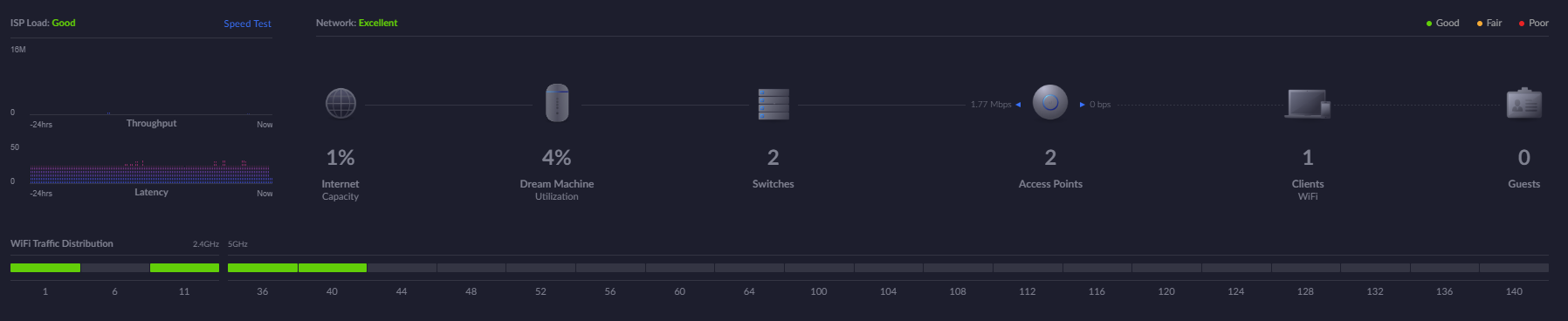
So not really missing much, but it would be a really nice touch if they would support speed tests or speed displays via an API or external method. But as they of course like to sell their own gateways ;) I'm not counting on it :)
-
"Seamless roaming" has been a thing for like 20 years.
Put different access points up with the same SSIDs on the same layer 2 networks and have a cocktail.
Controllers can try to steer clients to different radios but it is ultimately up to the clients.
Kind of surprised Ubiquiti hasn't figured this out yet.
-
@Derelict said in Seamless roaming:
Put different access points up with the same SSIDs on the same layer 2 networks and have a cocktail.
AFAIR that's only "roaming" and yes, that's depending on the client only. Seamless roaming as I recall is an active process that requires APs and controller(s) to steer the client to another AP if he goes out of range of the last one. Last time I deployed WiFi that would require it (due to phones would be using WiFi / VoIP) that was not the same thing but perhaps I'm just old ^^
-
@Derelict they even introduced this..
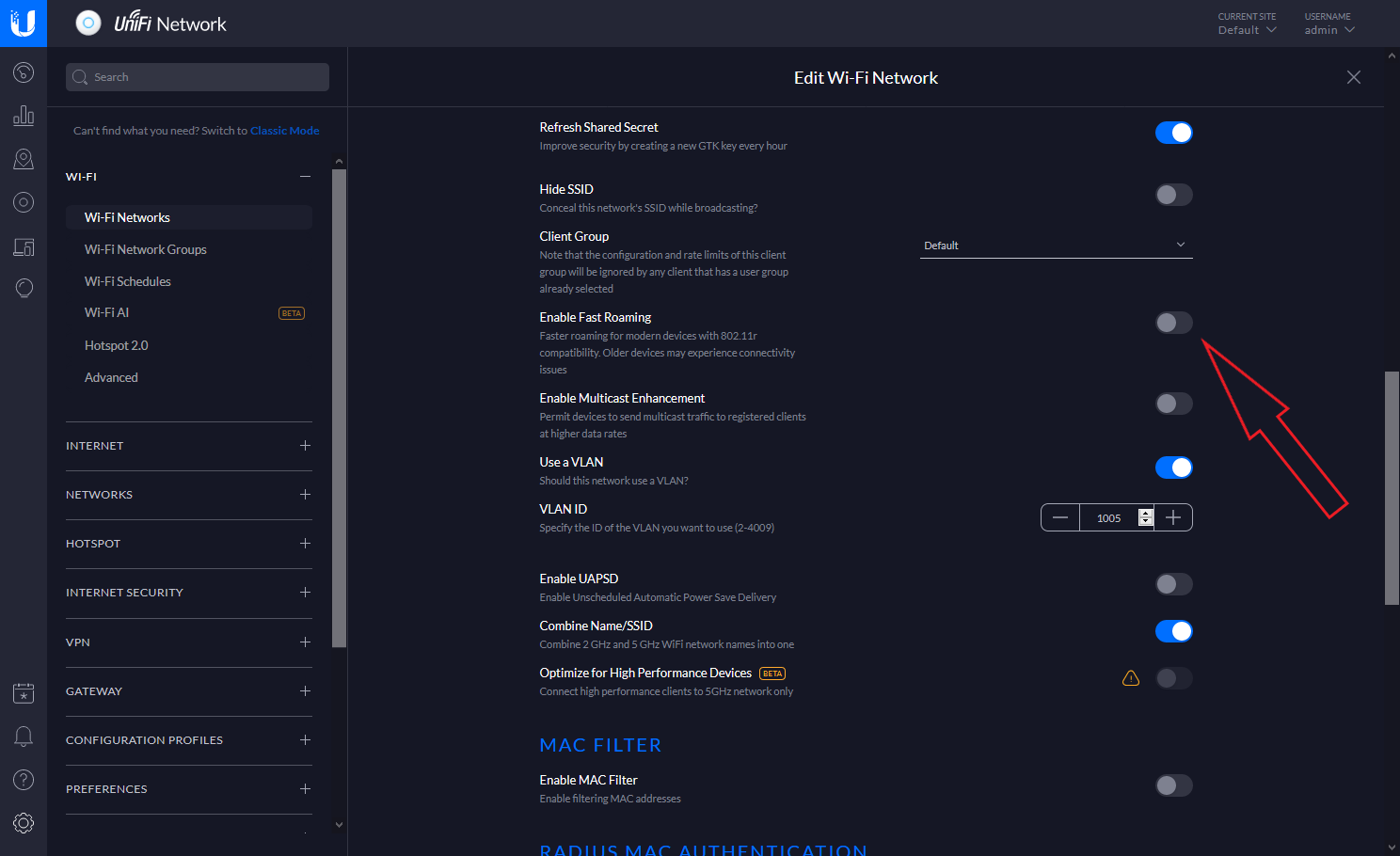
-
Can anyone enlighten me what this option is/does? .... as I have no recollection that I enabled it?
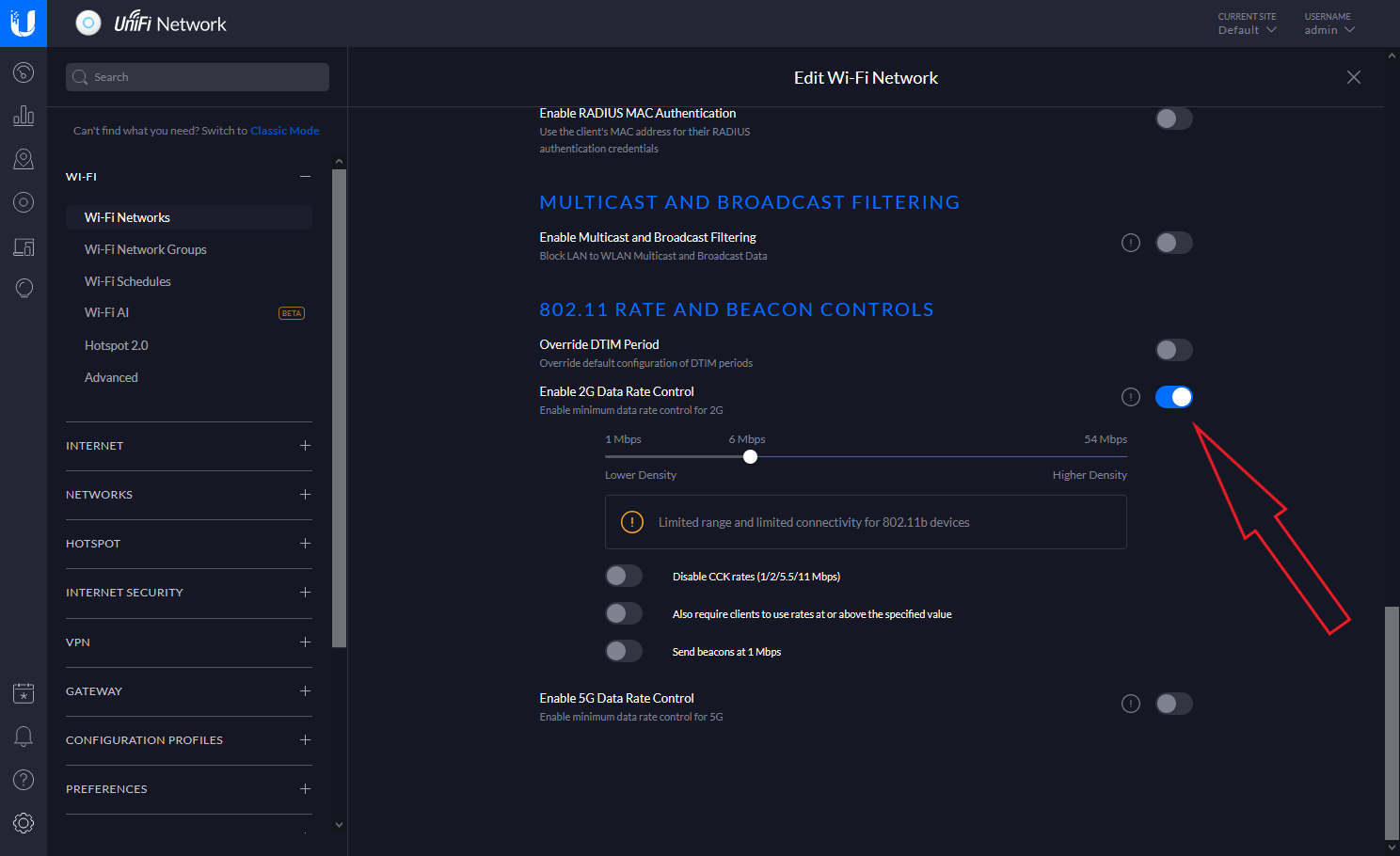
-
Click on the (!) it's not enabled out the box AFAIK.
https://help.ui.com/hc/en-us/articles/115006559827-UniFi-802-11-Basic-Supported-Rate-Controls#2
-
The first one: (no need for such large pics, just cut them down :))
That's client side fast roaming / BSS switching. If the client supports it (modern ones should) it can fade over the connection from one AP to another without loosing connection. That's fast / seamless roaming and that was intended like I said for VoIP or other continuous protocols that react badly to short disconnects.
The second one is often due to automatic connection optimizing selected as most modern clients don't need to support all old (e.g. 802.11b) speeds like 1/6/11Mbps. If one doesn't need those it can speed up the radio/SSID as it's unneccesarry to send the appropriate beacons. That can improve the performance of 2GHz Wifi especially in zones with many overlapping ones. But if you have (stone age) old WiFi equip that only talks b or b,g standards, it can make them unable to connect.
Also AFAIK your setting is indeed default with newly created SSIDs (or only when auto-optimizations are on, don't know exactly). The SSID / radio on the dream machine of my brother's looks the same and he doesn't know enough to configure it ;) So that seems pretty default to me :D
-
@johnpoz @Derelict @NogBadTheBad @JeGr Thanks guys!!
-
I concur it would be nice if you could remove stuff from the dashboard like that via the controller settings... Its been asked for years.. But I doubt it will ever happen..
You can turn of specific widgets, and add others, etc. But you can not edit that specific widget with any sort of settings in the controller that I have seen. Might be possible with the right skillset to edit and create your own widget to use in its place that doesn't have what you don't want.. But have not seen anyone make something like that available..
But it takes all of a couple of seconds to just remove that element via your fav browser tool.. Anyone that does any sort internet I would think would have such tools installed.. They are the first thing I install on a new system.. There is always a bunch of crap that like to hide, not just ads..
But as derelict pointed out, and believe we already went over switching from one ap to another is on the client.. Fast roaming has really nothing to do with a client deciding to move to another AP.. To use fast roaming, your clients need to support 802.11r - do they? And only comes into play if your using wpa-enterprise?
These 3 devices are connected to my wpa-enterprise ssid, they are using eap-tls, and they support fast roaming.. But this has nothing to do with client deciding to connect to specific AP or not..
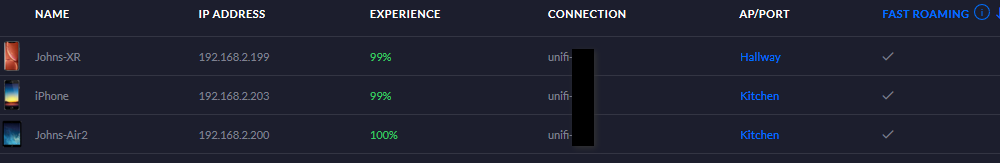
-
All of that is controller-side effort. It is still up to the client where it decides to connect to.
-
^ exactly... The only thing controller really can do is just tell the client go away if level is not high enough via min rssi settings.. When full support of 802.11v and k maybe you can help the client decide by giving them info they understand to make a better choice..
But which AP client connects or tries to is always going to be a client decision..
-
Only when all of the clients speak it. Which will be forever.
-
Very true!! And your iot device that you got for 50$ even longer than forever.
-
@johnpoz Finally on latest beta


Do you have automatic firmware update enabled? Running the controller on docker is very stable, rather nice that you can always access it and don't have to startup some software, the smartphone app is also kinda neat. I must admit Unifi is great, kinda (semi-)enterprise and nothing to sneeze at for < 200 bucks

Also kinda happy with the new DS918+, thanks again for the good advise.
-
I wouldn't steer anyone wrong.. All equipment I have or have used would really be the only I would suggest to anyone ;)
I would classify unifi as prosumer or entry level, or low budget enterprise... While you prob won't see fortune 500+ using them, or maybe in branch offices or something - depending on how much leeway and budget local IT has..
They are freaking fantastic for that smb that wants to get away from some isp router or soho router as their wifi, but doesn't have budget or say skillset for cisco equipment..
For the enthusiast they are for sure just fantastic - feature set that is way above anything you pick up at your computer store, for really not much or even less money.. Say a sg1100 ($180) smart switch $40 and $80 AC lite.. and for like $300 pretty much nothing you can't do for a home setup.. You could drop that on this years shit model from XYZ, and they prob won't have any firmware updates or feature updates after next years model comes out.. You need more coverage just pick up another AP, etc.
Unifi is always adding features and fixing issues.. Why I run the beta stuff..
Glad your happy sofar... Lots of stuff to play with - should keep you busy for a bit ;)
Combo of pfsense and unifi for wifi is yeah a enthusiast wet dream for networking in the home ;)
-
@johnpoz I can only concur with what you say. The only thing I have noticed since I am on the bleediing edge ;) firmware, is that the top interference on one of my nanoHD has dropped from between 12-15% to 3-6%, could not find any release notes of these versions and from what I see there release strategy is stable, rc and beta.
Rolling update is also a nice feature. I saw that when I customize columns they are not saved,, am I right?
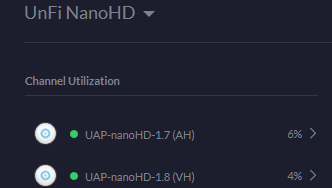
-
No when you customize they save.. Your talking about the columns for what is shown when you look at devices or ap right? Yeah if add something or remove something when I come back.. They are how I left them, like 99% sure that is the case.. Will check real quick.
yeah they stick, I had added that fast roaming column for a post a while back, just logged back in and its still there.
-
Huh now you both make me wonder what cool new features for my homelab I'm missing by still sitting on stable versions... grml

-
@johnpoz said in Seamless roaming:
No when you customize they save.. Your talking about the columns for what is shown when you look at devices or ap right? Yeah if add something or remove something when I come back.. They are how I left them, like 99% sure that is the case.. Will check real quick.
yeah they stick, I had added that fast roaming column for a post a while back, just logged back in and its still there.
Strange when I press devices, I see the 2 nanoHD's, then press I press
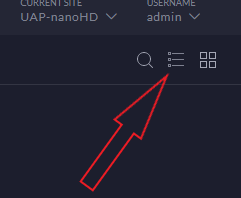
Then I customize the columns, in my case enabled MAC Address and Version
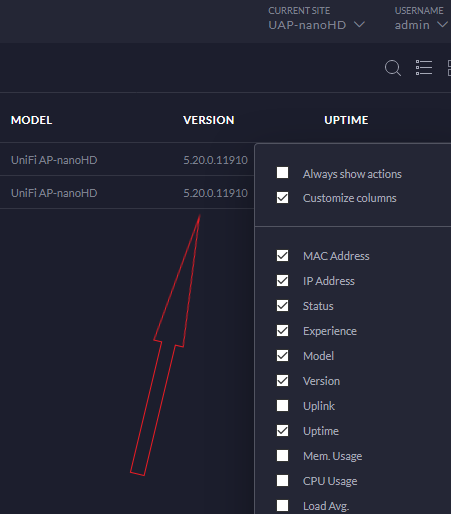
Exit and close the web browser, then restart and enter en these customization's are gone
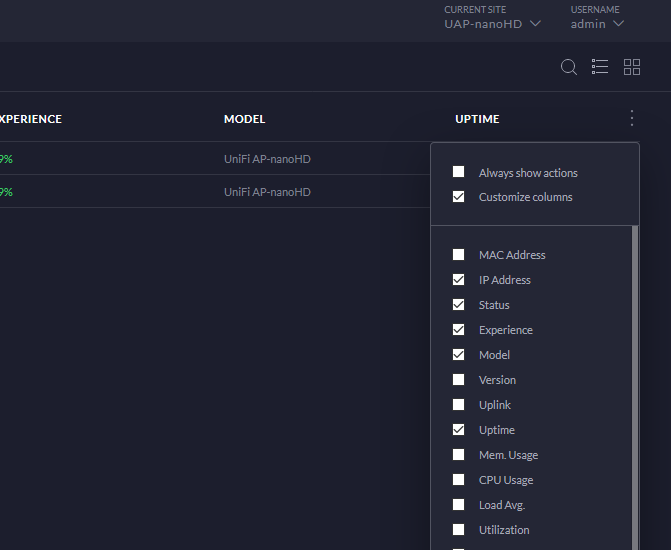
Btw in Firmware settings do you have auto upgrade enabled or do you manually?
-
Maybe that is a docker issue? Or a browser thing? Can tell you for sure columns stay customized here.
I would guess browser problem. You not letting it set cookies? What browser you using - latest firefox 78.01.. Never seen that issue before.