Seamless roaming
-
Nice.. Yeah I have added a couple dockers as of late as well ;)
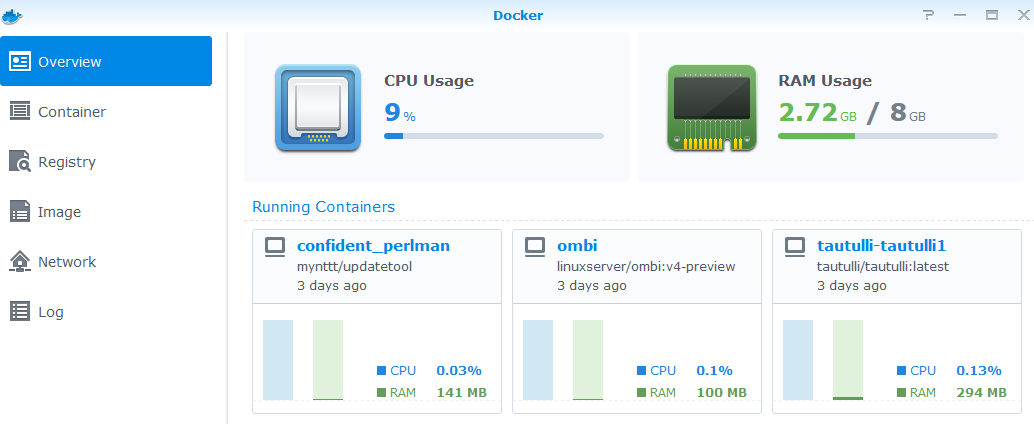
I would be up for moving the controller to docker - but I also leverage that same VM as my linux box when wanting to do something I just ssh to it.. Also as vm its easier to just take snapshots when going some sort of update with controller - as mentioned I always running latest beta version..
The updatetool is slick little tool for keeping plex ratings updated with the latest numbers from imdb (runs every 12 hours).. And getting the latest ombi (plex request system) beta up was just easier to do via docker..
[INFO ] - 2020-06-28 11:23:03 @ ImdbPipeline.transformMetadata: 7670 item(s) need no update. [INFO ] - 2020-06-28 11:23:04 @ ImdbPipeline.transformMetadata: Transforming 4 item(s) [INFO ] - 2020-06-28 11:23:04 @ ImdbTransformer.updateMetadata: Adjust rating: 7.6 -> 8.0 for The Harvest (2) [INFO ] - 2020-06-28 11:23:04 @ ImdbTransformer.updateMetadata: Adjust rating: 9.0 -> 8.2 for Buffy the Vampire Slayer [INFO ] - 2020-06-28 11:23:04 @ ImdbTransformer.updateMetadata: Adjust rating: 7.5 -> 8.2 for Welcome to the Hellmouth (1) [INFO ] - 2020-06-28 11:23:04 @ ImdbTransformer.updateMetadata: Adjust rating: 7.5 -> 7.4 for First Date [INFO ] - 2020-06-28 11:23:04 @ ImdbTransformer.updateMetadata: (Set) Set IMDB Badge for: First Date [INFO ] - 2020-06-28 11:23:04 @ ImdbPipeline.transformMetadata: Transformed entries for 4 items(s).Glad you got it sorted..
edit: Looking at the unifi controller dockers I see, I don't see any on the 5.14 beta line.. So for "me" that would be a reason to just stay with using vm.
-
@johnpoz From what I read here beta and docker can play well together https://www.reddit.com/r/Ubiquiti/comments/7tcyjr/unifi_beta_running_in_docker_on_synology/ maybe you wanne give it a try?
btw you are using UAP/USW Firmware 4.3.19.11295?
-
No my firmware is 5.20 told you always run the latest betas..
-
@johnpoz ....did not active the early access setting in my config, thus could not see any beta's. So your on UAP/USW Firmware 5.20.0.11910 ;) btw is there any relation between the firmware and the controller version?
So could I use this beta firmware with the controller version (atag_5.13.29_13635) I have running on docker or do I need UniFi Network Controller 5.14.15, no idea if this one is available for docker? -
You can run beta firmware with the stable controllers sure.. Its just sometimes you won't be able to do X that is in the beta firmware withou the beta contreoller.
-
@johnpoz I see this
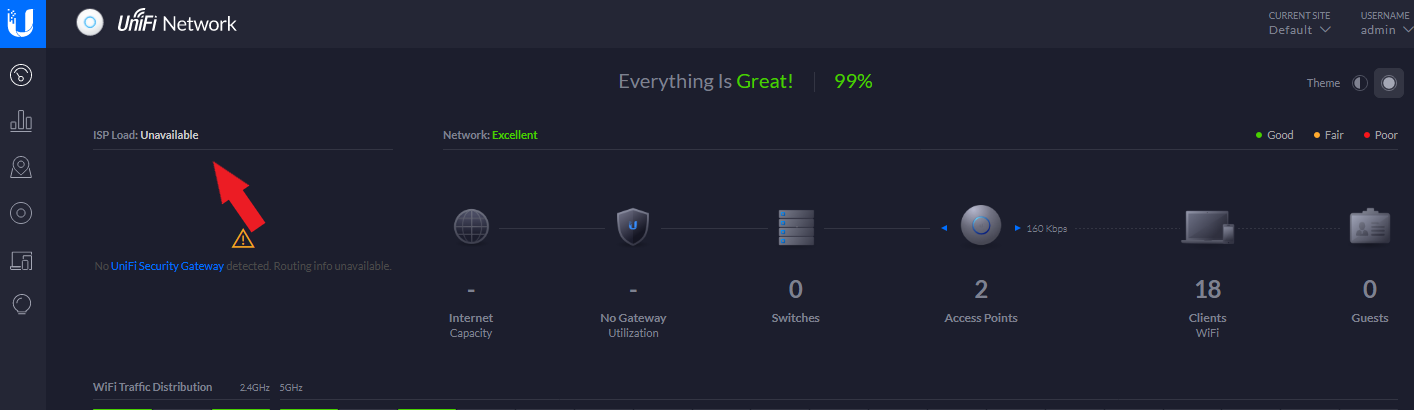
any idea why?
-
Do you have a USG.. That is only available when you have 1 of their routers..
None of this stuff is going to show anything unless you have the stuff

Keep in mind the controller is meant to control like all of their stuff, not just AP..,
If you don't like seeing it just use your fav browser tool to hide it.

-
@johnpoz you mean hide the elements? I would be nice if you could remove these widgets in the controller.
-
Yes that would be really nice. Or if they would simply open up that speedtest stuff and just run it on the controller if there's no USG so you can just have some values there.
Anyway it is looking like this with one of their new UDMs:
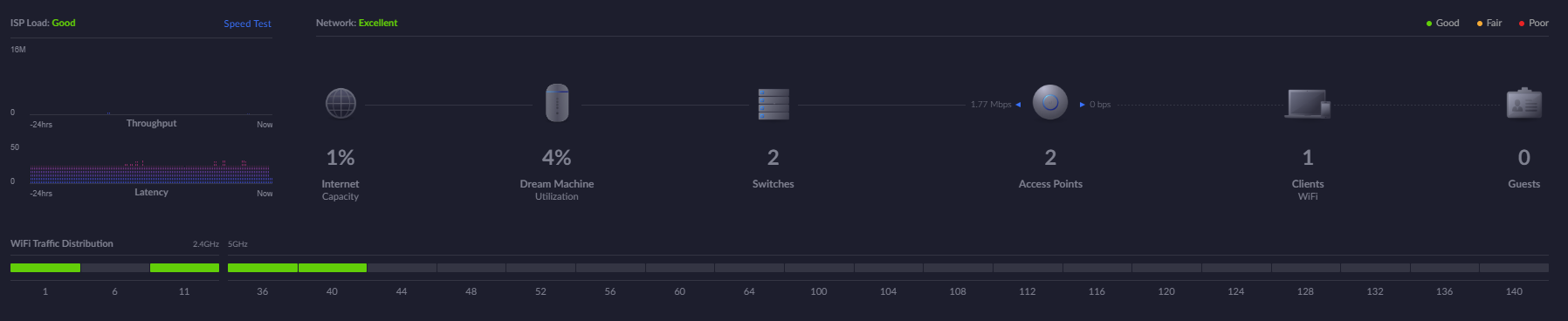
So not really missing much, but it would be a really nice touch if they would support speed tests or speed displays via an API or external method. But as they of course like to sell their own gateways ;) I'm not counting on it :)
-
"Seamless roaming" has been a thing for like 20 years.
Put different access points up with the same SSIDs on the same layer 2 networks and have a cocktail.
Controllers can try to steer clients to different radios but it is ultimately up to the clients.
Kind of surprised Ubiquiti hasn't figured this out yet.
-
@Derelict said in Seamless roaming:
Put different access points up with the same SSIDs on the same layer 2 networks and have a cocktail.
AFAIR that's only "roaming" and yes, that's depending on the client only. Seamless roaming as I recall is an active process that requires APs and controller(s) to steer the client to another AP if he goes out of range of the last one. Last time I deployed WiFi that would require it (due to phones would be using WiFi / VoIP) that was not the same thing but perhaps I'm just old ^^
-
@Derelict they even introduced this..
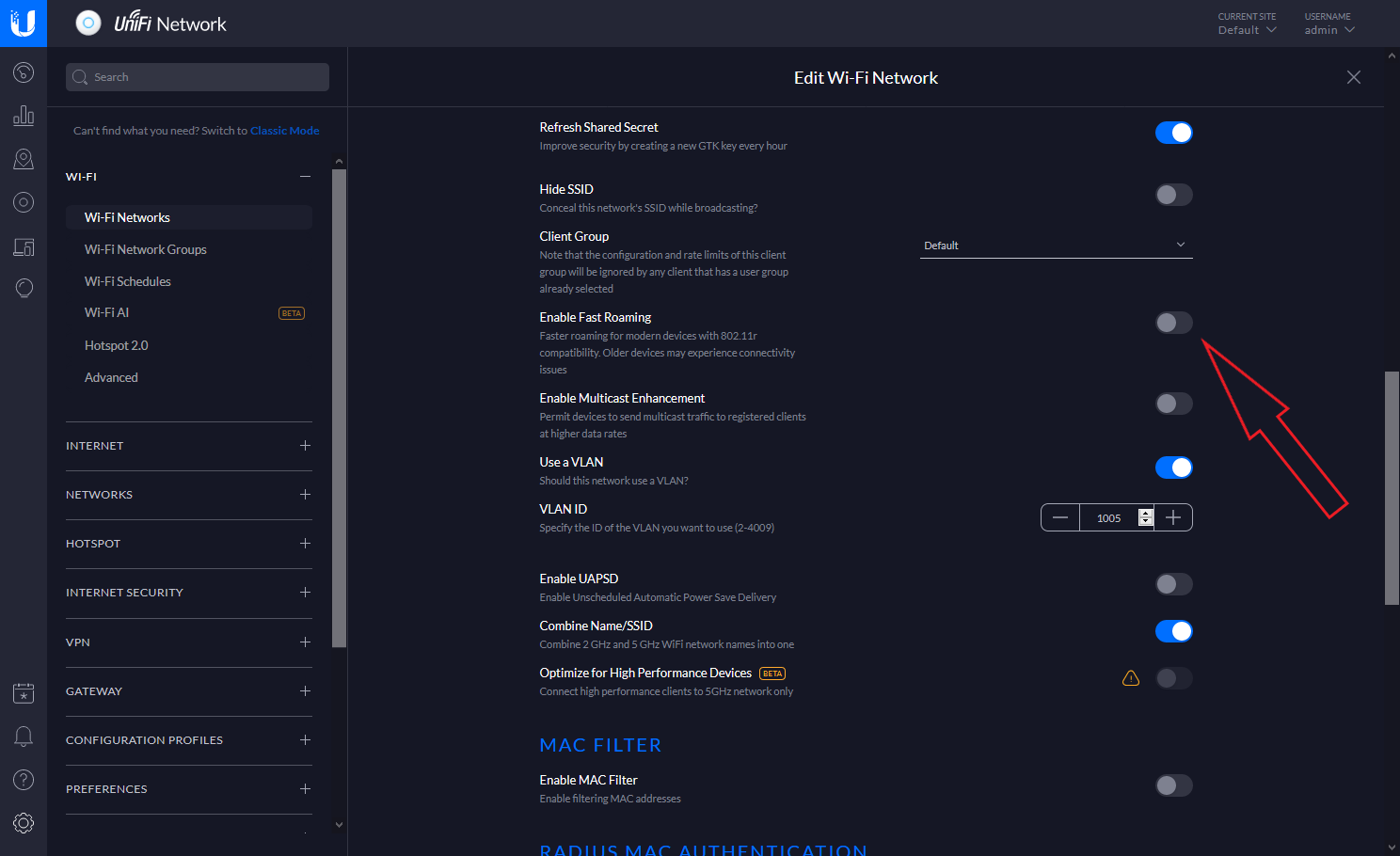
-
Can anyone enlighten me what this option is/does? .... as I have no recollection that I enabled it?
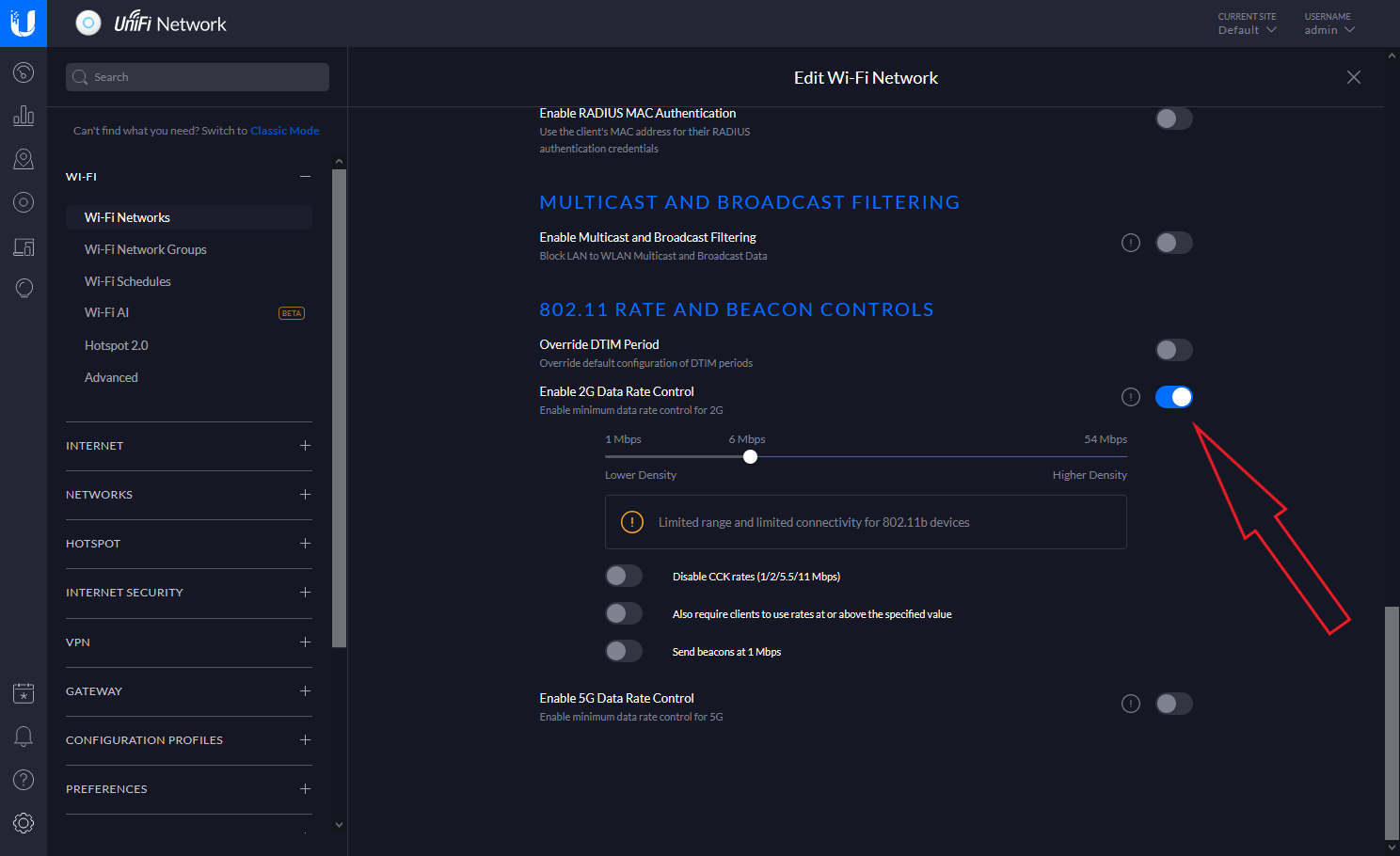
-
Click on the (!) it's not enabled out the box AFAIK.
https://help.ui.com/hc/en-us/articles/115006559827-UniFi-802-11-Basic-Supported-Rate-Controls#2
-
The first one: (no need for such large pics, just cut them down :))
That's client side fast roaming / BSS switching. If the client supports it (modern ones should) it can fade over the connection from one AP to another without loosing connection. That's fast / seamless roaming and that was intended like I said for VoIP or other continuous protocols that react badly to short disconnects.
The second one is often due to automatic connection optimizing selected as most modern clients don't need to support all old (e.g. 802.11b) speeds like 1/6/11Mbps. If one doesn't need those it can speed up the radio/SSID as it's unneccesarry to send the appropriate beacons. That can improve the performance of 2GHz Wifi especially in zones with many overlapping ones. But if you have (stone age) old WiFi equip that only talks b or b,g standards, it can make them unable to connect.
Also AFAIK your setting is indeed default with newly created SSIDs (or only when auto-optimizations are on, don't know exactly). The SSID / radio on the dream machine of my brother's looks the same and he doesn't know enough to configure it ;) So that seems pretty default to me :D
-
@johnpoz @Derelict @NogBadTheBad @JeGr Thanks guys!!
-
I concur it would be nice if you could remove stuff from the dashboard like that via the controller settings... Its been asked for years.. But I doubt it will ever happen..
You can turn of specific widgets, and add others, etc. But you can not edit that specific widget with any sort of settings in the controller that I have seen. Might be possible with the right skillset to edit and create your own widget to use in its place that doesn't have what you don't want.. But have not seen anyone make something like that available..
But it takes all of a couple of seconds to just remove that element via your fav browser tool.. Anyone that does any sort internet I would think would have such tools installed.. They are the first thing I install on a new system.. There is always a bunch of crap that like to hide, not just ads..
But as derelict pointed out, and believe we already went over switching from one ap to another is on the client.. Fast roaming has really nothing to do with a client deciding to move to another AP.. To use fast roaming, your clients need to support 802.11r - do they? And only comes into play if your using wpa-enterprise?
These 3 devices are connected to my wpa-enterprise ssid, they are using eap-tls, and they support fast roaming.. But this has nothing to do with client deciding to connect to specific AP or not..
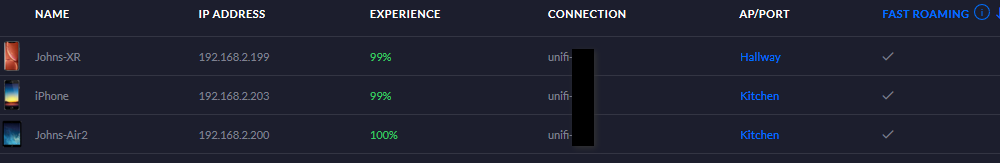
-
All of that is controller-side effort. It is still up to the client where it decides to connect to.
-
^ exactly... The only thing controller really can do is just tell the client go away if level is not high enough via min rssi settings.. When full support of 802.11v and k maybe you can help the client decide by giving them info they understand to make a better choice..
But which AP client connects or tries to is always going to be a client decision..
-
Only when all of the clients speak it. Which will be forever.