Drive Space Incorrect Raid 5
-
So i have been running pfSense for a little while now about a month and just noticed when i do a df -h for disk free i do not see all of my disk space that was formatted and partitioned. I tested this by reinstalling pfsense in another box and that box had the same issue and reported the SAME space as the current box i have running pfSense 2.4.5 patch 1.
I am running a Dell R720 with 4 - 3tb drives in a Raid 5 array which should format out to about 7-8 tb after the 1 drive overhead for raid 5 but the system is only reporting 1.8 TB free. The other system i built had 4 - 4tb drives in it and reported the exact same amount of space free
Any ideas why Freebsd 11.3 is reporting this way and is there a patch or a way to fix it??
Filesystem Size Used Avail Capacity Mounted on /dev/ufsid/5eab42b8cd102c13 1.9T 1.8G 1.8T 0% / devfs 1.0K 1.0K 0B 100% /dev /dev/md0 3.4M 128K 3.0M 4% /var/run devfs 1.0K 1.0K 0B 100% /var/dhcpd/dev devfs 1.0K 1.0K 0B 100% /cf/named/devInterestingly enough everything works fine and i thought it might be a problem with the drives thats why i tried another system to see if it was different. Just a basic Dell R720 with a Perc 710 Mini raid controller card. The drives report fine in the Perc Controller, when i installed pfsense and partitioned the drives they reported correctly but the system is just not reporting the correct size for the raid array.
Any suggestions?
Thanks
Chris Fox -
Hi,
how did you set up RAID 5?
- by H710 RAID setup? (Press CTRL-R during boot)
- or with the pfSense installer? (FreeBSD)
What do you want to achieve with TBs on pfSense?
it is absolutely unnecessary, because:
https://docs.netgate.com/pfsense/en/latest/book/hardware/minimum-hardware-requirements.htmlin most cases we use 16GB / 32GB SSDs (unfortunately they are no longer available), so they remained 64 /128 vagy 256 GB
RAID is not absolutely necessary, unless it is a high-availability environment...
by the way, if you are already running such a powerful machine for pfSense
why not configured with ZFS RAID? (via pfSense installer)Note:
- the hardware (H710) is supported under FreeBSD 11.3, this should not be a problem
- pfSense is not a database server....

+++++edit:
suggestion, visit here and perform tests:
-
@DaddyGo said in Drive Space Incorrect Raid 5:
What do you want to achieve with TBs on pfSense?
That is a very good question - curious minds want to know ;)
When you install pfsense it will create the partition on your disk/array for its use.. This is what df would show.. That partition size.
-
The output of
geom disk listmight be more useful here. -
This is interesting geom disk list reports the correct size even though df -h does not.
Geom name: mfid0 Providers: 1. Name: mfid0 Mediasize: 9000103968768 (8.2T) Sectorsize: 512 Mode: r2w2e7 descr: (null) ident: (null) rotationrate: unknown fwsectors: 63 fwheads: 255 -
because everything is fine with the disks / array

take this into account @johnpoz "When you install pfsense it will create the partition on your disk/array for its use.. This is what df would show.. That partition size." !!!! -
The partition size on installation was the full size of the array when installed so why the discrepency.. As i wrote in my first post, this happened 2 different times 2 different machines and different drives. Partition size reflects array size but DF -H does not report the correct partition size.
-
then again, back here:
"how did you set up RAID 5?
by H710 RAID setup? (Press CTRL-R during boot)
or with the pfSense installer? (FreeBSD)" -
-
Advanced Properties Status Name Virtual Disk 0 Device Description Virtual Disk 0 on Integrated RAID Controller 1 State Online Layout RAID-5 Size 8382.00 GB Span Count 1 Block Size 512 bytes Bus Protocol SAS Media Type HDD Operational State Not Applicable Read Policy Adaptive Read Ahead Write Policy Write Back Stripe Size 64K Disk Cache Policy Default Enhanced Cache Not Applicable Progress Not Applicable Bad Blocks Found No Secured No Remaining Redundancy 1 T10 PI Status Disabled Controller PERC H710 Mini (Embedded) View Physical Disks -
it depends on a hardware-based RAID and Dell card
configure ZFS arrays (RAID 5) with pfSense installer+++++edit:
genuine Dell stuff is not supported under FreeBSD - by Dell
do you see FreeBSD OP system somewhere here?
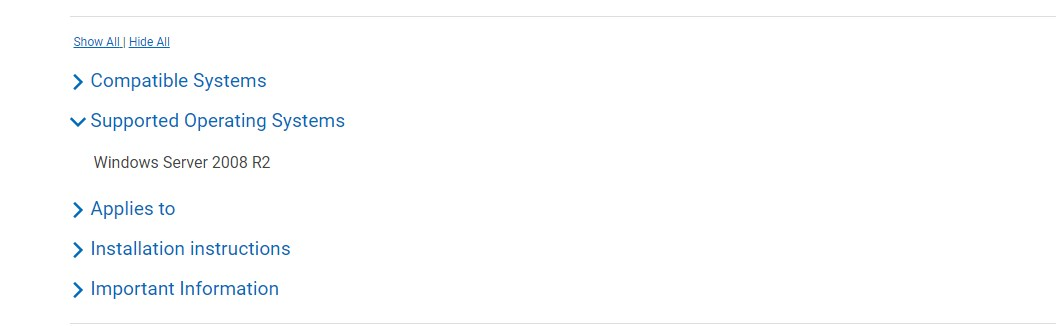
-
My Perc H710 does not have IT mode enabled its running as a dell card, i dont see a benefit in running ZFS software raid when the hardware raid runs just fine
I wonder if i went wrong was with the partition scheme during setup
I used MBR - Dos Partitions not sure how that would matter unless there is a size limit on the partition that i dont know about and really what option should be used? But after selecting MBR i did see all of the partitions and their correct sizes that they should have been, if the array is reporting correctly why isnt the OS reporting the same
Someone else has had to run into this before. Doubt it has anything to do with pfSense, its all FreeBSD
-
@DaddyGo said in Drive Space Incorrect Raid 5:
it depends on a hardware-based RAID and Dell card
configure ZFS arrays (RAID 5) with pfSense installer+++++edit:
genuine Dell stuff is not supported under FreeBSD - by Dell
do you see FreeBSD OP system somewhere here?
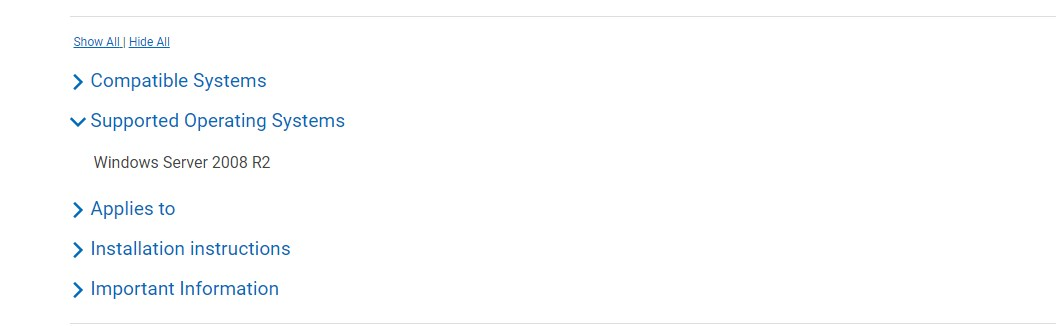
If FreeBSD is not compatible then tell me why for one it is running and why you just said
" It depends on a hardware-based RAID and Dell card
configure ZFS arrays (RAID 5) with pfSense installer "So now your saying if i reconfigure the partitions as ZFS it will report correctly and run fine when your paste of the controller said the opposite?
-
We run Dell R210II hardwares (3 pcs.) with PERC H200 in native mode...
the ZFS is a high-security file system, that’s a fact
therefore, we use RAID 5 mode on these pfSense devicesand yes we configured the RAID mode with the pfSense installer
works fantasticBTW:
FreeBSD supports this card (H710)
otherwise, Dell will not address FreeBSD compatibilityI think no one in this world...
have not yet installed TBs (gigamegaterrepeta) of HDD / SSDs for pfSense
pointless and damn unsafe
large hard drives consume a lot of powerthis is an NGFW / router!
-
So basically if i dont conform and rebuild this box using ZFS this thing will never report the correct drive space to the OS. Obviously something is just strange here..
-
Juppp,
okay, I don't think anyone can answer that for you
because no one makes such a crazy configuration
everyone here deals with the basic (advanced) operation of the firewall and gives adviceso experiment as described above
I’ve worked with Dell a lot in the past, so my opinion is that the issue here is this hardware RAID software RAID
if you want to be absolutely sure, throw up a FreeBSD 12 ..... on this "iron" and see what happens
I don't think so(!!!!!), but it could also be that pfSense itself doesn't see it anymore.....TBs
because it makes no sense, anyway -
I think no one in this world...
have not yet installed TBs (gigamegaterrepeta) of HDD / SSDs for pfSense
pointless and damn unsafe
large hard drives consume a lot of powerthis is an NGFW / router!
I have built numerous Checkpoint Firewalls over the years running TB's of storage for customers, and for at the time the largest ISP in the world UUNET before MCI Worldcom bought them and everything ran great for Gigabytes and Terabytes of storage so i wouldnt say nobody in this world has done it, and im sure im not the only one running a Dell R720 with a few TB of storage on the unit, you work with the hardware you have and make the best out of it, im not planning on going out and buying a brand new server with a few gigs of storage for a firewall/router and most people understand that.
I appreciate your help and direction but could do without the direction of the best way you think it should be done when everyone has their own, and besides why im doing it this way was completely irrelevant to the initial question i posted as to why the OS is reporting the wrong size for the partitions
First by posting this that was not helpful at all
"genuine Dell stuff is not supported under FreeBSD - by Dell
do you see FreeBSD OP system somewhere here?"and then stating
"BTW:
FreeBSD supports this card (H710)
otherwise, Dell will not address FreeBSD compatibility"Which completely through me for a loop not understanding if it was or it wasnt. Just cause it works sometimes doesnt mean its completely compatible.
Again, the help is appreciated, after all the confusion i found a site that explained the whole process to me regarding partitions on FreeBSD then what i got outta being confused.
Being nice goes a long way with others..
Thanks for your assistance @DaddyGo
Have a blessed day. -
@chrisfox75 said in Drive Space Incorrect Raid 5:
Being nice goes a long way with others..
allow me one last word - my friend!
you probably misunderstand me, because of my shitty english (sorry, I speak three languages and English is not the primary)
I dissolve the confusion pictures in your head:
"BTW:
FreeBSD supports this card (H710) =
https://www.freebsd.org/cgi/man.cgi?query=mrsas&sektion=4"genuine Dell stuff is not supported under FreeBSD - by Dell
do you see FreeBSD OP system somewhere here?" =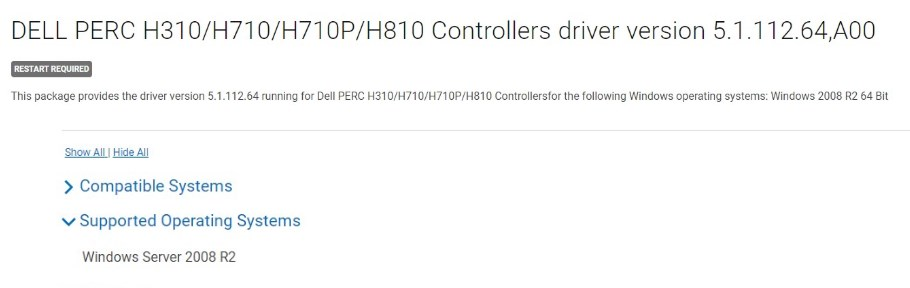
BTW:
I still don't understand what TBs storage capacity is needed on pfSense ???Have a nice day!
-
Try
geom part list.It looks like mounted slice just isn't any bigger that 2TB.
Steve