After i entered the first PfSense voucher code, every connection get access to internet without using voucher. which is wrong..Anyone with help
-
After i entered the first PFSense voucher code, every connection get access to internet without using voucher. which is wrong..
I have 3 wifi repeaters that are in between the PFSense and them. The first router that is directly plugged into PFSense is Huawei B162-25d , then the second routher is Ultra-link N300 that is directly plugged into Huawei[1st router] and the last one is also Ultra-link N300 plugged as a repeater taking internet directly from the second one.The issues is that when a single voucher is entered it opens for all connection to have access to the internet without having to use their voucher...where they other connections a re supposed to use their voucher to access the internet... but is no the case in my topology..
Anyone with help?
-
You have to disable nat on your wireless routers
-
@heper
Thanks for your response.
According to UltraLink N300 there is no NAT in the firmware... and i have tried to research if there is any equivalent NAT used in this device firmware but i am not winning...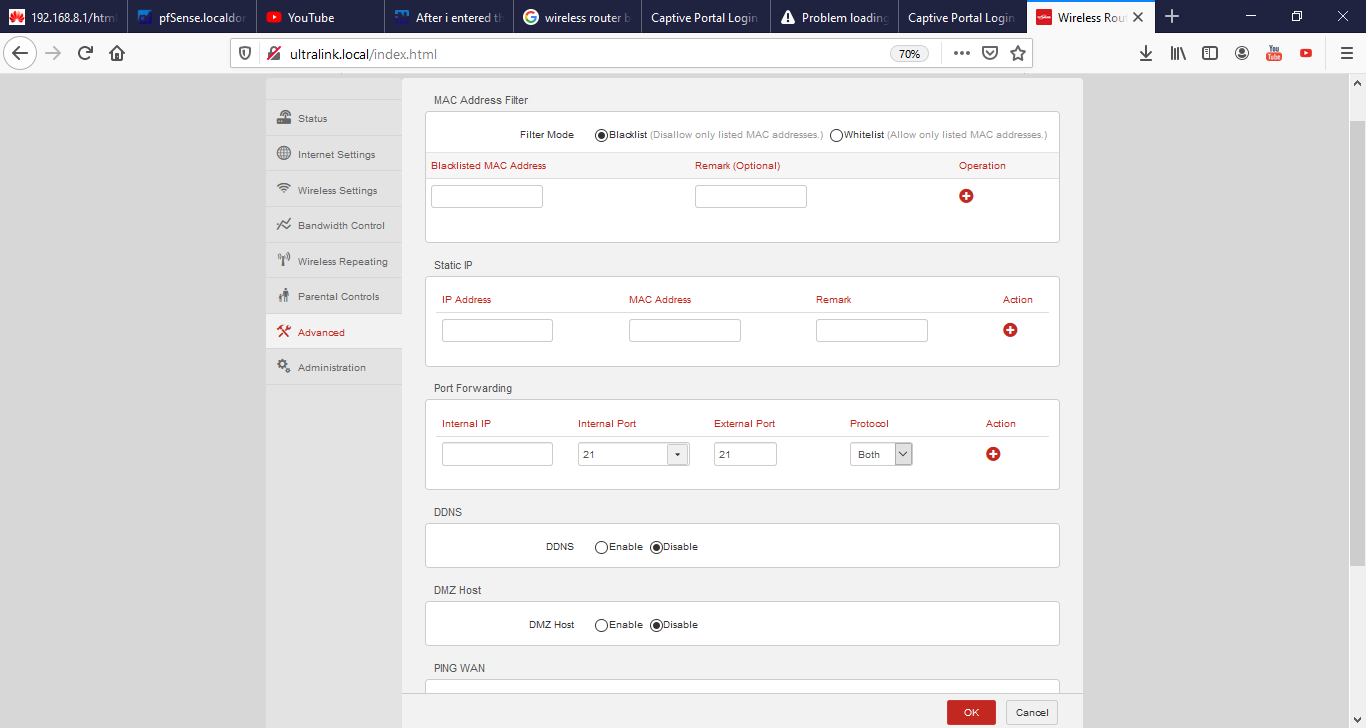
-
those are repeaters that might or might not have nat
the huawei b162-25d is certainly a router with nat. you need to disable the routing part & the nat part and run it in bridge mode
-
Wireless repeaters often (always?) use some blackmagic to make all clients look like they are coming from the same MAC address. So the captive portal will only see one MAC, one client.
https://en.wikipedia.org/wiki/Wireless_repeaterDon't use those devices in repeater/extender mode.
Steve
-
Thanks a lot....but the problem is not going away on this routers......
I also tried using Ubiquity Nano Station M2... but it does not send me to captive portal and it reports that there is no internet....i will appreciate your more.
-
If you are not using any wireless extenders/repeaters first run a packet capture on the incoming interface and make sure you see unique MAC addresses from all clients.
If you are just not being redirected to the login page you may be hitting the issue discussed here:
https://forum.netgate.com/topic/137824/pfsense-no-internet-when-it-is-said-you-are-connected
Try disconnecting users manually and retesting to confirm it. There is a patch on that thread for the issue.Otherwise check: https://www.netgate.com/docs/pfsense/captiveportal/captive-portal-troubleshooting.html
Steve
-
Thanks to all responses. I finally go the solution on video now.
-
So what exactly was the issue here? Unfortunately my Tsonga is not good!

-
@stephenw10 The system was not allowing multiple code to be entered in 1 hotspot.....
Thanks my pal you can learn Tsonga language online too. its fun. -
@RaymondChauke please me to am facing the same problem can u direct me home to solve it please 🥺
-
@zwo What brand name and model of the end user router are you using?
-
@RaymondChauke I have a tp link extended and Dlink router Dir 853 plus a switch of tplink with 16ports
-
No need to Tsonga this one.
Use the AI that's available to everybody as soon as your fingers can press down the buttons on a keyword and you know what you wan.
Ready ?
Copy paste (so mouse only will do ^^) this question into Google and you have your answer with a video, and text.
-
@Gertjan I tried all that but they where bring different stuffs. Thanks for ur little help
-
If you register one device and then everything can connect the wireless device is likely hiding the real MAC addresses because it's still running as a router.
You need to configure it as a layer 2 device so pfSense can see the real WiFi clients directly. So either set it in AP mode or just connect to it internally and disable all it's router features.
https://docs.netgate.com/pfsense/en/latest/recipes/external-wireless-router.html#turning-a-wireless-router-into-an-access-point -
Something that will work and help, you understand :
Don't use an AP, don't use wifi.
Hook up a 'dumb' switch (the very cheap ones) to the portal interface.
Now, hook up a PC to this witch using a cable.You'll see that :
The PC obtains a DHCP lease from pfSense.
The captive portal works, you see the login page.
Now hook up another PC or any other device, as long as it is using a cable.
It also gets a DHCP from pfSense - as you can see under Status > DHCP Leases and Status System Logs DHCP and you'll see the portal login page again.
When logged in, you'll see a second portal showing up on the dashboard :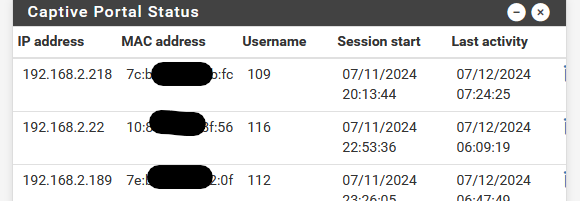
Everything works, as you doing only the so called Level 2 Ethernet.
Adding a router device mans : you're adding Level 3 Ethernet (L3 is called routing).
Normally, you don't put a router after a router. This is especially true for a captive portal network. -
@Gertjan I want to start up for little business to generate my tuition.meaning I will connect more users via APs. So can u make me a video how to set the ips for both APs and routers please. Thanks
-
A video ?
No, sorry, you have to learn thing by finding out how your AP work. I don't have your devices.
And the two images I posted above are all there is.
Or go easy yourself and get your hands on some real APs. -
@Gertjan alright I will find out. Thou thanks for the help u had given me. Have a good day